RobotFrameworkifelse.pdf
2.虚拟产品一经售出概不退款(资源遇到问题,请及时私信上传者)
RobotFrameworkifelse 1.在Run Keyword If语句中 如果有多个判断语句,可以⽤⼩写 and 或者是 or 连接,具体⽤ and 还是 or 根据⾃⼰程序的情况⽽定 如果判断后要执⾏多个语句 则需要使⽤⼤写 AND 配合 Run Keywords 使⽤ 2、不久⼜遇到⼀个问题,我if 条件后⾯需要接多个执⾏语句,还记得当时⾃⼰猜测乱写:run keyword if +条件 log 1 log 2(结果肯定报错 啦),后⾯没办法想出了⼀个解决办法是,把多个执⾏语句封装成⼀个关键字:run keyword if +条件 +封装的关键字。总感觉肯定还有其他 解决办法,就是查不出来,也没问到。终于在⼀个群⾥问到解决⽅法:Run Keyword If 1==1 Run Keywords log 1 AND log 2 。 可以看到⽤到了关键字Run Keywords和AND来处理。 3. 4. 5. eg Run keyword if ${2} == ${2} ... Run Keywords Log to console hello world ... AND Keyword1 Pramas1 Params2 ... AND Keyword2 Pramas1 Params2 ... AND Keyword3 Pramas1 Params2 ... AND Keyword3 Pramas1 Params2 6. Run KeyWord If 使⽤关键字Run Keyword if 务必不要忘记在ELSE前单元格使⽤"…" Runs the given keyword with the given arguments, if `condition` is true. The given `condition` is evaluated similarly as with `Should Be True` keyword, and `name` and `*args` have same semantics as with `Run Keyword`. ${status} ${value}= Run Keyword And Ignore Error My Keyword Run Keyword If '${status}'=='PASS' Some Action arg Run Keyword Unless '${status}'=='PASS' Another Action My Keyword If `condition` is a string (e.g. '${rc} < 10'), it is evaluated as a Python expression using the built-in 'eval' function and the keyword status is decided based on the result. If a non-string item is given, the status is got directly from its truth value. 由上⽂可知condition会进⾏evaluated,类似于Should Be True这个关键字,其实本质上是调⽤python直接执⾏condition(注意这⼀点,后⾯ 我们在写condition条件时可以灵活的使⽤python的⼀些条件表达式写法): 1.单重条件判断 单重条件判断 a. 单⼀条件 ${status} Set Variable 1 Run Keyword If ${status} <= 3 log "right" … ELSE log "error" b. 多个条件表达式 Run Keyword If '${color}' == 'Red' or '${size}' == 'Small' or 'Design' == 'Simple' log "right" 2.多重条件判断 多重条件判断( …ELSE IF … ELSE) ${status} Set Variable 1 Run Keyword If ${status} < = 3 log "right" … Else If ${status} > 4 log "error" … Else log "end" 3.利⽤ 利⽤IF关键字给变量赋值 关键字给变量赋值 即在Run Keyword If关键字左侧留参数接收返回值 ${status} Set Variable 1 ${result} Run Keyword If ${status} <= 3 Set Variable "right" … Else Set Variable "err Robot Framework 是一个强大的自动化测试框架,它提供了丰富的关键词库用于编写测试用例。在处理条件判断时,Robot Framework 提供了 `Run Keyword If` 关键字,它允许我们根据特定条件执行相应的关键词。 1. 在 `Run Keyword If` 语句中,我们可以使用小写的 `and` 或 `or` 连接多个条件。例如,如果你有多个条件需要同时满足或选择性满足,可以这样写: ```robotframework Run Keyword If ${condition1} and ${condition2} Keyword1 Arg1 Arg2 ``` 或者 ```robotframework Run Keyword If ${condition1} or ${condition2} Keyword2 Arg1 Arg2 ``` 2. 当你需要在条件满足后执行多个关键词时,应使用大写 `AND` 和 `Run Keywords` 结合。例如: ```robotframework Run Keyword If ${condition} Run Keywords ... Keyword1 Arg1 Arg2 ... AND Keyword2 Arg1 Arg2 ``` 这样,当 `${condition}` 为真时,`Keyword1` 和 `Keyword2` 将按顺序执行。 3. `Run Keyword If` 也可以与 `Else` 和 `Else If` 搭配使用,实现多级条件判断。例如: ```robotframework Run Keyword If ${status} <= 3 log right ... ELSE IF ${status} > 4 log error ... ELSE log end ``` 4. `Run Keyword If` 的 `condition` 参数支持 Python 表达式的评估。这意味着你可以使用 Python 的条件运算符,如 `==`, `<`, `>`, `<=`, `>=`, `!=` 等,以及逻辑运算符 `and`, `or` 来构建复杂的条件。例如: ```robotframework Run Keyword If '${color}' == 'Red' or (${size} == 'Small' and 'Design' == 'Simple') log right ``` 5. 通过 `Run Keyword If` 你可以给变量赋值。在关键词左侧指定一个变量来接收返回值,例如: ```robotframework ${result} = Run Keyword If ${status} <= 3 Set Variable right ... ELSE Set Variable error ``` 6. `Run Keyword And Ignore Error` 关键字允许你在不关心其执行结果的情况下运行关键词。例如: ```robotframework ${status} ${value} = Run Keyword And Ignore Error My Keyword Run Keyword If '${status}' == 'PASS' Some Action arg ... ELSE Another Action ``` `Run Keyword If` 是 Robot Framework 中处理条件逻辑的关键工具,它支持多种条件组合、多关键词执行以及变量赋值。通过熟练掌握这些用法,可以编写出更加灵活和强大的测试用例。
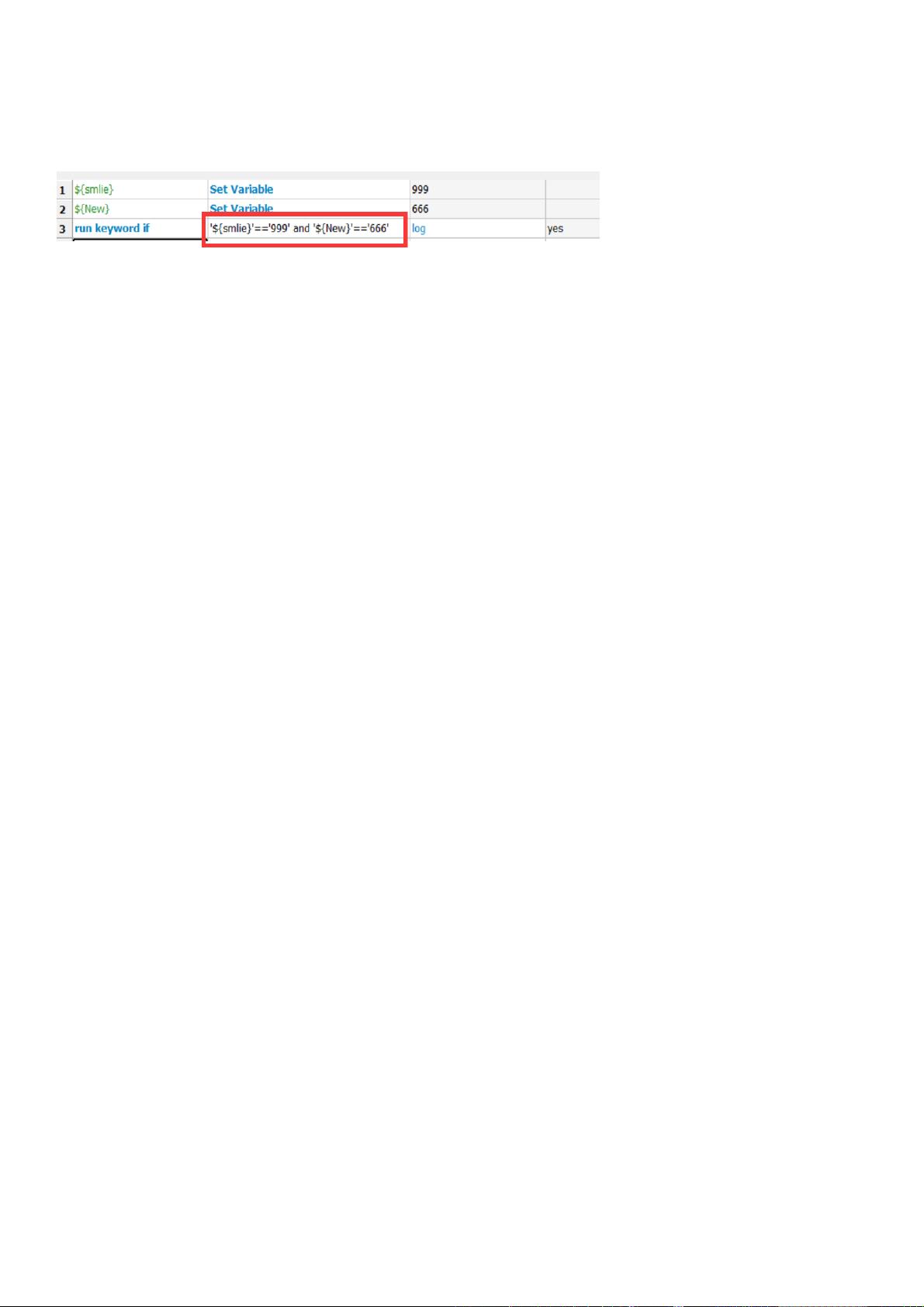

- 粉丝: 192
- 资源: 3万+
 我的内容管理
展开
我的内容管理
展开
 我的资源
快来上传第一个资源
我的资源
快来上传第一个资源
 我的收益 登录查看自己的收益
我的收益 登录查看自己的收益 我的积分
登录查看自己的积分
我的积分
登录查看自己的积分
 我的C币
登录后查看C币余额
我的C币
登录后查看C币余额
 我的收藏
我的收藏  我的下载
我的下载  下载帮助
下载帮助

 前往需求广场,查看用户热搜
前往需求广场,查看用户热搜最新资源


 信息提交成功
信息提交成功