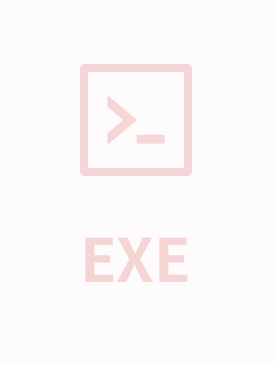抹灰厚度计算 Option Explicit Dim xlExcel As New Excel.Application Dim xlBook As New Excel.Workbook Dim xlSheet As New Excel.Worksheet Dim iRow As Long, jCol As Long, maxf As Long Dim a() As Double Dim maxfe As Integer Dim maxfg As Integer 'Dim AppExcel As Object Private Sub isButton1_Click() CommonDialog1.ShowOpen If Right(CommonDialog1.FileName, 3) <> "xls" Then MsgBox ("非xls有效格式文件") Exit Sub End If Text5.Text = CommonDialog1.FileName List1.Clear ProgressBar1.Max = 1 '读取excel On Error Resume Next xlExcel.Workbooks.Open Text5.Text Set xlBook = xlExcel.Workbooks(1) xlBook.Sheets(1).Select maxf = xlExcel.ActiveSheet.UsedRange.Rows.Count ReDim a(maxf) As Double For iRow = 1 To maxf a(iRow) = xlBook.Worksheets(1).Cells(iRow, 1) ProgressBar1.Value = iRow / maxf DoEvents Next xlBook.Close xlExcel.Quit Set xlSheet = Nothing Set xlBook = Nothing Set xlExcel = Nothing End Sub Private Sub isButton2_Click() If Text2.Text = "" Then MsgBox ("请输入抹灰设计厚度") Exit Sub End If If Text3.Text = "" Then MsgBox ("请输入实际抹灰厚度超过设计厚度的期望百分比") Exit Sub End If If Text5.Text = "" Then MsgBox ("请指定EXCEL数据路径") Exit Sub End If List1.Clear '排序 Dim i As Integer Dim j As Integer Dim temp As Double For i = LBound(a()) To UBound(a()) - 1 For j = LBound(a()) To UBound(a()) - 1 If a(j) > a(j + 1) Then temp = a(j) a(j) = a(j + 1) a(j + 1) = temp End If Next Next '按照期望百分比分割 maxfe = (1 - Text3.Text / 100) * maxf maxfg = Text3.Text / 100 * maxf '前n个 Dim ae() As Double ReDim ae(maxfe) As Double '减掉后的前n个 Dim aej() As Double ReDim aej(maxfe) As Double '后n个 Dim af() As Double ReDim af(maxfg) As Double '得到前n个 For iRow = 1 To maxfe ae(iRow) = a(iRow) Next '得到容许值 Dim zzz As Double zzz = ae(maxfe) - Text2.Text Text4.Text = zzz '第一个数组相减 Dim T As Integer For iRow = 1 To maxfe aej(iRow) = ae(iRow) - zzz '形成正数数组 If aej(iRow) < 0 Then T = iRow End If Next For iRow = 1 To T List1.AddItem (ae(iRow)) Next Dim ttt As Double ttt = T / maxf Text1.Text = Format(ttt, "0.000") End Sub Private Sub Text2_keypress(KeyAscii As Integer) If KeyAscii = 46 And Not CBool(InStr(Text2, ".")) Then Exit Sub If KeyAscii = 8 Then Exit Sub If KeyAscii < 48 Or KeyAscii > 57 Then KeyAscii = 0 If Text2.Text = "0" And Text2.SelStart = 1 And Chr(KeyAscii) <> "." And KeyAscii <> 8 Then KeyAscii = 0 End Sub Private Sub Text3_keypress(KeyAscii As Integer) If KeyAscii = 46 And Not CBool(InStr(Text2, ".")) Then Exit Sub If KeyAscii = 8 Then Exit Sub If KeyAscii < 48 Or KeyAscii > 57 Then KeyAscii = 0 If Text3.Text = "0" And Text3.SelStart = 1 And Chr(KeyAscii) <> "." And KeyAscii <> 8 Then KeyAscii = 0 End Sub

- 粉丝: 1
- 资源: 2
 我的内容管理
展开
我的内容管理
展开
 我的资源
快来上传第一个资源
我的资源
快来上传第一个资源
 我的收益 登录查看自己的收益
我的收益 登录查看自己的收益 我的积分
登录查看自己的积分
我的积分
登录查看自己的积分
 我的C币
登录后查看C币余额
我的C币
登录后查看C币余额
 我的收藏
我的收藏  我的下载
我的下载  下载帮助
下载帮助

 前往需求广场,查看用户热搜
前往需求广场,查看用户热搜最新资源
- 审计试题.doc
- FluidContamination.vue
- 用digital数字电路软件实现D锁存器
- 立式纸箱成型机sw18全套技术资料100%好用.zip
- 报文大全:物理层、链路层、网络层、传输层、应用层,各类协议与数据包信息详解
- 深入浅出:边缘概率、联合概率、条件概率与朴素贝叶斯详解
- 大数据采集与融合技术期末考核:豆瓣书籍爬取、日志采集与学生成绩处理-含代码或解答
- 拉链设备-3#定寸机(sw16可编辑+工程图)全套技术资料100%好用.zip
- Java+Swing+Mysql实现图书管理系统源码 (数据库+文档说明)
- Python小型应用开发源码
- STM32F107单片机驱动Dp83848以太网芯片程序
- 1021 字节 javascript 写成的 3D 圣诞树
- 立式分箱机 sw18全套技术资料100%好用.zip
- WordPress子比搜索关键词编辑插件
- 空调负荷需求响应matlab 编程语言:matlab 内容:建立空调负荷的聚合模型,按照第二章考虑调节空调温度对空调响应潜力的影响,程序结果充分说明随着上调温度的增大,响应程度逐渐增大 程序运行稳定
- 西门子1200PLC的MODBUS-RTU轮询程序, 代码成熟,已经运用在多个项目中,自己用SCL语言编写,可以实现以下功能: 1、在线更改波特率,奇偶校验等,不用修改程序,免去反复下载程序的麻烦 2


 信息提交成功
信息提交成功