没有合适的资源?快使用搜索试试~ 我知道了~
资源推荐
资源详情
资源评论
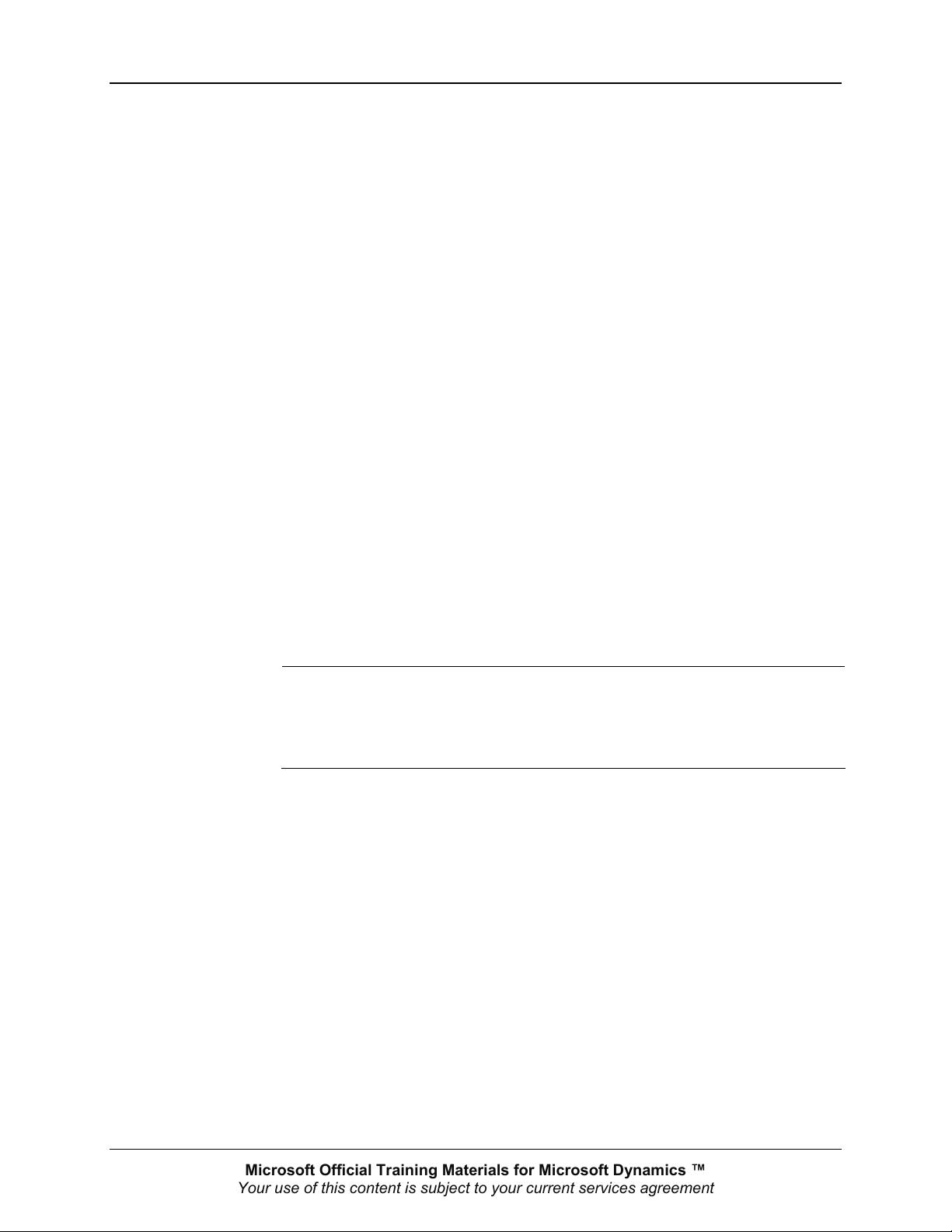
Chapter 1: Financial Management Setup
1-1
CHAPTER 1: FINANCIAL MANAGEMENT SETUP
Objectives
The objectives are:
• Explain the fields on the General Ledger Setup window.
• Explain and set up Accounting Periods.
• Explain and set up Trail Codes, including Source Codes and Reason
Codes.
Introduction
Prior to processing financials in Microsoft Dynamics™ NAV 5.0, the following
areas in Financial Management must be set up:
• General Ledger
• Accounting Periods
• Trail Codes, including:
– Source Codes
– Reason Codes
In this section, these set up areas are explained.
NOTE: There are other setup areas in the General Ledger, such as Currencies,
No. Series, Dimensions, and Posting Groups. The set up of these areas is
discussed in the sections specific to these topics in the Application Setup
content.
Microsoft Official Training Materials for Microsoft Dynamics ™
Your use of this content is subject to your current services agreement
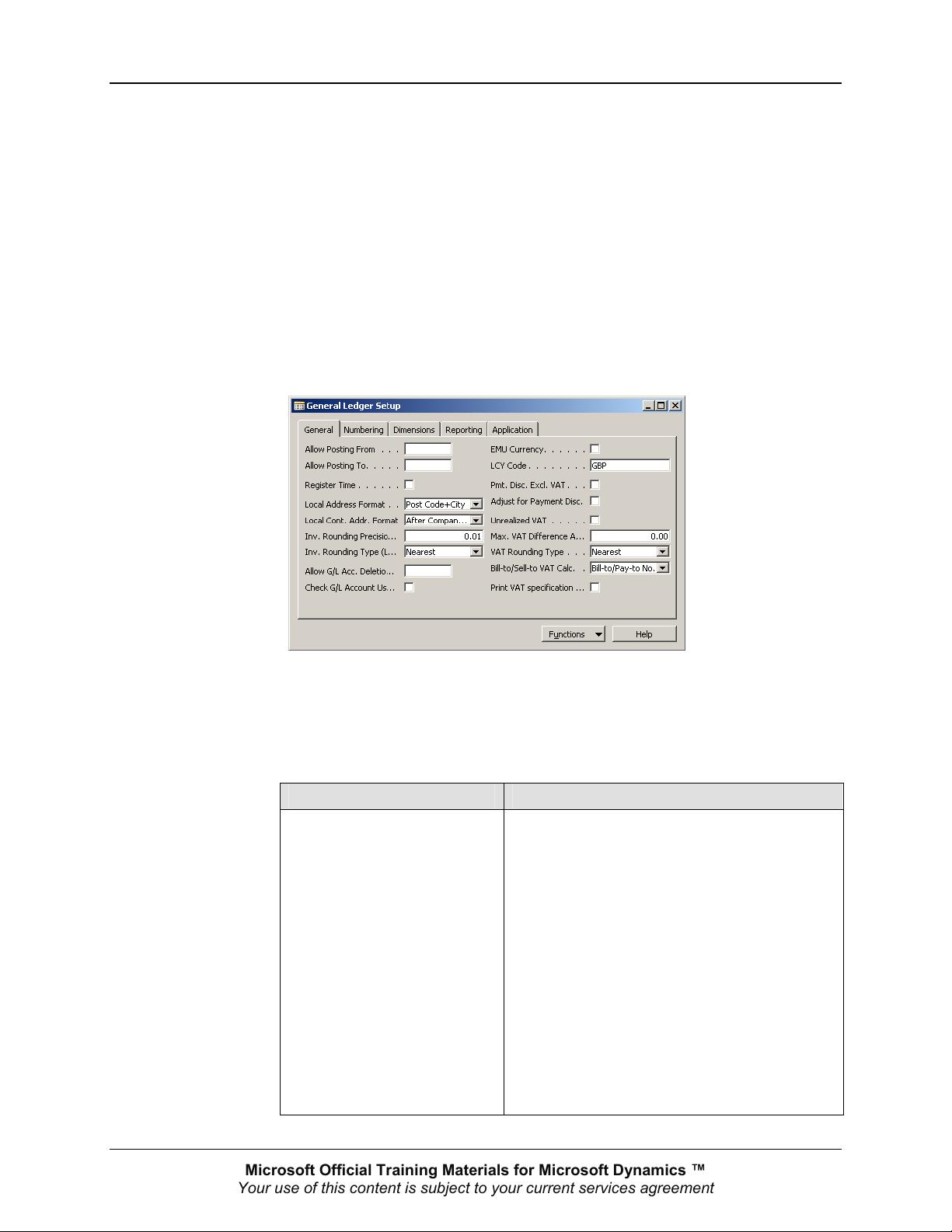
Finance in Microsoft Dynamics™ NAV 5.0
1-2
General Ledger Setup
The General Ledger Setup window is used to specify default setting for the
general ledger and all finance related application areas. The General Ledger
Setup window must be completed for each company set up in Microsoft
Dynamics NAV 5.0.
This section describes the five tabs and fields on the General Ledger Setup
window. For more information on these fields, press F1 to access online help.
To access the General Ledger Setup window, on the Navigation Pane, click
Financial Management > Setup > General Ledger Setup.
FIGURE 1.1 GENERAL LEDGER SETUP WINDOW
General Tab
The General tab contains the basic setup defaults for General Ledger, including:
Field Definition
Allow Posting From / Allow
Posting To
Specify the company default posting dates;
that is, the date range that all users can post
transactions in.
Since a period closing process is not required
in Microsoft Dynamics NAV 5.0, setting the
posting date range prevents users from posting
entries that can change prior period data.
NOTE: Specific user posting date restrictions
are specified in the User Setup window. If
there are no user restrictions, the company
defaults are in effect. If there are no company
defaults, there are no restrictions on dates for
data entry and posting.
Microsoft Official Training Materials for Microsoft Dynamics ™
Your use of this content is subject to your current services agreement
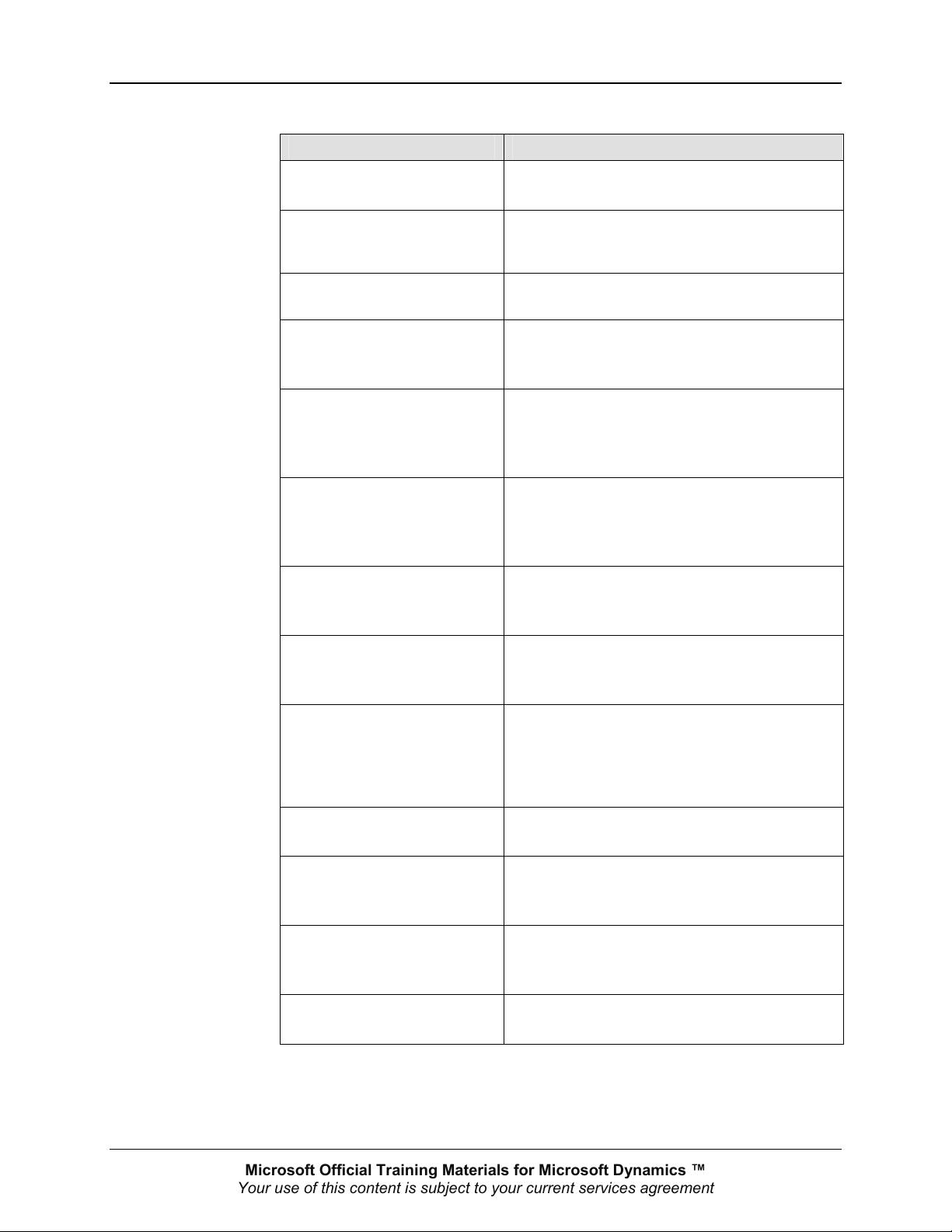
Chapter 1: Financial Management Setup
1-3
Field Definition
Register Time
Specify whether the program registers the
user's time usage.
Local Address Format
Specify the address format used on printed
documents.
Local Cont. Addr. Format
Specify where the contact name needs to
appear in mailing addresses.
Invoice Rounding Precision
(LCY)
Specify the size of the interval to be used
when rounding amounts in local currency
(LCY).
Invoice Rounding Type
(LCY)
Specify if invoice amounts are rounded up or
down. The option selected here is used with
the rounding interval specified in the Invoice
Rounding Precision (LCY) field.
Allow G/L Acc. Deletion
Before
The date in this field determines if and when
G/L accounts can be deleted. G/L accounts
with entries on or after the date specified in
this field cannot be deleted.
Check G/L Account Usage
If selected, the program prevents G/L accounts
that are used in setup tables, such as posting
groups, from being deleted.
EMU Currency
Select this field if LCY is an EMU currency.
This field is only used when applying entries
in different currencies.
LCY Code
Enter the currency code for LCY. The value is
only used on printouts, since the program uses
<Blank> as the indicator for LCY when
displaying information in tables.
Pmt. Disc. Excl. VAT
Specify whether the payment discount is based
on amounts including or excluding VAT.
Adjust for Payment Disc.
If selected, the program recalculates VAT
amounts when posting payments that trigger
payment discounts.
Unrealized VAT
Specify whether the program manages
unrealized VAT. For more information, refer
to “VAT and Intrastat.”
Max. VAT Difference
Allowed
Enter the maximum VAT correction amount
allowed for the local currency.
Microsoft Official Training Materials for Microsoft Dynamics ™
Your use of this content is subject to your current services agreement
剩余17页未读,继续阅读
资源评论

 nn_gg2013-09-24只有一章:CHAPTER 1: FINANCIAL MANAGEMENT SETUP,是试读版吗?
nn_gg2013-09-24只有一章:CHAPTER 1: FINANCIAL MANAGEMENT SETUP,是试读版吗? jacedra2012-09-07还是打不开fdb。。。
jacedra2012-09-07还是打不开fdb。。。
kjzda
- 粉丝: 0
- 资源: 1
上传资源 快速赚钱
 我的内容管理
展开
我的内容管理
展开
 我的资源
快来上传第一个资源
我的资源
快来上传第一个资源
 我的收益 登录查看自己的收益
我的收益 登录查看自己的收益 我的积分
登录查看自己的积分
我的积分
登录查看自己的积分
 我的C币
登录后查看C币余额
我的C币
登录后查看C币余额
 我的收藏
我的收藏  我的下载
我的下载  下载帮助
下载帮助

 前往需求广场,查看用户热搜
前往需求广场,查看用户热搜最新资源
- 穿越机飞控F4与F4V3全套PCB设计,包括原理图、AD格式资料及源代码直打板方案,穿越机飞控F4与F4V3资料集合:含原理图、PCB文件及源代码等资源,穿越机F4飞控F405代码pcb文件,原理图
- 基于stm32和proteus的家居环境采集仿真设计源码+演示视频+报告.zip
- 逆变器I2300G1全系列一揽子文件:PCB源文件、原理图及物料清单(BOM)整合解决方案,逆变器I2300G1全套文件解析:原理图、PCB源文件及BOM一览,逆变器I2300G1 PCB源文件,原
- 计算机与传统文化融合:春节主题编程项目的开发与实践
- 伸缩引擎折叠火星车.zip
- 神鹰.zip
- 水滴3.0 .zip
- 苏30mkk.zip
- 苏联N1号.zip
- 苏联N1重型运载火箭.zip
- 塔吊.zip
- 太空电梯(1).zip
- 台风级核潜艇.zip
- 地级市-普通高等学校学校数(1990-2020年)
- 探索者.zip
- 天和.zip
资源上传下载、课程学习等过程中有任何疑问或建议,欢迎提出宝贵意见哦~我们会及时处理!
点击此处反馈



安全验证
文档复制为VIP权益,开通VIP直接复制
 信息提交成功
信息提交成功