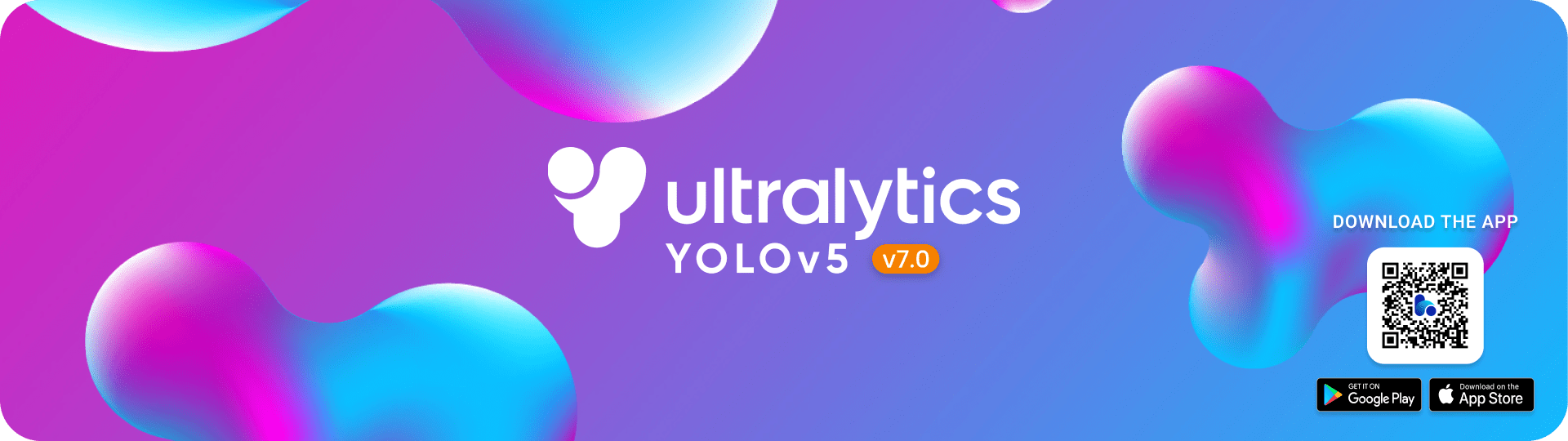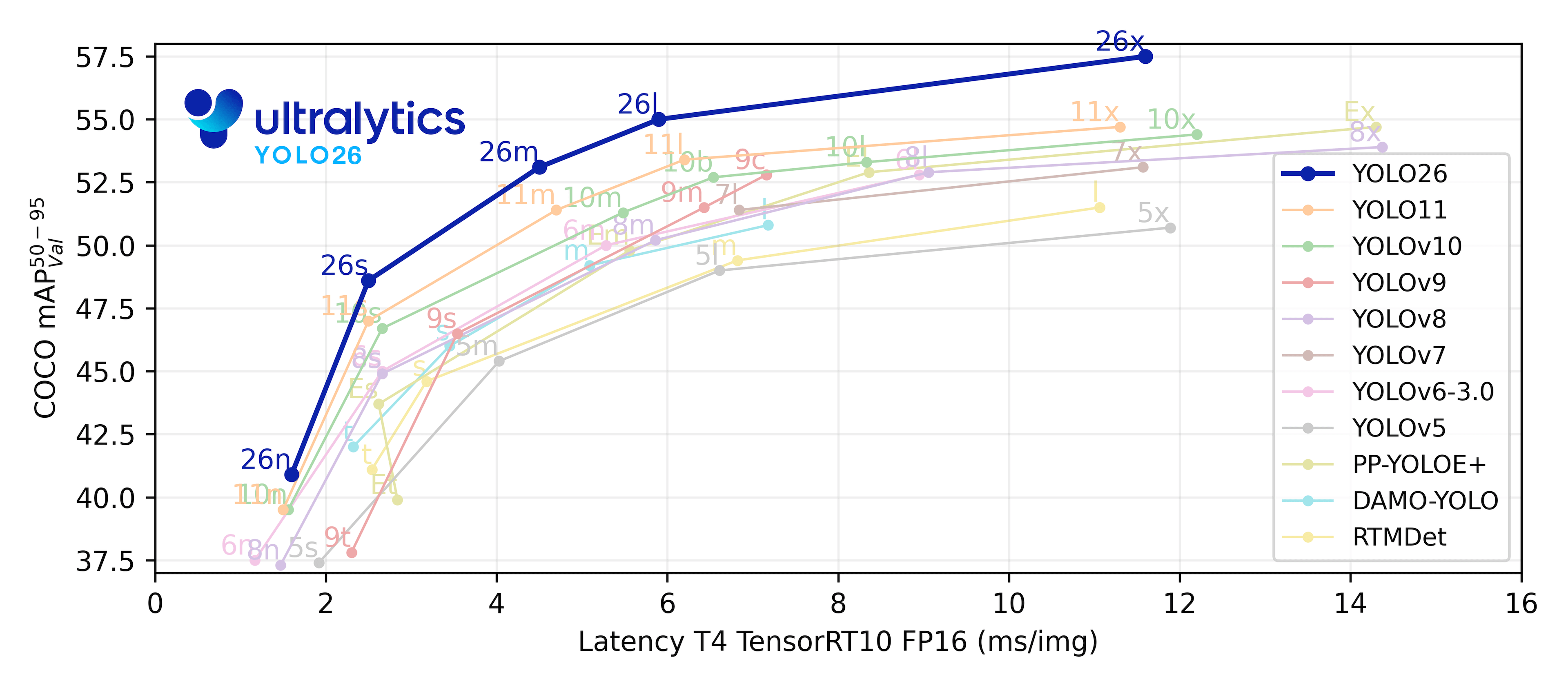YOLOv5 ð is the world's most loved vision AI, representing Ultralytics open-source research into future vision AI methods, incorporating lessons learned and best practices evolved over thousands of hours of research and development.
We hope that the resources here will help you get the most out of YOLOv5. Please browse the YOLOv5 Docs for details, raise an issue on GitHub for support, and join our Discord community for questions and discussions!
To request an Enterprise License please complete the form at Ultralytics Licensing.
YOLOv8 ð NEW
We are thrilled to announce the launch of Ultralytics YOLOv8 ð, our NEW cutting-edge, state-of-the-art (SOTA) model released at https://github.com/ultralytics/ultralytics. YOLOv8 is designed to be fast, accurate, and easy to use, making it an excellent choice for a wide range of object detection, image segmentation and image classification tasks.
See the YOLOv8 Docs for details and get started with:
pip install ultralytics
Documentation
See the YOLOv5 Docs for full documentation on training, testing and deployment. See below for quickstart examples.
Install
Clone repo and install requirements.txt in a Python>=3.7.0 environment, including PyTorch>=1.7.
git clone https://github.com/ultralytics/yolov5 # clone
cd yolov5
pip install -r requirements.txt # install
Inference
YOLOv5 PyTorch Hub inference. Models download automatically from the latest YOLOv5 release.
import torch
# Model
model = torch.hub.load("ultralytics/yolov5", "yolov5s") # or yolov5n - yolov5x6, custom
# Images
img = "https://ultralytics.com/images/zidane.jpg" # or file, Path, PIL, OpenCV, numpy, list
# Inference
results = model(img)
# Results
results.print() # or .show(), .save(), .crop(), .pandas(), etc.
Inference with detect.py
detect.py runs inference on a variety of sources, downloading models automatically from
the latest YOLOv5 release and saving results to runs/detect.
python detect.py --weights yolov5s.pt --source 0 # webcam
img.jpg # image
vid.mp4 # video
screen # screenshot
path/ # directory
list.txt # list of images
list.streams # list of streams
'path/*.jpg' # glob
'https://youtu.be/Zgi9g1ksQHc' # YouTube
'rtsp://example.com/media.mp4' # RTSP, RTMP, HTTP stream
Training
The commands below reproduce YOLOv5 COCO results. Models and datasets download automatically from the latest YOLOv5 release. Training times for YOLOv5n/s/m/l/x are 1/2/4/6/8 days on a V100 GPU ([Multi-GPU](https://docs.ultral