
AN10302
Using the Philips LPC2000 Flash utility with the Keil MCB2100
and IAR LPC210x Kickstart evaluation boards
Rev. 03 — 10 June 2004 Application note
Document information
Info Content
Keywords LPC2000, Flash utility, Keil MCB2100, IAR LPC210x
Abstract Application information for the Philips LPC2000 Flash utility with the Keil
MCB2100 and IAR LPC210x Kickstart evaluation boards

9397 750 13354 © Koninklijke Philips Electronics N.V. 2004. All rights reserved.
Application note Rev. 03 — 10 June 2004 2 of 14
Philips Semiconductors
AN10302
Using the Philips LPC2000 Flash utility
Contact information
For additional information, please visit: http://www.semiconductors.philips.com
For sales office addresses, please send an email to: sales.addresses@www.semiconductors.philips.com
Revision history
Rev Date Description
3 10 June 2004 Third version (9397 750 13354).
Modifications:
• Updated Table 2.
• Updated Section 4.2.1.
2 12 May 2004 Second version (9397 750 13287).
1 30 April 2004 Initial version (9397 750 13231).

9397 750 13354 © Koninklijke Philips Electronics N.V. 2004. All rights reserved.
Application note Rev. 03 — 10 June 2004 3 of 14
Philips Semiconductors
AN10302
Using the Philips LPC2000 Flash utility
1. Introduction
In-System programming (ISP) is a method of programming and erasing the on-chip flash
or RAM memory using the boot loader software and a serial port. The part may reside in
the end-user system. The flash boot loader provides an In-System Programming interface
for programming the on-chip flash or RAM memory. This boot loader is located in the
upper 8 kB of flash memory, it can be read but not written to or erased.
2. LPC2000 ISP overview
The flash boot loader code is executed every time the part is powered on or reset. The
loader can execute the ISP command handler or pass execution to the user application
code.
A LOW level, after reset, at the P0.14 pin is considered as the external hardware request
to start the ISP command handler. The boot loader samples this pin during reset.
Assuming that proper signal is present on X1 pin when the rising edge on RST pin is
generated, it may take up to 3 ms before P0.14 is sampled and the decision on whether to
continue with user code or ISP handler is made. If P0.14 is sampled LOW and the
watchdog overflow flag is set, the external hardware request to start the ISP command
handler is ignored. If there is no request for the ISP command handler execution (P0.14 is
sampled HIGH after reset), a search is made for a valid user program. If a valid user
program is found then the execution control is transferred to it. If a valid user program is
not found, the auto-baud routine is invoked.
Pin P0.14 is used as hardware request for ISP requires special attention. Since P0.14 is in
high impedance mode after reset, it is important that the user provides external hardware
(a pull-up resistor or other device) to put the pin in a defined state. Otherwise unintended
entry into ISP mode may occur.
Figure 1
shows the boot sequence of the LPC210x devices.

9397 750 13354 © Koninklijke Philips Electronics N.V. 2004. All rights reserved.
Application note Rev. 03 — 10 June 2004 4 of 14
Philips Semiconductors
AN10302
Using the Philips LPC2000 Flash utility
Fig 1. Boot process flowchart.
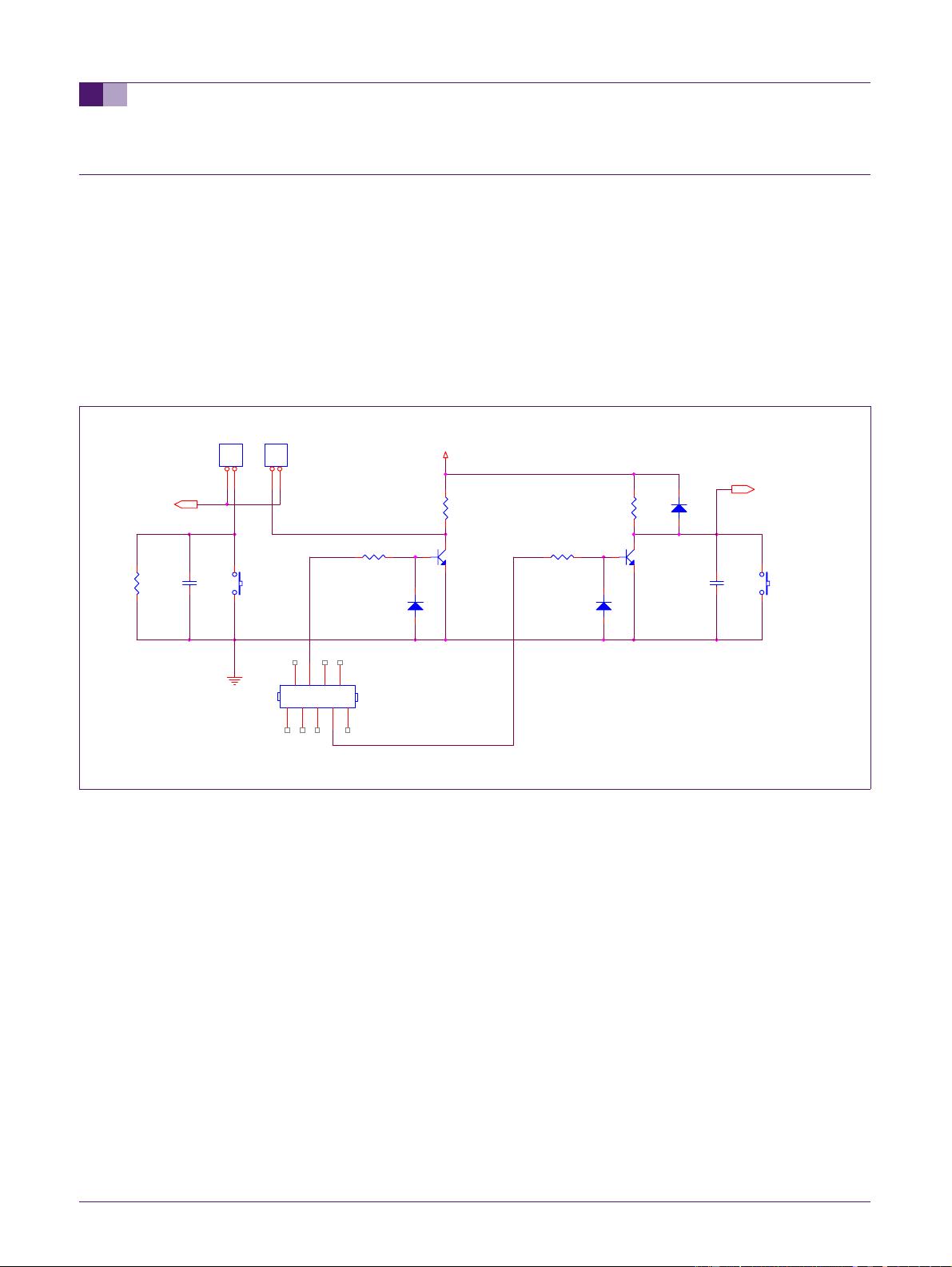
9397 750 13354 © Koninklijke Philips Electronics N.V. 2004. All rights reserved.
Application note Rev. 03 — 10 June 2004 5 of 14
Philips Semiconductors
AN10302
Using the Philips LPC2000 Flash utility
3. Details of the Philips LPC2000 Flash utility
This flash utility is available for free download from the Philips website. This software, in
combination with the hardware described below, allows for hands-off erasure, uploading,
and execution of code.
The Philips LPC2000 Flash utility utilizes two, otherwise unused, signals (RTS and DTR)
of the PC serial port to control the microcontroller reset and P0.14 pins. The port pin
P0.14, if LOW during reset, puts the microcontroller into In System Programming (ISP)
mode; this pin has the alternate functions of external interrupt one and general purpose
I/O (GPIO). Some details on the associated circuitry will help in understanding how this
works.
3.1 Manual entry into ISP mode
With jumper J1 removed and jumper J2 in place ISP mode will be entered manually by
holding S2 while pressing and releasing S1 (reset). This can become cumbersome and so
it is advantageous to use RTS/DTR control of these signals.
3.2 ISP mode entry using DTR/RTS
With jumper J1 inserted and jumper J2 removed the reset and P0.14 signals may be
controlled by the previously un-used RTS/DTR signals of the PC serial port. In this
application both these signals are active HIGH. When RTS is asserted Q2 is turned on
and the microcontroller reset is pulled LOW. While the micro is held in reset, DTR is
asserted and P0.14 is held LOW. RTS is then brought LOW and so Q2 is turned off. The
10K pull-up resistor releases the RESET signal by pulling it HIGH. The microcontroller is
now running in ISP mode.
This sequence of ISP mode entry is performed for every operation offered by the Philips
LPC2000 Flash Utility.
Fig 2. The RTS/DTR control - an example circuit.
10K
DTR
S2_INT1_ISP
D3
1 2
Q2
3
2
1
RST
22K
S1_res
et
33K
D4
1 2
D1
1 2
P2
DSUB 9-R
5
9
4
8
3
7
2
6
1
5
9
4
8
3
7
2
6
1
100n
Note: All signals to P2
except DTR and RTS have been
omitted for clarity.
33K
J2
1
2
100n
RTS
Q1
3
2
1
22K
P0.14
Vcc
J1
1
2
















- 1
- 2
前往页