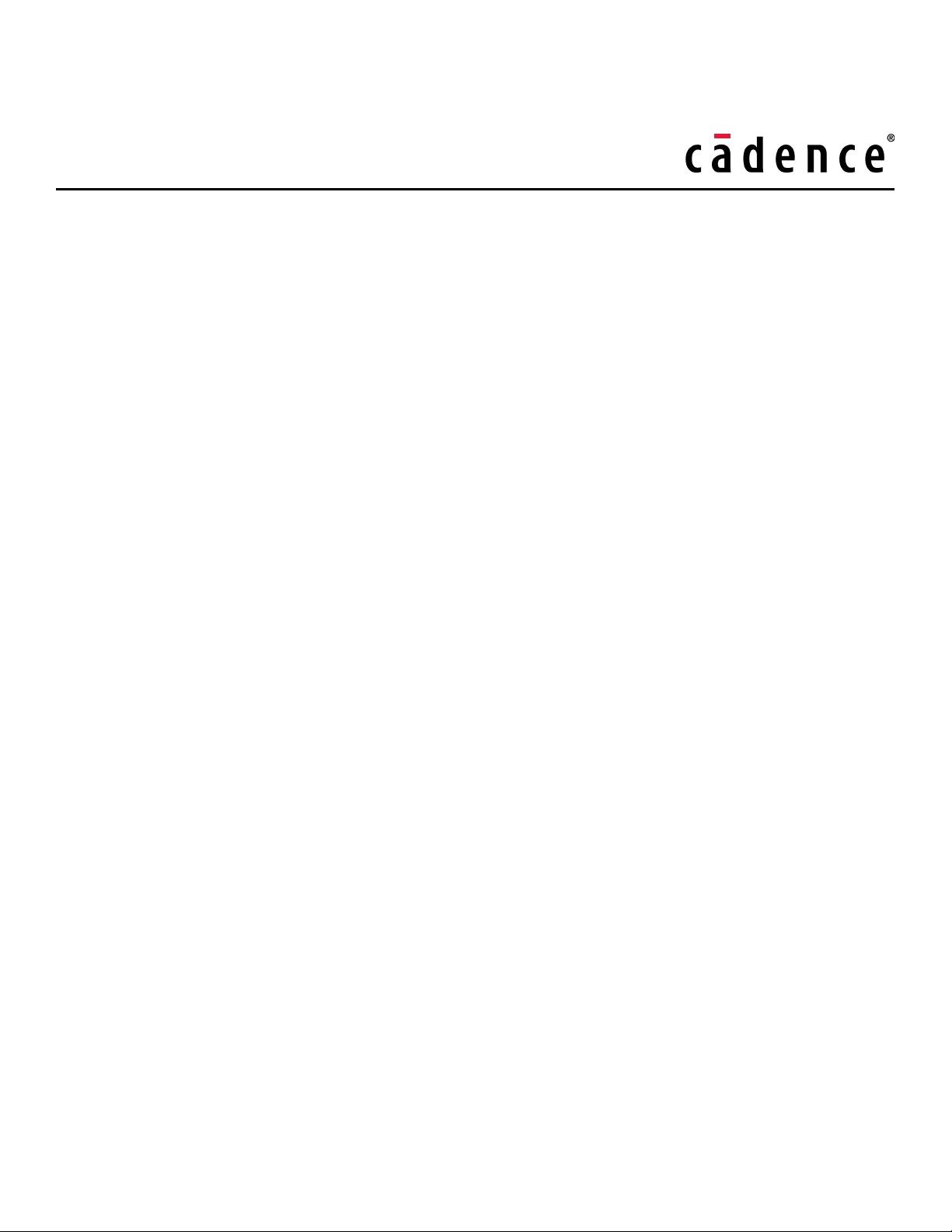
PowerSI Noise Coupling Analysis Tutorial
Product Version Sigrity 2018
March 2019

©2019 Cadence Design Systems, Inc. All rights reserved.
Printed in the United States of America.
Cadence Design Systems, Inc. (Cadence), 2655 Seely Ave., San Jose, CA 95134, USA.
Trademarks: Trademarks and service marks of Cadence Design Systems, Inc. (Cadence)
contained in this document are attributed to Cadence with the appropriate symbol. For queries
regarding Cadence’s trademarks, contact the corporate legal department at the address shown
above or call 1-800-862-4522.
All other trademarks are the property of their respective holders.
Restricted Print Permission: This publication is protected by copyright and any unauthorized use of
this publication may violate copyright, trademark, and other laws. Except as specified in this
permission statement, this publication may not be copied, reproduced, modified, published,
uploaded, posted, transmitted, or distributed in any way, without prior written permission from
Cadence. This statement grants you permission to print one (1) hard copy of this publication subject
to the following conditions:
1. The publication may be used solely for personal, informational, and noncommercial purposes;
2. The publication may not be modified in any way;
3. Any copy of the publication or portion thereof must include all original copyright, trademark, and
other proprietary notices and this permission statement; and
4. Cadence reserves the right to revoke this authorization at any time, and any such use shall be
discontinued immediately upon written notice from Cadence.
Disclaimer: Information in this publication is subject to change without notice and does not
represent a commitment on the part of Cadence. The information contained herein is the proprietary
and confidential information of Cadence or its licensors, and is supplied subject to, and may be
used only by Cadence’s customer in accordance with, a written agreement between Cadence and
its customer. Except as may be explicitly set forth in such agreement, Cadence does not make, and
expressly disclaims, any representations or warranties as to the completeness, accuracy or
usefulness of the information contained in this document. Cadence does not warrant that use of
such information will not infringe any third party rights, nor does Cadence assume any liability for
damages or costs of any kind that may result from use of such information.
Restricted Rights: Use, duplication, or disclosure by the Government is subject to restrictions as set
forth in FAR52.227-14 and DFAR252.227-7013 et seq. or its successor.
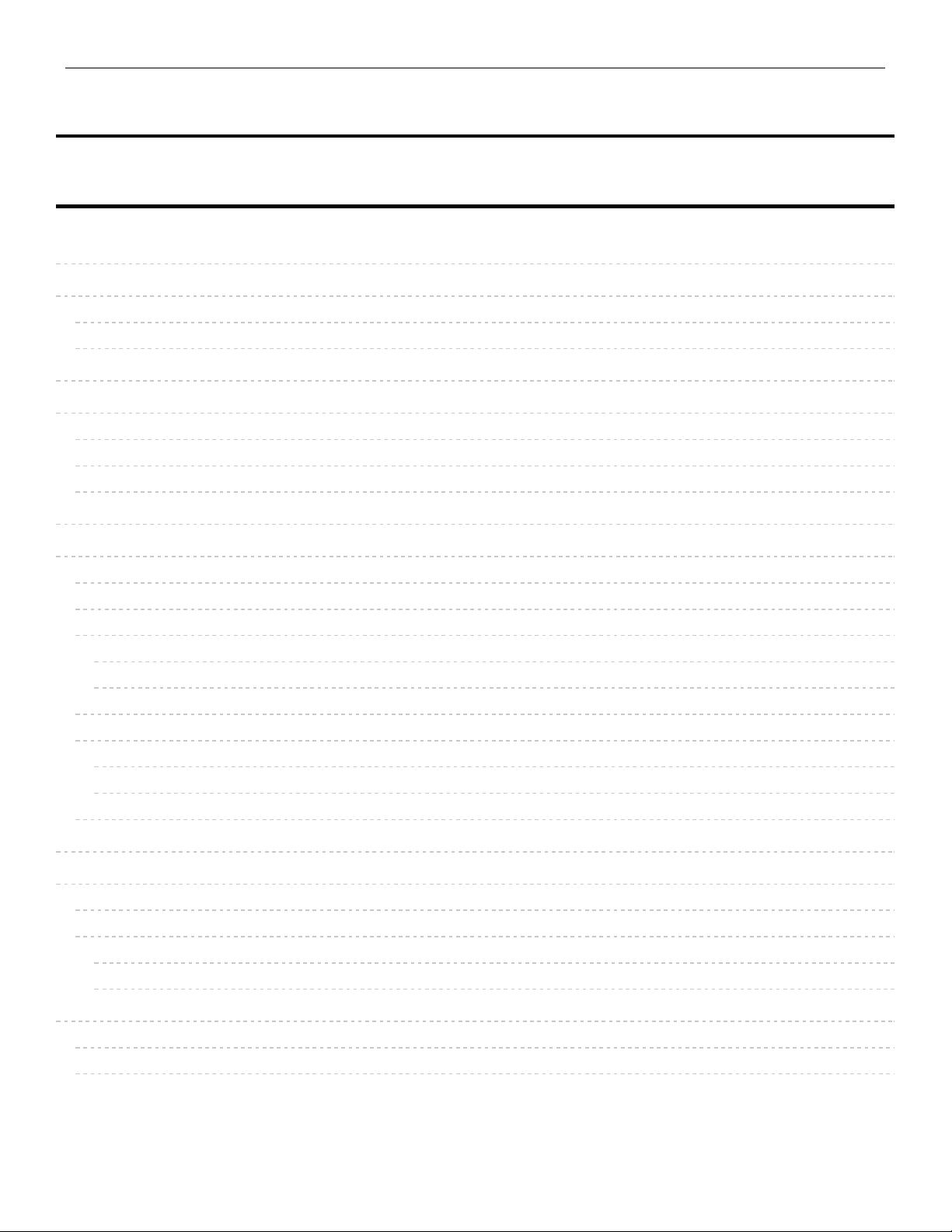
4
4
4
4
5
5
5
6
6
8
8
8
8
10
10
12
16
17
18
19
23
26
26
26
27
28
29
32
32
33
Contents
1
Introduction
Overview
Sample Case
2
Layout Setup
Loading Layout File
Checking Stackup
Selecting Power/Ground Nets
3
Simulation Setup
Enabling Base Mode
Disabling or Enabling Decaps
Setting Up Excitation
Defining Excitations on the Enable Nets
Defining Excitations Manually
Setting Up Simulation frequency
Setting Up Field Observation
Viewing Distribution by Menu Bar
Specifying Component Voltage
Assigning Capacitor Models
4
Simulation and Result
Running Simulation and Checking Report
Viewing, Checking and Processing Result
Viewing 3D Voltage Distribution
Viewing Spatial Curves
Appendix
Improved Spatial Curves
Improved 3D Results
March 2019 3 Product Version Sigrity 2018
PowerSI Noise Coupling Analysis Tutorial
Table of Contents
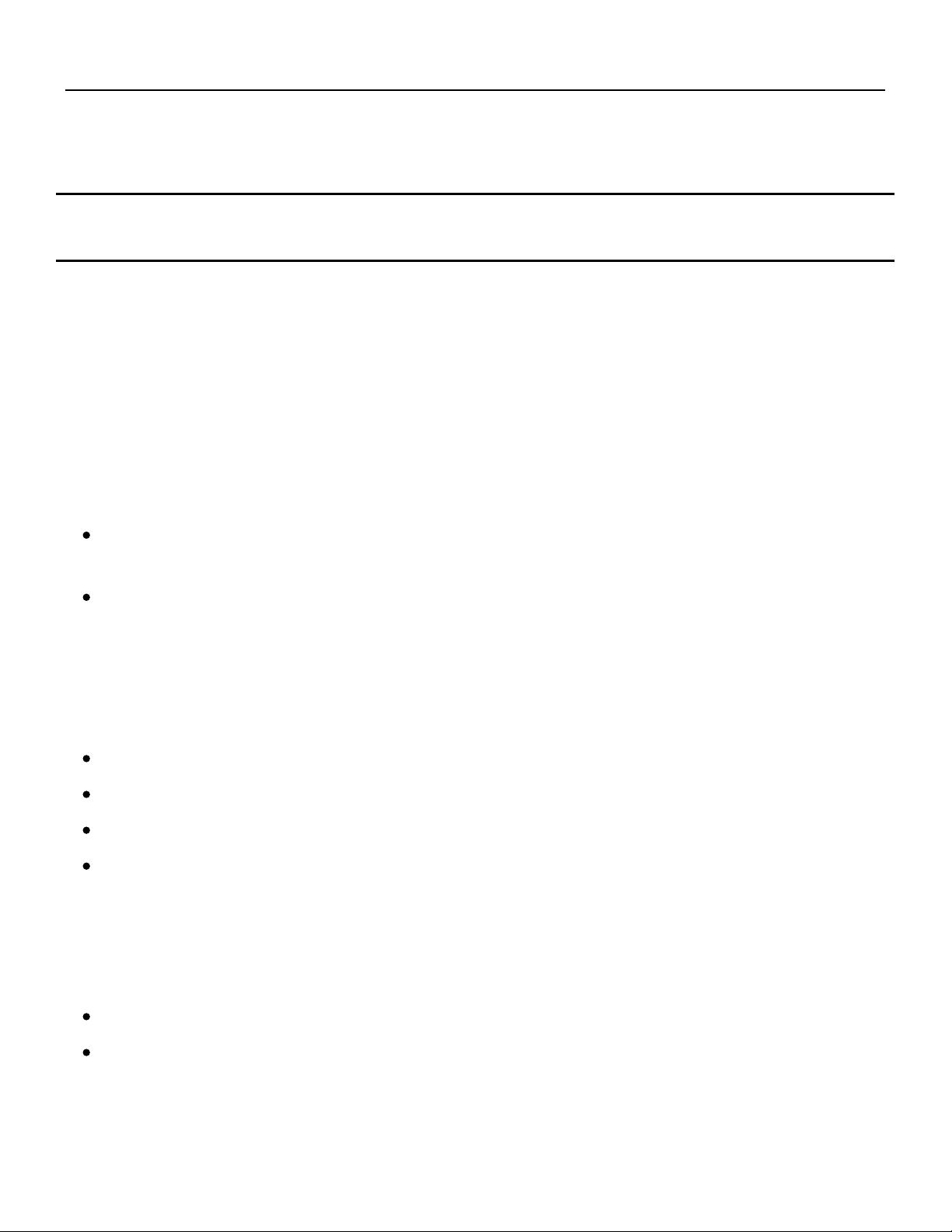
1
Introduction
This tutorial describes how to use the Noise Coupling Analysis workflow in PowerSI to investigate
and solve the power/ground noise coupling issues.
Overview
This simulation flow allows you to study noise coupling within a design given one or more specific
sources.
Some typical usage scenarios are:
Finding specific noise induced on the power delivery from switching devices or noise induced
from the external power deliver
Finding conducted emissions and noise coupling paths
The noise sources can be piecewise linear current sources, chip current signatures (for eample
CPM models), spectral current signatures, and so on. Because of the non-linear behavior of IOs the
signal lines are typically not simulated in the PowerSI noise coupling analysis.
The Spatial Mode analysis is used for this analysis.
The Noise Coupling Analysis workflow in PowerSI leads you to:
Setup layout
Setup simulation
Run simulation
View results
Sample Case
The sample case used in this tutorial is
psi_brd_PDSdesign_NoDecp.spd
It is located in: <Sigrity_install_dir>\share\SpeedXP\Samples\PowerSI\Hybrid\
March 2019 4 Product Version Sigrity 2018
PowerSI Noise Coupling Analysis Tutorial
Introduction
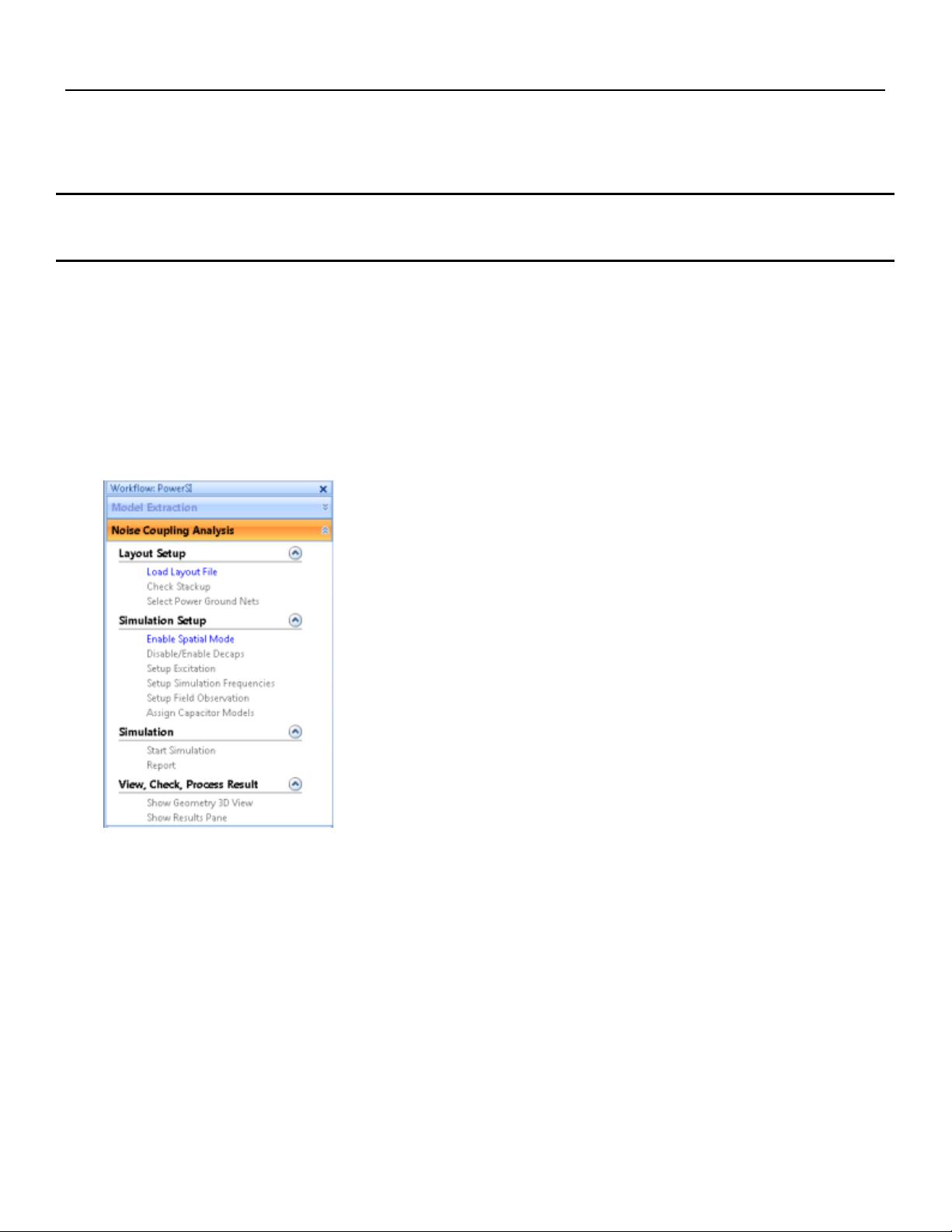
2
Layout Setup
This chapter describes how to set up layout for noise coupling simulation.
Loading Layout File
1. Launch PowerSI.
2. Select the Noise Coupling Analysis workflow.
3. Click Load Layout File to load psi_brd_PDSdesign_NoDecap.spd.
The workflow pane appears like the following figure shows. Some steps are enabled.
March 2019 5 Product Version Sigrity 2018
PowerSI Noise Coupling Analysis Tutorial
Layout Setup

















