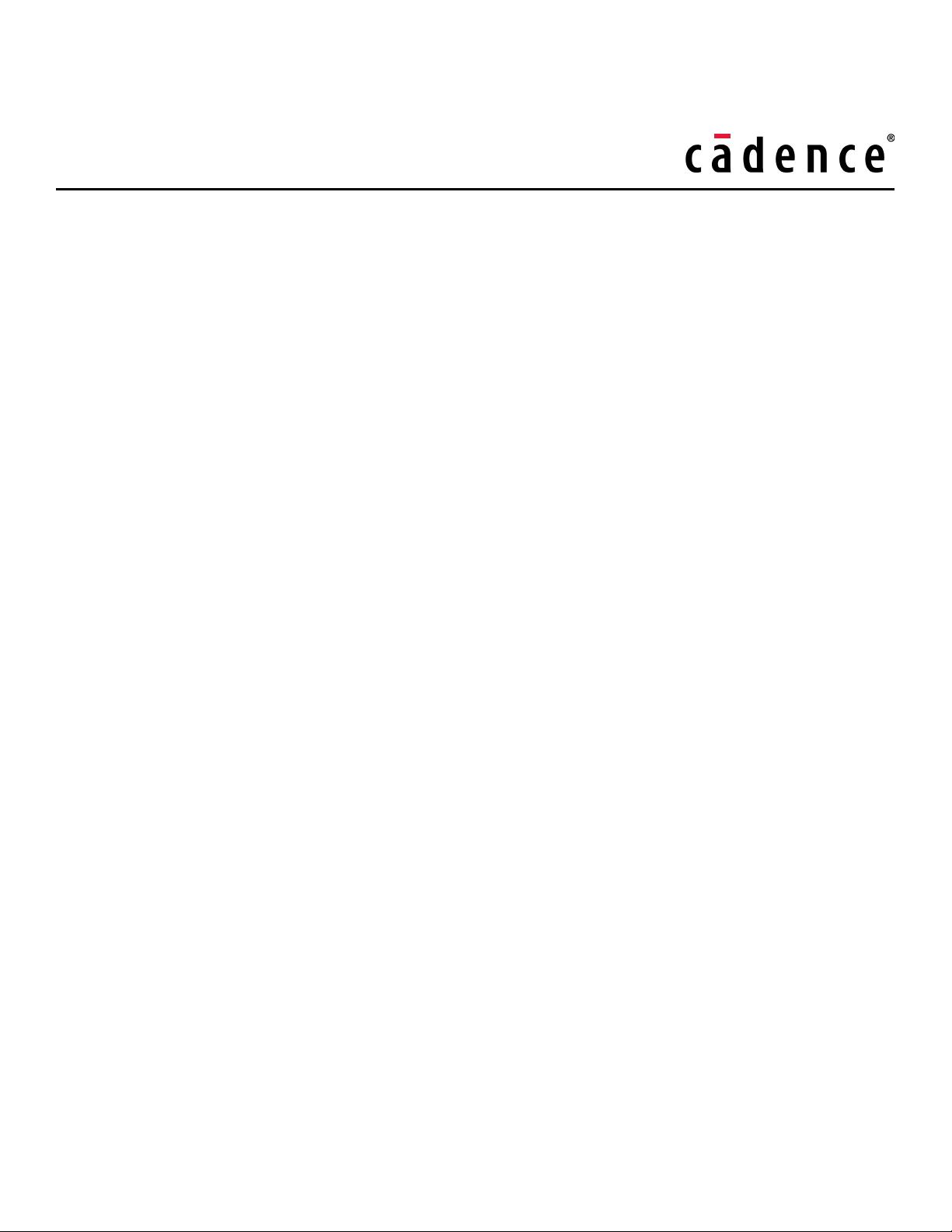
PowerSI Tutorial
Product Version Sigrity 2018
March 2019

©2019 Cadence Design Systems, Inc. All rights reserved.
Printed in the United States of America.
Cadence Design Systems, Inc. (Cadence), 2655 Seely Ave., San Jose, CA 95134, USA.
Trademarks: Trademarks and service marks of Cadence Design Systems, Inc. (Cadence)
contained in this document are attributed to Cadence with the appropriate symbol. For queries
regarding Cadence’s trademarks, contact the corporate legal department at the address shown
above or call 1-800-862-4522.
All other trademarks are the property of their respective holders.
Restricted Print Permission: This publication is protected by copyright and any unauthorized use of
this publication may violate copyright, trademark, and other laws. Except as specified in this
permission statement, this publication may not be copied, reproduced, modified, published,
uploaded, posted, transmitted, or distributed in any way, without prior written permission from
Cadence. This statement grants you permission to print one (1) hard copy of this publication subject
to the following conditions:
1. The publication may be used solely for personal, informational, and noncommercial purposes;
2. The publication may not be modified in any way;
3. Any copy of the publication or portion thereof must include all original copyright, trademark, and
other proprietary notices and this permission statement; and
4. Cadence reserves the right to revoke this authorization at any time, and any such use shall
be discontinued immediately upon written notice from Cadence.
Disclaimer: Information in this publication is subject to change without notice and does not
represent a commitment on the part of Cadence. The information contained herein is the proprietary
and confidential information of Cadence or its licensors, and is supplied subject to, and may be
used only by Cadence’s customer in accordance with, a written agreement between Cadence and
its customer. Except as may be explicitly set forth in such agreement, Cadence does not make, and
expressly disclaims, any representations or warranties as to the completeness, accuracy or
usefulness of the information contained in this document. Cadence does not warrant that use of
such information will not infringe any third party
rights, nor does Cadence assume any liability for damages or costs of any kind that may result from
use of such information.
Restricted Rights: Use, duplication, or disclosure by the Government is subject to restrictions as set
forth in FAR52.227-14 and DFAR252.227-7013 et seq. or its successor.
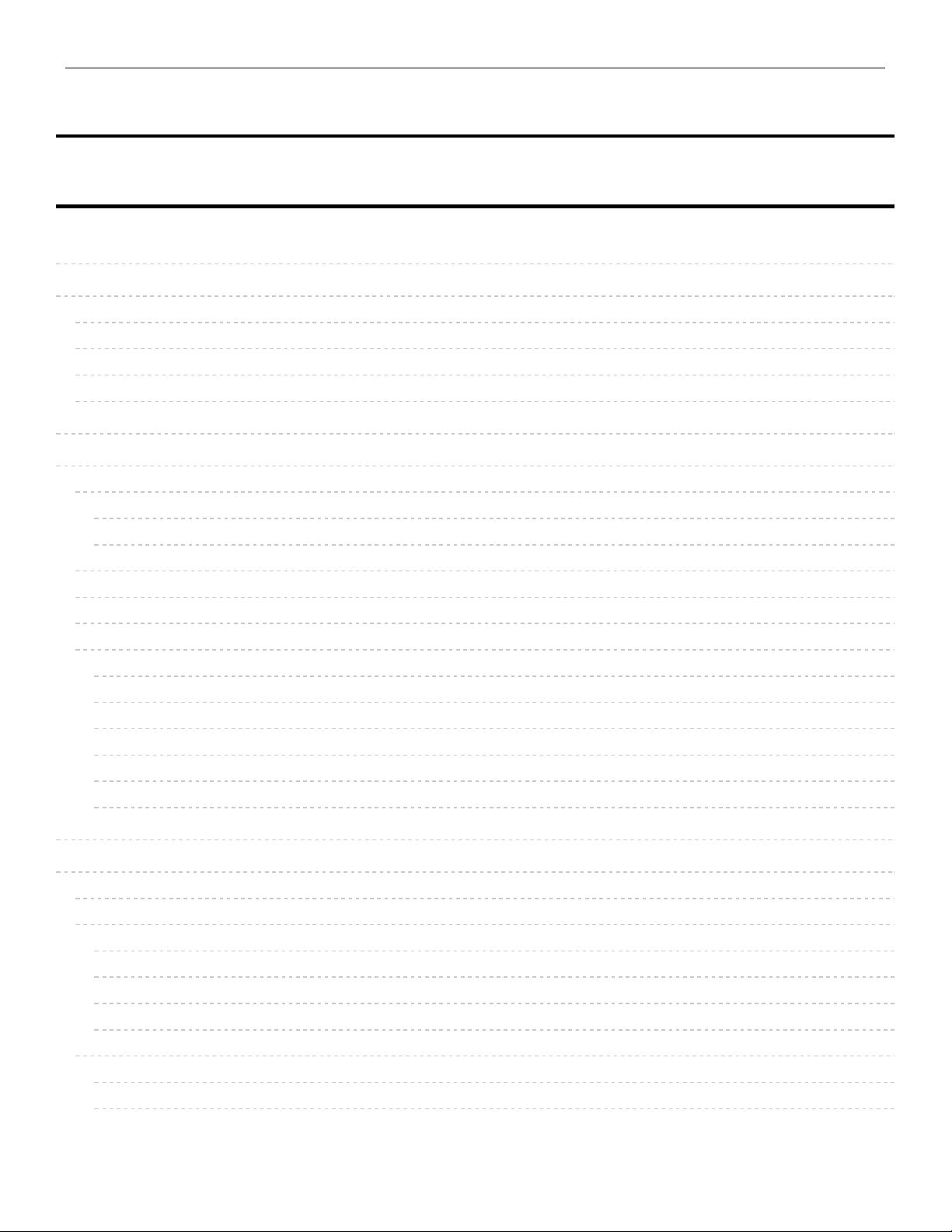
6
6
6
6
7
7
8
8
8
8
9
9
10
11
11
12
14
16
16
16
16
17
17
17
17
18
19
21
22
27
28
28
Contents
1
Preface
Overview
Who Should Read This Tutorial
Additional Documentation
How to Contact Technical Support
2
Introduction
Software Overview
What's PowerSI
Applications
PowerSI Workplace
PowerSI and SPEED2000
PowerSI and Broadband SPICE
PowerSI Workflow
Extraction Mode
Spatial Mode
Resonance Mode
3DFEM-FW Extraction Mode
3DFEM-FW Spatial Mode
Trace Check Mode
3
Project 1 Impedance of Power Delivery System
About the Examples
Power Ground System Without Decoupling Capacitors
Start PowerSI and Load a File
View Port Setup
Set up Simulation Frequencies
Run a Simulation
Power Ground System With Decoupling Capacitors
Load a File
View Setup
March 2019 3 Product Version Sigrity 2018
PowerSI Tutorial
Table of Contents

30
30
33
33
33
33
34
35
36
38
40
44
49
52
53
54
54
55
56
57
59
59
59
61
61
62
63
65
65
67
68
68
68
69
70
72
Set up Simulation Frequencies
Run a Simulation
4
Project 2 Modeling and Transient Simulation
Overview
PCB
Modeling and Simulation Procedure
Constructing a Package
Construct a Package Model
Create Nets
Create a Stackup
Create Power Ground Shape and Setup Shape Properties
Add a Via
Add a Trace
Set up Trace Properties
Set up a Trace on Signal01
View Traces in 3D
Specifying Ports
Add Ports
Set up a Port
Set Reference Impedance for the Port
Running a Simulation
Set up Simulation Frequencies
Run a Simulation
Export Results
Equivalent Circuit Extraction by Broadband SPICE
Broadband SPICE Model Validation
Transient Simulation by HSPICE
Prepare an HSPICE Netlist
View HSPICE Simulation Results
5
Project 3 Decoupling Capacitors Placement
Power Ground Noise Without Decoupling Capacitors
Start PowerSI and Load a File
View Components
View Component Voltages
March 2019 4 Product Version Sigrity 2018
PowerSI Tutorial
Table of Contents
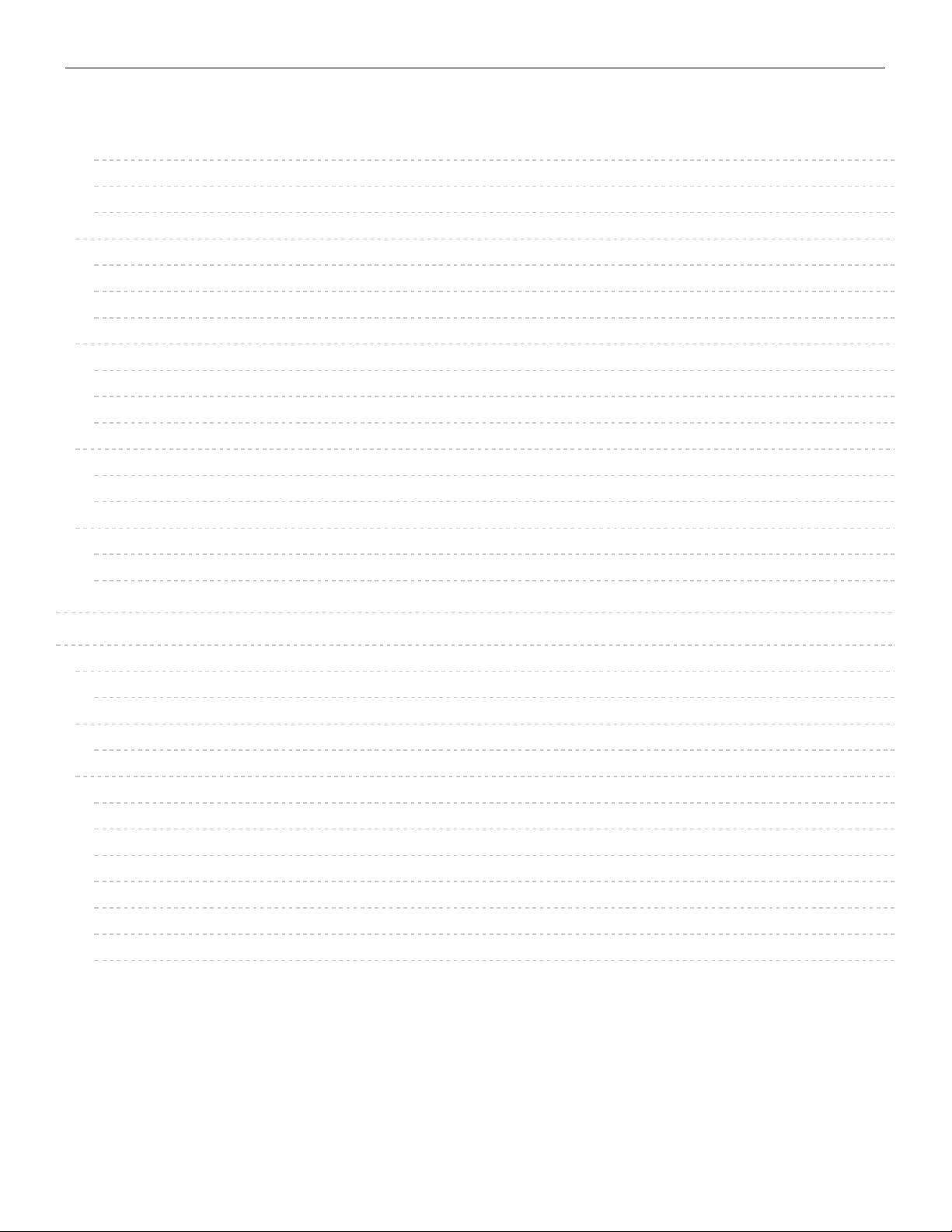
73
73
74
78
78
79
81
85
85
86
88
93
94
98
103
104
106
109
109
109
110
112
113
114
115
115
116
117
118
119
120
View Voltage Distributions
Set up Simulation Frequencies
Run a Spatial Mode Simulation
Decoupling Capacitor Placement (First Round)
Review Spatial Voltage Distributions
Determine Decoupling Capacitor Locations
Determine Decoupling Capacitor Types and Values
Decoupling Capacitor Placement (Second Round)
Review Spatial Voltage Distributions
Determine Decoupling Capacitor Locations
Determine Decoupling Capacitor Types and Values
Self and Transfer Impedance of the Power Delivery System
Simulate Self and Transfer Impedance Curves
Run Simulation with Decoupling Capacitors
Resonance Mode
Start PowerSI and Switch to the Resonance Mode
Run a Simulation
6
Project 4 IR Drop Analysis for Power Delivery Systems
Power Delivery System Resistance (I)
Compute Resistance
Power Delivery System Resistance (II)
Compute Resistance
Simulating IR Drop in the Spatial Mode
Start PowerSI and Load a File
View Components
Set up Voltages
Set Up Spatial Voltage Distributions
Set up Simulation Frequencies
Turn on Inter-plane Coupling
Run a Simulation
March 2019 5 Product Version Sigrity 2018
PowerSI Tutorial
Table of Contents

















