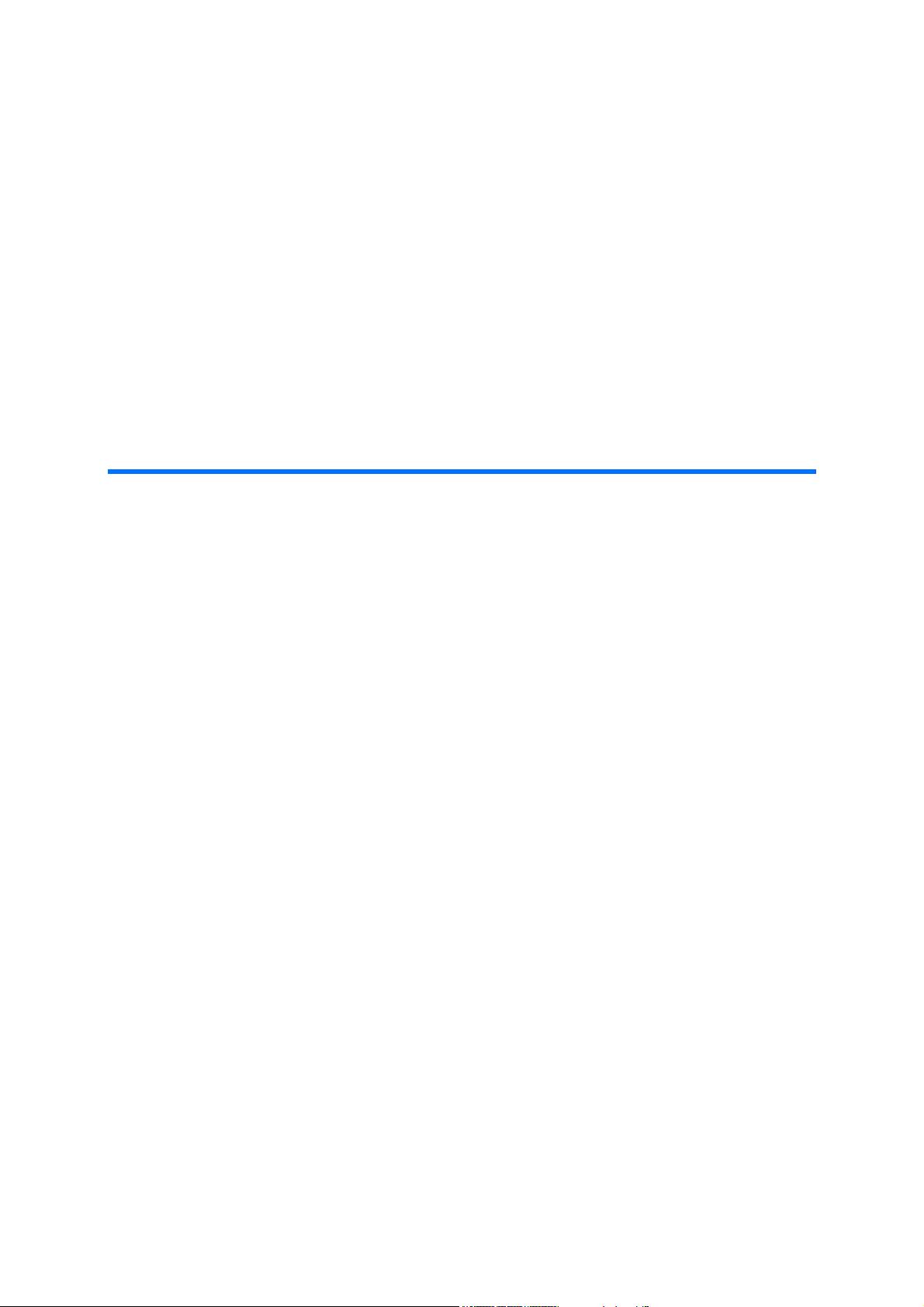
INCA ASAM ASAP3 Interface
User's Guide
November 2010
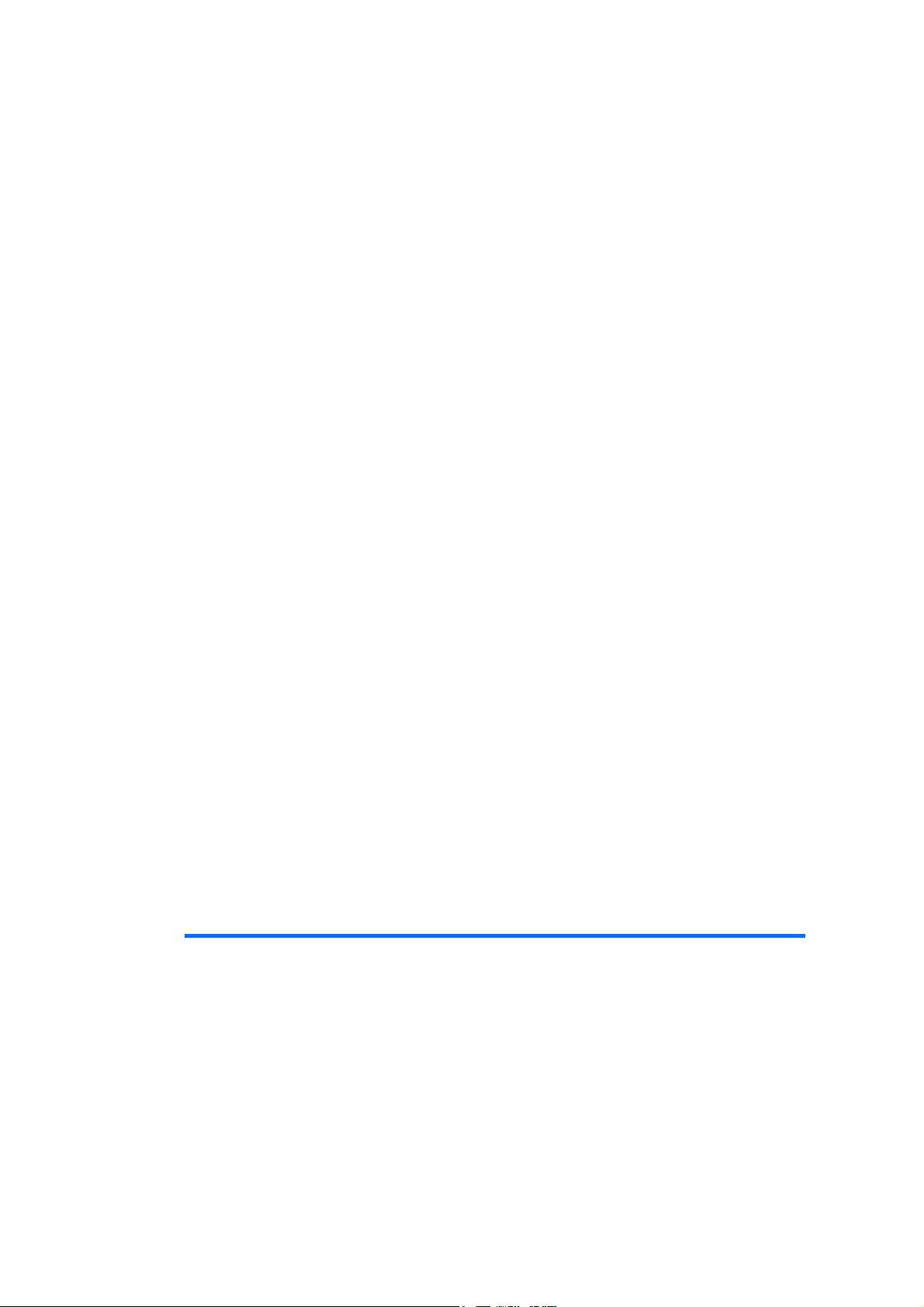
Copyright
The data in this document may not be altered or amended without special notification
from ETAS GmbH. ETAS GmbH undertakes no further obligation in relation to this docu-
ment. The software described in it can only be used if the customer is in possession of a
general license agreement or single license. Using and copying is only allowed in concur-
rence with the specifications stipulated in the contract.
Under no circumstances may any part of this document be copied, reproduced, transmit-
ted, stored in a retrieval system or translated into another language without the express
written permission of ETAS GmbH.
© Copyright 2010 ETAS GmbH, Stuttgart
The names and designations used in this document are trademarks or brands belonging
to the respective owners.
Document AM010120 R1.26 EN
2
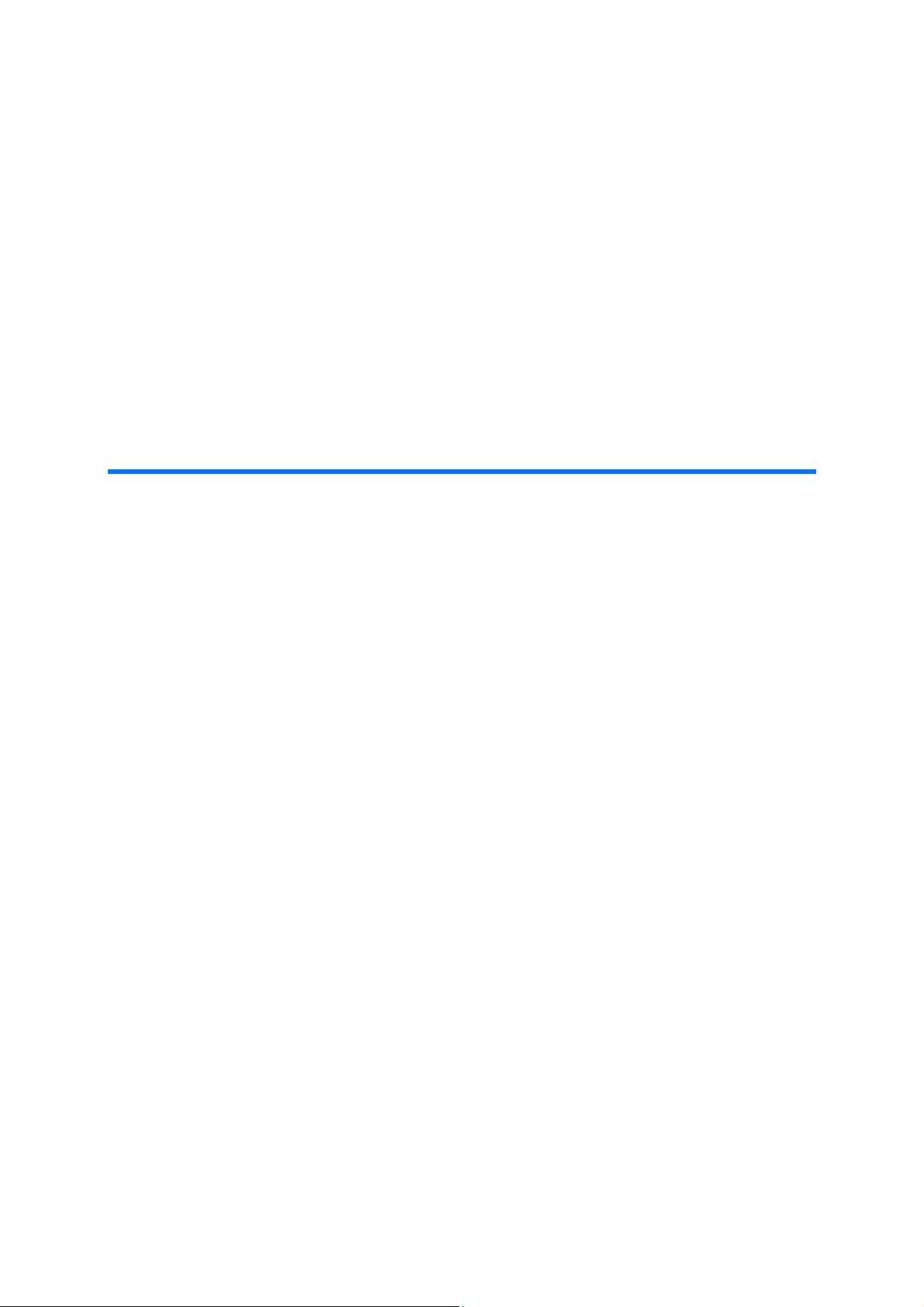
Contents
1 INCA ASAM ASAP3 Interface Overview ................................................................................... 5
1.1 Safety Notice ..................................................................................................................................6
1.2 Definition of Terms ......................................................................................................................... 6
1.3 Further Information ........................................................................................................................ 7
1.4 ASAM ASAP3 Server ........................................................................................................................ 7
1.4.1 Communication.................................................................................................... 7
2 User Interface...................................................................................................................... 9
2.1 ASAM MCD-3MC 4 INCA Interface Window (ASAM-ASAP3 server GUI)................................................ 9
2.2 The Toolbar....................................................................................................................................9
2.3 ASAM-ASAP3 Status Icon in Taskbar ................................................................................................9
2.4 Communication Options................................................................................................................. 10
2.5 Logging in the Interface Window ................................................................................................... 11
2.6 Options ........................................................................................................................................ 12
2.6.1 General Options ................................................................................................. 12
2.6.2 Map Editor Options............................................................................................. 13
2.6.3 Online Options ................................................................................................... 14
2.6.4 Recorder Options ............................................................................................... 15
2.6.5 View Options ..................................................................................................... 16
2.6.6 Compatibility Options.......................................................................................... 16
2.7 Usage of ASAP3.INI ...................................................................................................................... 18
2.8 Measurement modes ..................................................................................................................... 18
2.8.1 Old measure mode (Compatibility mode).............................................................. 18
2.8.2 New measure mode ........................................................................................... 19
2.9 Search Mechanism for ASAM ASAP3 Variables................................................................................. 20
2.10 Realization of ASAM ASAP3 Commands in INCA .............................................................................. 20
2.11 Performance considerations........................................................................................................... 21
2.12 FULI – Fast Upper Level Interface (INCA-MCE) ............................................................................... 22
3 Implementation Notes for Commands .................................................................................. 23
3.1 EMERGENCY
COMMAND: 1............................................................................................................ 23
3.2 INIT
COMMAND: 2........................................................................................................................ 23
3.3 IDENTIFY
COMMAND: 20 .............................................................................................................. 23
3.4 EXIT
COMMAND: 50...................................................................................................................... 24
3.5 SELECT DESCRIPTION-FILE AND BINARY FILE
COMMAND: 3 ......................................................... 25
3.6 DEFINE DESCRIPTION-FILE AND BINARY FILE
COMMAND: 30 ........................................................ 27
3.7 COPY BINARY FILE
COMMAND: 4 .................................................................................................. 30
3.8 CHANGE BINARY FILE NAME
COMMAND: 5 .................................................................................... 31
3.9 SELECT LOOKUP TABLE
COMMAND: 6 ........................................................................................... 31
Contents 3

3.10 PUT LOOKUP TABLE TO AP-S
COMMAND: 7 ................................................................................... 32
3.11 GET LOOKUP TABLE FROM AP-S
COMMAND: 8............................................................................... 33
3.12 GET LOOKUP TABLE VALUE
COMMAND: 9...................................................................................... 34
3.13 INCREASE LOOKUP TABLE
COMMAND: 10...................................................................................... 35
3.14 SET LOOKUP TABLE
COMMAND: 11 ............................................................................................... 35
3.15 PARAMETER FOR VALUE ACQUISITION
COMMAND: 12................................................................... 36
3.16 SWITCHING OFFLINE/ONLINE
COMMAND: 13 ................................................................................ 37
3.17 GET ONLINE VALUE
COMMAND: 19 ............................................................................................... 38
3.18 GET USER DEFINED VALUE
COMMAND: 21 .................................................................................... 38
3.19 GET USER DEFINED VALUE LIST
COMMAND: 22............................................................................. 39
3.20 GET PARAMETER FROM AP-S
COMMAND: 14.................................................................................. 40
3.21 SET PARAMETER ON AP-S
COMMAND: 15 ...................................................................................... 40
3.22 DEFINE RECORDER PARAMETERS
COMMAND: 41........................................................................... 41
3.23 DEFINE TRIGGER CONDITION
COMMAND: 42................................................................................ 42
3.24 ACTIVATE RECORDER
COMMAND: 43 ............................................................................................ 43
3.25 GET RECORDER STATUS
COMMAND: 44 ........................................................................................ 44
3.26 GET RECORDER RESULTS HEADER
COMMAND: 45 ......................................................................... 44
3.27 GET RECORDER RESULTS
COMMAND: 46....................................................................................... 45
3.28 SAVE RECORDER FILE
COMMAND: 47............................................................................................ 46
3.29 LOAD RECORDER FILE
COMMAND: 48 ........................................................................................... 46
3.30 SET GRAPHIC MODE ON AP-S
COMMAND: 16................................................................................. 47
3.31 RESET DEVICE
COMMAND: 17....................................................................................................... 47
3.32 SET FORMAT
COMMAND: 18 ......................................................................................................... 47
3.33 SET CASE SENSITIVE LABELS
COMMAND: 61 ................................................................................. 48
3.34 EXTENDED QueryAvailableServices
COMMAND: 200...................................................................... 48
3.35 EXTENDED GetServiceInformation
COMMAND: 201....................................................................... 49
3.36 EXTENDED ExecuteService
COMMAND: 202 ................................................................................. 49
3.37 EXTENDED GetWorkingPoint
COMMAND: 42001 ........................................................................... 50
4 Appendix: ASAP3 Error Codes.............................................................................................. 52
4.1 Errors in Log Window without Error Code returned to AuSy ............................................................. 52
4.2 Errors in Log Window with Error Code returned to AuSy.................................................................. 52
5 ETAS Contact Addresses ..................................................................................................... 72
4 Contents
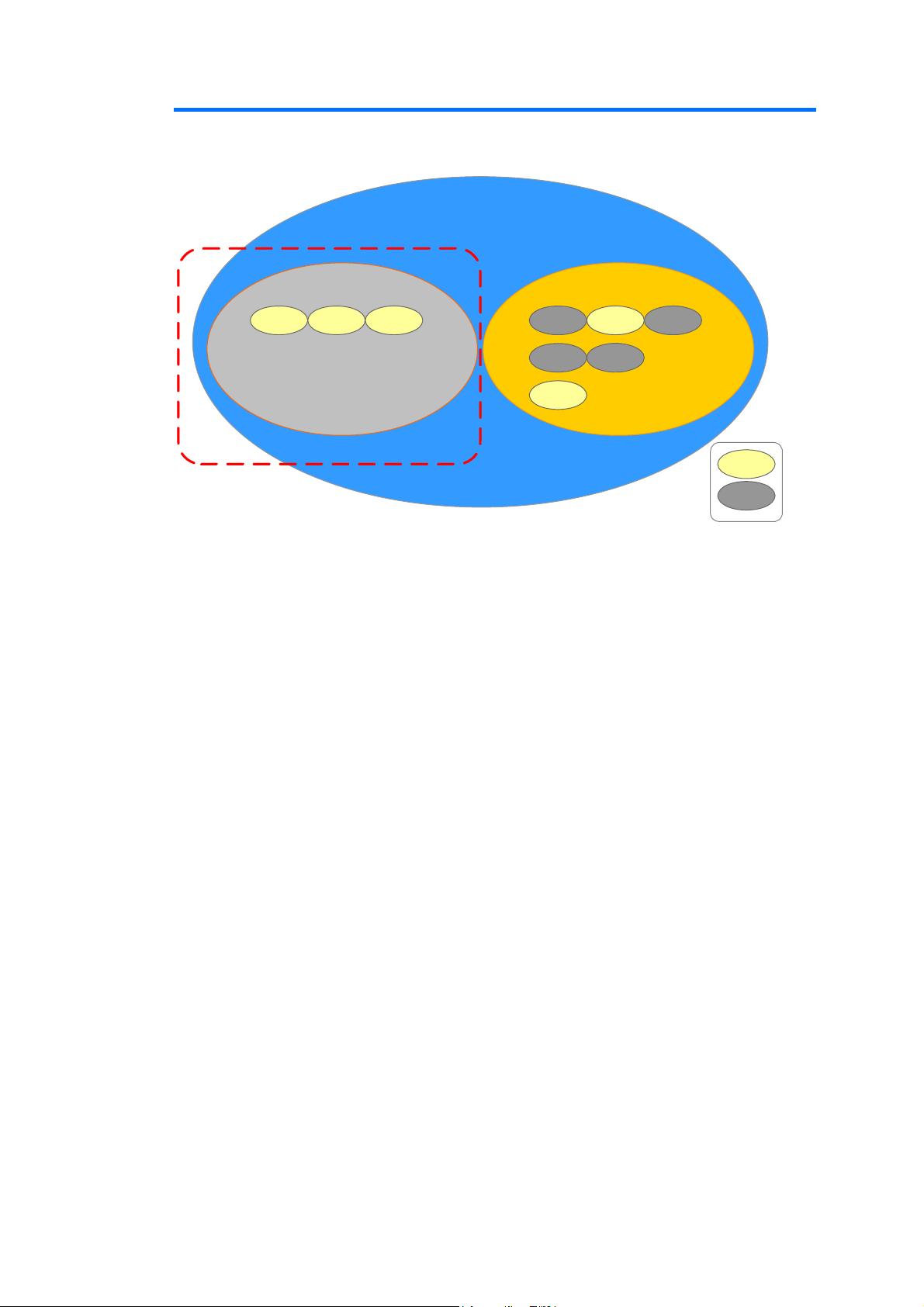
1 INCA ASAM ASAP3 Interface Overview
There are a bunch of ASAM MCD-3MC Interfaces. The following figure gives an overview on
the ASAM MCD-3MC Interfaces.
ASAM MCD-3MC Interfaces
ASAM MCD-3MC
(Object Model based Interface)
V1.0.1
V2.2.0
V2.1.0
V1.0.0 V1.0.2
V2.1.1
Supported
by INCA
Not
supported by
INCA
ASAM ASAP3
(Legacy Interface)
V2.0 V2.1 V2.1.1
This documents focus
This document describes the ETAS implementation of the ASAM ASAP3 interface for INCA.
The term “ASAP3” is alternatively used as abbreviation for “ASAM ASAP3” within this
document.
INCA’s ASAP3 interface implements the ASAP3 V2.1.1 standard but also supports the
previous versions V2.0 and V2.1 covered by this document.
The executable which implements these interfaces is called “ASAP3.EXE” or “ASAM ASAP3
Server”. In fact, ASAP3.EXE implements both, the legacy ASAP3 interface and the new ASAM
MCD-3MC V1.0.1 interface side by side. The selection is done by choosing the MCD3 Version
to use in the INCA GUI. This is mentioned here only for the sake of completeness.
The legacy ASAM ASAP3 interface is no longer a maintained standard. It differs from the
new generation ASAM MCD-3MC Vx.y.z standard fundamentally. Nevertheless it is still used
by a respectable number of systems.
INCA ASAM ASAP3 Interface Overview 5



















评论4