
s
Commissioning
SURPASS hiT 7060 3.1
Installation and Test Manual
A42022-L5969-A 52-2-7630
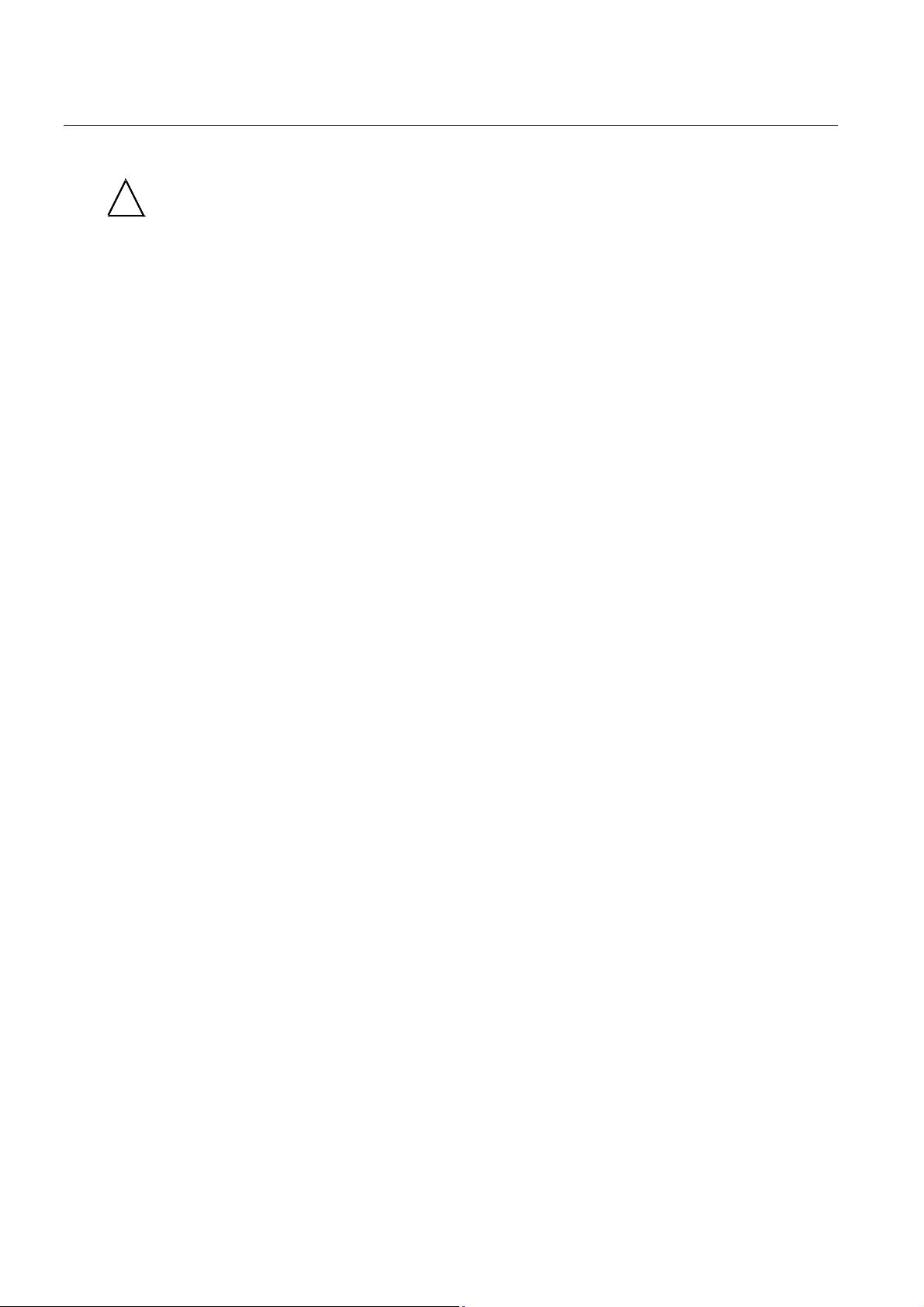
Installation and Test Manual Commissioning
SURPASS hiT7060 3.1
Copyright (C) Siemens AG 2005
Issued by the Communications Group
Hofmannstraße 51
D-81359 München
Technical modifications possible.
Technical specifications and features are binding only insofar as
they are specifically and expressly agreed upon in a written contract.
2 A42022-L5969-A 52-2-7630
Important Notice on Product Safety
Elevated voltages are inevitably present at specific points in this electrical equipment. Some of
the parts may also have elevated operating temperatures. Systems with forced ventilation have
rotating items.
Non-observance of these conditions and the safety instructions can result in personal injury or in
property damage.
The system complies with the standard EN 60950-1 / IEC 60950-1. All equipment connected
has to comply with the applicable safety standards.
Mount the systems in areas with restricted access only. Only trained and qualified personnel
may install, operate, and maintain the systems.
The same text in German:
Wichtiger Hinweis zur Produktsicherheit
In elektrischen Anlagen stehen zwangsläufig bestimmte Teile der Geräte unter Spannung.
Einige Teile können auch eine hohe Betriebstemperatur aufweisen. Anlagen mit
Zwangsbelüftung haben drehende Teile.
Eine Nichtbeachtung dieser Situation und der Warnungshinweise kann zu Körperverletzungen
und Sachschäden führen.
Das System entspricht den Anforderungen der EN 60950-1 / IEC 60950-1. Angeschlossene
Geräte müssen die zutreffenden Sicherheitsbestimmungen erfüllen.
Die Anlagen dürfen nur in Betriebsstätten mit beschränktem Zutritt aufgebaut werden. Die
Anlagen dürfen nur durch geschultes und qualifiziertes Personal installiert, betrieben und
gewartet werden.
Trademarks:
All designations used in this document can be trademarks, the use of which by third parties for
their own purposes could violate the rights of their owners.
!

Commissioning Installation and Test Manual
SURPASS hiT7060 3.1
A42022-L5969-A 52-2-7630 3
Contents
1 Notes on this Documentation ..................................................................................13
1.1 Customer Documentation........................................................................................13
1.2 Complementary Documents....................................................................................13
1.3 Symbols Used in the Customer Documentation .....................................................14
1.3.1 Symbol for Warnings ...............................................................................................14
1.3.2 Symbols for Notes ...................................................................................................14
1.3.3 Symbols for Menu Displays and Text Inputs...........................................................14
1.4 Notes on Licensed Software ...................................................................................14
2 Protective Measures and Handling / Schutzmaßnahmen und Handhabung ..........15
2.1 Basic Remarks / Grundsätzliche Hinweise..............................................................15
2.2 Mechanical Design / Mechanische Konstruktion.....................................................16
2.2.1 Front Door of the Device / Geräte-Vordertür...........................................................16
2.2.2 Card Shieldings / Schirmungen der Baugruppen....................................................16
2.3 Weight / Gewicht .....................................................................................................16
2.4 Temperature / Temperatur ......................................................................................17
2.4.1 Device Cooling / Gerätekühlung..............................................................................17
2.4.2 Components Subject to High Operating Temperatures / Komponenten mit hoher
Betriebstemperatur..................................................................................................
17
2.5 Dust Filter / Staubfilter.............................................................................................17
2.6 Grounding and Potential Balancing / Erdung und Potenzialausgleich...................18
2.7 Protection Against Excessive Overvoltage on the 48/60-Volts Power Supply Input /
Schutz gegen Überspannungen beim 48/60-Volt-Stromversorgungseingang.......
19
2.8 Electrostatic Sensitive Components (ESD) / Elektrostatisch gefährdete Bauteile
(EGB).......................................................................................................................
20
2.9 Fiber-optic Cables and Connectors / Lichtwellenleiter und optische Steckverbinder
.................................................................................................................................
21
2.10 Laser Radiation / Laserstrahlung ............................................................................22
2.10.1 Protection Against Extraneous Laser Light and Protection of the Optical Modules
Concerned / Schutz gegen austretendes Laserlicht und Schutz der betreffenden
optischen Baugruppen.............................................................................................
22
2.10.2 Laser Safety Circuit / Lasersicherheitsabschaltung ................................................24
2.10.3 Handling Batteries / Handhabung von Batterien .....................................................25
2.10.4 Emergency Switching OFF / Notabschaltung..........................................................26
3 Installation Procedures and Preparation .................................................................27
3.1 Declaration of CE Conformity..................................................................................27
3.2 Personnel Requirements.........................................................................................27
3.3 Required Tools and Accessories.............................................................................27
3.4 As-delivered Condition, Checking for Intactness ....................................................28
3.5 Installation Steps .....................................................................................................28
3.6 Site Preparation.......................................................................................................28
3.7 Unpacking Shipping Box .........................................................................................29
3.8 Unpacking the Individual Card Shipping Cartons....................................................30
4 Installing the Hardware............................................................................................31
4.1 Installing the Chassis...............................................................................................31

Installation and Test Manual Commissioning
SURPASS hiT7060 3.1
4 A42022-L5969-A 52-2-7630
4.1.1 Preparing Rack for Chassis Installation.................................................................. 31
4.1.1.1 Arrange the position of equipment and accessory in the hole rack........................ 32
4.1.1.2 Connecting the chassis to the grounding cable...................................................... 32
4.1.1.3 Chassis Position ..................................................................................................... 33
4.1.1.4 Remove the Cable Routing Cover On Top Of Chassis.......................................... 33
4.1.2 Mounting the Chassis ............................................................................................. 34
4.1.2.1 Preparation ............................................................................................................. 34
4.1.2.2 Connect the Chassis to Ground ............................................................................. 34
4.1.2.3 Electrostatic Discharge (ESD) Prevention.............................................................. 34
4.1.2.4 Install Module Cards............................................................................................... 35
4.1.2.5 Install SFP Optical Modules ................................................................................... 39
4.1.2.6 Install the Station Alarm Card................................................................................. 40
4.1.2.7 Replace or Adjust Fan Tray.................................................................................... 41
4.2 Connecting Cables ................................................................................................. 42
4.2.1 Cable Lists .............................................................................................................. 43
4.2.2 Connecting Power Cables ...................................................................................... 43
4.2.2.1 Power and Thermal Considerations ....................................................................... 45
4.2.2.2 Station Circuit Breaker Sizing................................................................................. 45
4.2.2.3 Station Circuit Wire Size......................................................................................... 45
4.2.2.4 Anticipating Current Usage of the Chassis or the Maximum Chassis Current Rating
................................................................................................................................
46
4.2.2.5 Connecting the DC Power Supply Cable ............................................................... 46
4.2.3 Connecting Client Signal Cables............................................................................ 47
4.2.3.1 Connecting Fiber Jumpers ..................................................................................... 47
4.2.3.2 Connecting Ethernet Cables................................................................................... 48
4.2.3.3 Connecting E1 Cables............................................................................................ 49
4.2.4 Connecting Administrative Cables.......................................................................... 51
4.2.5 Connecting Timing Cables ..................................................................................... 53
4.2.6 Completed Cable Layout ........................................................................................ 53
5 Connecting and Configuring an Operation Terminal.............................................. 55
5.1 PC Requirements for Use as an Operating Terminal............................................. 55
5.2 Connecting the Operating Terminal to the SURPASS hiT 7060 ............................ 55
5.3 Element Manager Software .................................................................................... 55
6 Starting up the SURPASS hiT 7060....................................................................... 56
6.1 Initial Startup of a New System .............................................................................. 56
6.1.1 NE Configuration Using HyperTerminal ................................................................. 56
6.2 Using TNMS-M SURPASS hiT 7060 LCT.............................................................. 62
7 Configuring the SURPASS hiT 7060...................................................................... 63
7.1 TNMS-M SURPASS hiT 7060 LCT Installation...................................................... 63
7.2 NE Configuration and Management ....................................................................... 63
7.2.1 Start TNMS-M SURPASS hiT 7060 LCT from Microsoft Windows........................ 63
7.2.2 Chassis View .......................................................................................................... 64
7.2.3 Synchronize NE...................................................................................................... 65
7.2.4 Node Property Configuration .................................................................................. 66
7.2.5 Shutdown NE.......................................................................................................... 67
7.2.6 FTP Settings........................................................................................................... 68

Commissioning Installation and Test Manual
SURPASS hiT7060 3.1
A42022-L5969-A 52-2-7630 5
7.2.7 NE Software Management ......................................................................................69
7.2.8 MIB Management ....................................................................................................71
7.2.9 NE Timing Setting....................................................................................................72
7.2.10 NE Trap Destination Configuration..........................................................................73
7.2.11 Port Configuration and Management ......................................................................74
7.2.12 Shutdown TNMS-M SUPRASS hiT 7060 LCT........................................................76
8 Initial Measurements and Tests ..............................................................................77
8.1 Measurements and Tests........................................................................................77
8.2 Test Procedure ........................................................................................................77
8.2.1 STM-16 Optical Interface.........................................................................................77
8.2.1.1 STM-16 TX Optical Power...................................................................................... 77
8.2.1.2 STM-16 RX Sensitivity and overload of STM-16 laser........................................... 78
8.2.1.3 STM-16 Input Optical Power .................................................................................. 79
8.2.2 STM-4 Optical Interface...........................................................................................80
8.2.2.1 STM-4 TX Optical Power........................................................................................ 80
8.2.2.2 STM-4 RX Sensitivity and overload of STM-4 laser............................................... 81
8.2.2.3 STM-4 Input Optical Power .................................................................................... 82
8.2.3 STM-1 Optical Interface...........................................................................................83
8.2.3.1 STM-1 TX Optical Power........................................................................................ 83
8.2.3.2 STM-1 RX Sensitivity and overload of STM-1 laser............................................... 84
8.2.3.3 STM-1 Input Optical Power .................................................................................... 85
8.2.4 PDH Port Test .........................................................................................................87
8.2.4.1 E1 Port BER Test ................................................................................................... 87
8.2.5 Ethernet Port ...........................................................................................................87
8.2.5.1 10/100M Port Auto-Negotiation Test...................................................................... 87
8.2.5.2 10/100M Port Mode Test........................................................................................ 88
8.2.6 Protection Test ........................................................................................................89
8.2.6.1 Power 1+1 Protection Test ..................................................................................... 89
8.3 Test Reports ............................................................................................................90
9 LED Indications .......................................................................................................91
9.1 System Controller Module (SC)...............................................................................91
9.2 Cross-Connect Switching and Timing Module (CC/Timing)....................................91
9.3 Traffic Interface Modules.........................................................................................92
9.3.1 POW and FAULT LEDS ..........................................................................................92
9.3.2 LINK LEDs...............................................................................................................92
9.3.3 Fast Ethernet Connector LEDs ...............................................................................92
9.4 Power Module..........................................................................................................93
10 Pin Assignments......................................................................................................94
10.1 DC Power Supply Cable..........................................................................................94
10.2 E1 Cable..................................................................................................................95
10.3 Ethernet Cable.......................................................................................................100
10.4 Management Cable ...............................................................................................101
10.5 Timing Cable .........................................................................................................102
10.6 Station Alarm Cables.............................................................................................102
10.7 MDI Cables............................................................................................................103
10.8 MDO Cables ..........................................................................................................104















