没有合适的资源?快使用搜索试试~ 我知道了~
资源推荐
资源详情
资源评论

PHP 基础语法介绍
1 PHP 标记
当解析一个文件时,PHP 会寻找起始和结束标记,也就是 <?php 和 ?>,这告诉 PHP
开始和停止解析二者之间的代码。此种解析方式使得 PHP 可以被嵌入到各种不同的
文档中去,而任何起始和结束标记之外的部分都会被 PHP 解析器忽略。
PHP 有一个 echo 标记简写 <?=, 它是更完整的 <?php echo 的简写形式。
示例 #1 PHP 开始和结束标记
运行代码:
1. <?php echo 'if you want to serve PHP code in XHTML or XML documents,
use these tags'; ?>
2. You can use the short echo tag to <?= 'print this string' ?>.
It's equivalent to <?php echo 'print this string' ?>.
3. <? echo 'this code is within short tags, but will only work '.
'if short_open_tag is enabled'; ?>
短标记 (第三个例子) 是被默认开启的,但是也可以通过 short_open_tag
php.ini
来直
接禁用。如果 PHP 在被安装时使用了 --disable-short-tags 的配置,该功能则是被默
认禁用的。
注意:
因为短标记可以被禁用,所以建议使用普通标记 (<?php ?> 和 <?= ?>) 来最大化兼容
性。
如果文件内容仅仅包含 PHP 代码,最好在文件末尾删除 PHP 结束标记。这可以避免
在 PHP 结束标记之后万一意外加入了空格或者换行符,会导致 PHP 开始输出这些空
白,而脚本中此时并无输出的意图。
<?php
echo "Hello world";
// ... 更多代码
echo "Last statement";
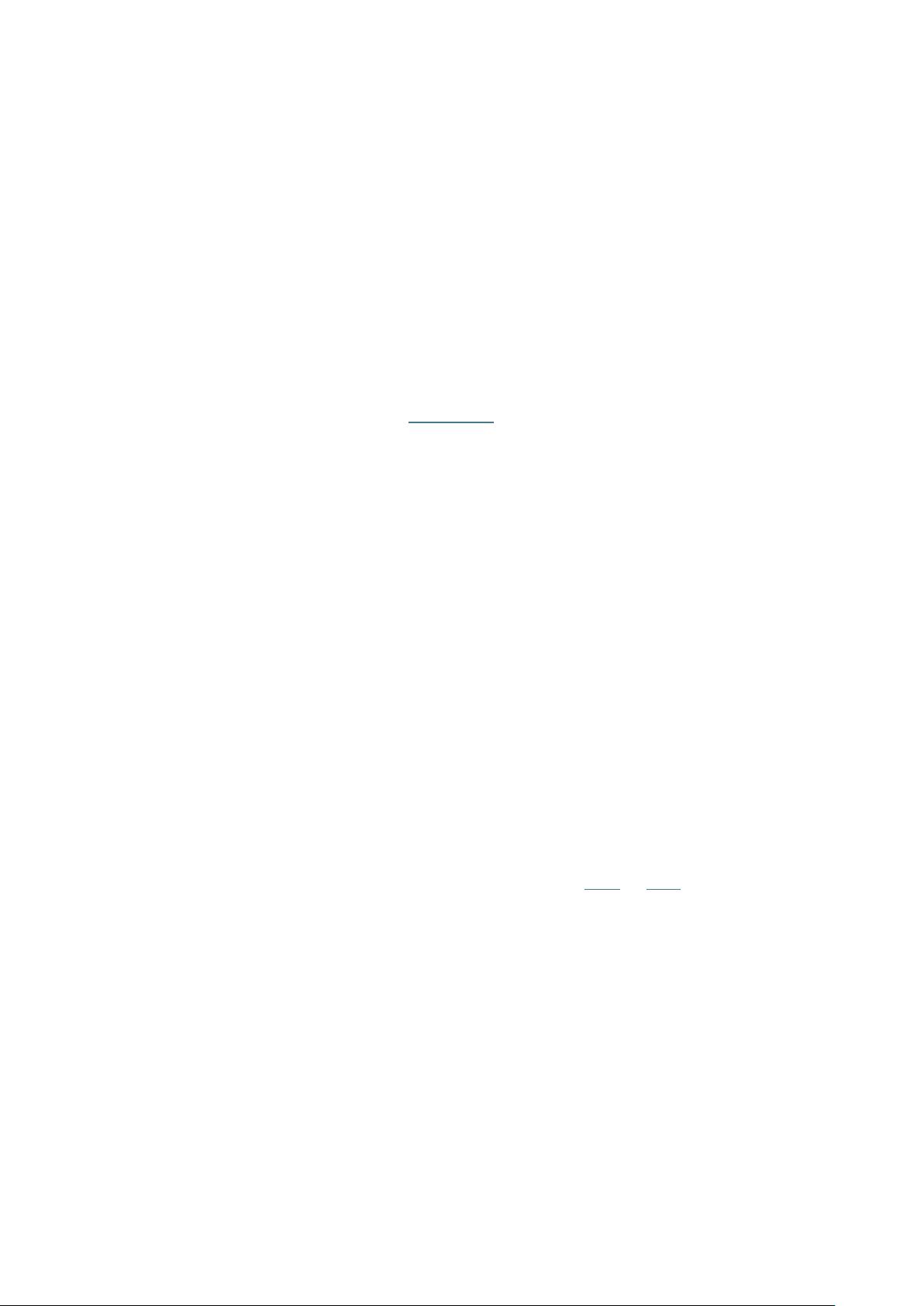
// 脚本在此处结束,没有 PHP 结束标记
2 从 HTML 中分离
凡是在一对开始和结束标记之外的内容都会被 PHP 解析器忽略,这使得 PHP 文件可
以具备混合内容。 可以使 PHP 嵌入到 HTML 文档中去,如下例所示。
<p>This is going to be ignored by PHP and displayed by the browser.</p>
<?php echo 'While this is going to be parsed.'; ?>
<p>This will also be ignored by PHP and displayed by the browser.</p>
这将如预期中的运行,因为当 PHP 解释器碰到 ?> 结束标记时就简单地将其后内容
原样输出(除非马上紧接换行 - 见 指令分隔符)直到碰到下一个开始标记;例外是
处于条件语句中间时,此时 PHP 解释器会根据条件判断来决定哪些输出,哪些跳
过。见下例。
使用条件结构:
示例 #1 使用条件的高级分离术
Run code
<?php if ($expression == true): ?>
This will show if the expression is true.
<?php else: ?>
Otherwise this will show.
<?php endif; ?>
上例中 PHP 将跳过条件语句未达成的段落,即使该段落位于 PHP 开始和结束标记之
外。由于 PHP 解释器会在条件未达成时直接跳过该段条件语句块,因此 PHP 会根据
条件来忽略之。
要输出大段文本时,跳出 PHP 解析模式通常比将文本通过 echo 或 print 输出更有效
率。
注意:
此外注意如果将 PHP 嵌入到 XML 或 XHTML 中则需要使用 <?php ?> 标记以保持符
合标准。
用户贡献的备注 3 notes
404
When the documentation says that the PHP parser ignores everything outside the <?php ... ?> tags, it
means literally EVERYTHING. Including things you normally wouldn't consider "valid", such as the following:

<html><body>
<p<?php if ($highlight): ?> class="highlight"<?php endif;?>>This is a paragraph.</p>
</body></html>
Notice how the PHP code is embedded in the middle of an HTML opening tag. The PHP parser doesn't
care that it's in the middle of an opening tag, and doesn't require that it be closed. It also doesn't care that
after the closing ?> tag is the end of the HTML opening tag. So, if $highlight is true, then the output will be:
<html><body>
<p class="highlight">This is a paragraph.</p>
</body></html>
Otherwise, it will be:
<html><body>
<p>This is a paragraph.</p>
</body></html>
Using this method, you can have HTML tags with optional attributes, depending on some PHP condition.
Extremely flexible and useful!
77
One aspect of PHP that you need to be careful of, is that ?> will drop you out of PHP code and into HTML
even if it appears inside a // comment. (This does not apply to /* */ comments.) This can lead to
unexpected results. For example, take this line:
<?php
$file_contents = '<?php die(); ?>' . "\n";
?>
If you try to remove it by turning it into a comment, you get this:
<?php
// $file_contents = '<?php die(); ?>' . "\n";
?>
剩余12页未读,继续阅读
资源评论

icysmile131
- 粉丝: 4630
- 资源: 735
上传资源 快速赚钱
 我的内容管理
展开
我的内容管理
展开
 我的资源
快来上传第一个资源
我的资源
快来上传第一个资源
 我的收益 登录查看自己的收益
我的收益 登录查看自己的收益 我的积分
登录查看自己的积分
我的积分
登录查看自己的积分
 我的C币
登录后查看C币余额
我的C币
登录后查看C币余额
 我的收藏
我的收藏  我的下载
我的下载  下载帮助
下载帮助

 前往需求广场,查看用户热搜
前往需求广场,查看用户热搜最新资源
资源上传下载、课程学习等过程中有任何疑问或建议,欢迎提出宝贵意见哦~我们会及时处理!
点击此处反馈



安全验证
文档复制为VIP权益,开通VIP直接复制
 信息提交成功
信息提交成功