没有合适的资源?快使用搜索试试~ 我知道了~
SC83053 PS2键盘IC 英文资料,使用手册
资源推荐
资源详情
资源评论

Silan
Semiconductors
SC83053
HANGZHOU SILAN MICROELECTRONICS JOINT-STOCK CO.,LTD
Rev: 1.0 2001.11.8.
1
KEYBOARD ENCODER
DESCRIPTION
The SC83053 is dedicated to a keyboard encoder, specially
designed for IBM PC AT and all compatible machines. The
SC83053 control all scan codes, three LEDs status, scan timing
and communications between the keyboard and PC. It is easy to
implement a high performance, low cost keyboard with the minimal
external components.
FEATURES
• Low cost - eliminate need external components.
• Phantom key detects.
• RC oscillator (1.8432MHz ).
• Support scan code set 1, 2 and 3.
• Support PC AT and PS/2 keyboard.
• Low power CMOS device technology.
• Internal pull-up resistor.
• Tri-state outputs for easy board application.
• Built-in 4K ROM.
• Support WINDOWS
TM
95, 98, 2000 keys.
• 104/107 keys with multi-media or other special application
keyboard encoder.
• WINDOWS is registered trademarks of Microsoft corperation.
12
34
5
6
7
8
9
10
11
12
13
14
15
16 17 18 19 20 21 22 23 24 25 26
27
28
29
30
32
31
33
34
35
36
37
3839
Chip Topography
APPLICATION
• IBM PC AT or compatible machine
keyboard.
• IBM PS/2 model 30,50,60,80 or
compatible machine keyboard.
• Japanese keyboard.
• Korean keyboard.
• Brazilian keyboard.
• European keyboard.
查询SC83053供应商

Silan
Semiconductors
SC83053
HANGZHOU SILAN MICROELECTRONICS JOINT-STOCK CO.,LTD
Rev: 1.0 2001.11.8.
2
PIN CONFIGURATION
SC83053
P91
P92
P93
P94
P95
P50
P51
P52
P53
P54
P55
P56
P57
P80
P81
P82
P83
P84
P85
P86
P87
P60
P61
P62
P63
P64
P65
P66
P67
CLK
DATA
OSCO
GND
V
DD
4
5
6
7
8
9
10
11
12
13
16
15
17 18 19 20 21 22 23 24 25
27
28
29
30
31
32
33
34
35
36
37
383923
14
P90
P72
P71
P70
OSCI
1
26
ABSOLUTE MAXIMUM RATINGS
(Ta=25°C)
Characteristic Symbol Value Unit
Supply Voltage V
CC
-0.5~+7 V
Input Voltage V
IN
-0.3~+6 V
Output Voltage V
OUT
-0.3~+6 V
Temperature under Bias TB 0~70
°C
Storage Temperature TS -65~150
°C

Silan
Semiconductors
SC83053
HANGZHOU SILAN MICROELECTRONICS JOINT-STOCK CO.,LTD
Rev: 1.0 2001.11.8.
3
DC ELECTRICAL CHARACTERISTICS
AC ELECTRICAL CHARACTERISTICS
PIN DESCRIPTION
Pin no. Symbol I/O Function
11 P50 O Column 3 low output scan line, 3-state
12 P51 O Column 4 low output scan line, 3-state
(To be continued)
Parameter Symbol Test condition Min. Typ. Max. Unit
Operating Voltage V
CC
4.5 5 5.5 V
Operating Supply Current I
CC1
F
OSC
=1.8432MHz 3 mA
Input Leakage I
IN
V
IN
=V
CC
, V
SS
±1 µA
Input High Voltage V
IH
2.0 V
Input Low Voltage V
IL
0.8 V
Output Low Voltage V
OL1
I
OL1
=3.0mA 0.4 V
Output Low Voltage for LEDS V
OL2
I
OL2
=10mA 3.2 V
Internal Pull-high Resistance (port 6,9) RPH1 V
PH1
=0V 12 23
KΩ
Internal Pull-high Resistance for
DATA, CLK
RPH2 V
PH2
=0V 1.5 2.2 3
KΩ
Output Low Voltage for DATA CLK V
OL3
IOL3=5mA 0.4 V
Parameter Symbol Min. Typ. Max. Unit
Time from DATA transition to falling edge of CLK T1 5 25
µs
Time from rising edge of CLK to DATA transition T2 5 T4-5
µs
Duration of CLK inactive T3 30 40 50
µs
Duration of CLK active T4 30 40 50
µs
Time to auxiliary device inhibit after clock 11 to ensure the
auxiliary device does not start another transmission
T5 50
µs
Time from inactive to active CLK transition, used to time when
auxiliary device samples DATA
T6 5 25
µs
System clock FCLK 1.8432 MHz

Silan
Semiconductors
SC83053
HANGZHOU SILAN MICROELECTRONICS JOINT-STOCK CO.,LTD
Rev: 1.0 2001.11.8.
4
(Continued)
Pin no. Symbol I/O Function
7-10 P92-P95 O Low output scan line, 3-state
13 P52 O Column 5 low output scan line, 3-state
14 P53 O Column 6 low output scan line, 3-state
15 P54 O Column 7 low output scan line, 3-state
16 P55 O Column 14 low output scan line, 3-state
17 P56 O Column 13 low output scan line, 3-state
18 P57 O Column 12 low output scan line, 3-state
19 P80 O Column 11 low output scan line, 3-state
20 P81 O Column 15 low output scan line, 3-state
21 P82 O Column 10 low output scan line, 3-state
22 P83 O Column 8 low output scan line, 3-state
23 P84 O Column 9 low output scan line, 3-state
24 P85 O Column 0 low output scan line, 3-state
25 P86 O Column 16 low output scan line, 3-state
26 P87 O Column 17 low output scan line, 3-state
5 P90 O Column 1 low output scan line, 3-state
6 P91 O Column 2 low output scan line, 3-state
1 GND I Ground
35 SCROLL O Scroll lock indicator
36 NUM O NUM lock indicator
37 CAPS O Caps lock indicator
27 P60 I
Row 0 input scan line, internal pull high (17KΩ)
28 P61 I
Row 1 input scan line, internal pull high (17KΩ)
29 P62 I
Row 2 input scan line, internal pull high (17KΩ)
30 P63 I
Row 3 input scan line, internal pull high (17KΩ)
31 P64 I
Row 4 input scan line, internal pull high (17KΩ)
32 P65 I
Row 5 input scan line, internal pull high (17KΩ)
33 P66 I
Row 6 input scan line, internal pull high (17KΩ)
34 P67 I
Row 7 input scan line, internal pull high (17KΩ)
4 CLK I/O
CLOCK line for IBM communication, internal pull high (2.2KΩ)
3 DATA I/O
DATA line for IBM communication, internal pull high (2.2KΩ)
38 VDD I +5V power supply
2 OSCO O CLOCK output
39 R_OSCI I
Connect 51KΩ resistor for 1.8432MHz oscillation.
40 NC
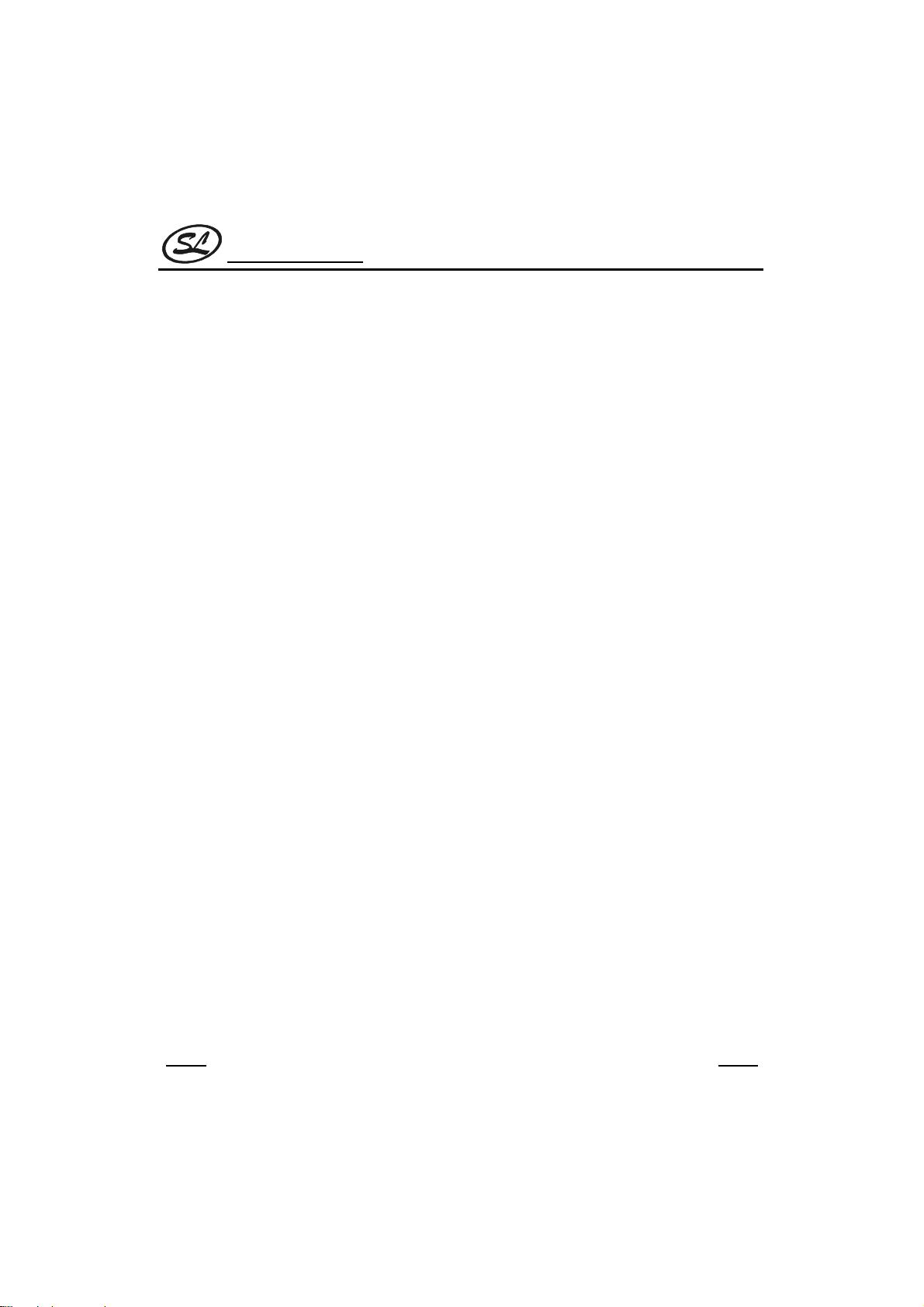
Silan
Semiconductors
SC83053
HANGZHOU SILAN MICROELECTRONICS JOINT-STOCK CO.,LTD
Rev: 1.0 2001.11.8.
5
FUNCTION DESCRIPTION
Keyboard buffer
The keyboard will buffer 16 bytes in a first-in-first-out order when the system is able to receive scan codes from
the keyboard. The response codes and repeated codes will not be buffered. If keystrokes generate a multiple-
byte sequence, the entire sequence must fit into the buffer or the keystroke is discarded and a buffer-overrun
condition occurs.
Power-on Reset and self test
The duration of the keyboard Power-on-Reset(POR) should be within 150 milliseconds and 2 seconds after the
power is applied to the keyboard.
After executing POR , the keyboard executes a self test. The LEDs are turned on at the beginning and off at
the end of the self test. The self test takes a minimum 300 milliseconds and a maximum 500 milliseconds. If the
self test is successful, a completion code AA hex is sent to the system and the keyboard starts scanning. If the
self test fails, and error code is sent, the keyboard is disabled and waits for a command from the system. The
completion codes are sent between 450 milliseconds and 2.5 seconds after POR, and between 300 and 500
milliseconds after a RESET command is acknowledged.
Keyboard data output
When the keyboard is ready to send data to the system, it first checks clock and data lines. If either one is in
the low state, data is stored in the keyboard buffer. If both are in the high state, keyboard starts clocking data out.
Data will be valid before the trailing edge and after the leading edge of the clock pulse. During the transmission
the keyboard checks the clock line at least every 60 microseconds . If the system lowers the clock lines before
the leading edge of the 10th clock, the keyboard should stop sending, then buffer the data and return clock and
data lines to high state.
Keyboard data input
When the system is ready to send data to the keyboard, it first checks clock line to see if keyboard is sending
data. If keyboard is not sending data or it is sending data but has not reached the 10th clock, the system can
inhibit the interface by forcing the clock line low for more than 60 microseconds and prepares to send data. The
keyboard checks clock line status at least every 5 milliseconds. If a system Request to Send (RTS) is detected,
the keyboard clocks 11 bits in. After the 10th bit, the keyboard checks for a high state in data line then pulls it low
and clocks one more bit to signal the system that data has been received. If data is low after the 10th bit, it
indicates a frame error. The keyboard should continue to count until data line goes high, then pulls it low and
issues a RESEND to the system
.
剩余26页未读,继续阅读
资源评论

sai_chen
- 粉丝: 0
- 资源: 3
上传资源 快速赚钱
 我的内容管理
展开
我的内容管理
展开
 我的资源
快来上传第一个资源
我的资源
快来上传第一个资源
 我的收益 登录查看自己的收益
我的收益 登录查看自己的收益 我的积分
登录查看自己的积分
我的积分
登录查看自己的积分
 我的C币
登录后查看C币余额
我的C币
登录后查看C币余额
 我的收藏
我的收藏  我的下载
我的下载  下载帮助
下载帮助

 前往需求广场,查看用户热搜
前往需求广场,查看用户热搜最新资源
- 数学学习与评估数据集,数学知识了解程度数据集,包含学生对数学问题回答的集合
- winform串口日志展示控件、封装组件,方便调用
- 2_dazuoye.zip
- 计算机体系结构期末复习(含真题)
- 基于ssm的水果商城购物系统
- 路由与交换技术-第03讲.pptx
- 路由与交换技术-第02讲.pptx
- 路由与交换技术-第01讲.pptx
- 路由与交换技术-第06讲.pptx
- 路由与交换技术-第05讲.pptx
- 路由与交换技术-第04讲.pptx
- 路由与交换技术-第07讲.pptx
- 路由与交换技术-第09讲.pptx
- 路由与交换技术-第08讲.pptx
- 路由与交换技术-第12讲.pptx
- 路由与交换技术-第10讲.pptx
资源上传下载、课程学习等过程中有任何疑问或建议,欢迎提出宝贵意见哦~我们会及时处理!
点击此处反馈



安全验证
文档复制为VIP权益,开通VIP直接复制
 信息提交成功
信息提交成功