没有合适的资源?快使用搜索试试~ 我知道了~
资源推荐
资源详情
资源评论

Vivado Design Suite User
Guide
Designing with IP
UG896 (v2024.1) June 20, 2024
See all versions
of this document
AMD Adaptive Computing is creating an environment where
employees, customers, and partners feel welcome and
included. To that end, we’re removing non-inclusive
language from our products and related collateral. We’ve
launched an internal initiative to remove language that could
exclude people or reinforce historical biases, including terms
embedded in our software and IPs. You may still find
examples of non-inclusive language in our older products as
we work to make these changes and align with evolving
industry standards. Follow this link for more information.

Table of Contents
Chapter 1: IP-Centric Design Flow........................................................................ 4
Navigating Content by Design Process.................................................................................... 6
IP Terminology.............................................................................................................................7
IP Packager.................................................................................................................................. 7
IP Integrator.................................................................................................................................8
Using Revision and Source Control ..........................................................................................8
Using Encryption......................................................................................................................... 8
Chapter 2: IP Basics....................................................................................................... 9
Using IP Project Settings............................................................................................................ 9
Using the IP Catalog................................................................................................................. 18
Creating an IP Customization..................................................................................................25
Instantiating an IP.....................................................................................................................34
Understanding IP States Within a Project..............................................................................36
Managing IP Constraints..........................................................................................................37
Setting the Target Clock Period...............................................................................................41
Synthesis Options for IP........................................................................................................... 45
Simulating IP..............................................................................................................................48
Upgrading IP..............................................................................................................................52
Understanding Multi-Level IP..................................................................................................56
Working with Debug IP.............................................................................................................58
Using a Core Container............................................................................................................ 60
Chapter 3: Using Manage IP Projects................................................................ 67
Using the Manage IP Flow....................................................................................................... 67
Chapter 4: Using IP Example Designs................................................................73
Introduction .............................................................................................................................. 73
Opening an Example Design................................................................................................... 73
Examining Standalone IP ........................................................................................................ 75
Chapter 5: Using AMD IP with Third-Party Synthesis Tools..................76
UG896 (v2024.1) June 20, 2024
Designing with IP 2
Send Feedback

Third-Party Synthesis Flow.......................................................................................................76
Introduction............................................................................................................................... 78
Chapter 6: Tcl Commands for Common IP Operations............................79
Introduction............................................................................................................................... 79
Using IP Tcl Commands In Design Flows .............................................................................. 79
Tcl Commands for Common IP Operations........................................................................... 81
Example IP Flow Commands................................................................................................... 83
Appendix A: Determining Why IP is Locked.................................................. 87
Introduction............................................................................................................................... 88
Appendix B: IP Files and Directory Structure............................................... 92
Introduction............................................................................................................................... 92
IP-Generated Directories and Files......................................................................................... 92
Files Associated with IP............................................................................................................ 94
Using a COE File ........................................................................................................................94
Appendix C: Using the Platform Board Flow for IP....................................98
Introduction............................................................................................................................... 98
Appendix D: Editing or Overriding IP Sources............................................104
Introduction............................................................................................................................. 104
Overriding IP Constraints.......................................................................................................104
Editing IP Sources................................................................................................................... 106
Editing Subsystem IP.............................................................................................................. 108
Appendix E: Additional Resources and Legal Notices............................109
Finding Additional Documentation.......................................................................................109
Support Resources..................................................................................................................110
References................................................................................................................................110
Revision History.......................................................................................................................112
Please Read: Important Legal Notices................................................................................. 113
UG896 (v2024.1) June 20, 2024
Designing with IP 3
Send Feedback

Chapter 1
IP-Centric Design Flow
The AMD Vivado™ Design Suite provides an intellectual property (IP) centric design ow that
lets you add IP modules to your design from various design sources. Central to the environment
is an extensible IP catalog that contains AMD-delivered Plug-and-Play IP. The IP catalog can be
extended by adding the following:
• Modules from System Generator for DSP designs (MATLAB
®
from Simulink
®
algorithms)
• Vivado High-Level Synthesis (HLS) designs (C/C++ algorithms)
• Third-party IP
• Designs packaged as IP using the Vivado IP packager
The following gure illustrates the IP-centric design ow.
Chapter 1: IP-Centric Design Flow
UG896 (v2024.1) June 20, 2024
Designing with IP 4
Send Feedback
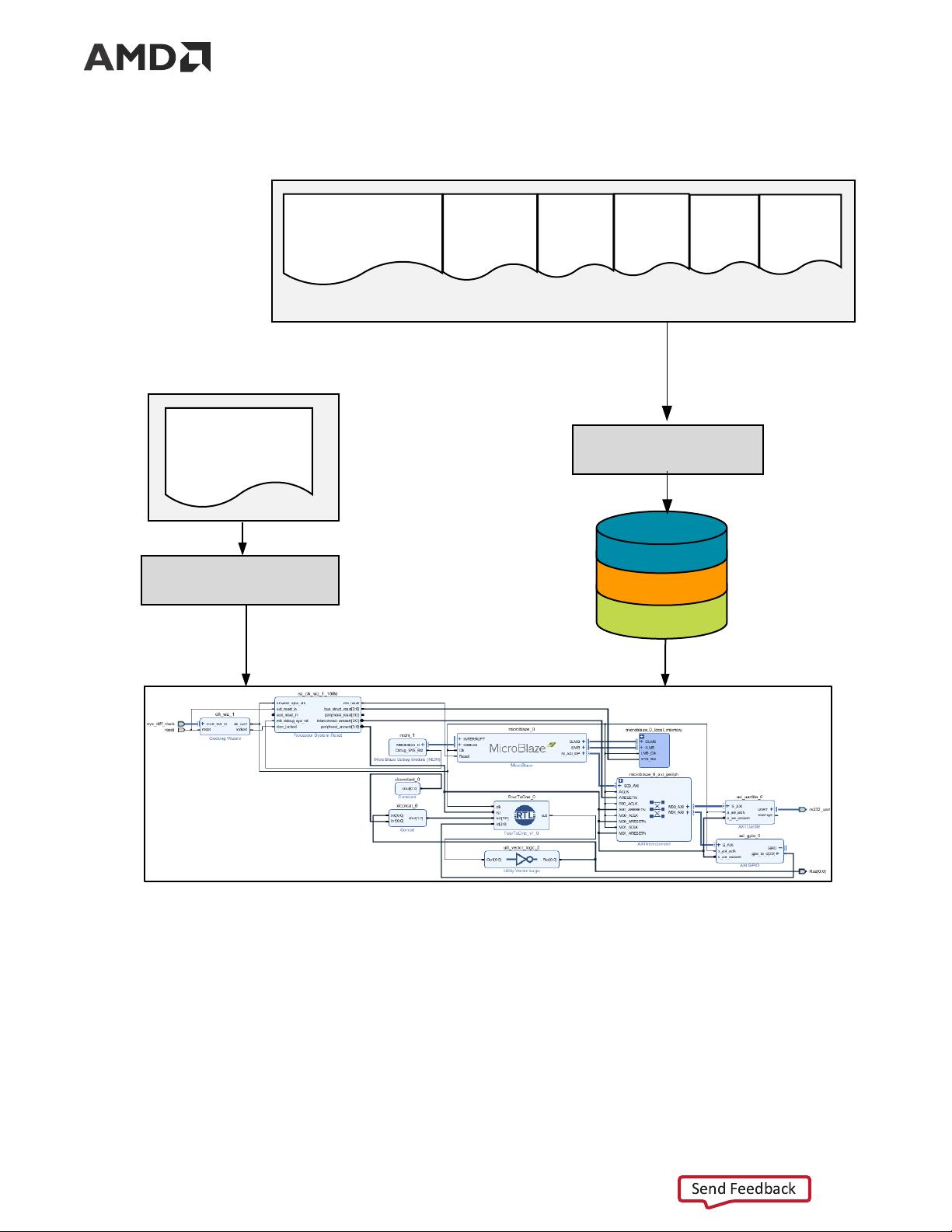
Figure 1: IP-Centric Design Flow
*SystemVerilog files must have a Verilog Wrapper.
Xilinx IP
IP Catalog
3
rd
Party IP
User IP
X14070-030917
Add Module
Example
Designs
IP Packager
RTL Source Files
VHDL, Verilog,
SystemVerilog*,
(XCI/XCIX)
Document
Files
Simulation
Model Files
(simsets)
Test
Bench
RTL IP Source Files
VHDL, Verilog,
SystemVerilog*,
(XCI/XCIX)
Block Design
(BD)
Note: In some cases, third-party providers oer IP as synthesized EDIF netlists. You can load these les into
a Vivado design using the Add Sources command.
The available methods to work with IP in a design are:
• Use the Managed IP ow to customize IP and generate output products, including a
synthesized design checkpoint (DCP) to preserve the customizaon for use in the current and
future releases. See Chapter 3: Using Manage IP Projects for more informaon.
Chapter 1: IP-Centric Design Flow
UG896 (v2024.1) June 20, 2024
Designing with IP 5
Send Feedback
剩余112页未读,继续阅读
资源评论

runsjr
- 粉丝: 0
- 资源: 5
上传资源 快速赚钱
 我的内容管理
展开
我的内容管理
展开
 我的资源
快来上传第一个资源
我的资源
快来上传第一个资源
 我的收益 登录查看自己的收益
我的收益 登录查看自己的收益 我的积分
登录查看自己的积分
我的积分
登录查看自己的积分
 我的C币
登录后查看C币余额
我的C币
登录后查看C币余额
 我的收藏
我的收藏  我的下载
我的下载  下载帮助
下载帮助

 前往需求广场,查看用户热搜
前往需求广场,查看用户热搜最新资源
资源上传下载、课程学习等过程中有任何疑问或建议,欢迎提出宝贵意见哦~我们会及时处理!
点击此处反馈



安全验证
文档复制为VIP权益,开通VIP直接复制
 信息提交成功
信息提交成功