modeling algorithm
### Grasshopper: A Comprehensive Guide to Understanding and Utilizing This Powerful Modeling Algorithm #### Introduction Grasshopper is a graphical algorithm editor tightly integrated with Rhino’s 3D modeling tools. Unlike Rhino’s freeform modeling, Grasshopper requires no knowledge of programming or scripting, but still allows designers to build form generators from the simplest algorithm to the most complex simulation. This document provides an in-depth exploration of what Grasshopper is, how it works, and how to set up dynamically updating parameters for a free-form roof using the software. #### What is Grasshopper? Grasshopper is a plug-in for Rhino, developed by Robert McNeel & Associates, that enables users to design parametric models. It provides a visual programming interface that simplifies the process of creating complex forms and structures through a series of connected components and parameters. The tool is primarily used in architectural and industrial design contexts where iterative and generative design processes are essential. #### How Does Grasshopper Work? At its core, Grasshopper operates on the principle of explicit history. In contrast to Rhino's implicit history, where the sequence of operations leading to the current state of a model is not visible, Grasshopper makes this sequence explicit. This means that every step in the creation of a model is visible as a series of connected components on the canvas. Each component represents a specific operation or function, such as generating curves, applying transformations, or performing mathematical calculations. #### Setting Up Dynamically Updating Parameters for a Free-Form Roof To understand how Grasshopper can be used to create a free-form roof, let's follow the steps outlined in the tutorial provided: 1. **Setting Up a Curve Parameter:** - Start by opening Rhino and launching the Grasshopper plug-in. - Delete any previous extrusions on the "Triangles-Extrusion" layer from Tutorial 01. - In the Grasshopper Control Panel, select the "Params" tab and choose "Geometry > Curve." - Place the Curve parameter on the Grasshopper canvas. - Right-click on the Curve parameter and select "Set multiple Curves." - Select the triangles from the "Triangles-Projected" layer. 2. **Setting Up a Vector 2-Point Component:** - Create a new layer called "Direction of Extrusion." - In the Grasshopper Control Panel, add a "Vec2Point" component to define the direction of extrusion. - Connect the output of the Curve parameter to the input of the Vec2Point component. - Set the vector values to control the direction and length of the extrusion. 3. **Connecting Components:** - After setting up the Curve and Vec2Point components, connect them to an "Extrude" component to create the roof geometry. - Use a Number Slider parameter to control the extrusion depth dynamically. - Adjust the slider value to see the roof update in real-time. #### Tools Covered in Grasshopper Grasshopper includes a wide range of tools and components that can be used to create complex geometries and algorithms. Some of these tools include: - **Parameters:** - **Number Slider:** Used to input numerical values that can be adjusted dynamically. - **Crv (Curve):** Used to input curve geometry. - **Components:** - **Vec2Point:** Generates a vector from two points. - **Amplitude:** Modifies the amplitude of a wave pattern. - **Extrude:** Extrudes a curve along a specified path or direction. #### Key Features of Grasshopper - **Explicit History:** Allows users to visualize the entire modeling process and modify any step without starting over. - **Global Propagation of Geometry:** Changes made to one part of the model automatically update all related components. - **Logical and Mathematical Relationships:** Enables the construction of complex relationships between components, enhancing the design process. - **Data Retrieval and Storage:** Integration with external data sources like Microsoft Excel for retrieving and storing data, facilitating data-driven design. #### Conclusion Grasshopper is a powerful tool for architects and designers who need to create complex, generative designs. By leveraging its capabilities, users can explore various design options, iterate quickly, and generate sophisticated geometric forms. The ability to set up dynamically updating parameters, as demonstrated in this tutorial, highlights just one aspect of Grasshopper's extensive feature set. Whether you're working on a simple project or a large-scale architectural endeavor, Grasshopper offers a robust framework for creative and innovative design solutions.
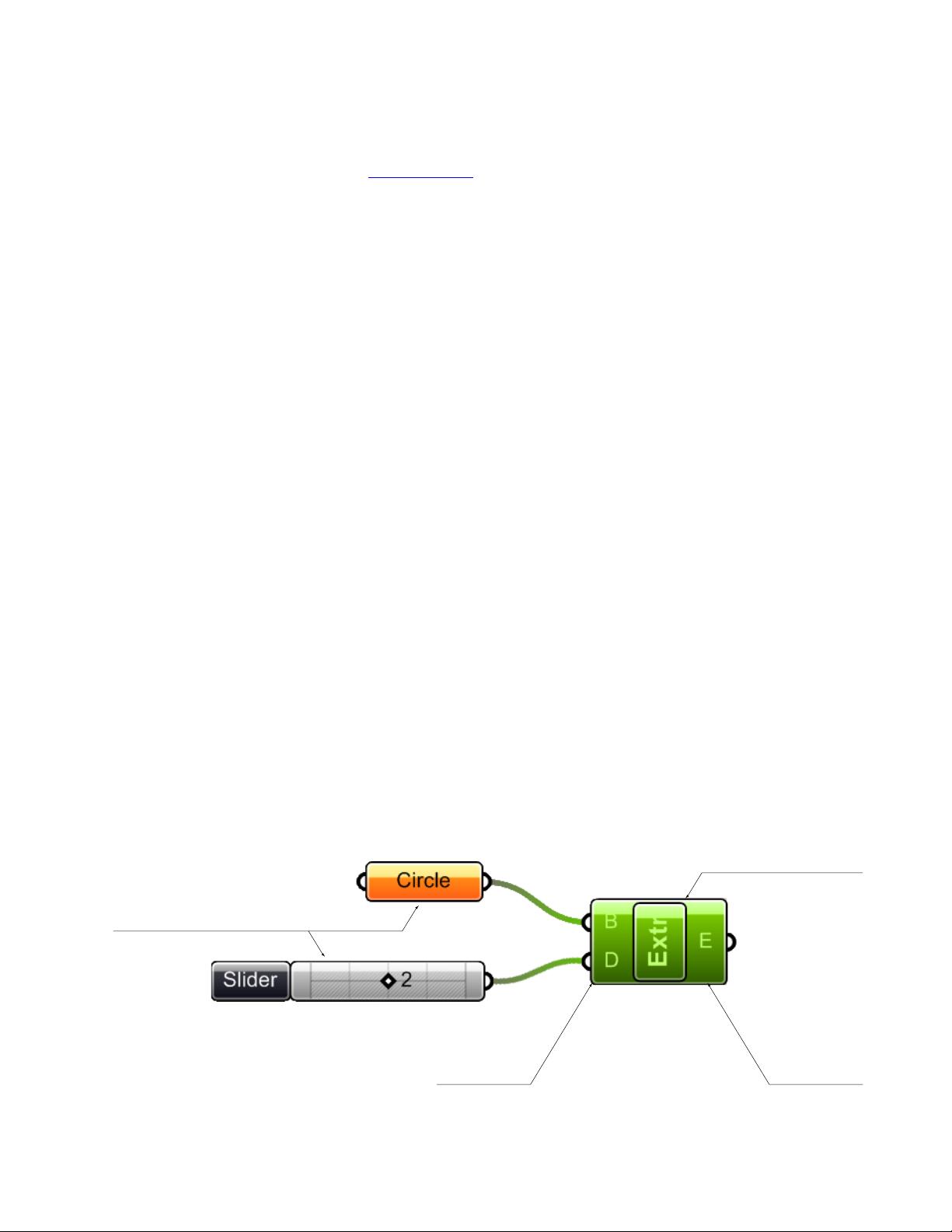

- 粉丝: 0
- 资源: 2
 我的内容管理
展开
我的内容管理
展开
 我的资源
快来上传第一个资源
我的资源
快来上传第一个资源
 我的收益 登录查看自己的收益
我的收益 登录查看自己的收益 我的积分
登录查看自己的积分
我的积分
登录查看自己的积分
 我的C币
登录后查看C币余额
我的C币
登录后查看C币余额
 我的收藏
我的收藏  我的下载
我的下载  下载帮助
下载帮助

 前往需求广场,查看用户热搜
前往需求广场,查看用户热搜最新资源
- TH2024003基于ssm143校园一卡通系统软件的设计与实现+jsp.zip
- nuget 库官方下载包,可使用解压文件打开解压使用
- 谷歌股票数据集,google股票数据集,Alphabet股份数据集(2004-2024)
- 富芮坤FR8003作为主机连接FR8003抓包文件20241223-135206.pcapng
- 台球检测11-YOLO(v5至v11)、COCO、CreateML、Paligemma、TFRecord、VOC数据集合集.rar
- uniapp-小程序-vue
- 计算机接口实验报告.zip
- 特斯拉股票数据集,特斯拉历史股票价格数据
- 极验w参数加密JS算法
- 这是一个好玩的整人代码:)
- QT实现QGraphicsView绘图实现边框动画,实现点在QPainterPath路径上移动动画效果的示例项目源码
- VueWarn解决办法.md
- 台球检测38-YOLO(v5至v11)、COCO、CreateML、TFRecord、VOC数据集合集.rar
- NSFileHandleOperationException如何解决.md
- 按键显示系统考试3.3试题
- GeneratorExit.md


 信息提交成功
信息提交成功