没有合适的资源?快使用搜索试试~ 我知道了~
温馨提示
IPNC RDK (IPNC Reference Design Kit) is reference design that highlights the DaVinci DM36x/DMVAx architecture and helps you to evaluate the power and performance of DaVinci DM36x/DMVAx as a Surveillance IP Network Camera.
资源推荐
资源详情
资源评论

IPNC RDK on DM36x/DMVAx
Users Guide
Release Version: 5.0.0
March 2013

IMPORTANT NOTICE
Texas Instruments Incorporated and its subsidiaries (TI) reserve the right to make corrections, modifications, enhancements,
improvements, and other changes to its products and services at any time and to discontinue any product or service without
notice. Customers should obtain the latest relevant information before placing orders and should verify that such information is
current and complete. All products are sold subject to TI’s terms and conditions of sale supplied at the time of order
acknowledgment.
TI warrants performance of its hardware products to the specifications applicable at the time of sale in accordance with TI’s
standard warranty. Testing and other quality control techniques are used to the extent TI deems necessary to support this warranty.
Except where mandated by government requirements, testing of all parameters of each product is not necessarily performed.
TI assumes no liability for applications assistance or customer product design. Customers are responsible for their products and
applications using TI components. To minimize the risks associated with customer products and applications, customers should
provide adequate design and operating safeguards.
TI does not warrant or represent that any license, either express or implied, is granted under any TI patent right, copyright, mask
work right, or other TI intellectual property right relating to any combination, machine, or process in which TI products or services are
used. Information published by TI regarding third-party products or services does not constitute a license from TI to use such
products or services or a warranty or endorsement thereof. Use of such information may require a license from a third party under
the patents or other intellectual property of the third party, or a license from TI under the patents or other intellectual property of TI.
Reproduction of TI information in TI data books or data sheets is permissible only if reproduction is without alteration and is
accompanied by all associated warranties, conditions, limitations, and notices. Reproduction of this information with alteration is an
unfair and deceptive business practice. TI is not responsible or liable for such altered documentation. Information of third parties
may be subject to additional restrictions.
Resale of TI products or services with statements different from or beyond the parameters stated by TI for that product or service
voids all express and any implied warranties for the associated TI product or service and is an unfair and deceptive business
practice. TI is not responsible or liable for any such statements.
TI products are not authorized for use in safety-critical applications (such as life support) where a failure of the TI product would
reasonably be expected to cause severe personal injury or death, unless officers of the parties have executed an agreement
specifically governing such use. Buyers represent that they have all necessary expertise in the safety and regulatory ramifications
of their applications, and acknowledge and agree that they are solely responsible for all legal, regulatory and safety-related
requirements concerning their products and any use of TI products in such safety-critical applications, notwithstanding any
applications-related information or support that may be provided by TI. Further, Buyers must fully indemnify TI and its
representatives against any damages arising out of the use of TI products in such safety-critical applications.
TI products are neither designed nor intended for use in military/aerospace applications or environments unless the TI products
are specifically designated by TI as military-grade or "enhanced plastic." Only products designated by TI as military-grade meet
military specifications. Buyers acknowledge and agree that any such use of TI products which TI has not designated as military-
grade is solely at the Buyer's risk, and that they are solely responsible for compliance with all legal and regulatory requirements in
connection with such use.
TI products are neither designed nor intended for use in automotive applications or environments unless the specific TI
products are designated by TI as compliant with ISO/TS 16949 requirements. Buyers acknowledge and agree that, if they use
any non-designated products in automotive applications, TI will not be responsible for any failure to meet such requirements.
Following are URLs where you can obtain information on other Texas Instruments products and application solutions:
Products Applications
Amplifiers amplifier.ti.com Audio www.ti.com/audio
Data Converters dataconverter.ti.com Automotive www.ti.com/automotive
DSP dsp.ti.com Broadband www.ti.com/broadband
Clocks and Timers www.ti.com/clocks Digital Control www.ti.com/digitalcontrol
Interface interface.ti.com Medical www.ti.com/medical
Logic logic.ti.com Military www.ti.com/military
Power Mgmt power.ti.com Optical Networking www.ti.com/opticalnetwork
Microcontrollers microcontroller.ti.com Security www.ti.com/security
RFID www.ti-rfid.com Telephony www.ti.com/telephony
RF/IF and ZigBee® Solutions www.ti.com/lprf Video & Imaging www.ti.com/video
Wireless www.ti.com/wireless
Mailing Address: Texas Instruments, Post Office Box 655303, Dallas, Texas 75265
Copyright 2013, Texas Instruments Incorporated
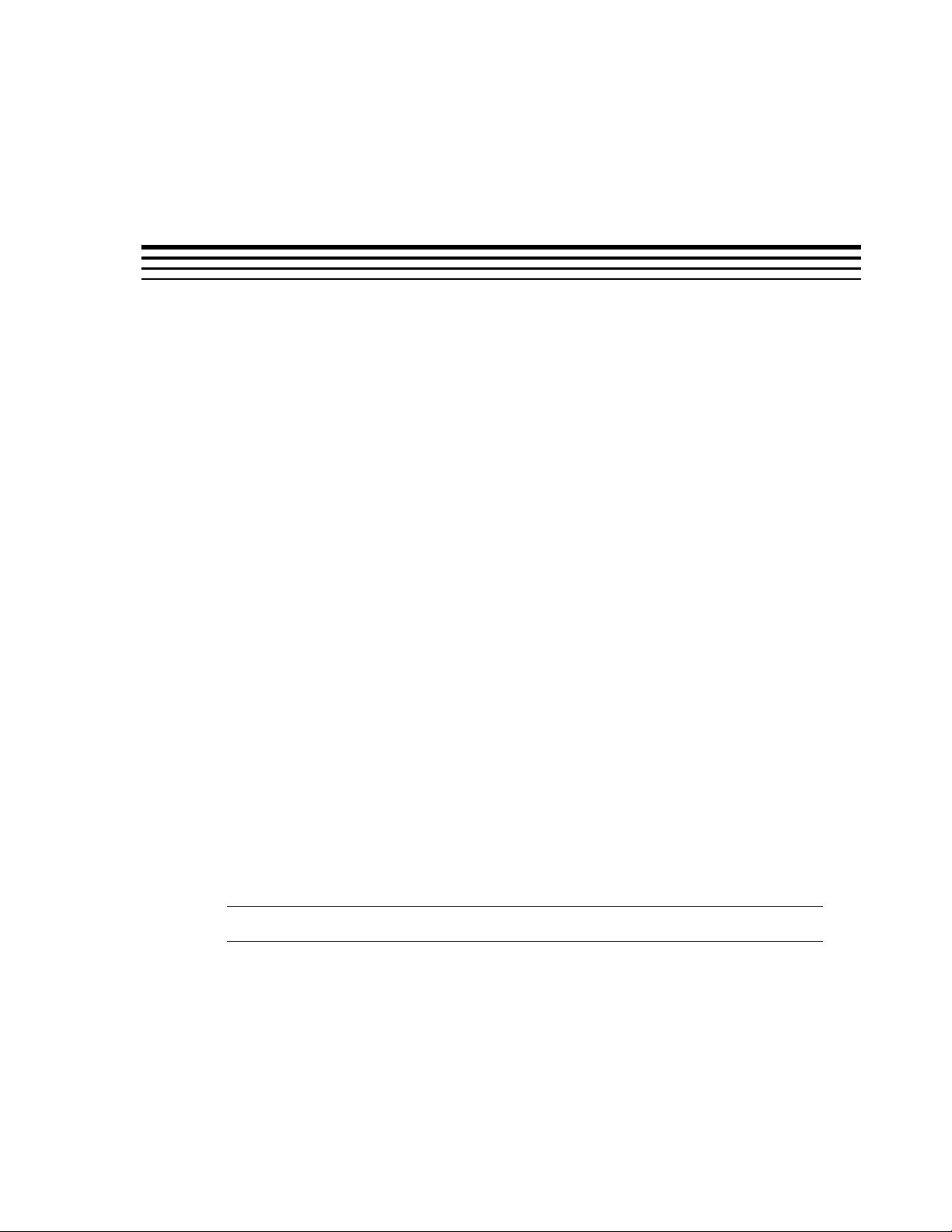
iii
Preface
Read This First
About This Guide
IPNC RDK (IPNC Reference Design Kit) is reference design that highlights the
DaVinci DM36x/DMVAx architecture and helps you to evaluate the power and
performance of DaVinci DM36x/DMVAx as a Surveillance IP Network Camera.
This guide is intended to be used as an introductory document for the IPNC
Reference Design Kit. It provides information about the hardware and the
software provided with the board. Other documents provide more in-depth
information. See the release notes for a complete list of documents that have
been included with the product.
Notational Conventions
This document uses the following conventions:
Program listings, program examples, and interactive displays are shown in
a mono-spaced font. Examples use bold for emphasis, and interactive
displays use bold to distinguish commands that you enter from items that
the system displays (such as prompts, command output, error messages,
and so on.).
Square brackets ( [ and ] ) identify an optional parameter. If you use an
optional parameter, you specify the information within the brackets. Unless
the square brackets are in a bold typeface, do not enter the brackets
themselves.
Abbreviations
The following abbreviations are used in this document.
Table 1-1. List of Abbreviations
Abbreviation
Description
CCTV
Closed Circuit Television
DHCP
Dynamic Host Configuration Protocol
FTP
File Transfer Protocol
IPNC
IP Network Camera
JPEG
Joint Picture Experts Group
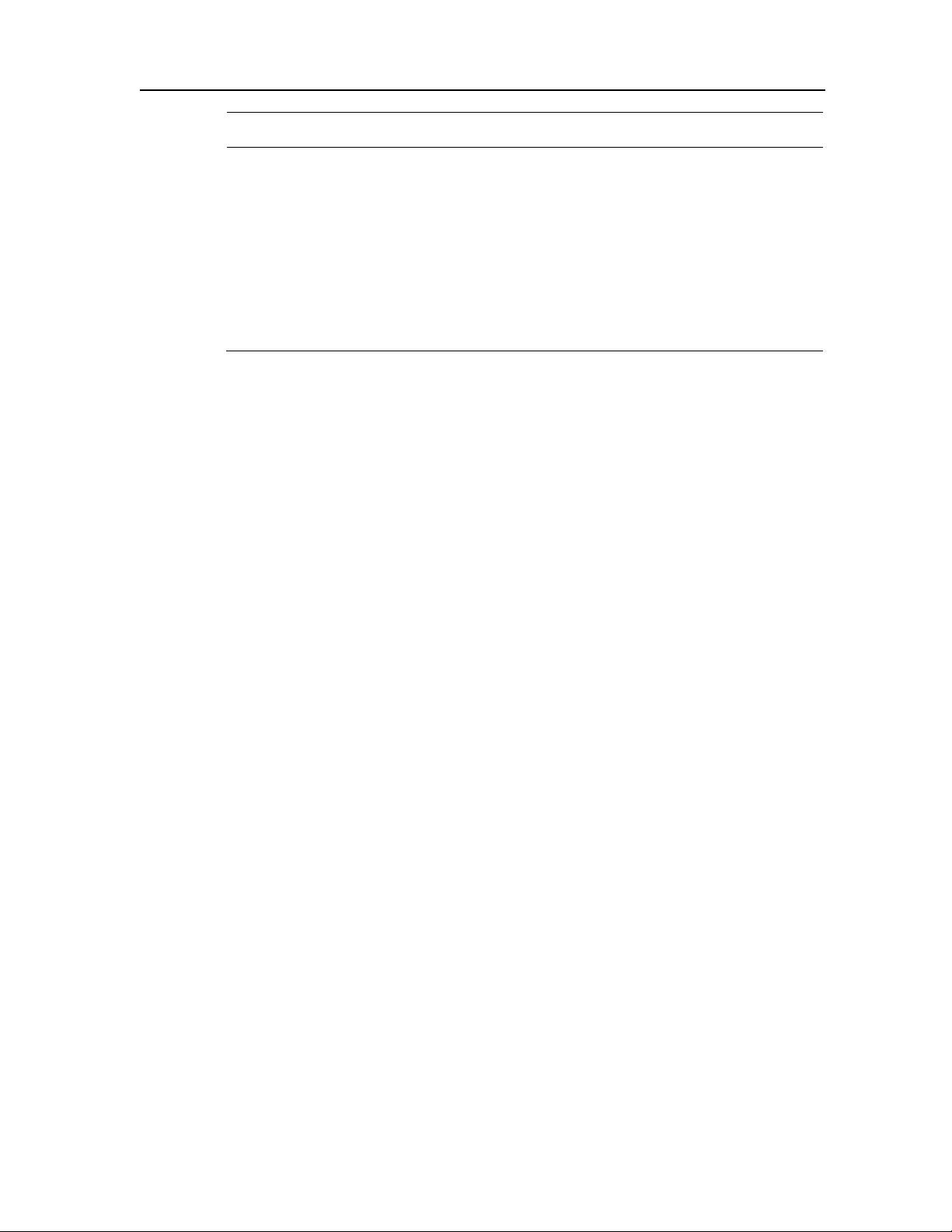
Read This First
iv
Abbreviation
Description
MJPEG
Motion JPEG
NTSC
National Television System Committee
PAL
Phase Alternate Line
SMTP
Simple Mail Transfer Protocol
SNTP
Simple Network Time Protocol
UPnP
Universal Plug and Play
Trademarks
Texas Instruments logo and Texas Instruments are registered trademarks of
Texas Instruments. Trademarks of Texas Instruments include TI, DaVinci, the
DaVinci logo, XDS, Code Composer, Code Composer Studio, Probe Point,
Code Explorer, DSP/BIOS, RTDX, Online DSP Lab, DaVinci, TMS320,
TMS320C54x, TMS320C55x, TMS320C62x, TMS320C64x, TMS320C67x,
TMS320C5000, and TMS320C6000.
MS-DOS, Windows, and Windows NT are trademarks of Microsoft Corporation.
UNIX is a registered trademark of The Open Group in the United States and
other countries.
Linux is a registered trademark of Linus Torvalds.
Solaris, SunOS, and Java are trademarks or registered trademarks of Sun
Microsystems, Inc.
All other brand, product names, and service names are trademarks or
registered trademarks of their respective companies or organizations.
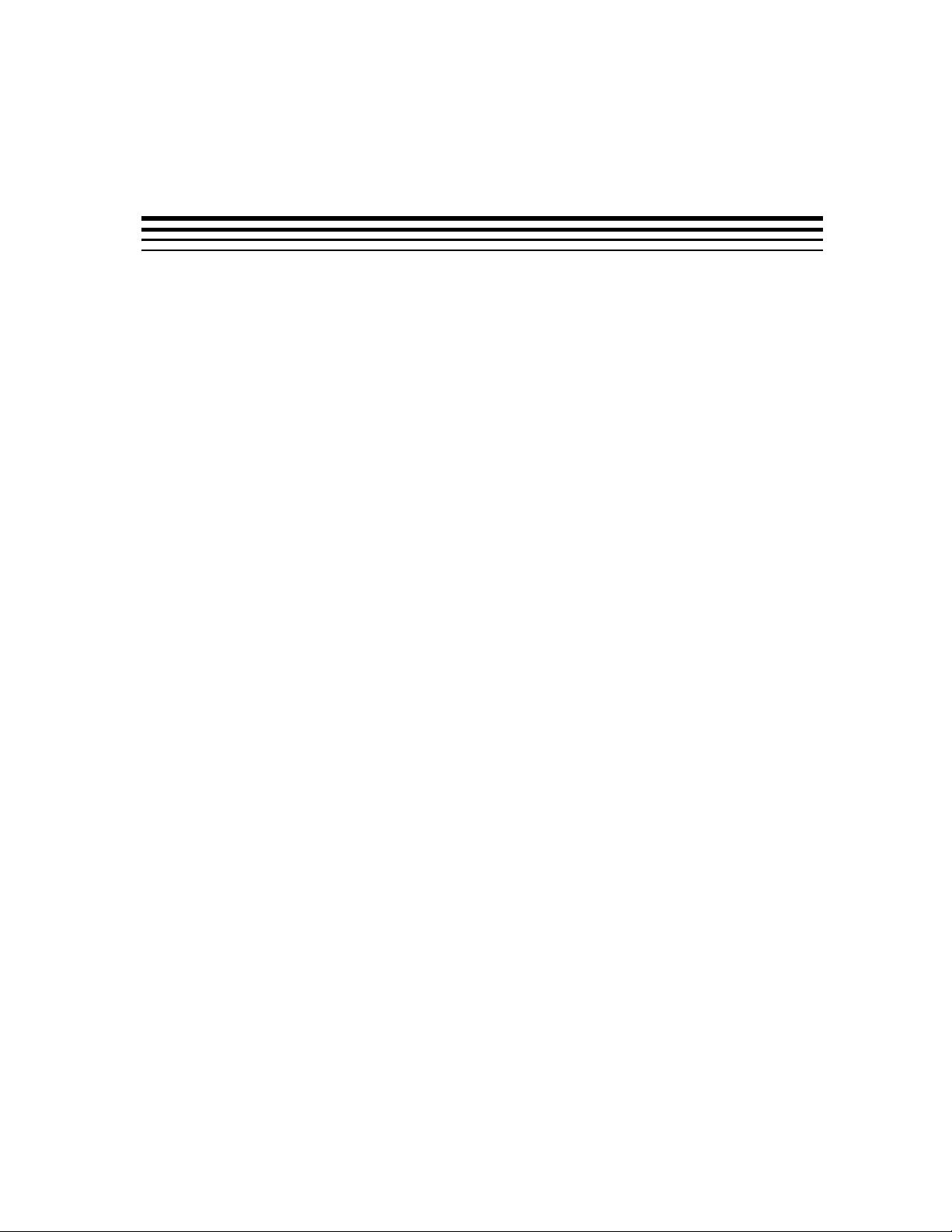
v
Contents
Read This First ............................................................................................................. 0-iii
About This Guide .................................................................................................... 0-iii
Notational Conventions........................................................................................... 0-iii
Abbreviations .......................................................................................................... 0-iii
Trademarks ............................................................................................................ 0-iv
Contents ........................................................................................................................ 0-v
Figures ......................................................................................................................... 0-vii
Tables............................................................................................................................. 0-x
IPNC - Overview ........................................................................................................... 1-1
1.1 What’s in the Box? ........................................................................................... 1-1
1.2 What’s in the Hardware? .................................................................................. 1-3
1.2.1 IPNC Panel Details ........................................................................................... 1-3
IPNC Installation ............................................................................................................ 2-1
2.1 Installing the Release Package ........................................................................ 2-1
2.2 Hardware Setup ............................................................................................... 2-3
2.2.1 Connecting Ribbon Cable and Debug Board ..................................................... 2-3
2.2.2 Connecting JTAG to Hardware .......................................................................... 2-4
2.3 Connecting to Console Window ....................................................................... 2-7
2.3.1 Minimum PC Requirement ................................................................................. 2-7
2.4 Installing U-Boot and UBL ................................................................................ 2-7
2.4.1 Installation using CCS ........................................................................................ 2-7
2.4.2 Updating UBL, U-Boot and Diagnostic file using tftp ....................................... 2-12
2.5 Starting UBOOT on Hyper Terminal ............................................................... 2-14
2.6 Installing the Linux Kernel & File System ....................................................... 2-17
2.6.1 Flashing by UART on U-Boot ........................................................................... 2-17
2.6.2 Flashing by TFTP on U-Boot............................................................................ 2-19
2.6.3 Flash by SDCARD using Application ............................................................... 2-22
2.6.4 Booting from Flash Using NFS File System ..................................................... 2-24
2.6.5 Booting from Flash Using TFTP & NFS File System ....................................... 2-25
2.6.6 Booting from Flash Using Static IP .................................................................. 2-26
2.7 Environment Setting....................................................................................... 2-27
2.7.1 Connection Using DHCP .................................................................................. 2-27
2.7.2 Connection Using Static IP .............................................................................. 2-29
2.8 VLC Media Player Installation/Setting ............................................................ 2-32
2.9 IPNC Application Build Installation/Procedure ................................................ 2-35
2.10 IPNC Utils Build Procedure ............................................................................ 2-40
2.10.1 UBL & Nand-programmer Build Procedure ...................................................... 2-40
2.10.2 Diagnostic Utility Build Procedure .................................................................... 2-42
Running IPNC Application ......................................................................................... 3-43
3.1 Starting the Application .................................................................................. 3-43
3.2 Uninstalling ActiveX component ..................................................................... 3-47
3.3 Browsing Images from IPNC .......................................................................... 3-50
3.3.1 Notes on Using Evaluation version of Advanced Features .............................. 3-55
3.3.2 Notes on Using Evaluation Version of 2A algorithm ........................................ 3-55
剩余138页未读,继续阅读
资源评论

 全运2016-12-16这个资料很难找,谢谢楼主,谢谢csdn
全运2016-12-16这个资料很难找,谢谢楼主,谢谢csdn yyjjsha2015-03-20恩是官网的资料
yyjjsha2015-03-20恩是官网的资料 myxiaotaiyang2015-08-30嗯,不错,比度娘地道。有用的学习材料。
myxiaotaiyang2015-08-30嗯,不错,比度娘地道。有用的学习材料。 不后游泳的鱼2018-01-23不错,很可以
不后游泳的鱼2018-01-23不错,很可以 gjhave2016-05-30嗯,不错,比度娘地道。有用的学习材料。
gjhave2016-05-30嗯,不错,比度娘地道。有用的学习材料。
liyuanempire
- 粉丝: 4
- 资源: 5
上传资源 快速赚钱
 我的内容管理
展开
我的内容管理
展开
 我的资源
快来上传第一个资源
我的资源
快来上传第一个资源
 我的收益 登录查看自己的收益
我的收益 登录查看自己的收益 我的积分
登录查看自己的积分
我的积分
登录查看自己的积分
 我的C币
登录后查看C币余额
我的C币
登录后查看C币余额
 我的收藏
我的收藏  我的下载
我的下载  下载帮助
下载帮助

 前往需求广场,查看用户热搜
前往需求广场,查看用户热搜最新资源
资源上传下载、课程学习等过程中有任何疑问或建议,欢迎提出宝贵意见哦~我们会及时处理!
点击此处反馈



安全验证
文档复制为VIP权益,开通VIP直接复制
 信息提交成功
信息提交成功