# Yolo-v3 and Yolo-v2 for Windows and Linux
### (neural network for object detection) - Tensor Cores can be used on [Linux](https://github.com/AlexeyAB/darknet#how-to-compile-on-linux) and [Windows](https://github.com/AlexeyAB/darknet#how-to-compile-on-windows-using-vcpkg)
More details: http://pjreddie.com/darknet/yolo/
[](https://circleci.com/gh/AlexeyAB/darknet)
[](https://travis-ci.org/AlexeyAB/darknet)
[](https://ci.appveyor.com/project/AlexeyAB/darknet/branch/master)
[](https://github.com/AlexeyAB/darknet/graphs/contributors)
[](https://github.com/AlexeyAB/darknet/blob/master/LICENSE)
* [Requirements (and how to install dependecies)](#requirements)
* [Pre-trained models](#pre-trained-models)
* [Explanations in issues](https://github.com/AlexeyAB/darknet/issues?q=is%3Aopen+is%3Aissue+label%3AExplanations)
* [Yolo v3 in other frameworks (TensorRT, TensorFlow, PyTorch, OpenVINO, OpenCV-dnn,...)](#yolo-v3-in-other-frameworks)
* [Datasets](#datasets)
0. [Improvements in this repository](#improvements-in-this-repository)
1. [How to use](#how-to-use-on-the-command-line)
2. [How to compile on Linux](#how-to-compile-on-linux)
3. How to compile on Windows
* [Using vcpkg](#how-to-compile-on-windows-using-vcpkg)
* [Legacy way](#how-to-compile-on-windows-legacy-way)
4. [How to train (Pascal VOC Data)](#how-to-train-pascal-voc-data)
5. [How to train with multi-GPU:](#how-to-train-with-multi-gpu)
6. [How to train (to detect your custom objects)](#how-to-train-to-detect-your-custom-objects)
7. [How to train tiny-yolo (to detect your custom objects)](#how-to-train-tiny-yolo-to-detect-your-custom-objects)
8. [When should I stop training](#when-should-i-stop-training)
9. [How to calculate mAP on PascalVOC 2007](#how-to-calculate-map-on-pascalvoc-2007)
10. [How to improve object detection](#how-to-improve-object-detection)
11. [How to mark bounded boxes of objects and create annotation files](#how-to-mark-bounded-boxes-of-objects-and-create-annotation-files)
12. [How to use Yolo as DLL and SO libraries](#how-to-use-yolo-as-dll-and-so-libraries)
|  | 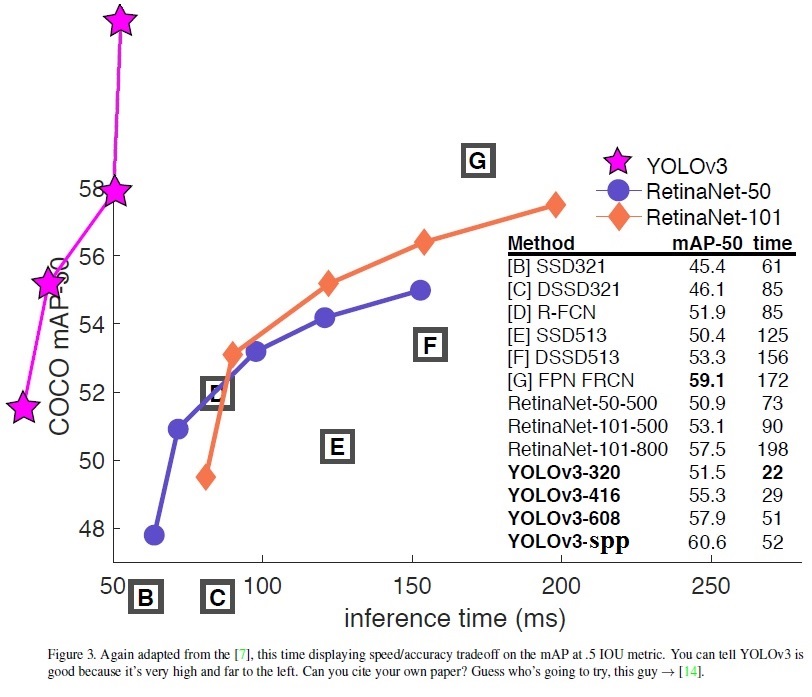 mAP@0.5 (AP50) https://pjreddie.com/media/files/papers/YOLOv3.pdf |
|---|---|
* YOLOv3-spp better than YOLOv3 - mAP = 60.6%, FPS = 20: https://pjreddie.com/darknet/yolo/
* Yolo v3 source chart for the RetinaNet on MS COCO got from Table 1 (e): https://arxiv.org/pdf/1708.02002.pdf
* Yolo v2 on Pascal VOC 2007: https://hsto.org/files/a24/21e/068/a2421e0689fb43f08584de9d44c2215f.jpg
* Yolo v2 on Pascal VOC 2012 (comp4): https://hsto.org/files/3a6/fdf/b53/3a6fdfb533f34cee9b52bdd9bb0b19d9.jpg
### Requirements
* Windows or Linux
* **CMake >= 3.8** for modern CUDA support: https://cmake.org/download/
* **CUDA 10.0**: https://developer.nvidia.com/cuda-toolkit-archive (on Linux do [Post-installation Actions](https://docs.nvidia.com/cuda/cuda-installation-guide-linux/index.html#post-installation-actions))
* **OpenCV >= 2.4**: use your preferred package manager (brew, apt), build from source using [vcpkg](https://github.com/Microsoft/vcpkg) or download from [OpenCV official site](https://opencv.org/releases.html) (on Windows set system variable `OpenCV_DIR` = `C:\opencv\build` - where are the `include` and `x64` folders [image](https://user-images.githubusercontent.com/4096485/53249516-5130f480-36c9-11e9-8238-a6e82e48c6f2.png))
* **cuDNN >= 7.0 for CUDA 10.0** https://developer.nvidia.com/rdp/cudnn-archive (on **Linux** copy `cudnn.h`,`libcudnn.so`... as desribed here https://docs.nvidia.com/deeplearning/sdk/cudnn-install/index.html#installlinux-tar , on **Windows** copy `cudnn.h`,`cudnn64_7.dll`, `cudnn64_7.lib` as desribed here https://docs.nvidia.com/deeplearning/sdk/cudnn-install/index.html#installwindows )
* **GPU with CC >= 3.0**: https://en.wikipedia.org/wiki/CUDA#GPUs_supported
* on Linux **GCC or Clang**, on Windows **MSVC 2015/2017/2019** https://visualstudio.microsoft.com/thank-you-downloading-visual-studio/?sku=Community
Compiling on **Windows** by using `Cmake-GUI` as on this [**IMAGE**](https://user-images.githubusercontent.com/4096485/55107892-6becf380-50e3-11e9-9a0a-556a943c429a.png): Configure -> Optional platform for generator (Set: x64) -> Finish -> Generate -> Open Project -> x64 & Release -> Build -> Build solution
Compiling on **Linux** by using command `make` (or alternative way by using command: `cmake . && make` )
#### Pre-trained models
There are weights-file for different cfg-files (smaller size -> faster speed & lower accuracy:
* `yolov3-openimages.cfg` (247 MB COCO **Yolo v3**) - requires 4 GB GPU-RAM: https://pjreddie.com/media/files/yolov3-openimages.weights
* `yolov3-spp.cfg` (240 MB COCO **Yolo v3**) - requires 4 GB GPU-RAM: https://pjreddie.com/media/files/yolov3-spp.weights
* `yolov3.cfg` (236 MB COCO **Yolo v3**) - requires 4 GB GPU-RAM: https://pjreddie.com/media/files/yolov3.weights
* `yolov3-tiny.cfg` (34 MB COCO **Yolo v3 tiny**) - requires 1 GB GPU-RAM: https://pjreddie.com/media/files/yolov3-tiny.weights
* `yolov2.cfg` (194 MB COCO Yolo v2) - requires 4 GB GPU-RAM: https://pjreddie.com/media/files/yolov2.weights
* `yolo-voc.cfg` (194 MB VOC Yolo v2) - requires 4 GB GPU-RAM: http://pjreddie.com/media/files/yolo-voc.weights
* `yolov2-tiny.cfg` (43 MB COCO Yolo v2) - requires 1 GB GPU-RAM: https://pjreddie.com/media/files/yolov2-tiny.weights
* `yolov2-tiny-voc.cfg` (60 MB VOC Yolo v2) - requires 1 GB GPU-RAM: http://pjreddie.com/media/files/yolov2-tiny-voc.weights
* `yolo9000.cfg` (186 MB Yolo9000-model) - requires 4 GB GPU-RAM: http://pjreddie.com/media/files/yolo9000.weights
Put it near compiled: darknet.exe
You can get cfg-files by path: `darknet/cfg/`
#### Yolo v3 in other frameworks
* **TensorFlow:** convert `yolov3.weights`/`cfg` files to `yolov3.ckpt`/`pb/meta`: by using [mystic123](https://github.com/mystic123/tensorflow-yolo-v3) or [jinyu121](https://github.com/jinyu121/DW2TF) projects, and [TensorFlow-lite](https://www.tensorflow.org/lite/guide/get_started#2_convert_the_model_format)
* **Intel OpenVINO 2019 R1:** (Myriad X / USB Neural Compute Stick / Arria FPGA): read this [manual](https://software.intel.com/en-us/articles/OpenVINO-Using-TensorFlow#converting-a-darknet-yolo-model)
* **OpenCV-dnn** is a very fast DNN implementation on CPU (x86/ARM-Android), use `yolov3.weights`/`cfg` with: [C++ example](https://github.com/opencv/opencv/blob/8c25a8eb7b10fb50cda323ee6bec68aa1a9ce43c/samples/dnn/object_detection.cpp#L192-L221), [Python example](https://github.com/opencv/opencv/blob/8c25a8eb7b10fb50cda323ee6bec68aa1a9ce43c/samples/dnn/object_detection.py#L129-L150)
* **PyTorch > ONNX > CoreML > iOS** how to convert cfg/weights-files to pt-file: [ultralytics/yolov3](https://github.com/ultralytics/yolov3#darknet-conversion) and [iOS App](https://itunes.apple.com/app/id1452689527)
* **TensorRT** for YOLOv3 (-70% faster inference): [TensorRT & DeepStream](https://github.com/NVIDIA-AI-IOT/deepstream_reference_apps)
* **TVM** - compilation of deep learning models (Keras, MXNet, PyTorch, Tensorflow, CoreML, DarkNet) into minimum deployable modules on diverse hardware backends (CPUs, GPUs, FPGA, and specialized accelerators): https://tvm.ai/about
#### Datasets
* MS COCO: use `./scripts/get_coco_dataset.sh` to get labeled MS COCO detection dataset
* OpenImages: use `python ./scripts/get_openimages_dataset.py` for labeling train detection dataset
* Pascal VOC: use `python ./s

辣椒种子
- 粉丝: 4296
- 资源: 5837
最新资源
- MATLABSimulink示例代码套件,用于Autoware.zip
- MATLAB车牌识别.zip
- MATLAB创建艺术可视化.zip
- MATLAB包装器的RTKLIB.zip
- MATLAB代码,用于读取和写入CIFTI连接文件.zip
- MATLAB代码的例子和练习的第三版参数估计和反问题.zip
- 机械设计电子铆焊生产线设备sw17全套技术资料100%好用.zip
- 机械设计大理石磨边沾边流水线sw16可编辑全套技术资料100%好用.zip
- MATLAB代码和数据用于我们的CRV 2015论文.zip
- MATLAB代码来计算三维骨架的二进制体使用平行中间轴细化.zip
- MATLAB代码模拟不同的MIMOOFDM方案.zip
- MATLAB代码实现降维特征提取故障检测和核主成分分析KPCA故障诊断.zip
- MATLAB代码为《数字图像处理用MATLAB DIPUM》一书.zip
- Matlab代码实现了统计信号处理中使用的不同方法,主要是扩展卡尔曼滤波器LMSRLS维纳鲁棒回归MMSE估计器ML估.zip
- Matlab代码实现了I Frosio J Kautz统计最近邻用于图像去噪IEEE Trans Image Proc.zip
- MATLAB的solalizing.zip
资源上传下载、课程学习等过程中有任何疑问或建议,欢迎提出宝贵意见哦~我们会及时处理!
点击此处反馈
















