没有合适的资源?快使用搜索试试~ 我知道了~
mplus 8 用户手册 Chapter15 标题、数据、变量和定义命令.pdf
需积分: 14 3 下载量 125 浏览量
2020-03-12
10:43:58
上传
评论
收藏 452KB PDF 举报
温馨提示
以下是版本 8 Mplus 用户指南的摘录。第 3 章 - 第 13 章包括 250 多个示例。这些示例还包含在 Mplus DVD 上以及生成数据的相应蒙特卡罗模拟设置中。 第一章:导言 第 2 章:开始使用 Mplus 第 3 章:回归和路径分析视图示例 第四章:探索性因素分析视图示例 第五章:确认因子分析和结构方程建模视图示例 第 6 章:生长建模、生存分析和 N=1 时间序列分析视图示例 第 7 章:具有横截面数据视图示例的混合建模 第 8 章:采用纵向数据视图示例的混合建模 第 9 章:具有复杂调查数据视图示例的多层建模 第10章:多层次混合建模视图示例 第11章:缺少数据建模和贝叶斯估计视图示例 第12章:蒙特卡洛模拟研究查看示例 第13章:示例:特殊功能 第14章:特殊建模问题 第 15 章:标题、数据、变量和定义命令 第16章:分析命令 第17章:MODEL命令 第 18 章:输出、保存数据和绘图命令 第19章:蒙特卡洛命令 第20章:Mplus语言摘要 引用/索引
资源推荐
资源详情
资源评论

TITLE, DATA, VARIABLE, And DEFINE Commands
563
CHAPTER 15
TITLE, DATA, VARIABLE, AND
DEFINE COMMANDS
In this chapter, the TITLE, DATA, VARIABLE, and DEFINE
commands are discussed. The TITLE command is used to provide a title
for the analysis. The DATA command is used to provide information
about the data set to be analyzed. The VARIABLE command is used to
provide information about the variables in the data set to be analyzed.
The DEFINE command is used to transform existing variables and create
new variables.
THE TITLE COMMAND
The TITLE command is used to provide a title for the analysis.
Following is the general format for the TITLE command:
TITLE:
title for the analysis
The TITLE command is not a required command. Note that commands
can be shortened to four or more letters.
The TITLE command can contain any letters and symbols except the
words used as Mplus commands when they are followed by a colon.
These words are: title, data, variable, define, analysis, model, output,
savedata, montecarlo, and plot. These words can be included in the title
if they are not followed by a colon. Colons can be used in the title as
long as they do not follow words that are used as Mplus commands.
Following is an example of how to specify a title:
TITLE: confirmatory factor analysis of diagnostic criteria
The title is printed in the output just before the Summary of Analysis.
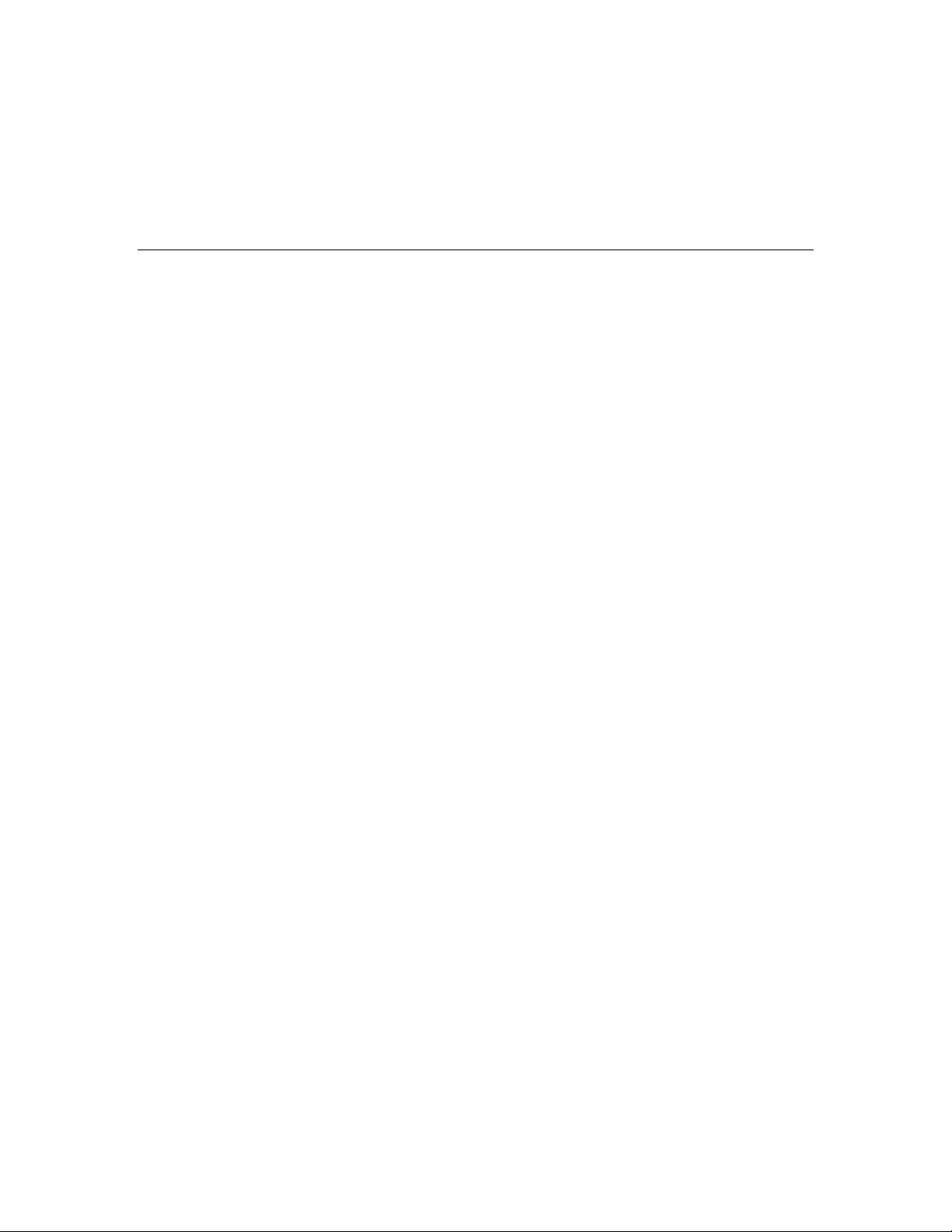
CHAPTER 15
564
THE DATA COMMAND
The DATA command is used to provide information about the data set
to be analyzed. The DATA command has options for specifying the
location of the data set to be analyzed, describing the format and type of
data in the data set, specifying the number of observations and number
of groups in the data set if the data are in summary form such as a
correlation or covariance matrix, requesting listwise deletion of
observations with missing data, and specifying whether the data should
be checked for variances of zero.
Data must be numeric except for certain missing value flags and must
reside in an external ASCII file. There is no limit on the number of
variables or observations. The maximum record length is 10,000.
Special features of the DATA command for multiple group analysis are
discussed in Chapter 14. Monte Carlo data generation is discussed in
Chapters 12 and 19. The estimator chosen for an analysis determines the
type of data required for the analysis. Some estimators require a data set
with information for each observation. Some estimators require only
summary information.
There are six DATA transformation commands. They are used to
rearrange data from a wide to long format, to rearrange data from a long
to wide format, to create a binary and a continuous variable from a
semicontinuous variable, to create a set of binary variables that are
indicators of missing data, to create variables for discrete-time survival
modeling, and to rearrange longitudinal data from a format where time
points represent measurement occasions to a format where time points
represent age or another time-related variable.
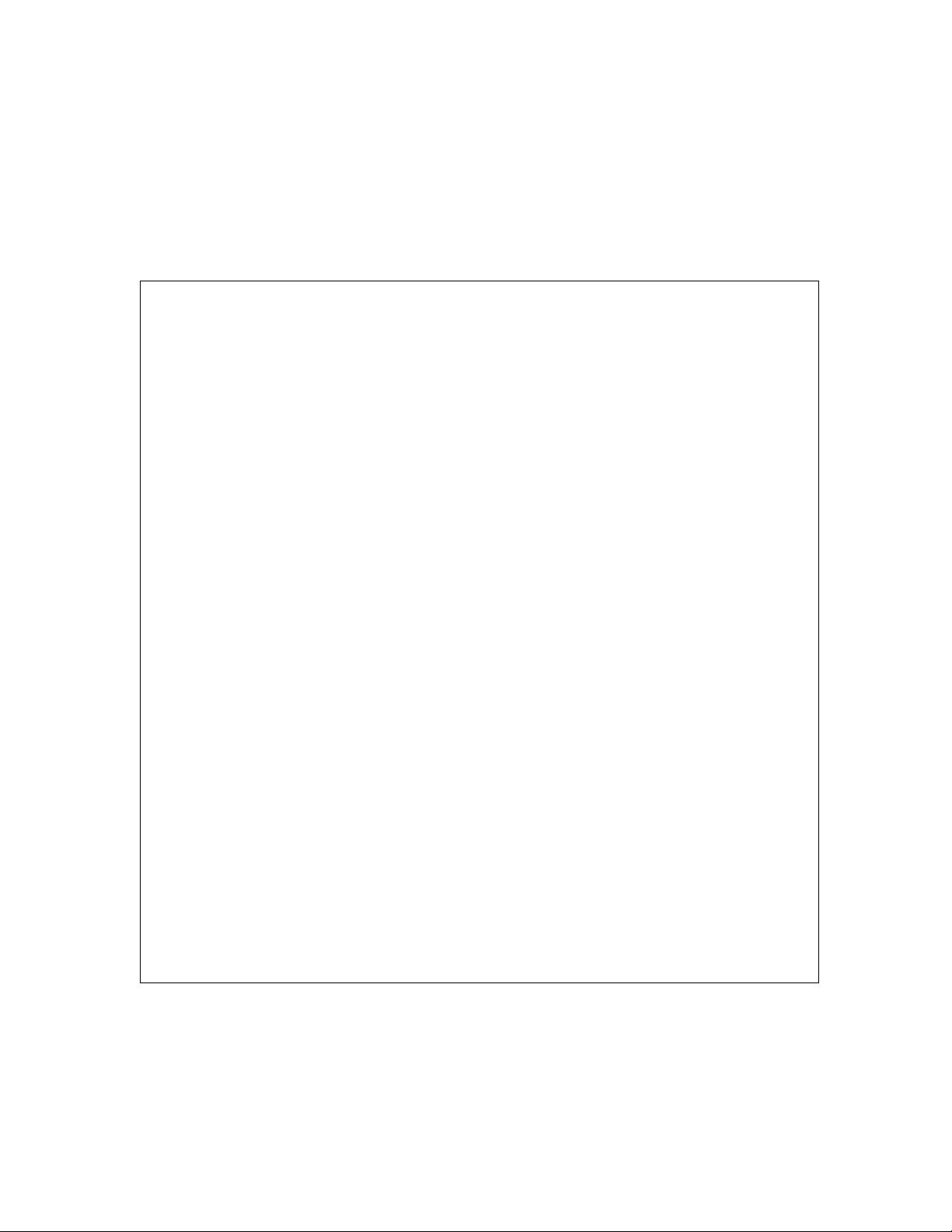
TITLE, DATA, VARIABLE, And DEFINE Commands
565
Following are the options for the DATA and the DATA transformation
commands:
DATA:
FILE IS
file name;
FORMAT IS
format statement;
FREE
FREE;
TYPE IS
INDIVIDUAL;
INDIVIDUAL
COVARIANCE;
CORRELATION;
FULLCOV;
FULLCORR;
MEANS;
STDEVIATIONS;
MONTECARLO;
IMPUTATION;
NOBSERVATIONS ARE
number of observations;
NGROUPS =
number of groups;
1
LISTWISE =
ON;
OFF;
OFF
SWMATRIX =
file name;
VARIANCES =
CHECK;
NOCHECK;
CHECK
DATA IMPUTATION:
IMPUTE =
NDATASETS =
SAVE =
FORMAT =
MODEL =
VALUES =
ROUNDING =
THIN =
names of variables for which missing values
will be imputed;
number of imputed data sets;
names of files in which imputed data sets
are stored;
format statement;
COVARIANCE;
SEQUENTIAL;
REGRESSION;
values imputed data can take;
number of decimals for imputed continuous
variables;
k where every k-th imputation is saved;
5
F10.3
depends on
analysis type
no restrictions
3
100
DATA WIDETOLONG:
WIDE =
LONG =
IDVARIABLE =
REPETITION =
names of old wide format variables;
names of new long format variables;
name of variable with ID information;
name of variable with repetition information;
ID
REP
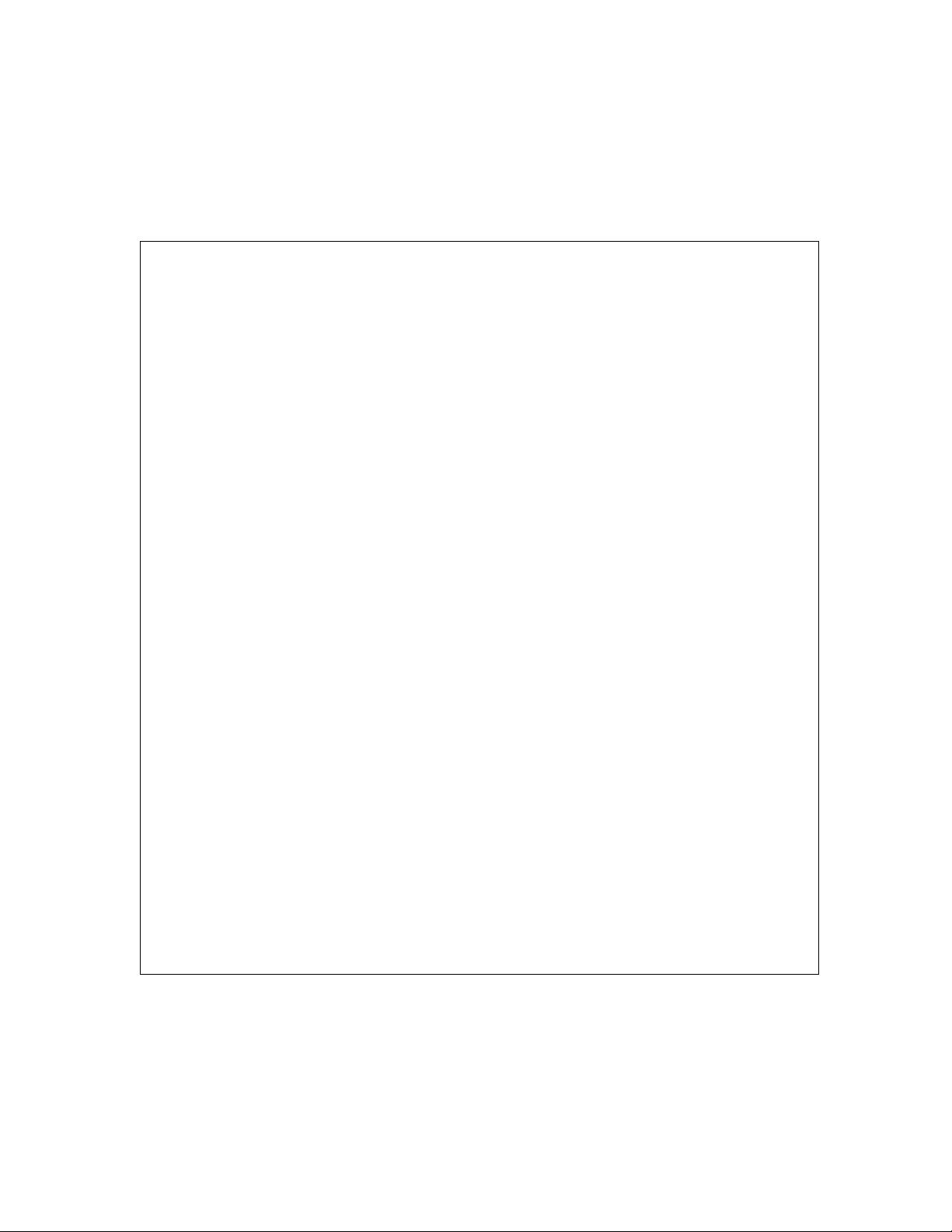
CHAPTER 15
566
DATA LONGTOWIDE:
LONG =
WIDE =
IDVARIABLE =
REPETITION =
names of old long format variables;
names of new wide format variables;
name of variable with ID information;
name of variable with repetition information
(values);
0, 1, 2, etc.
DATA TWOPART:
NAMES =
CUTPOINT =
BINARY =
CONTINUOUS =
TRANSFORM =
names of variables used to create a set of
binary and continuous variables;
value used to divide the original variables
into a set of binary and continuous
variables;
names of new binary variables;
names of new continuous variables;
function to use to transform new continuous
variables;
0
LOG
DATA MISSING:
NAMES =
BINARY =
names of variables used to create a set of
binary variables;
names of new binary variables;
TYPE =
MISSING;
SDROPOUT;
DDROPOUT;
DESCRIPTIVE =
sets of variables for additional descriptive
statistics separated by the | symbol;
DATA SURVIVAL:
NAMES =
CUTPOINT =
BINARY =
names of variables used to create a set of
binary event-history variables;
value used to create a set of binary event-
history variables from a set of original
variables;
names of new binary variables;
DATA COHORT:
COHORT IS
COPATTERN IS
COHRECODE =
TIMEMEASURES =
TNAMES =
name of cohort variable (values);
name of cohort/pattern variable (patterns);
(old value = new value);
list of sets of variables separated by the |
symbol;
list of root names for the sets of variables in
TIMEMEASURES separated by the |
symbol;
The DATA command is a required command. The FILE option is a
required option. The NOBSERVATIONS option is required when

TITLE, DATA, VARIABLE, And DEFINE Commands
567
summary data are analyzed. This option is not required when individual
data are analyzed. Default settings are shown in the last column. If the
default settings are appropriate for the options that are not required,
nothing needs to be specified for these options.
Note that commands and options can be shortened to four or more
letters. Option settings can be referred to by either the complete word or
the part of the word shown above in bold type.
FILE
The FILE option is used to specify the name and location of the ASCII
file that contains the data to be analyzed. The FILE option is required
for each analysis. It is specified for a single group analysis as follows:
FILE IS c:\analysis\data.dat;
where data.dat is the name of the ASCII file containing the data to be
analyzed. In this example, the file data.dat is located in the directory
c:\analysis. If the full path name of the data set contains any blanks, the
full path name must have quotes around it.
If the name of the data set is specified with a path, the directory
specified by the path is checked. If the name of the data set is specified
without a path, the local directory is checked. If the data set is not found
in the local directory, the directory where the input file is located is
checked.
FORMAT
The FORMAT option is used to describe the format of the data set to be
analyzed. Individual data can be in fixed or free format. Free format is
the default. Fixed format is recommended for large data sets because it
is faster to read data using a fixed format. Summary data must be in free
format.
For data in free format, each entry on a record must be delimited by a
comma, space, or tab. When data are in free format, the use of blanks is
not allowed. The number of variables in the data set is determined from
剩余87页未读,继续阅读
资源评论

jlzhangyi
- 粉丝: 7
- 资源: 55
上传资源 快速赚钱
 我的内容管理
展开
我的内容管理
展开
 我的资源
快来上传第一个资源
我的资源
快来上传第一个资源
 我的收益 登录查看自己的收益
我的收益 登录查看自己的收益 我的积分
登录查看自己的积分
我的积分
登录查看自己的积分
 我的C币
登录后查看C币余额
我的C币
登录后查看C币余额
 我的收藏
我的收藏  我的下载
我的下载  下载帮助
下载帮助

 前往需求广场,查看用户热搜
前往需求广场,查看用户热搜最新资源
- 2011-2024年各省数字普惠金融指数数据.zip
- 数据结构排序算法:插入排序、希尔排序、冒泡排序及快速排序算法
- Nosql期末复习资料
- Python新年庆典倒计时与节日活动智能管理助手
- 塑料、玻璃、金属、纸张、木材检测36-YOLO(v5至v11)、COCO、CreateML、Paligemma、TFRecord、VOC数据集合集.rar
- 系统DLL文件修复工具
- 数据结构之哈希查找方法
- Python圣诞节倒计时与节日活动管理系统
- 塑料检测23-YOLO(v5至v11)、COCO、CreateML、Paligemma、TFRecord、VOC数据集合集.rar
- PPT模板WHUT-博学之光-PPT模板
- C#上位机开发与工控通讯实战课程
- HCIA-Datacom教师笔记-数据通信基础知识及网络模型详解
- MobileNet V2 网络实现的计算机视觉大项目:8种常见茶叶病害种类识别
- 文件格式是一种撒很快的哈的东西
- Python之正则表达式基础知识
- JLINK-OB下载器的原理图和HEX文件
资源上传下载、课程学习等过程中有任何疑问或建议,欢迎提出宝贵意见哦~我们会及时处理!
点击此处反馈



安全验证
文档复制为VIP权益,开通VIP直接复制
 信息提交成功
信息提交成功