
Copyright 2011 Avaya Inc. All rights reserved.
Use pursuant to the terms of your signed agreement or Avaya policy
Table of Contents
Introduction ............................................................................................................................................................................... 4
Reading PSN ............................................................................................................................................................................ 4
System Manager Installation checklist ...................................................................................................................................... 4
Key points for a fresh installation or an upgrade: ...................................................................................................................... 5
Installation process ................................................................................................................................................................... 7
Prerequisites ......................................................................................................................................................................... 8
Installing the Patch Installer .................................................................................................................................................. 8
Supported upgrades ................................................................................................................................................................. 8
Issues resolved in System Manager 6.1 SP 1.1 ....................................................................................................................... 9
Issues resolved in System Manager 6.1 SP 2 ........................................................................................................................ 11
Known issues .......................................................................................................................................................................... 12
Technical support ................................................................................................................................................................... 15
Contact support tasks ............................................................................................................................................................. 16
Appendix A: Changing the IP address or Host name .......................................................................................................... 16
Prerequisites ....................................................................................................................................................................... 16
Changing the IP address for System Manager .................................................................................................................... 16
Changing System Manager IP reference in Managed Elements ......................................................................................... 17
Changing the Host name of System Manager ..................................................................................................................... 18
Changing the System Manager Host name reference in Managed Elements ..................................................................... 19
Impact of changing the IP address of Managed Elements .................................................................................................. 20
Procedure to be followed in System Manager: .................................................................................................................... 20
Step 1 .................................................................................................................................................................................. 20
Step 2 .................................................................................................................................................................................. 20
Procedure to be followed on Managed Elements: ............................................................................................................... 20
Impact of changing the Host name of Managed Elements .................................................................................................. 21
Procedure to be followed on System Manager .................................................................................................................... 21
Step 1 .................................................................................................................................................................................. 21
Step 2 .................................................................................................................................................................................. 21
Step 1 .................................................................................................................................................................................. 21
Appendix B: Changing the date and time configuration...................................................................................................... 22
Prerequisites ....................................................................................................................................................................... 22
Changing the time zone on the computer running System Manager ................................................................................... 22
Changing the date or time on the computer running System Manager .............................................................................. 23
Verifying changes in the date and time configuration .......................................................................................................... 23
Appendix C: Cold standby procedure ................................................................................................................................. 23
Introduction ......................................................................................................................................................................... 23
Prerequisites ....................................................................................................................................................................... 24
Cold standby procedure ...................................................................................................................................................... 24
CLI restore for Cold standby ............................................................................................................................................... 25
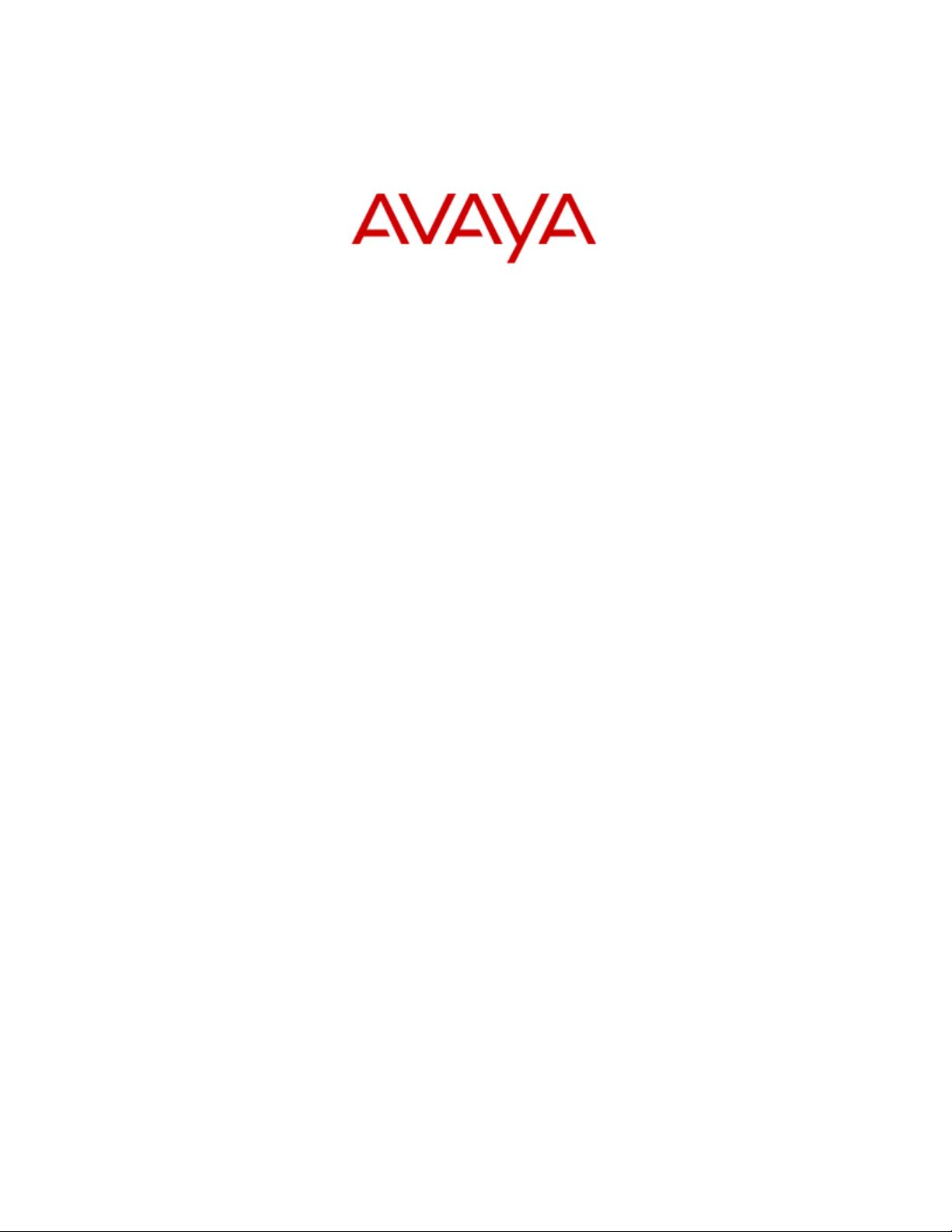

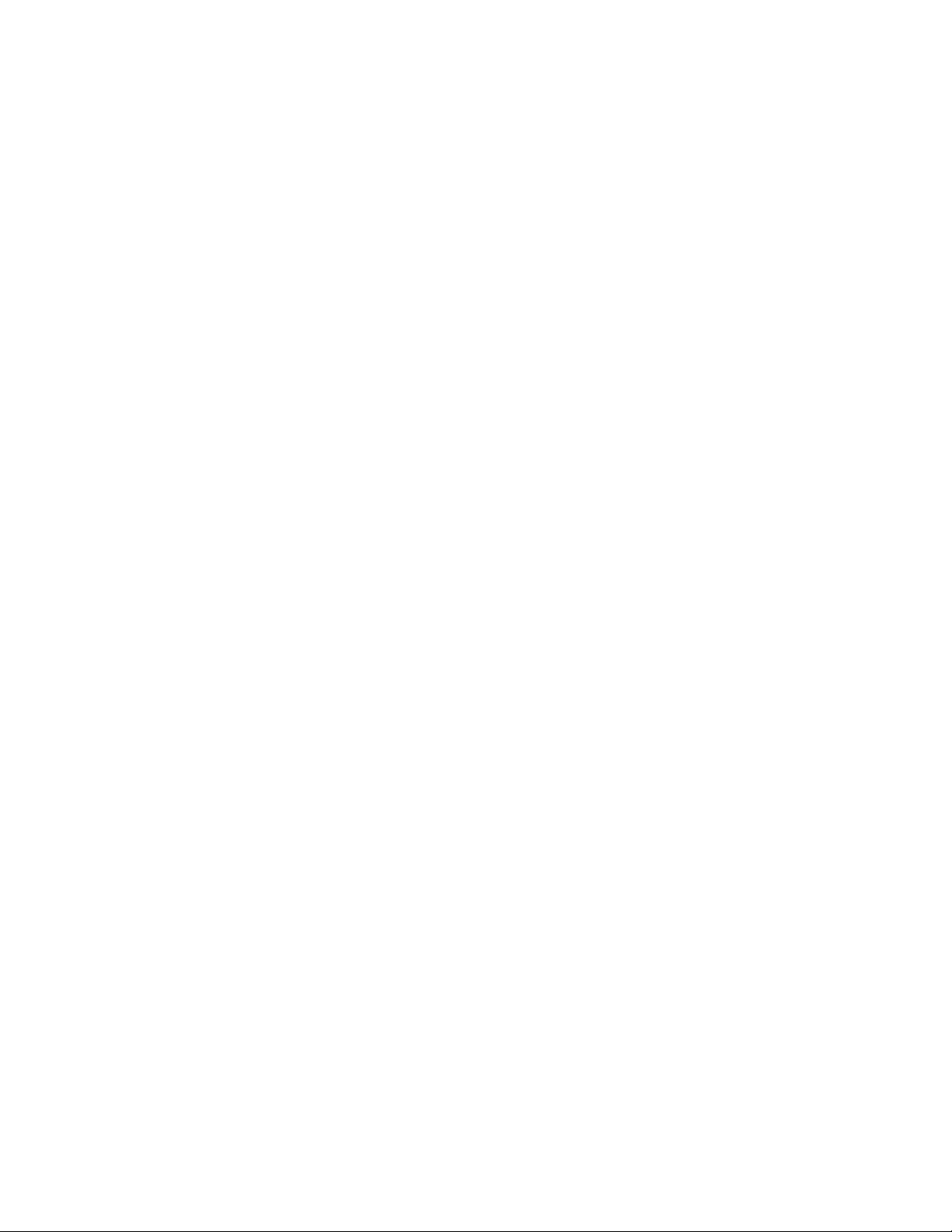
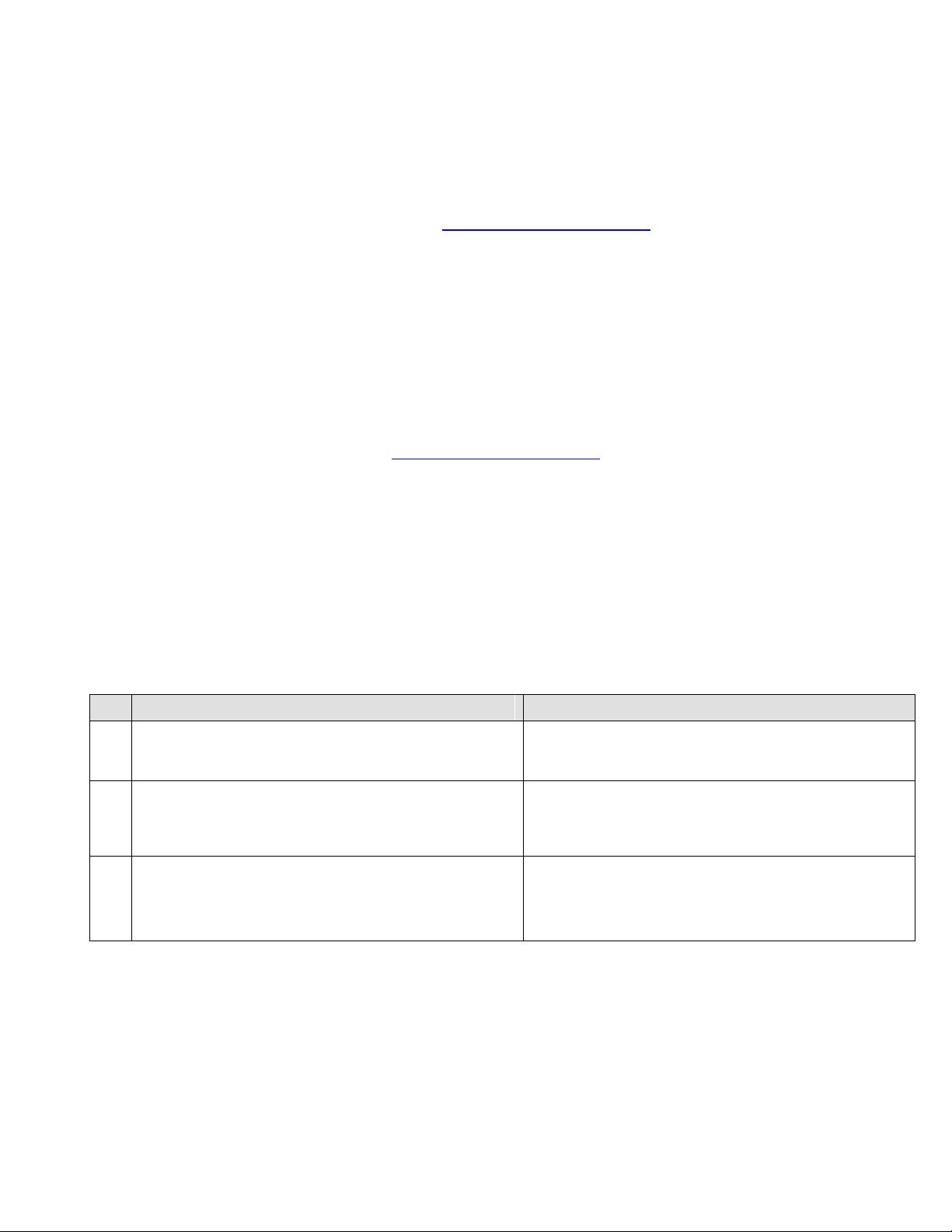
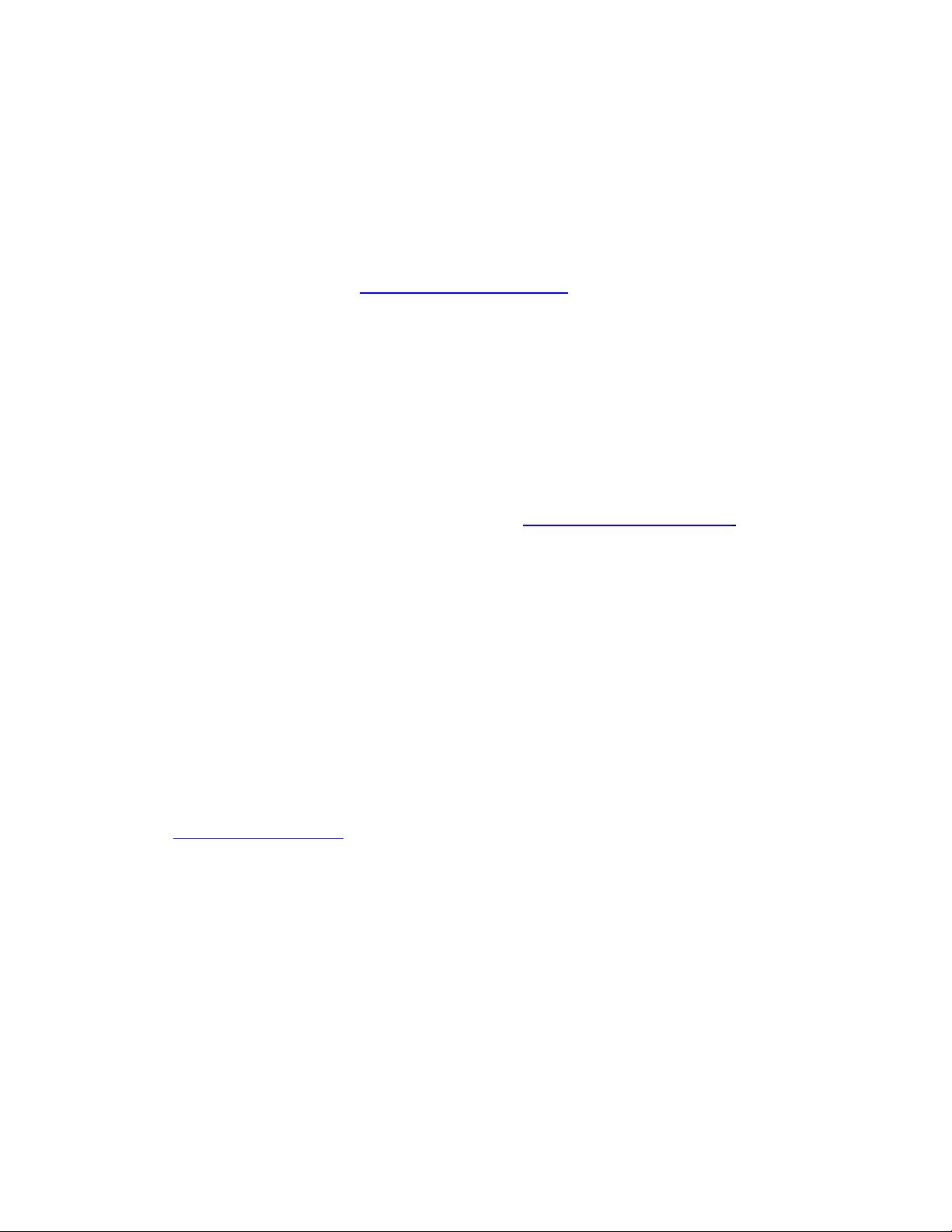

 我的内容管理
展开
我的内容管理
展开
 我的资源
快来上传第一个资源
我的资源
快来上传第一个资源
 我的收益 登录查看自己的收益
我的收益 登录查看自己的收益 我的积分
登录查看自己的积分
我的积分
登录查看自己的积分
 我的C币
登录后查看C币余额
我的C币
登录后查看C币余额
 我的收藏
我的收藏  我的下载
我的下载  下载帮助
下载帮助 
 前往需求广场,查看用户热搜
前往需求广场,查看用户热搜

 信息提交成功
信息提交成功