
iba AG • Königswarterstr. 44 • D-90762 Fürth • Germany • www.iba-ag.com
ibaPDA v8.3.0
New Features
05.05.2023
iba AG

ibaPDA v8.3.0
New Features
1/31
Table of contents
1 ibaQPanel .......................................................................................................... 2
1.1 Numeric Up/Down .............................................................................................. 2
1.2 Text input validation ........................................................................................... 5
2 Offline trend graph – Legend ........................................................................... 8
3 Multi decoder module ....................................................................................... 9
3.1 Settings.............................................................................................................. 9
3.2 Decoder ............................................................................................................11
3.3 Profiles .............................................................................................................11
4 Advanced filter in grids .................................................................................. 13
4.1 Simple filter ...................................................................................................... 13
4.2 Advanced filter ................................................................................................. 14
4.3 Search ............................................................................................................. 19
5 MQTT Sparkplug B data store........................................................................ 20
5.1 Licensing ......................................................................................................... 20
5.2 Configuration in ibaPDA ................................................................................... 20
6 S7 request ....................................................................................................... 24
6.1 Support for optimized data blocks .................................................................... 24
6.2 Support for ibaNet-E ........................................................................................ 25
7 InSpectra Expert ............................................................................................. 28
7.1 Multiple preprocessing steps ............................................................................ 28
7.2 Anti-aliasing filtering for order resampling ........................................................ 29
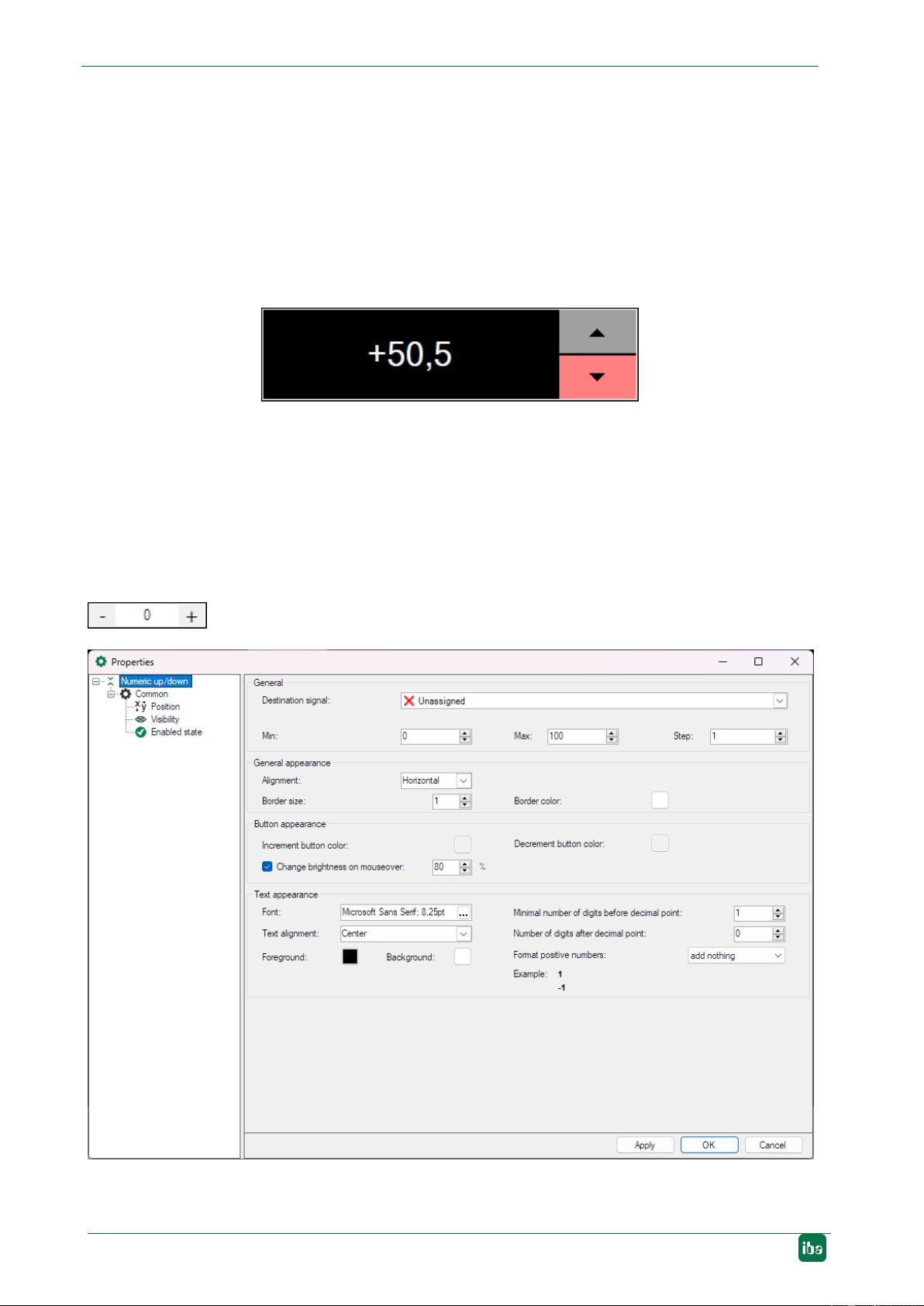
New Features
ibaPDA v8.3.0
2/31
1 ibaQPanel
1.1 Numeric Up/Down
A new numeric up/down control is available in the ibaQPanel.
It contains a numeric signal value that can be incremented or decremented by clicking the
buttons or by scrolling with the mouse wheel. The value can also be typed in manually.
This control allows you to change a numeric value quickly, safely and easily.
Notes:
- The signal is updated immediately when changing the value.
- The longer a button is pressed, the faster the value increases or decreases
1.1.1 Settings
By default, the settings from the client preferences are applied.
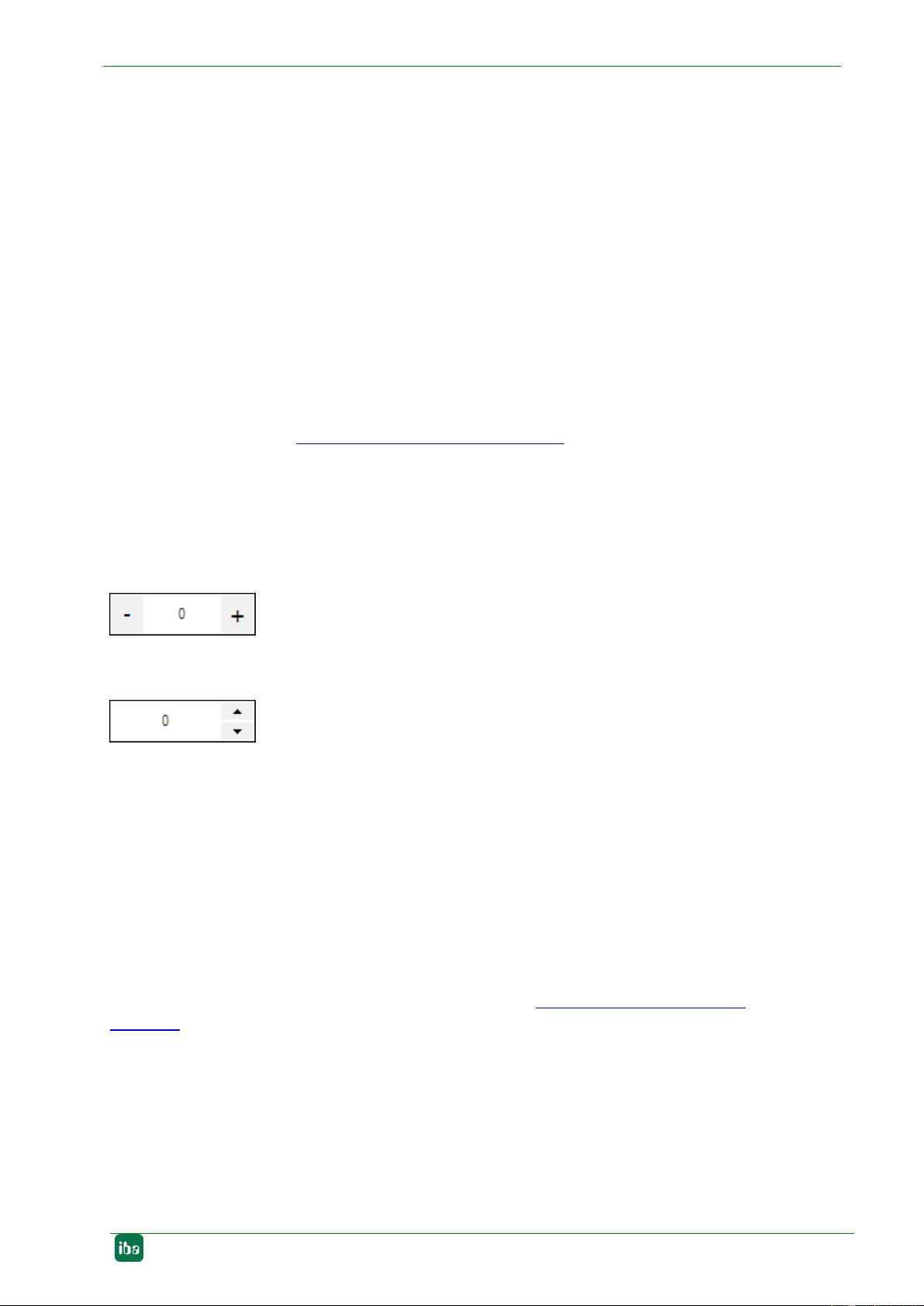
ibaPDA v8.3.0
New Features
3/31
Destination signal
The destination signal contains the value that is used in the control. Only ibaQPanel input
signals can be selected.
Min, Max and Step
Min and Max define the limits of the signal value, Step defines the value used to increment or
decrement the signal.
Notes:
- Step cannot be greater than the difference between Min and Max.
- Min, Max and Step always have the same number of decimal places.
- The value cannot exceed the limits. If it does, it will be reset to the respective bound.
Adjusting the precision of the Min, Max or Step property will not adjust the displayed number of
decimal places. Use the Number of digits after decimal point option for this.
Alignment
The alignment defines the position of the increment and decrement button.
Horizontal places the decrement button on the left side and the increment button on the right
side.
Vertical places both the decrement and increment button on the right side. The increment button
is placed on top of the decrement button.
Border
If 0 is defined as the border size, the border will be removed. Otherwise, the specified size is
applied to the border.
Font
The selected font is used to display the value.
Number of digits after decimal point
This setting defines the displayed number of digits after the decimal point. It may or may not
match the number of digits after the decimal point of the Min, Max and Step property (see
Precision).
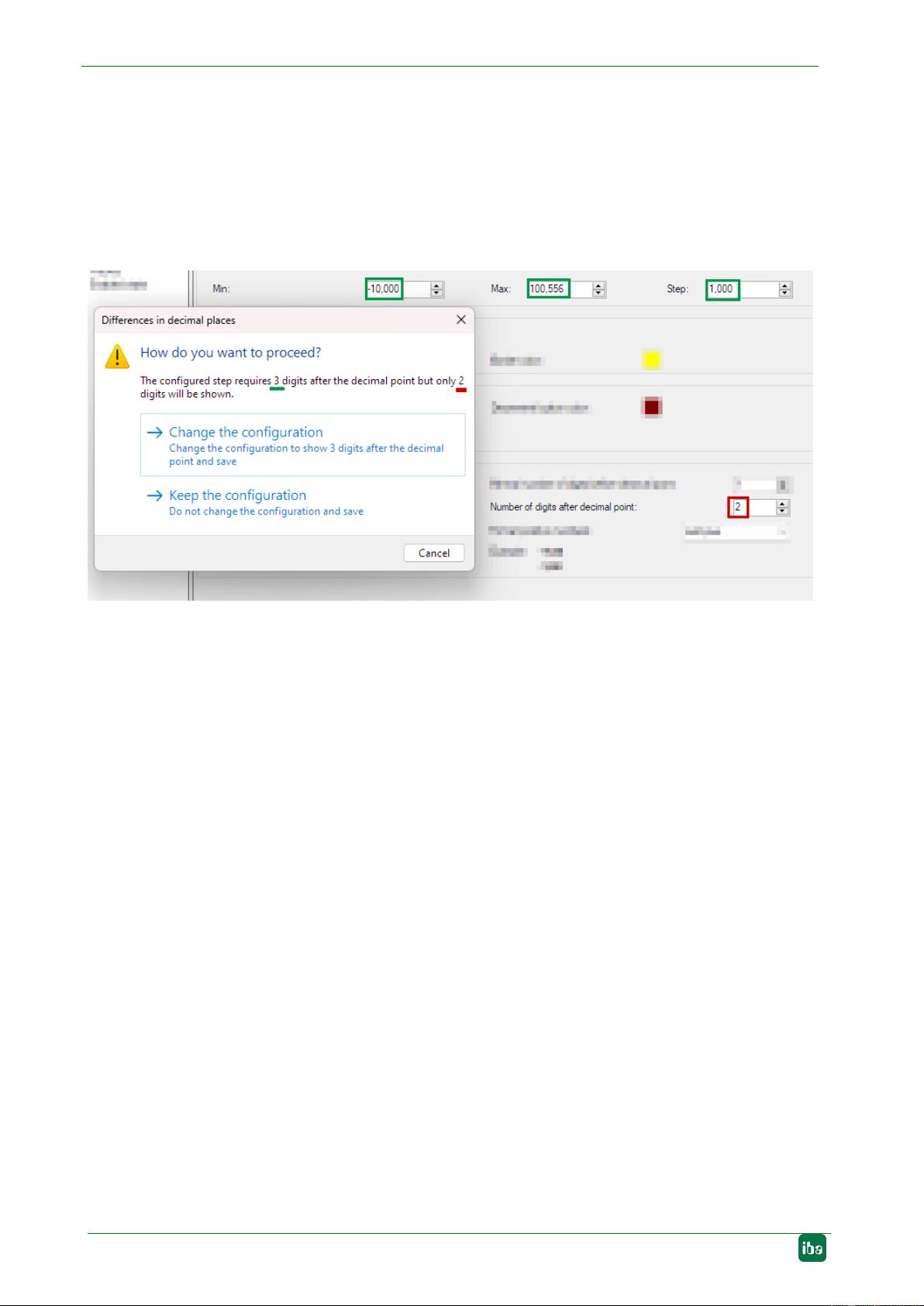
New Features
ibaPDA v8.3.0
4/31
1.1.2 Precision
The displayed number of digits after the decimal point may or may not match the precision of
the Min, Max and Step properties.
If they do not match, a message box appears that can either adjust the difference or – if
intended – keep it.
Change the configuration
This option will adjust the number of digits after decimal point to 2 and save it.
Keep the configuration
With this option, no changes are made.
Also, the warning will be suppressed until a setting related to the number of digits after the
decimal point has been changed.

















