没有合适的资源?快使用搜索试试~ 我知道了~
资源推荐
资源详情
资源评论
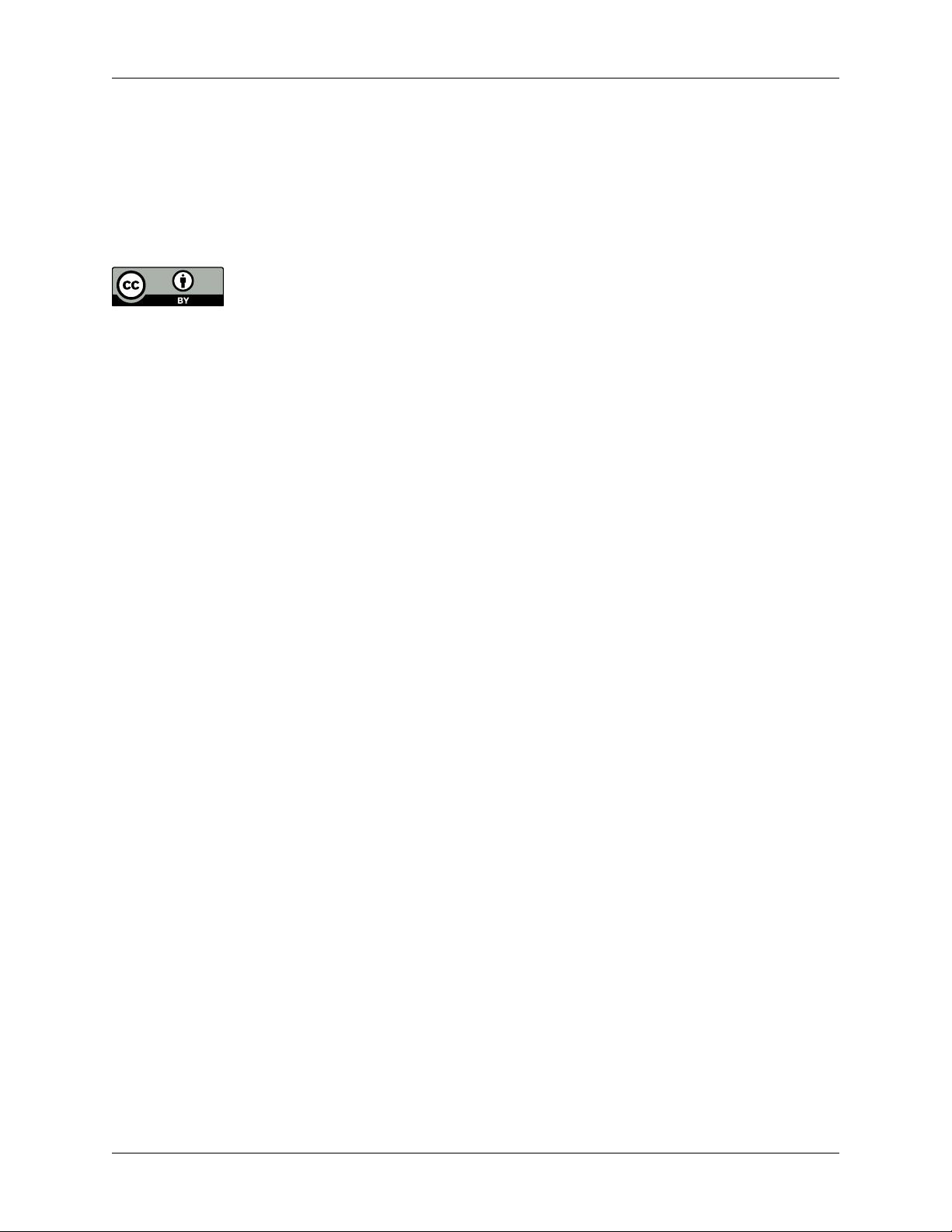
VM Image Guide January 6, 2015 current
ii
OpenStack Virtual Machine Image Guide
current (2015-01-06)
Copyright © 2013, 2014 OpenStack Foundation Some rights reserved.
This guide describes how to obtain, create, and modify virtual machine images that are compatible with
OpenStack.
Except where otherwise noted, this document is licensed under
Creative Commons Attribution 3.0 License.
http://creativecommons.org/licenses/by/3.0/legalcode
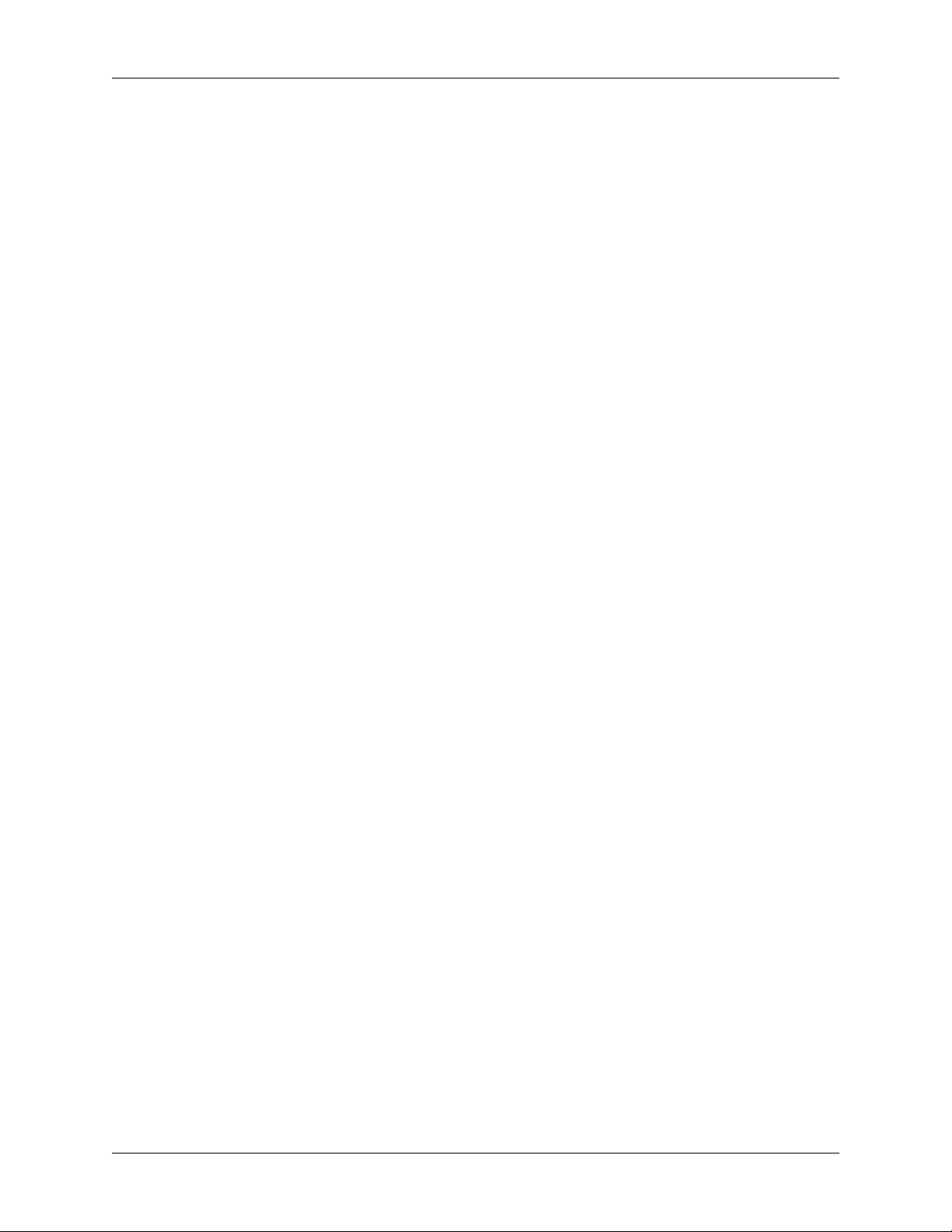
VM Image Guide January 6, 2015 current
iii
Table of Contents
Preface ........................................................................................................................... vi
Conventions ............................................................................................................ vi
Document change history ....................................................................................... vi
1. Introduction ................................................................................................................ 1
Disk and container formats for images .................................................................... 3
Image metadata ..................................................................................................... 4
2. Get images .................................................................................................................. 7
CirrOS (test) images ................................................................................................ 7
Official Ubuntu images ............................................................................................ 7
Official Red Hat Enterprise Linux images ................................................................. 7
Official Fedora images ............................................................................................. 8
Official openSUSE and SLES images ......................................................................... 8
Official Debian images ............................................................................................ 8
Official images from other Linux distributions .......................................................... 8
Rackspace Cloud Builders (multiple distros) images .................................................. 9
Microsoft Windows images ..................................................................................... 9
3. OpenStack Linux image requirements ........................................................................ 10
Disk partitions and resize root partition on boot (cloud-init) .................................. 10
No hard-coded MAC address information .............................................................. 12
Ensure ssh server runs ........................................................................................... 13
Disable firewall ...................................................................................................... 13
Access instance by using ssh public key (cloud-init) ................................................. 13
Process user data and other metadata (cloud-init) ................................................. 14
Ensure image writes boot log to console ............................................................... 15
Paravirtualized Xen support in the kernel (Xen hypervisor only) ............................. 15
Manage the image cache ...................................................................................... 15
4. Modify images .......................................................................................................... 17
guestfish ............................................................................................................... 17
guestmount ........................................................................................................... 19
virt-* tools ............................................................................................................. 19
Loop devices, kpartx, network block devices .......................................................... 20
5. Create images manually ............................................................................................ 24
Verify the libvirt default network is running .......................................................... 24
Use the virt-manager X11 GUI ............................................................................... 24
Use virt-install and connect by using a local VNC client ........................................... 26
Example: CentOS image ........................................................................................ 27
Example: Ubuntu image ........................................................................................ 34
Example: Fedora image ......................................................................................... 41
Example: Microsoft Windows image ...................................................................... 44
Example: FreeBSD image ....................................................................................... 46
6. Tool support for image creation ................................................................................ 50
Oz ......................................................................................................................... 50
VMBuilder ............................................................................................................. 51
BoxGrinder ............................................................................................................ 52
VeeWee ................................................................................................................ 52
Packer ................................................................................................................... 52
imagefactory ......................................................................................................... 52
SUSE Studio ........................................................................................................... 52

VM Image Guide January 6, 2015 current
iv
7. Converting between image formats .......................................................................... 53
A. Community support .................................................................................................. 54
Documentation ..................................................................................................... 54
ask.openstack.org .................................................................................................. 55
OpenStack mailing lists .......................................................................................... 55
The OpenStack wiki ............................................................................................... 56
The Launchpad Bugs area ..................................................................................... 56
The OpenStack IRC channel ................................................................................... 57
Documentation feedback ...................................................................................... 57
OpenStack distribution packages ........................................................................... 57
剩余62页未读,继续阅读
资源评论

aaaaaaxxxxxxxxx
- 粉丝: 0
- 资源: 13
上传资源 快速赚钱
 我的内容管理
展开
我的内容管理
展开
 我的资源
快来上传第一个资源
我的资源
快来上传第一个资源
 我的收益 登录查看自己的收益
我的收益 登录查看自己的收益 我的积分
登录查看自己的积分
我的积分
登录查看自己的积分
 我的C币
登录后查看C币余额
我的C币
登录后查看C币余额
 我的收藏
我的收藏  我的下载
我的下载  下载帮助
下载帮助

 前往需求广场,查看用户热搜
前往需求广场,查看用户热搜最新资源
- 其实这就是历年摘出来的
- 前端分析-2023071100789
- 前端分析-2023071100789
- 基于卷积神经网络的AV1视频编码环路滤波技术
- 用vb语言编写一个抄底的源代码程序实例_抄底源码-CSDN博客.html
- 2023-04-06-项目笔记 - 第三百五十九阶段 - 4.4.2.357全局变量的作用域-357 -2025.12.26
- 地理遥感图像区域合并分割的大规模高效算法研究
- 2023-04-06-项目笔记 - 第三百五十九阶段 - 4.4.2.357全局变量的作用域-357 -2025.12.26
- EsptouchForAndroid-master.zip
- Javaweb大学专升本系统
- Neck Deep - In Bloom [mqms2].mgg2.flac
- Pyside6(3): 自动生成UI的Qt参数输入对话框demo
- ArcGIS教程(009)所需练习数据
- Hudi安装配置(容器环境)大数据技能竞赛平台搭建父模块pom.xml
- Dialogue System for Unity v2.2.50.1 (22 Nov 2024).unitypackage 对话系统
资源上传下载、课程学习等过程中有任何疑问或建议,欢迎提出宝贵意见哦~我们会及时处理!
点击此处反馈



安全验证
文档复制为VIP权益,开通VIP直接复制
 信息提交成功
信息提交成功

