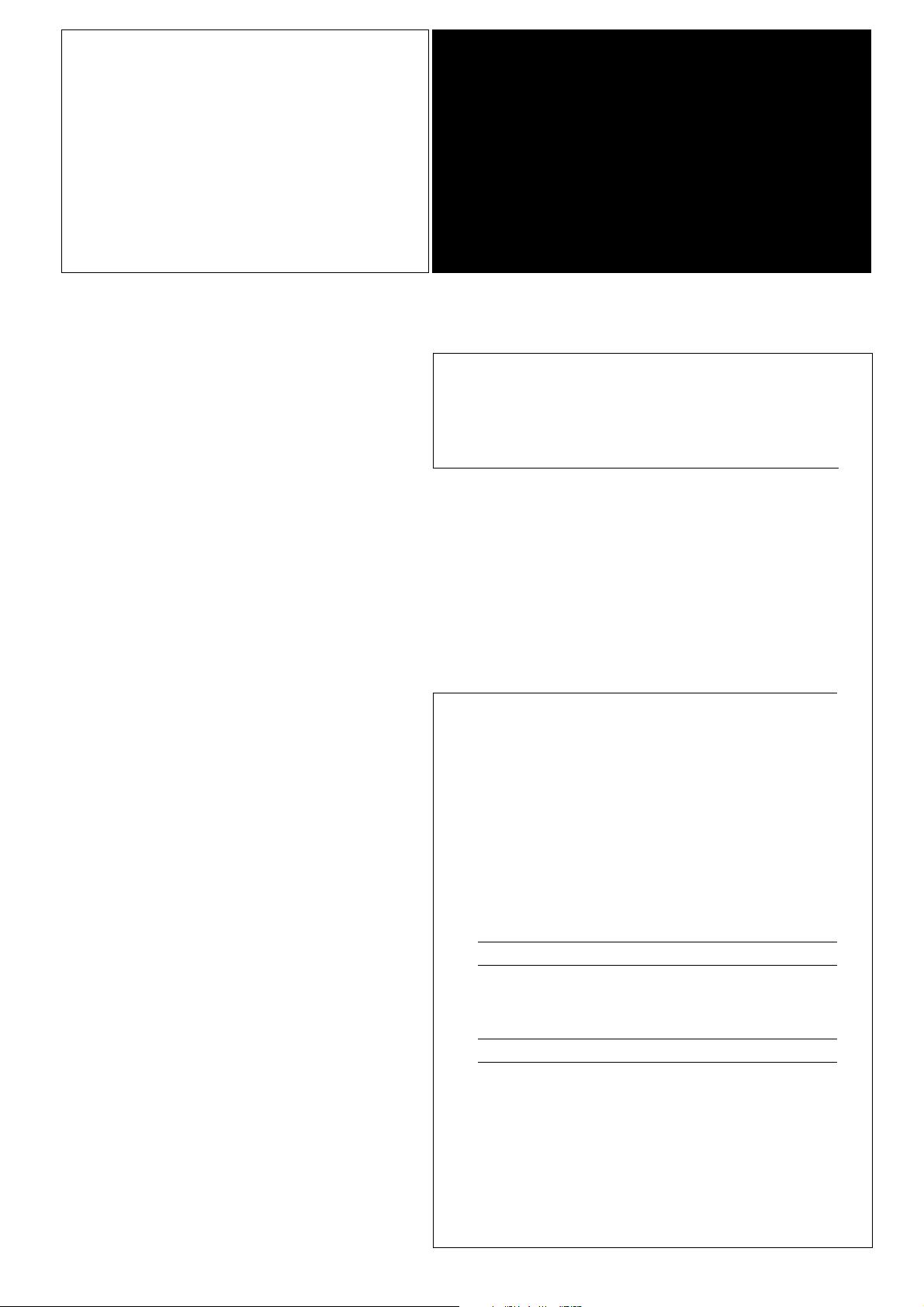
The operating consoles PCStopline offer the highest
degree on perfection, unparalled in design and function.
PCStopline keeps every-thing under control - from the
PCSmini to the PCSmaxi, with a superior operating
culture and an unlimited setup freedom.
PCS, the first programmable operating console with a
large selection of "ready-to-use" opera-ting functions or
operating tools which are simply selected via instruc-
tions. You can realize even the most unuasal operating
requests at ease and in a minimum of time.
Today this way and tomorrow that way
One standard hardware for virtually thousands of diffe-
rent operating situations. Without ex-tensive wiring and
dozens of I/O points.
PCS for operating. What else?
toptop
toptop
top
lineline
lineline
line
Manual
PCS 091
for the operating consoles
PCS 009, 090, 095, 095.1, 095.2
PCS 009plus, 090plus, 095plus
reg 10215/0899
Version 06/08.99
Systeme Lauer GmbH & Co KG

0-2
© Systeme Lauer GmbH & Co KG Kelterstr. 59 D-72669 Unterensingen Phone +49 7022 96 60-0 Fax +49 7022 96 60-103
Systeme Lauer GmbH & Co KG
Postfach 1465
D-72604 Nürtingen
Operator reference manual: PCS 091
Version: August 1999
Person responsible: Zoch
Operating manuals, reference manuals, and software are protected by copyright. All rights remain reserved. The copying,
duplication, translation, conversion in the whole or into parts are not permitted. An exception applies to making a copy of
the software for the own use.
We reserve the right to make changes to the reference manual without prior notice.
We can not guarantee the accuracy of the programs and data stored on the diskette and the fault-free state of this
information.
Since diskettes represent manipulatable data media, we can only guarantee the physical completeness. The responsibility
is limited to a replacement.
At any time, we welcome suggestions for improvements and remarks on errors.
The agreement also applies to the special appendices to this reference manual.
Microsoft, MS, MS DOS, Windows, Windows 95, Windows NT and the Windows logo are either registered trademark or
trademarks of the Microsoft Corporation in the USA and/or other countries.
SIMATIC and STEP are registered trademarks of the Siemens AG.
The remaining designations in this document can be brand names whos use by third parties for their purposes can violate
the rights of the owners.
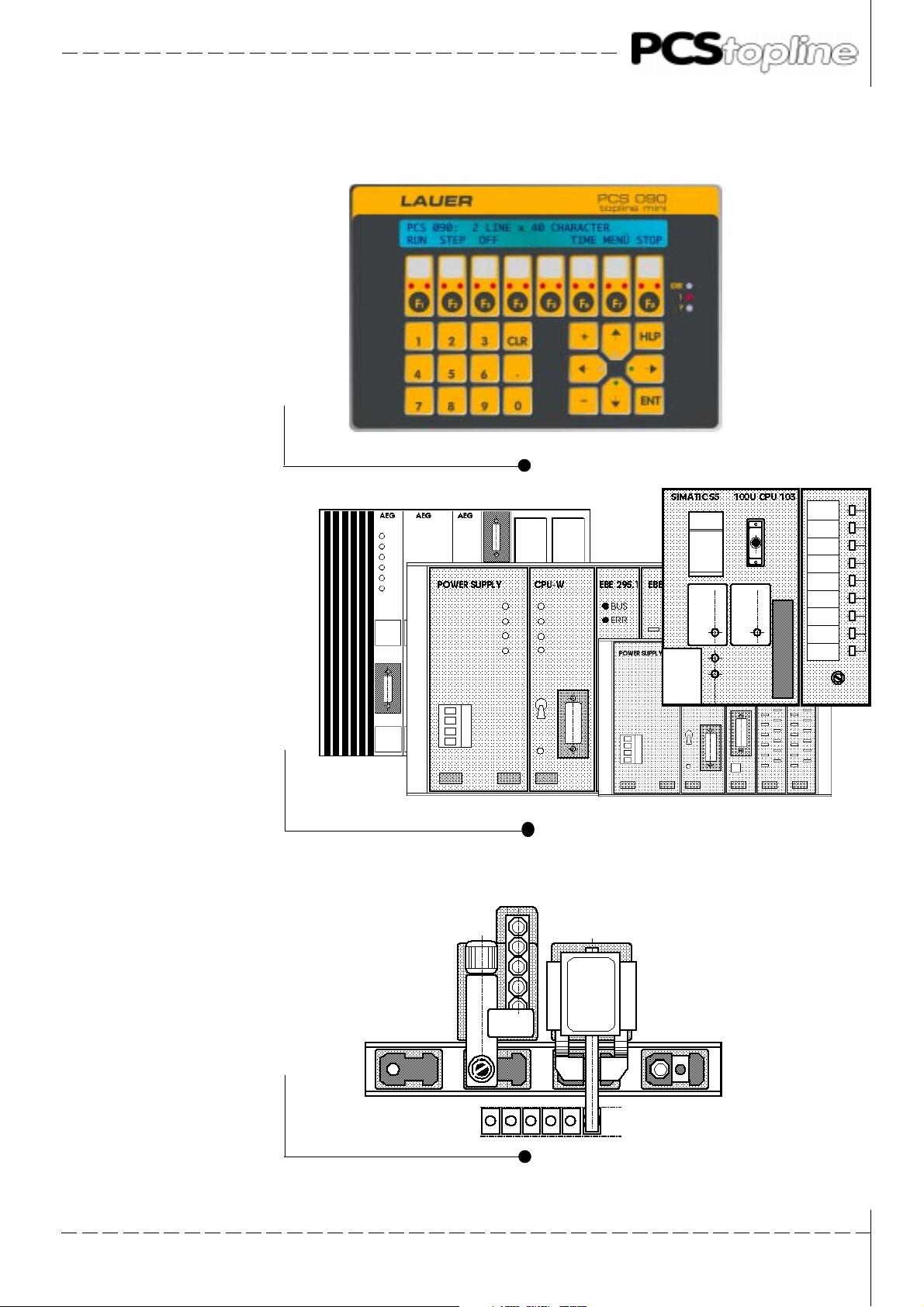
0-3
© Systeme Lauer GmbH & Co KG Kelterstr. 59 D-72669 Unterensingen Phone +49 7022 96 60-0 Fax +49 7022 96 60-103
Operate and monitor
Control
Machine
General overview

0-4
© Systeme Lauer GmbH & Co KG Kelterstr. 59 D-72669 Unterensingen Phone +49 7022 96 60-0 Fax +49 7022 96 60-103
Table of contents
General overview 0-3
Quality and support ..................................... 0-7
Manual Organization for the operating consoles and PLC drivers ..................................... 0-8
Important user notes ..................................... 0-9
Safety regulations ................................... 0-10
Function overview of the operating consoles PCS 009, 090, 095, 095.1, 095.2 ................................... 0-11
Function overview of operating panels PCS 009plus, 090plus, 095plus ................................... 0-12
View of the micro operator panel PCS 009 ................................... 0-13
View of the mini operator panel PCS 090 ................................... 0-14
View of the mini operator panel PCS 095, PCS 095.1, PCS 095.2 ................................... 0-15
View of the micro operator panel PCS 009plus ................................... 0-16
View of the mini operator panel PCS 090plus ................................... 0-18
View of the mini operator panel PCS 095plus ................................... 0-20
Programming and communication of the PCS topline ................................... 0-22
Programming and communication of the PCS plus ................................... 0-23
Functions and tools of the PCS topline ................................... 0-24
Functions and tools of the PCS plus ................................... 0-25
The variables of the PCS ................................... 0-26
The variable formats of the PCS ................................... 0-27
Nominal Value Input - Simple and Straight Forward with Menu Technique ................................... 0-31
Automux PCS 809 for the Siemens PLC Range ................................... 0-32
The character table of the PCS 009, PCS 090, PCS 095, PCS 095.1 ................................... 0-33
The character table der PCS 095.2 and PCS plus ................................... 0-34
The simple communication principle of the PCS ................................... 0-35
1 General references 1-1
1.1 General procedures ..................................... 1-1
1.2 Equipment and accessories required ..................................... 1-2
2 Operation and display elements 2-1
2.1 Keys ..................................... 2-1
2.2 Incription field ..................................... 2-2
2.3 DIL switch (not PCS plus) ..................................... 2-3
2.4 LED displays ..................................... 2-4
2.5 Display and contrast adjustment ..................................... 2-6
2.6 Acoustic signal ..................................... 2-6
3 Connections 3-1
3.1 Operating voltage ..................................... 3-1
3.2 Serial interfaces ..................................... 3-1
3.3 RS 232/TTY interface ..................................... 3-1
3.3.1 Configuration/programming ..................................... 3-1
3.3.2 Communication ..................................... 3-2
3.4 RS 422/485 interface ..................................... 3-3
4 Variables 4-1
4.1 Variables format BIT ..................................... 4-2
4.2 Variables format STRING ..................................... 4-3
4.3 Variables format CSTRING ..................................... 4-4
4.4 Variables format BCD ..................................... 4-5
4.5 Variables format BIN ..................................... 4-7
4.6 Variables format WORD ................................... 4-10
4.7 Variables format ASCII ................................... 4-12
4.8 Timer ................................... 4-14
4.9 Internal variable formats ................................... 4-15
4.9.1 Internal variables of PCS 009plus, 090plus, 095plus ................................... 4-16
4.10 Treatment of variables ................................... 4-17

0-5
© Systeme Lauer GmbH & Co KG Kelterstr. 59 D-72669 Unterensingen Phone +49 7022 96 60-0 Fax +49 7022 96 60-103
Table of contents
5 Texts 5-1
5.1 Text groups ..................................... 5-1
5.2 Administration of priorities ..................................... 5-2
5.3 Default text priority ..................................... 5-4
5.4 Daily history priority (PCS plus only) ..................................... 5-4
5.5 Menu priority ..................................... 5-4
5.6 Recipe priority (PCS plus only) ..................................... 5-5
5.7 Message priorities ..................................... 5-5
5.8 Help priority ..................................... 5-5
5.9 Error priority ..................................... 5-6
6 Menus 6-1
6.1 Build-up of the menus ..................................... 6-2
6.2 Variables in the menu ..................................... 6-3
6.3 Arrow keys in menus ..................................... 6-4
6.4 Permissible keys in menus ..................................... 6-5
7 Message texts 7-1
7.1 Message priorities ..................................... 7-1
7.1.1 Storage behaviour - message block 0 ..................................... 7-1
7.1.2 Storage behavior of message blocks 1-7 (PCS plus devices only) ..................................... 7-2
7.2 Cancel modes ..................................... 7-3
7.3 Display behaviour ..................................... 7-3
7.4 Variables in message texts ..................................... 7-3
7.5 Diagnostic text ..................................... 7-4
8 Date/time (PCS plus only) 8-1
9 Softkey bar 9-1
9.1 Softkey actions ..................................... 9-1
9.2 Example of a softkey bar and softkey actions ..................................... 9-2
10 Recipes (PCS plus only) 10-1
10.1 Introduction ................................... 10-1
10.2 Operation ................................... 10-1
10.3 Selecting recipes ................................... 10-2
10.4 Programming ................................... 10-3
11 Daily history (PCS plus only) 11-1
11.1 Introduction ................................... 11-1
11.2 Important details ................................... 11-1
11.3 Operation ................................... 11-1
12 BIOS setup and off-line menus (only PCS plus) 12-1
12.1 Overview ................................... 12-1
12.2 Calling up the BIOS setup menu ................................... 12-1
12.3 Leaving the BIOS setup menu ................................... 12-1
12.4 Operation ................................... 12-1
12.5 Description of the menu pages ................................... 12-2
12.6 Off-line menu ................................... 12-3
13 System error messages 13-1
13.1 Firmware messages ................................... 13-1
13.2 BIOS messages ................................... 13-2
13.3 Communication error ................................... 13-3















