没有合适的资源?快使用搜索试试~ 我知道了~
The Universal Windows Platform
需积分: 9 1 下载量 79 浏览量
2019-04-19
18:19:03
上传
评论
收藏 1.6MB PDF 举报
温馨提示
Succeeding in the crowded world of app development today means making the most of your creativity and delivering great user experiences across a wide range of devices. The Universal Windows Platform (UWP) is designed to help you do all that and more, quickly and efficiently. This guide gives you an easy-to-digest overview of UWP’s key features so you can get started quickly, even if you have never developed for Windows before.
资源推荐
资源详情
资源评论
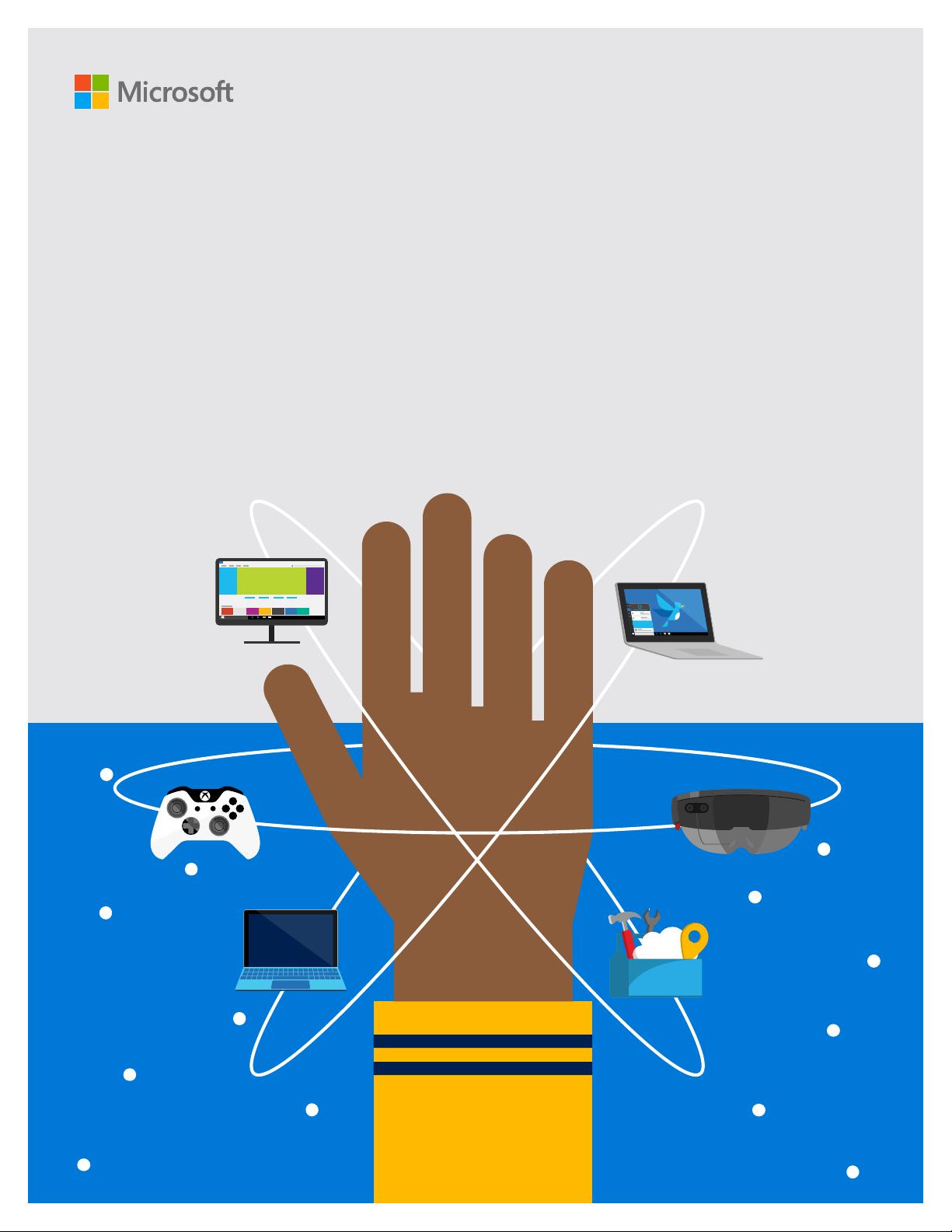
The Universal
Windows Platform
Broaden your app’s reach with ease
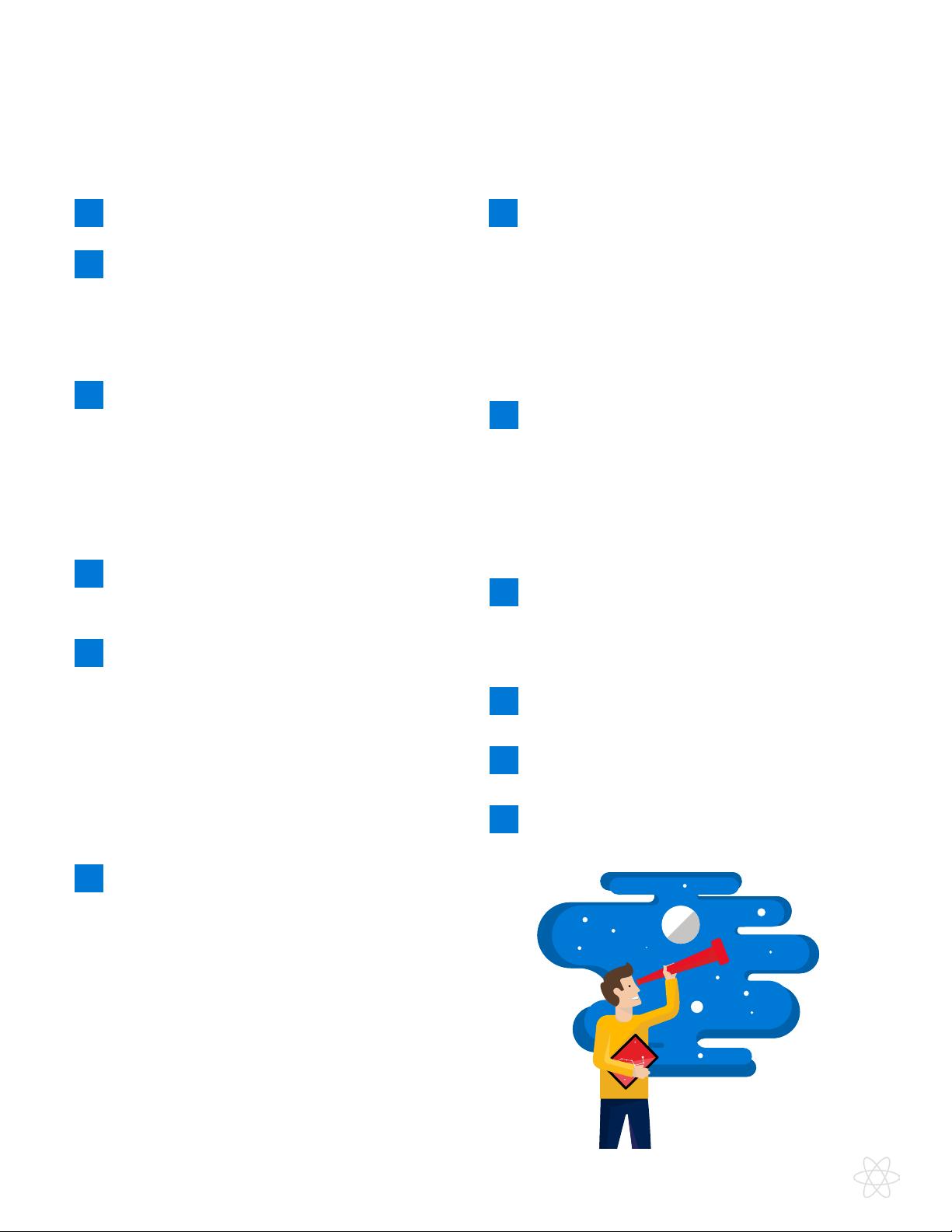
2
Contents
Introduction
Getting started
Inclusive design: accessibility,
globalization, and more
Device families
Cross-platform development
Publishing Your App
Monetization and marketing
Optimization
Thank you
Appendix: Source code
User experience
01
02
07
06
03
04
08
09
10
05
Setting up your machine
Choosing a language
Optional tools, emulators, and downloads
Device family strategies
Desktop device family
Xbox device family
Mobile device family
HoloLens device family
Cross-platform development with Xamarin
Universal controls
- Adding controls
- Styling controls
Layout panels
Common input handling
Adaptive scaling
Visual state triggers
Figuring out what to build
Layout: Anatomy of a UWP App
Plan your UWP app
Styling your app
- Color
- Icons
- Motion
- Sound
- Typography
Introducing the new Visual Layer
Success by design:
creating the app users want to use
Accessibility testing
Accessibility in the store
Globalization and localization
App settings
In-app help
Create your app by reserving a new name
Create a submission
Certication
Release
Conrmation
Monetizing your app
Marketing your app

3
Welcome to a Windows built for your success
Succeeding in the crowded world of app development
today means making the most of your creativity and
delivering great user experiences across a wide range
of devices. The Universal Windows Platform (UWP)
is designed to help you do all that and more, quickly
and efciently.
This guide gives you an easy-to-digest overview of
UWP’s key features so you can get started quickly,
even if you have never developed for Windows before.
Windows is for more than just PCs
Today, the Windows ecosystem spans a wide range of
successful devices. It includes innovative 2-in-1s and
tablets such as Microsoft Surface, huge HD touchscreen
devices such as Surface Hub, the immersive mixed-
reality HoloLens device, Xbox, and Internet of Things
devices. With UWP, you can be everywhere users are
looking for the latest innovations.
How to use this guide
The UWP Guidebook takes you step-by-step through
the key features of UWP, from imagining and designing
an app all the way through packaging, marketing,
and monetization. Along the way, you’ll nd tips and
resources to accelerate your success. You’ll also nd
code examples from our Lunch Planner app, available
on GitHub.
Do I have to know Windows?
Nope. This guide is designed for any developer to
understand. You’ll nd most of the concepts are
familiar, so you’ll get more information on those
features unique to UWP.
The best way to succeed with UWP is to dive in—so
let’s get started.
01 Introduction

4
• UWP provides a common app platform available on
every device that runs Windows 10.
• Apps that target the UWP can call WinRT APIs
common to all devices as well as APIs specic to the
device family the app is running on, including Win32
APIs found in classic desktop apps.
• The UWP provides a guaranteed core API layer across
devices so a single app package can be installed onto a
wide range of devices from the Windows Store.
What is UWP?
The Universal Windows Platform was introduced with Windows 10. It’s an
evolution of the Windows Runtime (WinRT) model introduced in Windows 8.1,
bringing that model into the Windows 10 Core.
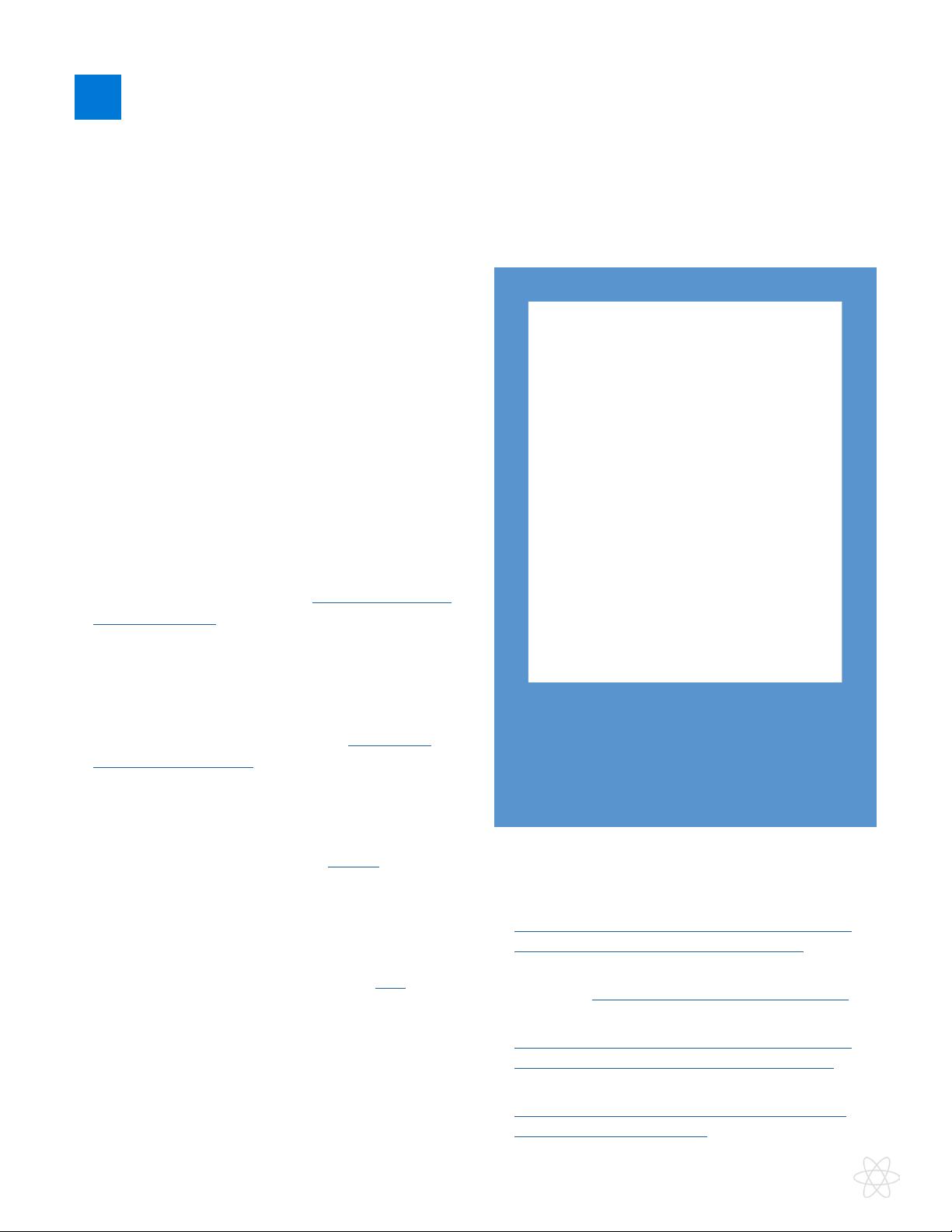
5
Setting up your machine
Here are a few basic things you’ll need to do to set up
your environment for writing a UWP app.
If you have a PC:
1. Get Windows 10: To develop UWP apps, you need
the latest RTM version of Windows (that is, not the
Insider Preview or Preview SDK).
2. Download or update Visual Studio: Microsoft
Visual Studio 2015 helps you design, code, test, and
debug your apps. If you don’t already have Visual
Studio 2015, install the free Microsoft Visual Studio
Community 2015. It includes device and phone
simulators for testing your apps. Download Windows
10 developer tools.
3. (Optional) Enable your device for development:
Visual Studio provides a wide range of great
emulators for testing. If you want to test your apps on
an actual device, you must enable it for development.
Find instructions at the following link: Enable your
device for development
4. Register as an app developer: You can start
developing apps now, but before you can submit
them to the store, you need a developer account. To
get a developer account, go to the Sign up page.
Get everything you need in one VM
Start coding sooner with a virtual machine prepped for
Windows 10 development. It has the latest versions of
Windows, the developer tools, SDKs, and samples ready
to go. Get the Windows 10 development VM here.
Using a Mac?
With popular third-party solutions like Apple Boot
Camp, Oracle VirtualBox, VMware Fusion, and Parallels
Desktop, you can install Windows 10 and Microsoft
Visual Studio on your Apple computer. Once you
have Windows 10 running on your Mac, follow the
instructions under “If you have a PC” above.
Resources
• More on getting started with Visual Studio:
https://msdn.microsoft.com/en-us/windows/uwp/
porting/getting-started-creating-a-project
• Don’t want to use Visual Studio? Download the
standalone Windows SDK for Windows 10 installer.
• Options for developing on a Mac:
https://msdn.microsoft.com/en-us/windows/uwp/
porting/setting-up-your-mac-with-windows-10
• Windows 10 development VM:
https://developer.microsoft.com/en-us/windows/
downloads/virtual-machines
When you install Visual Studio, use the custom
option and make sure all Universal Windows
App Development Tools options are selected, as
shown here.
This section covers the basics of getting started with UWP, including how to set
up your development environment and which language to choose.
02
Getting started
剩余42页未读,继续阅读
资源评论

devnewbj
- 粉丝: 0
- 资源: 2
上传资源 快速赚钱
 我的内容管理
展开
我的内容管理
展开
 我的资源
快来上传第一个资源
我的资源
快来上传第一个资源
 我的收益 登录查看自己的收益
我的收益 登录查看自己的收益 我的积分
登录查看自己的积分
我的积分
登录查看自己的积分
 我的C币
登录后查看C币余额
我的C币
登录后查看C币余额
 我的收藏
我的收藏  我的下载
我的下载  下载帮助
下载帮助

 前往需求广场,查看用户热搜
前往需求广场,查看用户热搜最新资源
- CarSim与Matlab Simulink联合仿真下的线控转向容错控制模型研究:四轮电动汽车转向失效控制模型及参考文献概览,Carsim与Matlab Simulink联合仿真下的线控转向四轮电动汽
- candb软件缺少Cdbstat
- PLL锁相环MATLAB仿真模型:新能源并网相位检测的核心部件,附理论资料,已调试完毕可直接使用,PLL锁相环MATLAB仿真模型:新能源并网相位检测的核心部件,附理论资料,已调试完成可直接使用,PL
- mybatis概述总结
- Comsol模拟下的异常折射现象与涡旋光产生的深入探究,Comsol模拟下的异常折射现象与涡旋光的生成研究,Comsol异常折射与涡旋光产生 ,Comsol异常折射; 涡旋光产生; 异常折射与涡旋光
- IDEOFY LA-08 Logic Analyzer v1.9.7.0 USB XP/WIN7 32/64Bit Driver
- 基于MMC的模块化多电平变换器与先进控制技术在储能、整流及逆变领域的应用研究,基于MMC的模块化多电平变换器与先进控制技术在储能系统中的应用研究,MMC,模块化多电平变器,多电平变器,MMC,MMC型
- CISO安全团队设计指南:如何设计实用的网络安全团队结构
- MySql数据库安装步骤PDF
- STM32 HAL库USART串口中断编程:环形缓冲区防止数据丢失
- MATLAB环境下多尺度局部一维多项式信号降噪方法及其在各类信号处理中的应用,基于MATLAB R2021B环境的多尺度局部一维多项式信号降噪技术与应用探索,MATLAB环境下基于多尺度局部一维多项式
- 基于Matlab Simulink平台的IEEE 69节点系统仿真分析与分布式电源接入研究,基于Matlab Simulink平台的IEEE 69节点系统仿真:潮流计算与故障分析,含分布式电源接入影响
- 信捷XD3 PLC控制六轴机器人:梯形图与C语言编程结合,维纶通触摸屏展示复杂操作,PLC六轴机器人控制:信捷XD3系统结合梯形图与C语言编程,维纶通触摸屏精准显示与操作,PLC的六轴机器人,信捷XD
- deepseek本地部署教程PDF
- 基于 DeepSeek - VL2 的图像分类与详细描述的 Python 源码
- 昆仑通泰智能控制:暖通空调高效运行之组态程序,昆仑通泰暖通空调控制组态程序:智能化管理与高效控制一体化解决方案,昆仑通泰暖通空调控制组态程序 ,昆仑通泰; 暖通空调; 控制; 组态程序,昆仑通泰:暖通
资源上传下载、课程学习等过程中有任何疑问或建议,欢迎提出宝贵意见哦~我们会及时处理!
点击此处反馈



安全验证
文档复制为VIP权益,开通VIP直接复制
 信息提交成功
信息提交成功