# [Jet Bridge](https://app.jetadmin.io/demo) [](https://twitter.com/intent/tweet?text=Language%20agnostic%20Bridge%20for%20Jet%20%E2%80%93%20Back%20office%20totally%20ready%20to%20run%20your%20service&url=https://github.com/jet-admin/jet-bridge/&via=Jet_Admin&hashtags=admin,interface,backoffice,developers,jetadmin)
for Jet Admin – Admin panel framework for your application
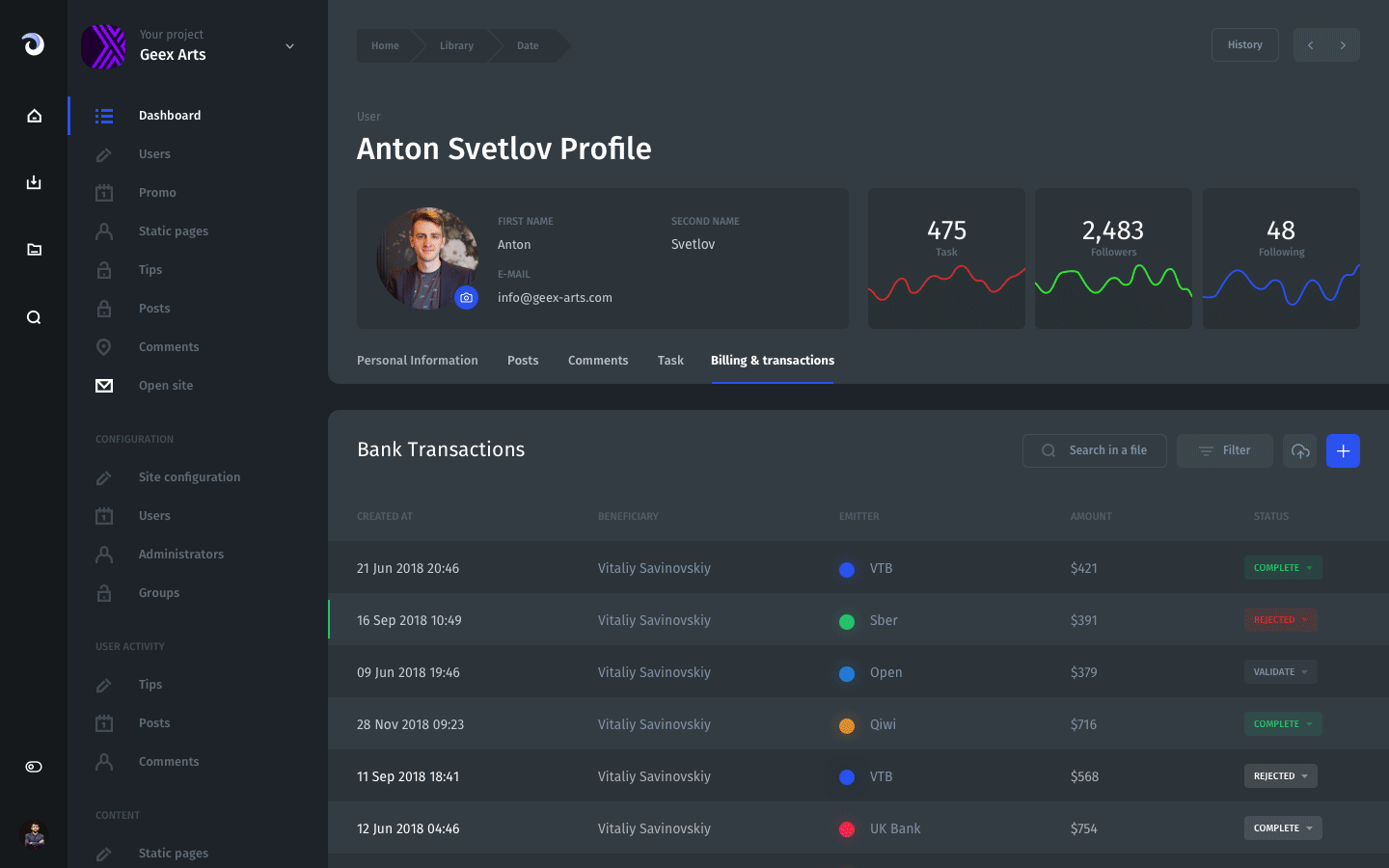
Description
===========
* About Jet Admin: https://www.jetadmin.io
* **Live Demo**: https://app.jetadmin.io/demo
* Documentation: https://docs.jetadmin.io/
* Support: support@jetadmin.io
**Jet Admin** is a SaaS service that automatically generates extendable back office for your application. <br />
**Jet Bridge** is a standalone app which generates REST API thought which your SQL database is connected to **Jet Admin**. <br />
This project has been designed to fit requirements of small startups and mature companies.
- **Data Privacy**. Jet does not access your data: its transferred directly from browser to your application.
- **Customizable Interface**. With WYSIWYG interface customization your can change almost every part of interface.
- **Extendable**. Flex Features allows you to create your custom Actions, Views, Fields and other.
- **Works with any technology**. The interface is generated automatically based on an analysis of the data and data structure of your database.
- **Quick installation**. All you need is to install Jet Bridge and connect it to your database.
This is a complete remake of our popular [Django Jet](https://github.com/geex-arts/django-jet) admin interface.
Features
========
- **CRUD (create, read, update, delete)**
All common operations to view, create, update or delete data.
<img width="300px" src="https://raw.githubusercontent.com/jet-admin/jet-bridge/dev/static/list.jpeg" alt="CRUD (create, read, update, delete)">
- **Search and Filter**
Filter data easily by any field with most common lookups and search them by text occurrence. For some specific cases you can create SQL Segment to filter with.
<img width="300px" src="https://raw.githubusercontent.com/jet-admin/jet-bridge/dev/static/filters.jpeg" alt="Search and Filter">
- **Segments**
Segments allow you to save applied set of filters as a Segment or create it from SQL query for quick use in future.
<img width="300px" src="https://raw.githubusercontent.com/jet-admin/jet-bridge/dev/static/segment.jpeg" alt="Segments">
- **WYSIWYG Interface Customization**
You can customize almost every part of interface visually – navigation menu, collection list views, record create/update forms.
<img width="300px" src="https://raw.githubusercontent.com/jet-admin/jet-bridge/dev/static/customize.jpg" alt="WYSIWYG Interface Customization">
- **List View layout**
A number of out-of-the-box list layouts except default Table View like Kanban Board and Map with markers.
<img width="300px" src="https://raw.githubusercontent.com/jet-admin/jet-bridge/dev/static/kanban.jpeg" alt="List View layout">
- **Dashboards**
Create different types of charts, tables and other widgets to visualize your KPIs or monitor data without programming – inside your visual interface. Complex data queries can be created with SQL.
<img width="300px" src="https://raw.githubusercontent.com/jet-admin/jet-bridge/dev/static/dashboard.jpeg" alt="Dashboards">
- **Teams and Permissions**
Invite users to collaborate on a project and assign access rights based on their team.
<img width="300px" src="https://raw.githubusercontent.com/jet-admin/jet-bridge/dev/static/users.jpeg" alt="Teams and Permissions">
- **Export**
You can export all collection data or part of it into the most common formats like CSV or Excel.
<img width="300px" src="https://raw.githubusercontent.com/jet-admin/jet-bridge/dev/static/export.jpeg" alt="Export">
- **Responsive Layout**
The interface is optimized for any device from phones to tablets to desktops.
Extendability
=============
While we are trying to include most of important features out of the box sometimes its not enough. For any specific cases we offer Flex features to implement functionality not available with standard features:
- **Custom Views**
For very specific pages you can create your own custom FlexView based on React, Angular or any other framework and integrate it in Jet Admin interface. Writing your own custom JS/CSS/HTML has no limits in implementing any page you need.
- **Custom Actions**
If need to run some operations on records or any other business logic inside your Backend you can create FlexActions and run them directly from Jet Admin interface. Passing some additional parameters to your Backend is supported.
- **Custom Fields**
Sometimes using existing fields is not enough and you need to create custom which can be a combination of multiple fields, use fields from related collections and be result of some calculation. In this case you can use FlexField and write your custom JavaScript function which can format fields data any way you want.
How It Works
============
**Jet Admin** is a SaaS frontend application hosted on **Jet Admin** side that works in your browser. It connects to your project SQL database through open source **Jet Bridge** backend application which you install on your side. So Integrating **Jet Admin** with your project requires installing only one component - **Jet Bridge**. Here how it should look like after installation:
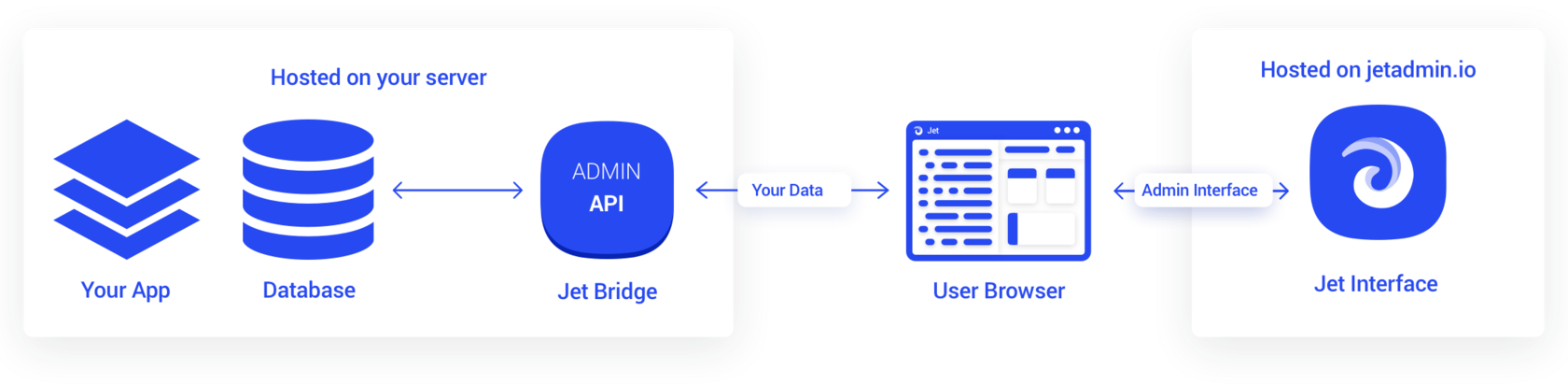
**Your App**
Any of your applications which works with your **Database**. **Jet Admin** does not interact with it directly.
**Database**
Your database **Jet Admin** has no direct access to.
**Jet Bridge**
An open source application installed on your server's side and connected to your database. It automatically generates REST API based on your database structure. **Jet Interface** works with **Database** through **Jet Bridge**.
**Jet Interface**
Web application accessible from any browser. Maintaining and updating of this web application is on **Jet Admin** team side. Your application data is transmitted directly from **Jet Bridge** to **Jet Interface** in your browser and remain invisible for the **Jet Admin** service.
Requirements
============
- **Python** 2.7 or 3.4+
- Any of the following **SQL Databases**:
- PostgreSQL
- MySQL
- SQLite
- Oracle
- Microsoft SQL Server
- Firebird
- Sybase
Installation
============
### Method 1. Using standalone Jet Bridge
1. Install **jet\_bridge** package using pip or update if you did it before
```bash
pip install jet_bridge -U
```
2. Install appropriate database adapter
```bash
# for PostgreSQL
pip install psycopg2
# for MySQL
pip install mysqlclient
```
3. Run **Jet Bridge** for your configuration.
You can read about all possible settings at [Configuration](https://docs.jetadmin.io/getting-started/configuration) page.
```bash
DATABASE_ENGINE=postgresql \
DATABASE_HOST=host.docker.internal \
DATABASE_PORT=5432 \
DATABASE_NAME=database \
DATABASE_USER=postgres \
DATABASE_PASSWORD=password \
jet_bridge
```

4. Register your project by opening in your browser:
**http://localhost:8888/** where **localhost** is your **Jet Bridge** HOST and **8888** is its PORT.
If you want to run Jet Bridge on different host/port you can configure it \(read more at [Configuration](https://docs.jetadmin.io/getting-started/configuration) page\).
> If you don't have **Jet** account yet you will be asked to create one and sign in with the existing account.
> After registering your project you will be r
没有合适的资源?快使用搜索试试~ 我知道了~
jet-bridge-Python管理面板框架

共236个文件
py:183个
sh:10个
png:10个
0 下载量 40 浏览量
2024-09-27
08:43:37
上传
评论
收藏 3.4MB ZIP 举报
温馨提示
jet-bridge-Python管理面板框架
资源推荐
资源详情
资源评论
收起资源包目录
 jet-bridge-Python管理面板框架 (236个子文件)
jet-bridge-Python管理面板框架 (236个子文件)  Dockerfile 357B
Dockerfile 357B overview.gif 534KB
overview.gif 534KB .gitignore 84B
.gitignore 84B 500.debug.html 90KB
500.debug.html 90KB external_auth_complete.html 736B
external_auth_complete.html 736B 403.html 86B
403.html 86B 404.html 83B
404.html 83B 500.html 27B
500.html 27B MANIFEST.in 70B
MANIFEST.in 70B MANIFEST.in 66B
MANIFEST.in 66B MANIFEST.in 65B
MANIFEST.in 65B dashboard.jpeg 340KB
dashboard.jpeg 340KB export.jpeg 313KB
export.jpeg 313KB kanban.jpeg 270KB
kanban.jpeg 270KB list.jpeg 267KB
list.jpeg 267KB filters.jpeg 259KB
filters.jpeg 259KB segment.jpeg 222KB
segment.jpeg 222KB users.jpeg 186KB
users.jpeg 186KB customize.jpg 301KB
customize.jpg 301KB app.json 1KB
app.json 1KB LICENSE 1KB
LICENSE 1KB LICENSE 1KB
LICENSE 1KB LICENSE 1KB
LICENSE 1KB LICENSE 0B
LICENSE 0B README.md 10KB
README.md 10KB README.md 10KB
README.md 10KB README.md 7KB
README.md 7KB promotion.png 344KB
promotion.png 344KB promotion.png 344KB
promotion.png 344KB promotion2.png 131KB
promotion2.png 131KB dashboard.png 100KB
dashboard.png 100KB customize.png 88KB
customize.png 88KB kanban.png 73KB
kanban.png 73KB list.png 70KB
list.png 70KB filters.png 70KB
filters.png 70KB segment.png 64KB
segment.png 64KB users.png 44KB
users.png 44KB post_push 449B
post_push 449B Procfile 312B
Procfile 312B graphql.py 42KB
graphql.py 42KB db.py 30KB
db.py 30KB model_description.py 16KB
model_description.py 16KB sql.py 15KB
sql.py 15KB configuration.py 14KB
configuration.py 14KB table_column.py 14KB
table_column.py 14KB create_config.py 13KB
create_config.py 13KB proxy_request.py 10KB
proxy_request.py 10KB model.py 9KB
model.py 9KB graphql.py 9KB
graphql.py 9KB settings.py 8KB
settings.py 8KB filter.py 8KB
filter.py 8KB status.py 8KB
status.py 8KB api.py 8KB
api.py 8KB model_serializer.py 7KB
model_serializer.py 7KB request.py 7KB
request.py 7KB configuration.py 7KB
configuration.py 7KB serializer.py 6KB
serializer.py 6KB db_types.py 6KB
db_types.py 6KB filter_for_dbfield.py 6KB
filter_for_dbfield.py 6KB permissions.py 6KB
permissions.py 6KB 0001_initial.py 5KB
0001_initial.py 5KB urls.py 5KB
urls.py 5KB model_group.py 5KB
model_group.py 5KB view.py 5KB
view.py 5KB route_view.py 5KB
route_view.py 5KB relationship_override.py 5KB
relationship_override.py 5KB reflect.py 5KB
reflect.py 5KB settings.py 4KB
settings.py 4KB app.py 4KB
app.py 4KB page_number.py 4KB
page_number.py 4KB ssh_tunnel.py 4KB
ssh_tunnel.py 4KB generic_api.py 4KB
generic_api.py 4KB backend.py 4KB
backend.py 4KB field.py 4KB
field.py 4KB router.py 3KB
router.py 3KB queryset.py 3KB
queryset.py 3KB table.py 3KB
table.py 3KB router.py 3KB
router.py 3KB __main__.py 3KB
__main__.py 3KB inspect_token.py 3KB
inspect_token.py 3KB common.py 3KB
common.py 3KB filter_class.py 3KB
filter_class.py 3KB settings.py 3KB
settings.py 3KB strategy.py 2KB
strategy.py 2KB reorder.py 2KB
reorder.py 2KB model_description.py 2KB
model_description.py 2KB image_resize.py 2KB
image_resize.py 2KB media_cache.py 2KB
media_cache.py 2KB reset_order.py 2KB
reset_order.py 2KB complete.py 2KB
complete.py 2KB discover_table.py 2KB
discover_table.py 2KB siblings.py 2KB
siblings.py 2KB configuration.py 2KB
configuration.py 2KB settings.py 2KB
settings.py 2KB exceptions.py 2KB
exceptions.py 2KB async_exec.py 2KB
async_exec.py 2KB status.py 2KB
status.py 2KB sentry.py 2KB
sentry.py 2KB timezones.py 2KB
timezones.py 2KB track_model.py 2KB
track_model.py 2KB共 236 条
- 1
- 2
- 3
资源评论

Unity打怪升级
- 粉丝: 2w+
- 资源: 208
上传资源 快速赚钱
 我的内容管理
展开
我的内容管理
展开
 我的资源
快来上传第一个资源
我的资源
快来上传第一个资源
 我的收益 登录查看自己的收益
我的收益 登录查看自己的收益 我的积分
登录查看自己的积分
我的积分
登录查看自己的积分
 我的C币
登录后查看C币余额
我的C币
登录后查看C币余额
 我的收藏
我的收藏  我的下载
我的下载  下载帮助
下载帮助

 前往需求广场,查看用户热搜
前往需求广场,查看用户热搜最新资源
- TVP5150/TVP5151数字视频解码器硬件与软件设计方案及FAQ
- 西门子PLC与C#上位机高效通讯:WPF界面开发实践与S7netpuls库的自定义封装,西门子PLC与C#上位机高效通讯:WPF界面开发实践与S7netpuls库的自定义封装新方法WriteReadC
- 基于A*算法的机器人路径规划系统:无缝切换五种地图,详细代码注释辅助理解,基于A*算法的机器人路径规划系统:五种地图自由切换与详细代码注释指引,基于A*算法的机器人路径规划 五种地图随意切, 内涵详细
- 全差分运放的设计与应用:简化实现和性能优势
- 差动放大器性能优化方法及其应用场景的技术探讨
- (源码)基于Java的LeetCode题解项目.zip
- (源码)基于Python的微信智能机器人.zip
- 自动化所考博真题-数学-算法-英语2025.pdf
- navicat连接MySQL的神器
- (源码)基于Python的动态掩码生成工具.zip
- 永磁同步电机无传感器控制及滑膜观测模型Matlab实现,附反正切观测模型对比及参考文献,永磁同步电机无传感器控制及滑膜观测模型Matlab实现与反正切观测模型对比研究参考文献分享,永磁同步电机无传感器
- 电流反馈(CFB)与电压反馈(VFB)运算放大器的工作原理及应用场景对比
- bp神经网络python代码.py
- python爱心代码高级.py
- python爱心代码高级粒子.py
- python烟花代码.py
资源上传下载、课程学习等过程中有任何疑问或建议,欢迎提出宝贵意见哦~我们会及时处理!
点击此处反馈



安全验证
文档复制为VIP权益,开通VIP直接复制
 信息提交成功
信息提交成功