AN-IND-1-023_Ethernet_VN_Family_From_Firmware_Version_11.1.pdf
2.虚拟产品一经售出概不退款(资源遇到问题,请及时私信上传者)
### Ethernet VN 设备家族从固件版本 11.1 的功能介绍 #### 概览 本应用笔记(AN-IND-1-023_Ethernet_VN_Family_From_Firmware_Version_11.1)主要介绍了Vector Informatik GmbH推出的Ethernet VN设备家族在固件版本11.1中的新功能与改进。这些改进对于提高网络接口性能、增强安全性以及扩展设备的功能具有重要意义。 #### 术语定义 为了更好地理解文档内容,首先需要了解几个关键术语及其含义: ##### 2.1 端口(Port) 端口是连接网络设备的一个基本元素,分为物理端口和虚拟端口两种类型。 **2.1.1 物理端口** 物理端口是指硬件层面的实际连接点,用于与其他网络设备或终端进行物理连接。 **2.1.2 虚拟端口** 虚拟端口则是在软件层面上定义的一种逻辑连接点,它可以将多个物理端口组合在一起,实现更高级别的功能。 ##### 2.2 分段(Segment) 分段用于表示网络中的不同区域或子网,有助于实现更好的资源管理和隔离。 **2.2.1 交换机分段** 交换机分段通常指通过交换机来划分的网络区域,这种划分有助于实现数据流量的高效管理。 **2.2.2 链路分段** 链路分段则是基于物理链路的划分方式,主要用于区分不同的链路路径,以实现负载均衡等功能。 ##### 2.3 网络 网络是多个端口和分段组成的集合体,用于描述一个完整的网络环境。 ##### 2.4 上行链路(Uplink) 上行链路是指设备与上层网络之间的连接方式,包括两种常见的应用场景: **2.4.1 主机:Vector 应用** 在此场景下,设备作为主机与Vector应用相连,实现特定的应用程序功能。 **2.4.2 主机:镜像** 另一种情况是通过镜像技术实现对网络流量的监控和分析。镜像是指将一个端口或一组端口的数据流量复制到另一个端口的过程,以便于进行深入的数据分析和故障排查。 #### 新功能与改进 在固件版本11.1中,Vector Ethernet Network Interfaces实现了多项新功能与改进,具体如下: 1. **增强了安全性**:增加了更多的安全特性,例如支持最新的加密算法和技术,提高了设备抵御网络攻击的能力。 2. **优化了网络性能**:通过优化数据传输协议和增加带宽管理功能,提升了整体网络效率和响应速度。 3. **扩展了设备功能**:新增了虚拟端口和分段管理等功能,使得设备能够更好地适应复杂多变的网络环境需求。 4. **改善了用户体验**:简化了配置过程,提供了更加直观的用户界面,降低了用户的操作难度。 5. **增强了兼容性**:确保设备能够与各种类型的网络设备和操作系统无缝集成,增强了系统的灵活性和可扩展性。 Ethernet VN设备家族在固件版本11.1中的改进不仅提升了设备本身的性能,还为用户提供了更多实用的功能和便捷的操作体验,对于构建高效稳定的网络环境具有重要的意义。
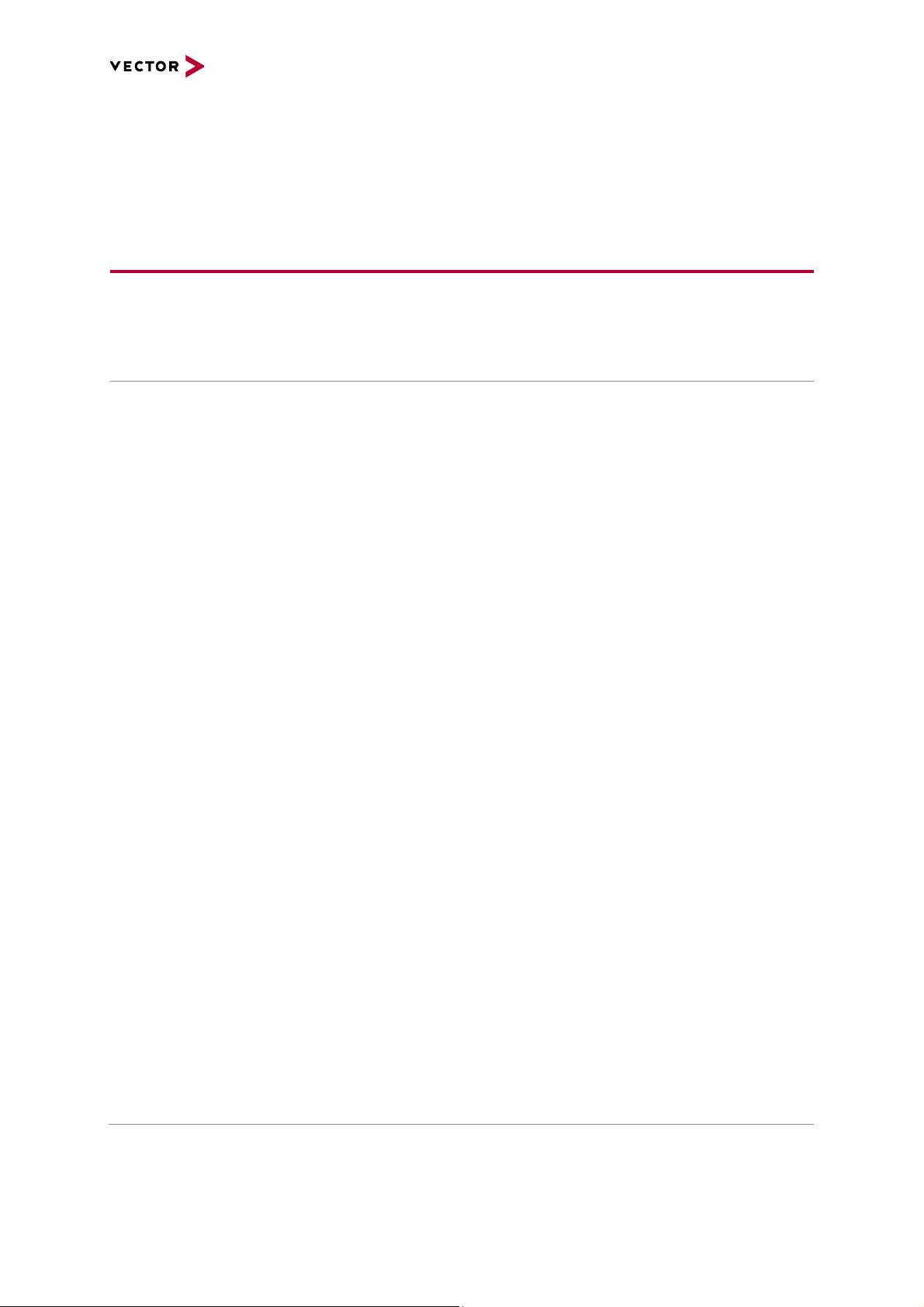
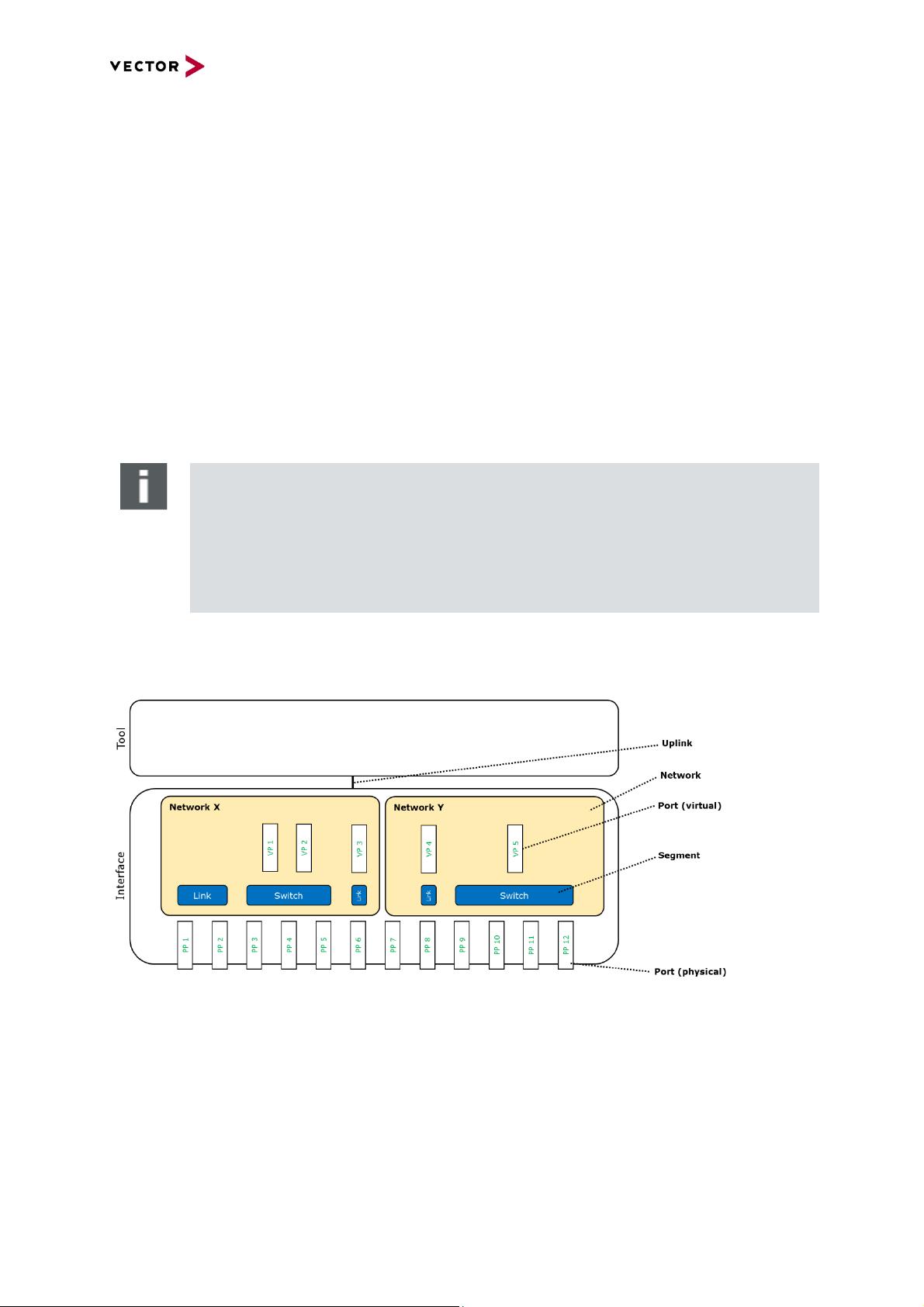
剩余12页未读,继续阅读

- 粉丝: 7451
- 资源: 779
 我的内容管理
展开
我的内容管理
展开
 我的资源
快来上传第一个资源
我的资源
快来上传第一个资源
 我的收益 登录查看自己的收益
我的收益 登录查看自己的收益 我的积分
登录查看自己的积分
我的积分
登录查看自己的积分
 我的C币
登录后查看C币余额
我的C币
登录后查看C币余额
 我的收藏
我的收藏  我的下载
我的下载  下载帮助
下载帮助

 前往需求广场,查看用户热搜
前往需求广场,查看用户热搜最新资源
- IP网络的仿真及实验.doc
- Metropolis-Hastings算法和吉布斯采样(Gibbs sampling)算法Python代码实现
- 高效排序算法:快速排序Java与Python实现详解
- 基于stm32风速风向测量仪V2.0
- 多边形框架物体检测27-YOLO(v5至v11)、COCO、CreateML、Paligemma、TFRecord、VOC数据集合集.rar
- 国产文本编辑器:EverEdit用户手册 1.1.0
- 3.0(1).docx
- 多种土地使用类型图像分类数据集【已标注,约30,000张数据】
- 智慧校园数字孪生,三维可视化
- GigaDevice.GD32F4xx-DFP.2.1.0 器件安装包
- 基于 Spring Cloud 的一个分布式系统套件的整合 具备 JeeSite4 单机版的所有功能,统一身份认证,统一基础数据管理,弱化微服务开发难度
- opcclient源码OPC客户端 DA客户端源码(c#开发) C#开发,源码,可二次开发 本项目为VS2010开发,可转为VS其他版本的编辑器打开项目 已应用到多个行业的几百个应用现场,长时间运
- IMG_4525.jpg
- STM32F427+rtthread下的bootload 网口(webclient)+串口(ymodem)传输,代码无质量,谨慎使用
- FastAdmin后台框架开源且可以免费商用,一键生成CRUD, 一款基于ThinkPHP和Bootstrap的极速后台开发框架,基于Auth验证的权限管理系统,一键生成 CRUD,自动生成控制器等
- GD32F5XX系列的产品数据手册,学习手册,器件安装包


 信息提交成功
信息提交成功