Unlocker1.9.1
Unlocker1.9.1 经常删数据或文件删除不了,提示正在使用等,用这个工具,直接搞定。
只能说一个字,经典!很好用的IE检测分析工具,较新破解版,找了好久试装了好多才找到个好用的新版本的! 除了这个,我还用Fiddler2进行辅助。
1. 信息系统项目管理基础 1.1. 项目的概念 项目是为创建某一独特产品、服务或成果而临时进行的一次性努力。项目是用有限的资源、有限的时间为特定客户完成特定目标的一次性工作。资源指完成项目所需要的人、财、物;时间指项目有明确的开始和结束时间;客户指提供资金、确定需求并拥有项目成果的组织或个人;目标则是满足要求的产品和服务,并且有时它们是不可见的。 项目的三个特点:临时性、独特性和渐进性: 1、 临时性:项目不是一项持续不断的工作,每一个项目都有一个明确的开始时间和结束时间,当项目目标已经实现、由于项目目标明显无法实现或由于项目需求已经不复存在而终止项目时,就意味着项目的结束,但临时性并不意味着项目历时短,有些项目历时数年。 2、 独特性:没有完全一样的项目,厂商要根据不同的客户提供不同的解决方案,即使有现成的解决方案也要根据客户的特殊要求进行一定的客户化工作。独特性对项目的指导意义是在签定项目合同时要对项目的成果有一个清晰、明确的描述。 3、 渐进性:因为项目的产品或服务事先不可见,在项目前期只能粗略地进行项目定义,随着项目的进行才能逐渐完善和精确。渐进性对项目的指导意义一是,在项目的推进过程中一定会进行很多修改,产生很多变更,因此,在项目执行过程中要注意对变更的控制,二是由于项目计划本质上是基于对未来的估计和假设进行的预测,项目推进过程中会遇到各种风险和意外,因此,很多项目可能不会在规定的时间、按规定的预算由规定的人员完成。
using System; using System.Drawing; using System.Collections; using System.ComponentModel; using System.Windows.Forms; namespace WinFormClient { /// <summary> /// remove dir dialog /// </summary> public class RemoveDir : System.Windows.Forms.Form { private System.Windows.Forms.Label lblMsg; private System.Windows.Forms.Button btnOK; private System.Windows.Forms.Button btnCancel; private System.ComponentModel.Container components = null; private string m_strDirectory=null; // directory name private bool m_bOK=false; // true=form confirmed false=cancelled public string Directory { set { m_strDirectory=value; if (m_strDirectory!=null) lblMsg.Text="remove directory \""+m_strDirectory+"\" ?"; } get {return m_strDirectory;} } public bool OK { get {return m_bOK;} } // ------------------------------------------------------------------------- public RemoveDir() { InitializeComponent(); } // ------------------------------------------------------------------------- /// <summary> /// clean up any resources being used /// </summary> protected override void Dispose( bool disposing ) { if (disposing) { if (components!=null) { components.Dispose(); } } base.Dispose(disposing); } #region Windows Form Designer generated code /// <summary> /// Required method for Designer support - do not modify /// the contents of this method with the code editor. /// </summary> private void InitializeComponent() { this.lblMsg = new System.Windows.Forms.Label(); this.btnOK = new System.Windows.Forms.Button(); this.btnCancel = new System.Windows.Forms.Button(); this.SuspendLayout(); // // lblMsg // this.lblMsg.Location = new System.Drawing.Point(16, 8); this.lblMsg.Name = "lblMsg"; this.lblMsg.Size = new System.Drawing.Size(320, 23); this.lblMsg.TabIndex = 0; // // btnOK // this.btnOK.FlatStyle = System.Windows.Forms.FlatStyle.System; this.btnOK.Location = new System.Drawing.Point(184, 40); this.btnOK.Name = "btnOK"; this.btnOK.TabIndex = 1; this.btnOK.Text = "OK"; this.btnOK.Click += new System.EventHandler(this.btnOK_Click); // // btnCancel // this.btnCancel.FlatStyle = System.Windows.Forms.FlatStyle.System; this.btnCancel.Location = new System.Drawing.Point(264, 40); this.btnCancel.Name = "btnCancel"; this.btnCancel.TabIndex = 2; this.btnCancel.Text = "Cancel"; this.btnCancel.Click += new System.EventHandler(this.btnCancel_Click); // // RemoveDir // this.AutoScaleBaseSize = new System.Drawing.Size(5, 13); this.ClientSize = new System.Drawing.Size(346, 72); this.Controls.AddRange(new System.Windows.Forms.Control[] { this.btnCancel, this.btnOK, this.lblMsg}); this.FormBorderStyle = System.Windows.Forms.FormBorderStyle.FixedToolWindow; this.KeyPreview = true; this.Name = "RemoveDir"; this.StartPosition = System.Windows.Forms.FormStartPosition.CenterParent; this.Text = "Remove directory"; this.KeyPress += new System.Windows.Forms.KeyPressEventHandler(this.RemoveDir_KeyPress); this.ResumeLayout(false); } #endregion // ------------------------------------------------------------------------- /// <summary> /// form confirmation by clicking 'ok' button /// </summary> /// <param name="sender"></param> /// <param name="e"></param> private void btnOK_Click(object sender, System.EventArgs e) { m_bOK=true; this.Close(); } // ------------------------------------------------------------------------- /// <summary> /// form cancellation /// </summary> /// <param name="sender"></param> /// <param name="e"></param> private void btnCancel_Click(object sender, System.EventArgs e) { m_bOK=false; this.Close(); } // ------------------------------------------------------------------------- /// <summary> /// global key handler /// </summary> /// <param name="sender"></param> /// <param name="e"></param> private void RemoveDir_KeyPress(object sender, System.Windows.Forms.KeyPressEventArgs e) { // when 'enter' is pressed the form is closed if (e.KeyChar=='\r') { m_bOK=true; this.Close(); } // when 'esc' is pressed the form is closed if ((int)(e.KeyChar)==Convert.ToChar(Keys.Escape)) { this.Close(); } } } }
using System; using System.Threading; namespace ChatServer { using System.Net.Sockets; using System.Net; /// <summary> /// Summary description for Client. /// </summary> public class Client { private Thread clthread; private EndPoint endpoint; private string name; private Socket sock; public Client(string _name, EndPoint _endpoint, Thread _thread, Socket _sock) { //port = Convert.ToInt32(_port); clthread = _thread; endpoint = _endpoint; name = _name; sock = _sock; } public override string ToString() { return endpoint.ToString()+ " : " + name; } public Thread CLThread { get{return clthread;} set{clthread = value;} } public EndPoint Host { get{return endpoint;} set{endpoint = value;} } public string Name { get{return name;} set{name = value;} } public Socket Sock { get{return sock;} set{sock = value;} } } }
简要说明: 经过我的不懈努力,我的数据处理框架终于又上了一个新的台阶了。今天我真的非常高兴,因为我终于可以用我自己掌握和积累的知识设计和开发出一个自己认为不平凡的“东西”。它可以极大的简化我平时开发应用时可能出现的各种数据处理需求。之前我也发布过这个框架的之前一些版本,在当时,我每次都觉得已经很好了。但随着时间的推移,我又慢慢觉得现有框架的不足,然后又驱使我去不断完善它。
酷源SP1全开源版源码 酷源CMS内容网站管理系统是基于微软最新的ASP.NET平台开发的一款最优秀的网站管理系统。 利用本系统您可以快捷、便利的搭建起一套功能强大的网站。 酷源CMS拥有包含新闻系统、下载系统、图片系统、供求系统、人才系统、房产系统、会员系统等丰富的功能模块。 酷源CMS原创的自定义模型、自定义表单功能使您无需编程也能够根据自己的特殊需求自定义数据表、自定义字段列名、自定义字段属性值、自定义数据录入界面、自定义数据显示界面。通过酷源CMS独创的自定义条件列表功能,您可以轻松实现以任意字段为条件的列表输出。 酷源V1.0版亮点功能: 1:自定义模型及强大的字段属性设置功能,轻松实现分类信息\房产\人才\供求\小说等模型. 2:异常简易的标签调用模型数据功能,可视化的模板标签编辑界面.您可以通过可视化界面筛选调用任意数据。 3:强大的自定义表单管理,可以生成订单编号,实现在线预定,后台可设置属性字段,设置多种属性值.
 暂无认证
暂无认证


持之以恒


勤写标兵


知无不言
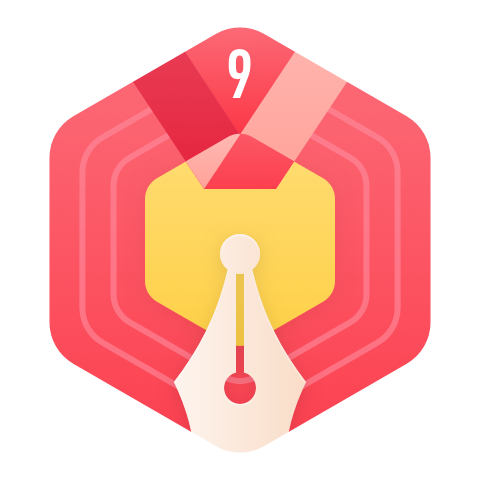
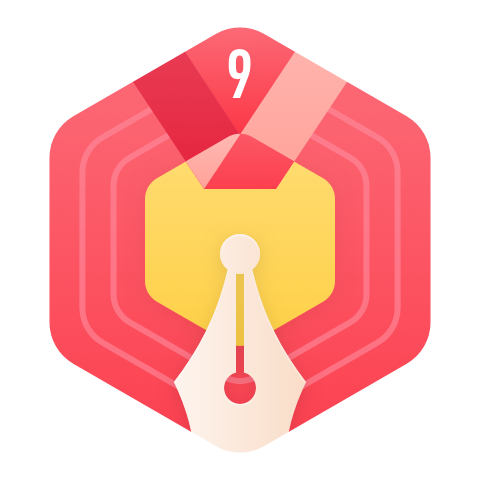
笔耕不辍


持续创作


创作能手


分享王者


GitHub