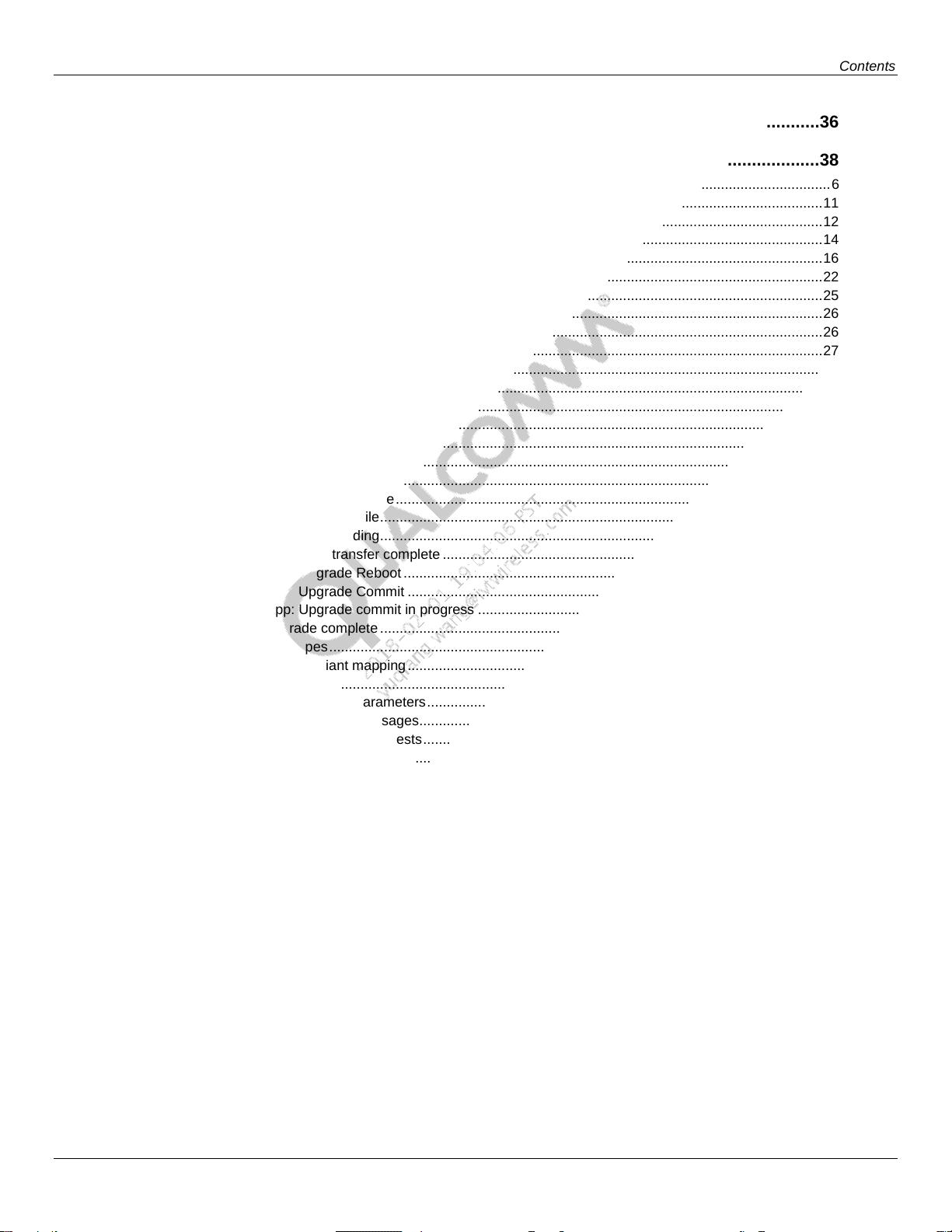
QCC300x Software Upgrade User Guide Contents
80-CF065-1 Rev. AA Confidential and Proprietary – Qualcomm Technologies, Inc. 4
MAY CONTAIN U.S. AND INTERNATIONAL EXPORT CONTROLLED INFORMATION
8 Upgrade over USB HID ........................................................................................................36
A Sink Application Configuration ..........................................................................................38
Figure 1-1 Upgrade Overview ....................................................................................................................................... 6
Figure 3-1 Default logical partition configuration .......................................................................................................... 11
Figure 3-2 Default QCC300x Partition Deployment ...................................................................................................... 12
Figure 4-1 Upgrade File Format ................................................................................................................................... 14
Figure 4-2 Application and audio prompt upgrade .upg file .......................................................................................... 16
Figure 5-1 Upgrade Transport sequence diagram ....................................................................................................... 22
Figure 6-1 Add Upgrade Files using iTunes ................................................................................................................. 25
Figure 6-2 GaiaControl: Open Application ................................................................................................................... 26
Figure 6-3 GaiaControl: Select Device ......................................................................................................................... 26
Figure 6-4 GaiaControl: Select Service ........................................................................................................................ 27
Figure 6-5 GaiaControl select upgrade file(s) .............................................................................................................. 27
Figure 6-6 Gaia Control App: Downloading .................................................................................................................. 28
Figure 6-7 GaiaControl: File Transfer Complete .......................................................................................................... 28
Figure 6-8 GaiaControl rebooting ................................................................................................................................. 29
Figure 6-9 GaiaControl: Confirmation .......................................................................................................................... 29
Figure 6-10 GaiaControl: Upgrade Status .................................................................................................................... 30
Figure 7-1 GAIA Control App: Select device ................................................................................................................ 31
Figure 7-2 GAIA Control App: Update Service ............................................................................................................. 32
Figure 7-3 GAIA Control select upgrade file ................................................................................................................. 32
Figure 7-4 GAIA Control App: Downloading ................................................................................................................. 33
Figure 7-5 GAIA Control App: Data transfer complete ................................................................................................. 33
Figure 7-6 GAIA Control App: Upgrade Reboot ........................................................................................................... 34
Figure 7-7 GAIA Control App: Upgrade Commit .......................................................................................................... 34
Figure 7-8 GAIA Control App: Upgrade commit in progress ........................................................................................ 35
Figure 7-9 GAIA Control upgrade complete ................................................................................................................. 35
Table 3-1 Physical Partition Types .............................................................................................................................. 10
Table 4-1 Product Id to device_variant mapping .......................................................................................................... 14
Table 4-2 Upgrade partition types ................................................................................................................................ 15
Table 5-1 Upgrade Library initialization parameters ..................................................................................................... 18
Table 5-2 Upgrade Library initialization messages....................................................................................................... 19
Table 5-3 Upgrade Library: transport API requests ...................................................................................................... 20
Table 5-4 Upgrade Library responses .......................................................................................................................... 21
Table 5-5 Upgrade Library Permission types ............................................................................................................... 23
Table 5-6 Upgrade Library: Sink application replies ..................................................................................................... 24
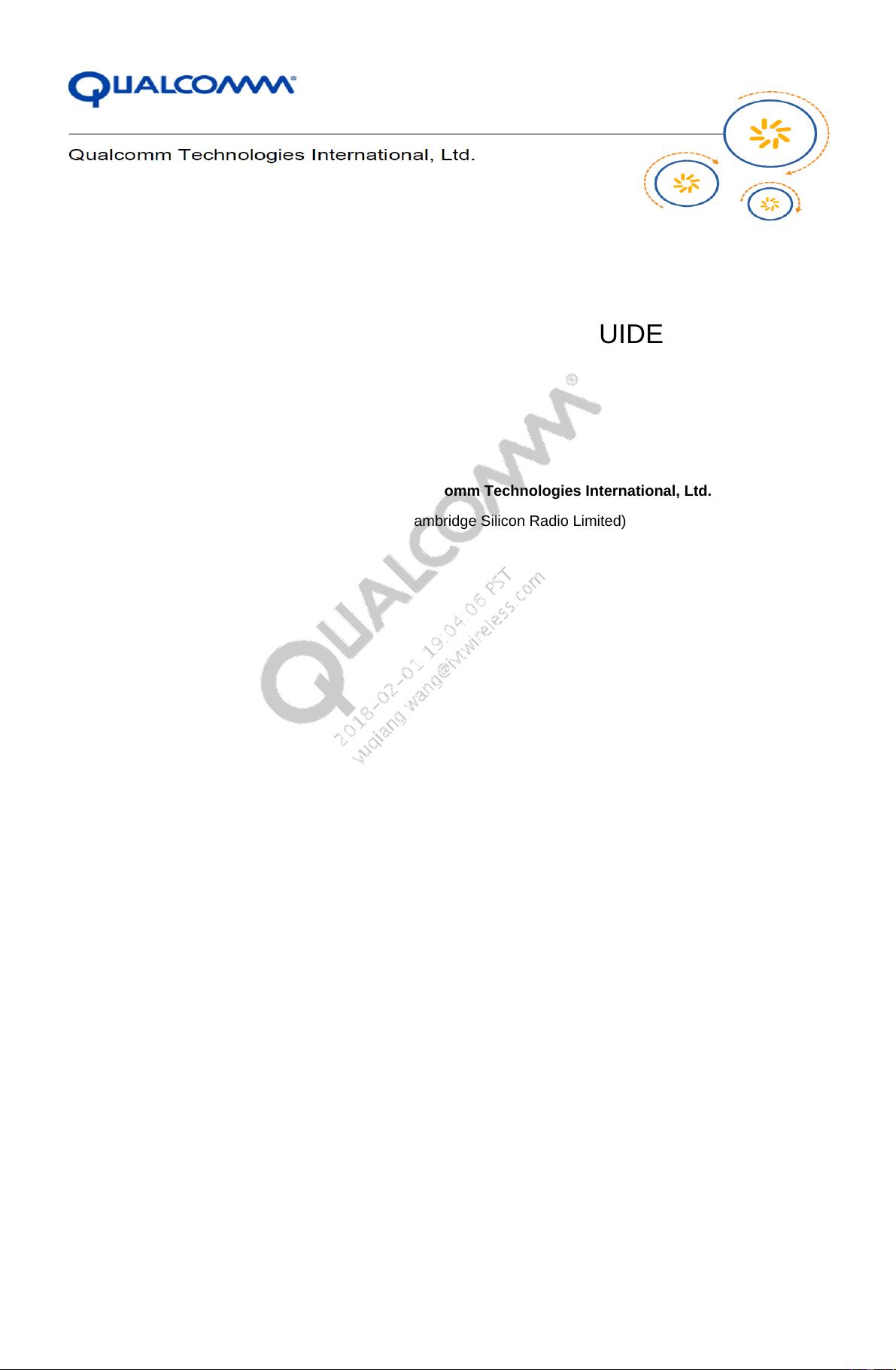
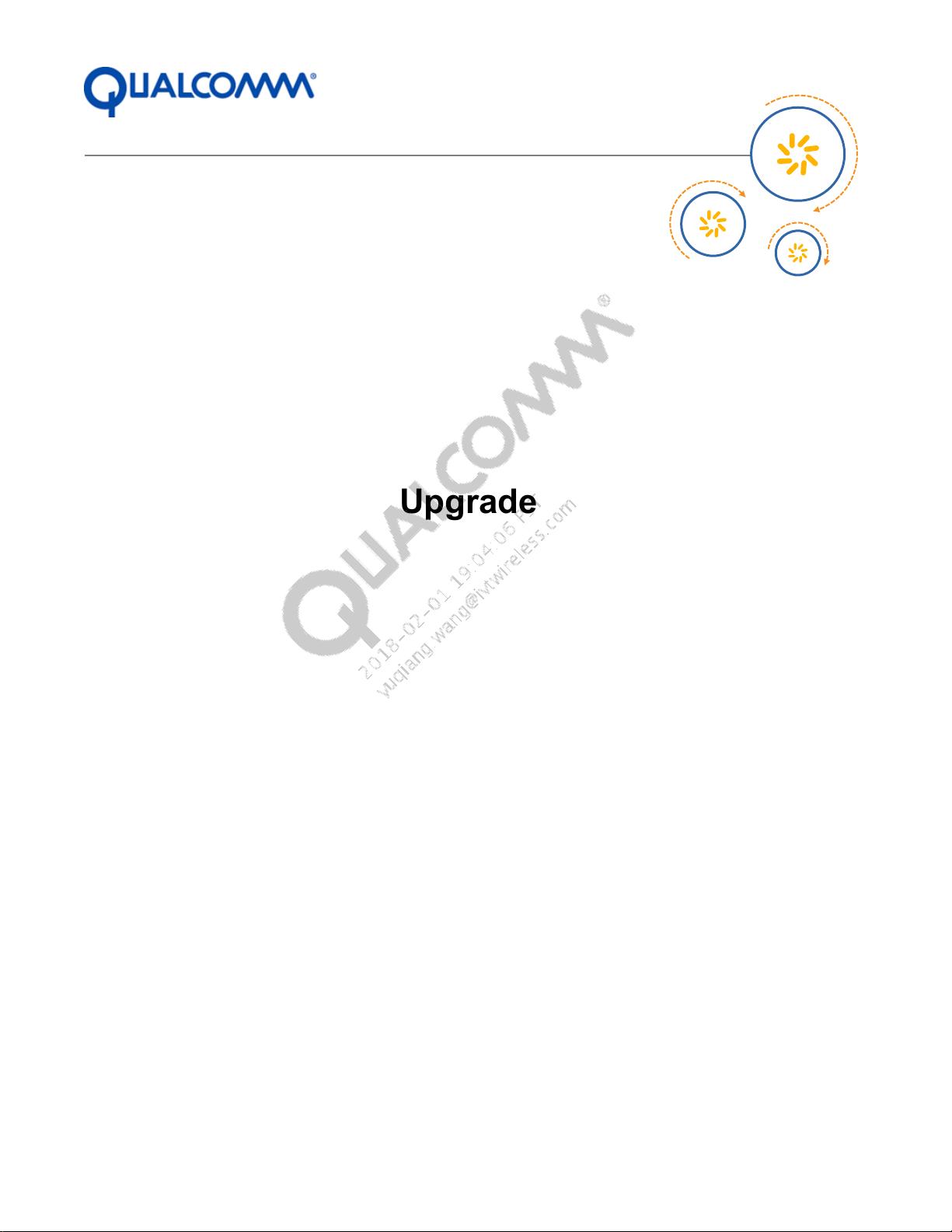
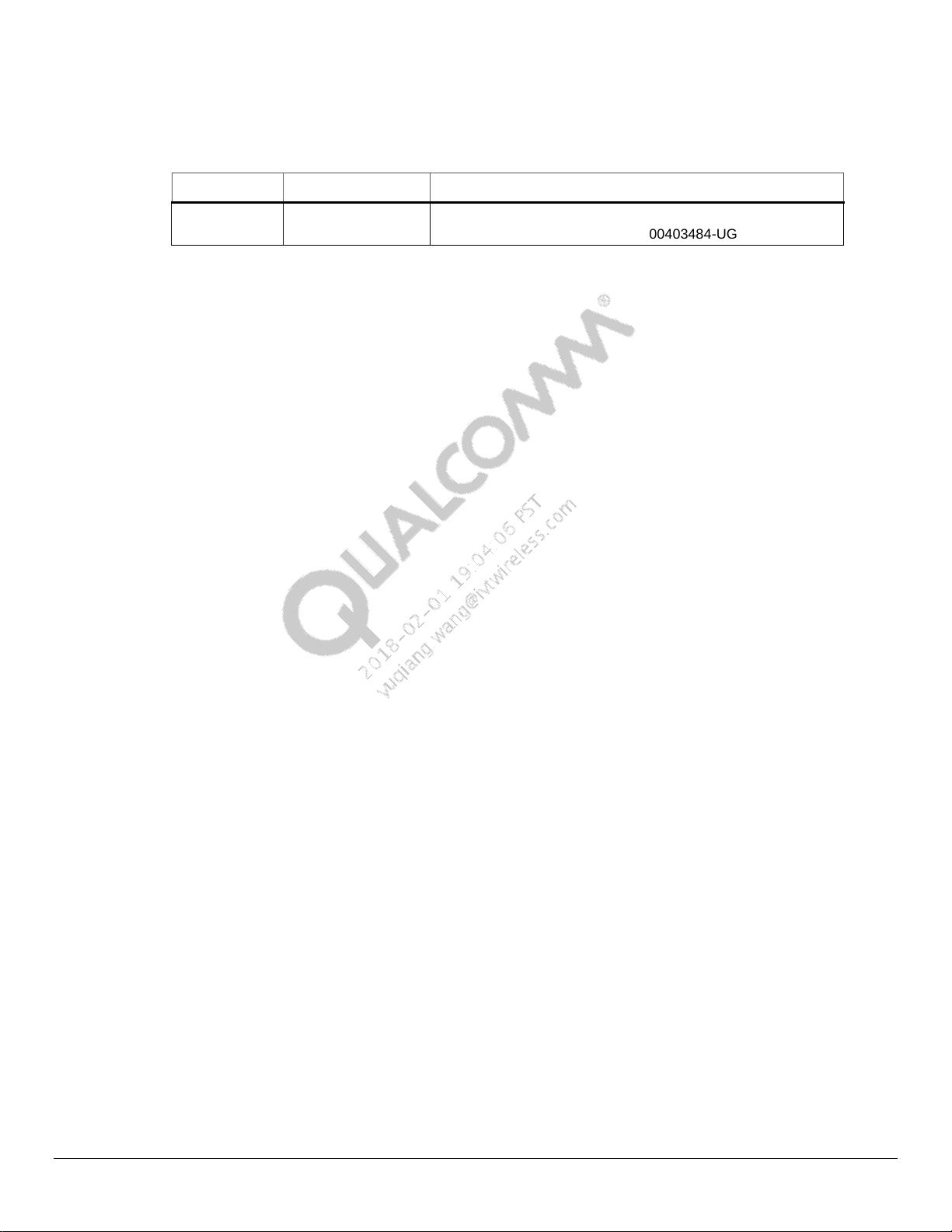
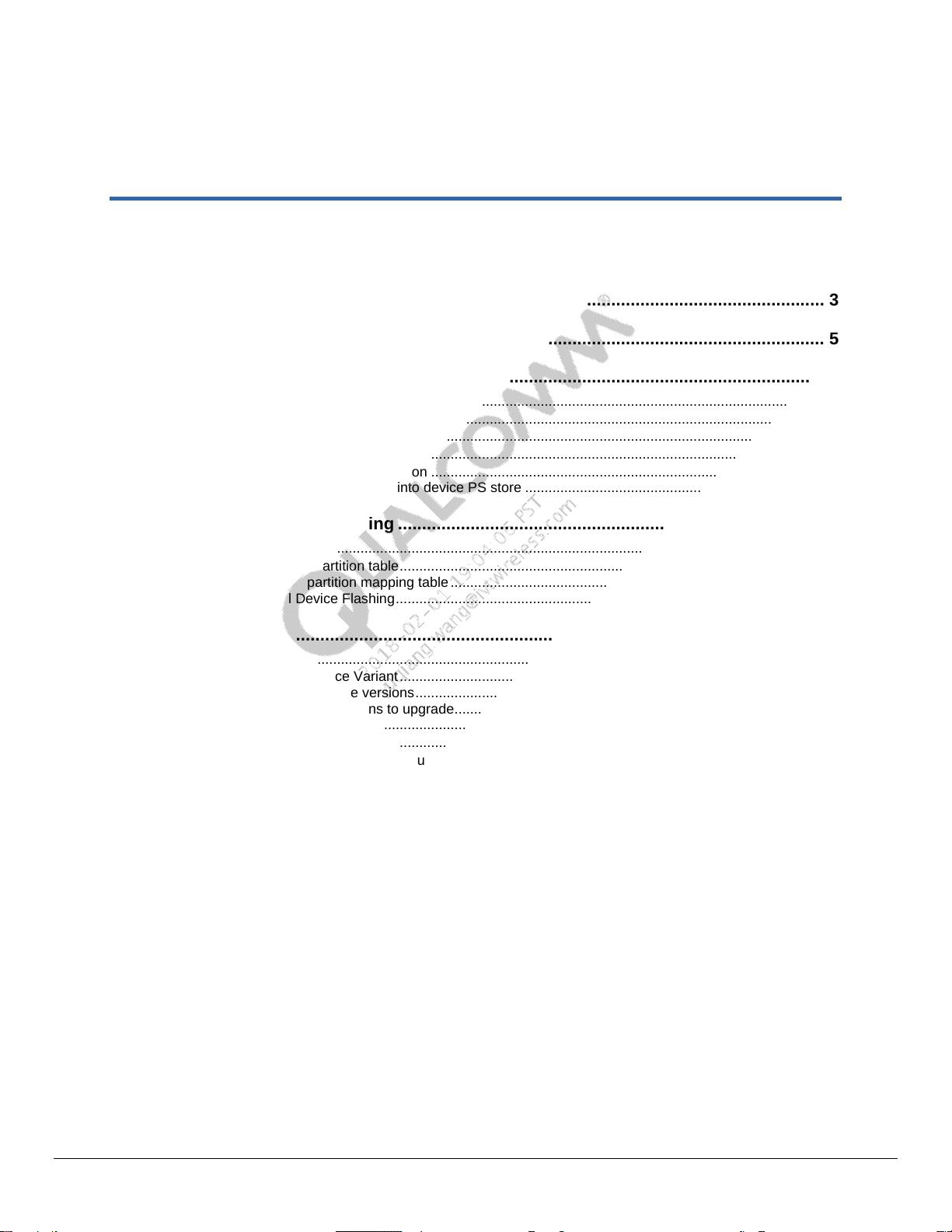
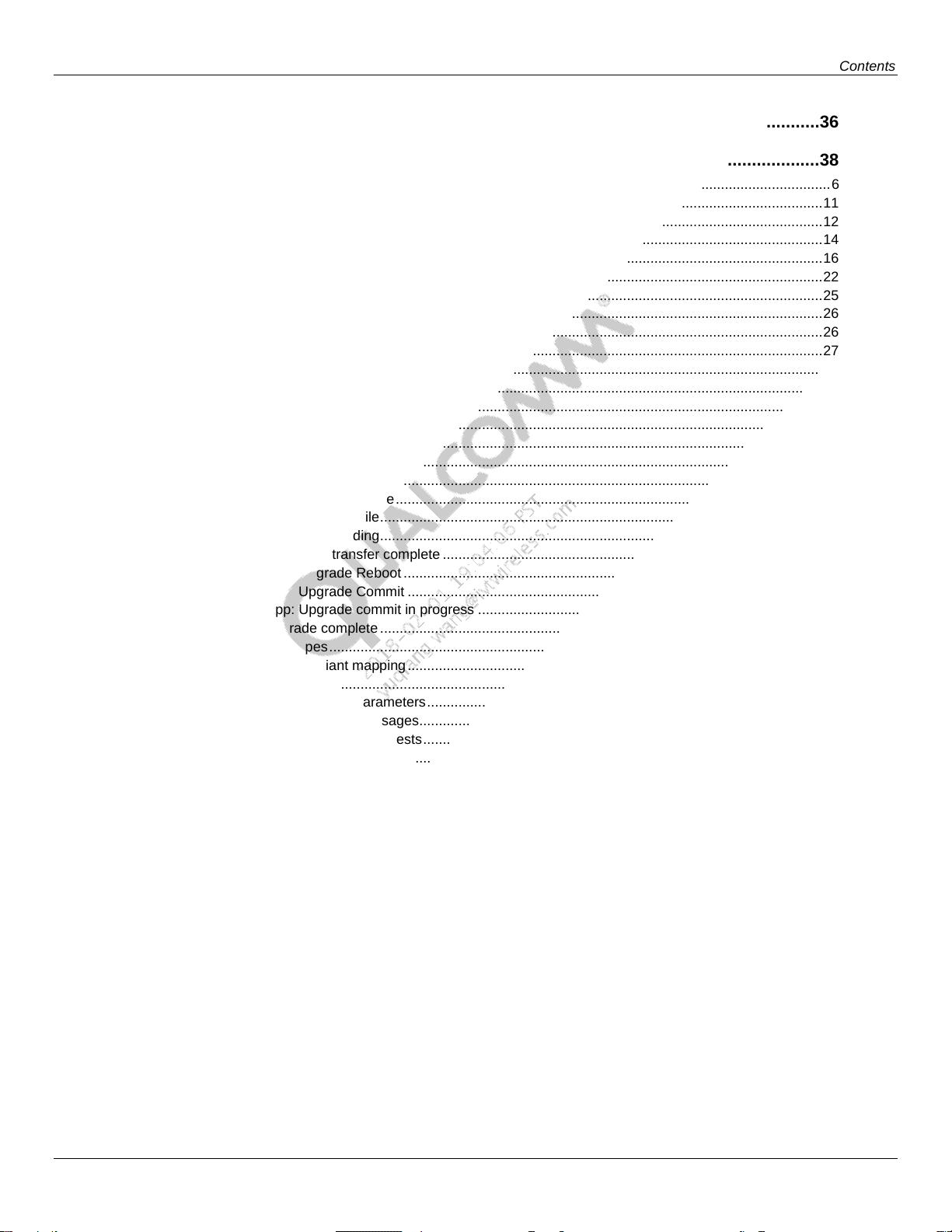

 我的内容管理
展开
我的内容管理
展开
 我的资源
快来上传第一个资源
我的资源
快来上传第一个资源
 我的收益 登录查看自己的收益
我的收益 登录查看自己的收益 我的积分
登录查看自己的积分
我的积分
登录查看自己的积分
 我的C币
登录后查看C币余额
我的C币
登录后查看C币余额
 我的收藏
我的收藏  我的下载
我的下载  下载帮助
下载帮助 
 前往需求广场,查看用户热搜
前往需求广场,查看用户热搜

 信息提交成功
信息提交成功