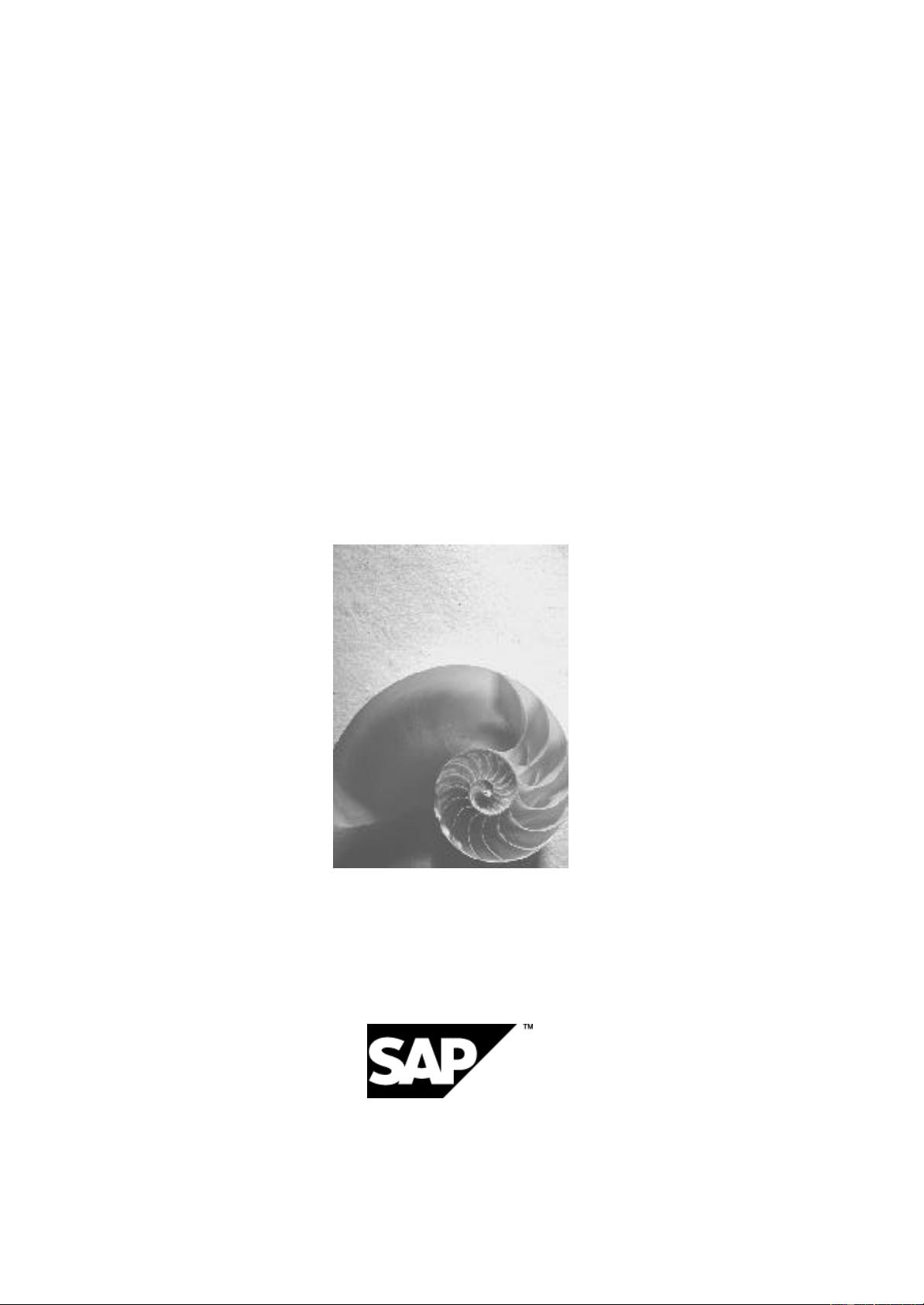
Users and Roles (BC-CCM-USR)
HELP.BCCCMUSR
Release 4.6C

Users and Roles (BC-CCM-USR) SAP AG
2 April 2001
Copyright
© Copyright 2001 SAP AG. All rights reserved.
No part of this publication may be reproduced or transmitted in any form or for any purpose
without the express permission of SAP AG. The information contained herein may be changed
without prior notice.
Some software products marketed by SAP AG and its distributors contain proprietary software
components of other software vendors.
Microsoft
®
, WINDOWS
®
, NT
®
, EXCEL
®
, Word
®
, PowerPoint
®
and SQL Server
®
are registered
trademarks of
Microsoft Corporation.
IBM
®
, DB2
®
, OS/2
®
, DB2/6000
®
, Parallel Sysplex
®
, MVS/ESA
®
, RS/6000
®
, AIX
®
, S/390
®
,
AS/400
®
, OS/390
®
, and OS/400
®
are registered trademarks of IBM Corporation.
ORACLE
®
is a registered trademark of ORACLE Corporation.
INFORMIX
®
-OnLine for SAP and Informix
®
Dynamic Server
TM
are registered trademarks of
Informix Software Incorporated.
UNIX
®
, X/Open
®
, OSF/1
®
, and Motif
®
are registered trademarks of the Open Group.
HTML, DHTML, XML, XHTML are trademarks or registered trademarks of W3C
®
, World Wide
Web Consortium,
Massachusetts Institute of Technology.
JAVA
®
is a registered trademark of Sun Microsystems, Inc.
JAVASCRIPT
®
is a registered trademark of Sun Microsystems, Inc., used under license for
technology invented and implemented by Netscape.
SAP, SAP Logo, R/2, RIVA, R/3, ABAP, SAP ArchiveLink, SAP Business Workflow, WebFlow,
SAP EarlyWatch, BAPI, SAPPHIRE, Management Cockpit, mySAP.com Logo and mySAP.com
are trademarks or registered trademarks of SAP AG in Germany and in several other countries
all over the world. All other products mentioned are trademarks or registered trademarks of their
respective companies.
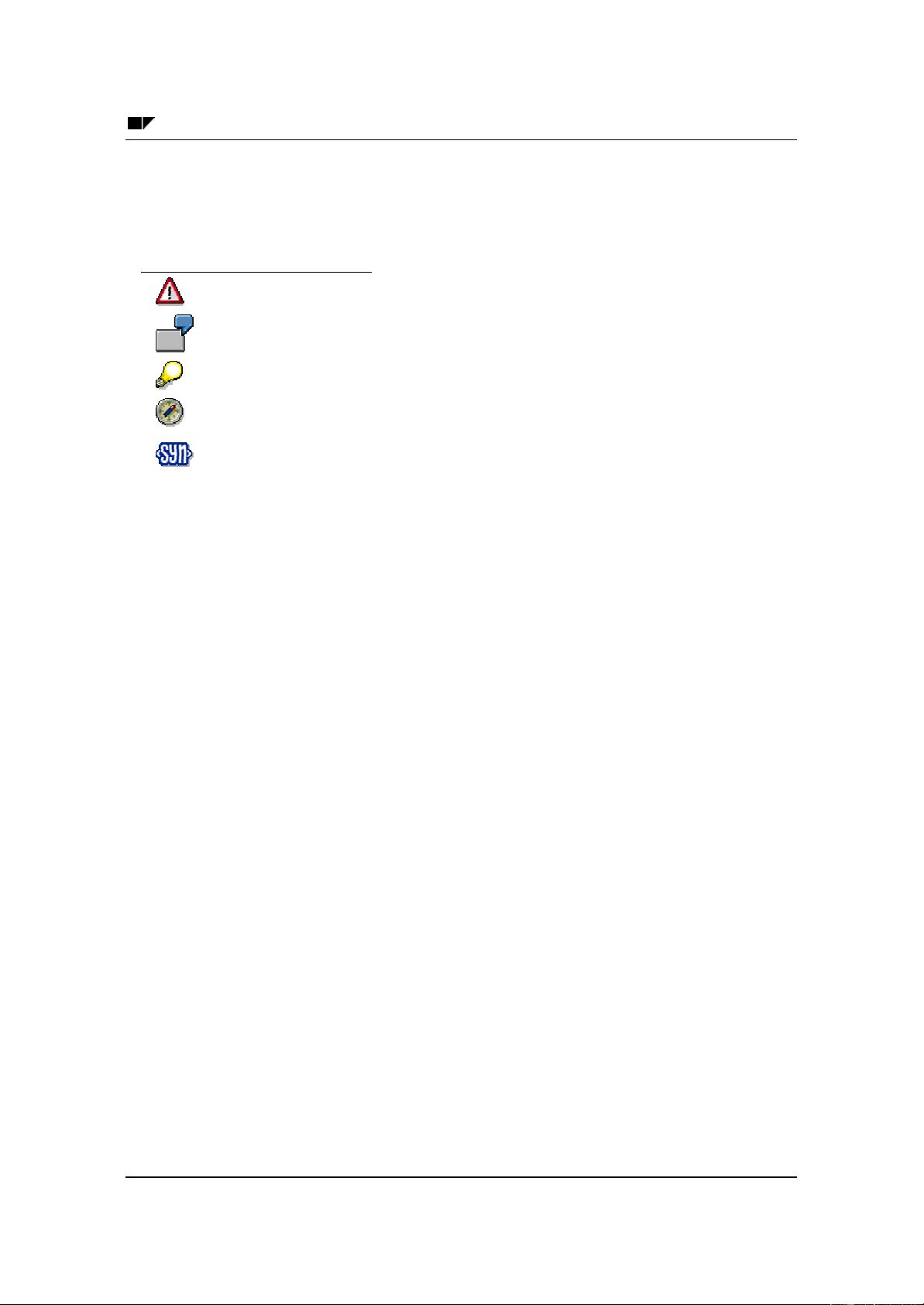
SAP AG Users and Roles (BC-CCM-USR)
April 2001 3
Icons
Icon Meaning
Caution
Example
Note
Recommendation
Syntax

Users and Roles (BC-CCM-USR) SAP AG
4 April 2001
Contents
Users and Roles (BC-CCM-USR)................................................................................6
Changes for Release 4.6.......................................................................................................6
Creating and Maintaining User Master Records.................................................................. 10
Maintaining Logon Data ..................................................................................................... 12
Assign Roles...................................................................................................................... 15
Assigning Profiles.............................................................................................................. 15
Assign User Groups........................................................................................................... 16
Personalization................................................................................................................... 17
User Maintenance Functions.............................................................................................. 17
Mass Changes.................................................................................................................... 20
Logon and Password Security in the SAP System............................................................. 21
Setting Password Controls................................................................................................. 23
Limiting Logon Attempts and Setting up Clients................................................................ 24
Logging Off Inactive Users................................................................................................. 24
Maintaining User Defaults and Options.............................................................................. 25
Comparing User Master Records........................................................................................ 27
The Effect of Changes on User Master Records................................................................. 28
Create and Maintain Internet Users..................................................................................... 28
Assign Standard Roles....................................................................................................... 30
Role Maintenance............................................................................................................... 36
Change and Assign Roles.................................................................................................. 37
Create Roles....................................................................................................................... 38
Editing Predefined Authorizations ..................................................................................... 44
SAP Authorization Concept Modules ............................................................................ 47
Authorization Check Scenario................................................................................. 52
Symbols and Status Text in Authorization Maintenance................................................. 53
Copying Authorizations From Templates....................................................................... 55
Generating Authorization Profiles ...................................................................................... 56
Regenerate the Authorization Profile Following Changes ............................................... 57
Mass Generation of Profiles ......................................................................................... 59
Assign Users ................................................................................................................... 60
Personalization ................................................................................................................ 62
Create Composite Roles..................................................................................................... 62
Derive Roles....................................................................................................................... 63
Compare Roles................................................................................................................... 64
Transport/Distribute Roles.................................................................................................. 66
Upload/Download Roles ................................................................................................... 67
Role Maintenance: Example ............................................................................................... 67
Role Maintenance: Tips and Tricks..................................................................................... 73
Using the Infosystem.......................................................................................................... 74
Reducing the Scope of Authorization Checks.................................................................... 75
Preparatory Steps............................................................................................................... 76

SAP AG Users and Roles (BC-CCM-USR)
April 2001 5
Globally Deactivating Authorization Checks....................................................................... 77
Reducing Authorization Checks in Transactions................................................................ 77
Editing Templates for General Authorizations.................................................................... 79
Comparing Check Indicators/Field Values After Upgrade .................................................. 80
Transporting Authorization Components........................................................................... 80
Analyzing Authorization Checks......................................................................................... 83
Analyzing Authorizations using the System Trace............................................................. 83
Authorization Checks in Your Own Developments............................................................. 84
Creating Authorization Fields............................................................................................. 85
Assigning an Authorization Object to an Object Class....................................................... 85
Creating/Maintaining Authorizations/Profiles Manually...................................................... 86
Line-oriented Authorizations.............................................................................................. 86
Administration Tasks.......................................................................................................... 87
Maintaining Authorization Profiles..................................................................................... 87
Simple and Composite Profiles ......................................................................................... 88
Defining Profiles and Authorizations .................................................................................. 88
Alternative Authorizations ................................................................................................. 89
Choosing Authorization Objects........................................................................................ 89
Maintaining Composite Profiles ......................................................................................... 90
Activate profiles ............................................................................................................... 90
Naming Convention for Predefined Profiles........................................................................ 90
Maintaining Authorizations................................................................................................. 91
Creating and Maintaining Authorizations............................................................................ 91
Entering Values ............................................................................................................... 91
Activating Authorizations .................................................................................................. 93
Naming Convention for SAP Authorizations ....................................................................... 93
Central User Administration ............................................................................................... 94
Setting Up Central User Administration.............................................................................. 94
Setting-up CUA for Systems with different Releases .......................................................... 98
Setup field distribution parameters...................................................................................100
Migration of Existing Users into the Central System.........................................................102
Central User Distribution...................................................................................................103
Distribution Logs...............................................................................................................104
Global User Manager.........................................................................................................105
Preparatory Steps..............................................................................................................109
Global User Manager authorizations..................................................................................111
Global User Manager Functions........................................................................................111
First Installation Procedure ...............................................................................................113
Organizing User and Authorization Maintenance..............................................................115
Managing users and roles ...............................................................................................116
Distributed Administration................................................................................................116
Setting up Administrators.................................................................................................117
Protecting Special Users...................................................................................................118
Securing User SAP* Against Misuse................................................................................119
Protecting User DDIC Against Unauthorized Access.........................................................120
Security in System Groups................................................................................................121
Upgrade Procedure ...........................................................................................................123











































