Preace
Table of contents
1. Preface ............................................................................................... 1
1.1 Acknowledgement............................................................................................................................ 1
1.2 The LEXIA3 range............................................................................................................................. 1
1.3 Structure of technical documentation............................................................................................ 3
1.4 Before any installation..................................................................................................................... 3
1.5 Glossary ............................................................................................................................................ 4
1.6 Pictogram meanings ........................................................................................................................ 5
2. EXPERT Pack and CHRONO Pack ................................................... 7
2.1 EXPERT Pack.................................................................................................................................... 8
2.2 CHRONO Pack .................................................................................................................................. 9
2.3 Installing the hardware .................................................................................................................. 10
2.3.1 Trolley.................................................................................................................................................................................................. 10
2.3.2 PC Tablet .............................................................................................................................................................................................. 12
2.3.3 PC Tablet protection cover................................................................................................................................................................ 18
2.3.4 Multi-connectors - Universal adapter - Power supplies.................................................................................................................. 19
2.3.5 Using the PC Tablet for the first time ................................................................................................................................................ 23
2.3.6 Vehicle adapter ................................................................................................................................................................................... 29
2.3.7 Anti-theft security............................................................................................................................................................................... 30
2.3.8 Common connector (HUB)................................................................................................................................................................. 32
2.3.9 DVD drive............................................................................................................................................................................................. 35
2.3.10 Keyboard and mouse ....................................................................................................................................................................... 38
2.3.11 CITROËN Communication Interface (ICC)...................................................................................................................................... 39
2.3.12 ISDN modem..................................................................................................................................................................................... 42
3. MOBILE Pack and LIGHT Pack ................................................................................ 53
3.1 MOBILE Pack .................................................................................................................................. 54
3.2 LIGHT Pack ..................................................................................................................................... 55
3.3 Installing the hardware .................................................................................................................. 56
3.3.1 PC Tablet ............................................................................................................................................................................................. 56
3.3.2 PC Tablet protection cover................................................................................................................................................................ 62
3.3.3 Multi-connector - Universal adapter - Power supplies.................................................................................................................... 62
3.3.4 Using the PCTablet for the first time................................................................................................................................................. 66
3.3.5 Vehicle adapter ................................................................................................................................................................................... 72
3.3.6 Anti-theft security............................................................................................................................................................................... 73
3.3.7 DVD drive............................................................................................................................................................................................. 74
3.3.8 CITROËN Communication Interface (ICC)........................................................................................................................................ 76
3.3.9 ISDN modem....................................................................................................................................................................................... 79
4. Options............................................................................................. 89
4.1 Common connector (HUB) ............................................................................................................ 89
4.1.1 Description.......................................................................................................................................................................................... 89
4.1.2 Startup ................................................................................................................................................................................................. 89
4.2 Physical Measurement Interface................................................................................................... 91
4.2.1 Description and contents................................................................................................................................................................... 91
4.2.2 Utilisation recommendations............................................................................................................................................................. 92
4.2.3 Installing the physical measurement interface................................................................................................................................ 92
4.3 252-way controlled terminal box................................................................................................... 94
4.3.1 Description and contents................................................................................................................................................................... 94
4.3.2 Utilisation recommendations............................................................................................................................................................. 95
4.3.3 Installing the 252-way controlled terminal box................................................................................................................................ 95
4.4 Trolley.............................................................................................................................................. 99
4.5 30-way and 2-way connectors..................................................................................................... 101
4.6 Keyboard/Mouse........................................................................................................................... 102




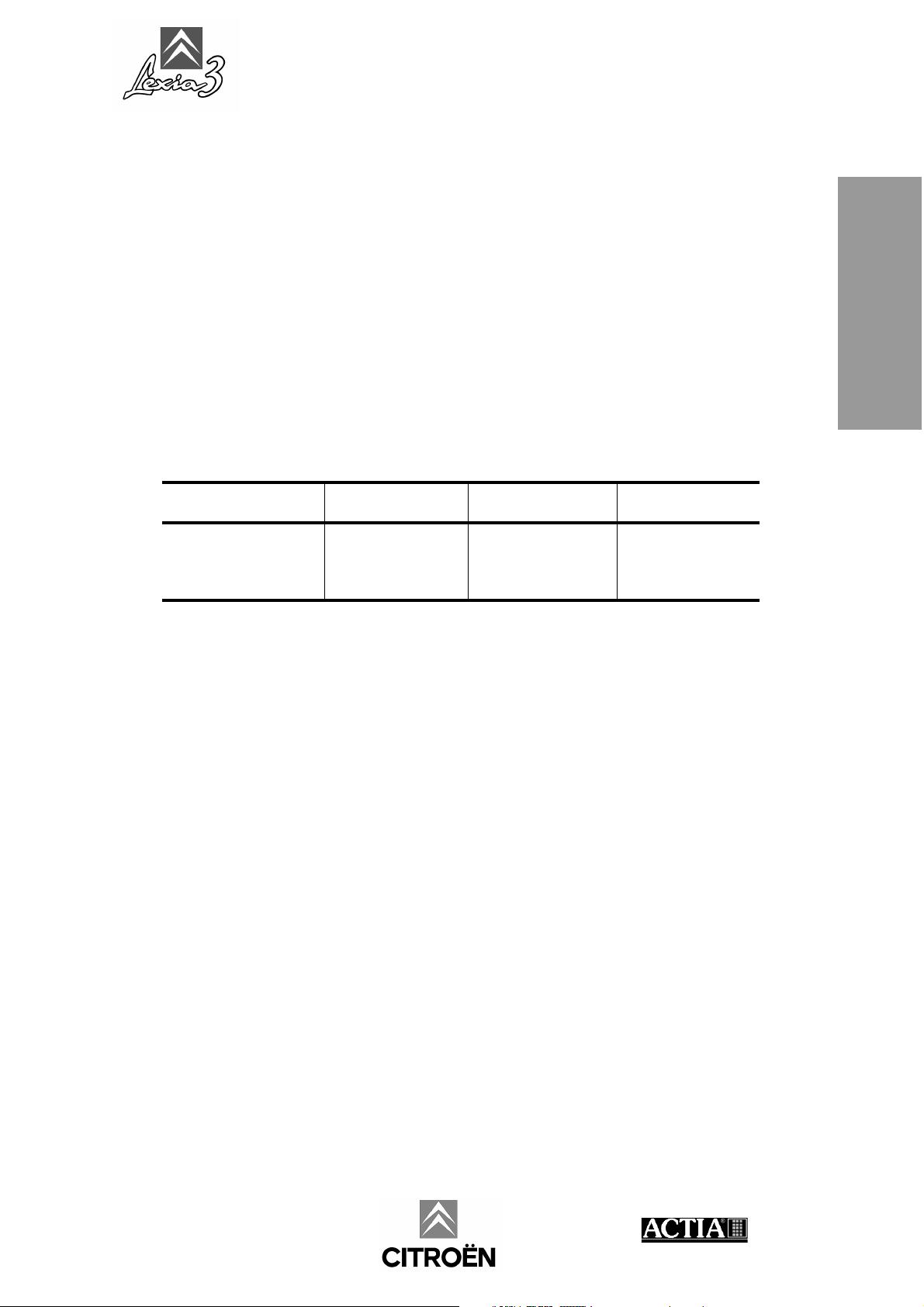

 xiao76992013-08-11硬件安装方面讲得很详细,要是有软件如何使用了就太好了。
xiao76992013-08-11硬件安装方面讲得很详细,要是有软件如何使用了就太好了。 LQD5239059802012-08-23和我们现在用的有区别,只是软件安装方面的,没看到有应用方面的
LQD5239059802012-08-23和我们现在用的有区别,只是软件安装方面的,没看到有应用方面的 jarodprc2014-01-29更偏向于硬件安装,要是有使用方法的介绍就好了。
jarodprc2014-01-29更偏向于硬件安装,要是有使用方法的介绍就好了。 我的内容管理
展开
我的内容管理
展开
 我的资源
快来上传第一个资源
我的资源
快来上传第一个资源
 我的收益 登录查看自己的收益
我的收益 登录查看自己的收益 我的积分
登录查看自己的积分
我的积分
登录查看自己的积分
 我的C币
登录后查看C币余额
我的C币
登录后查看C币余额
 我的收藏
我的收藏  我的下载
我的下载  下载帮助
下载帮助 
 前往需求广场,查看用户热搜
前往需求广场,查看用户热搜

 信息提交成功
信息提交成功