
0
SAP AG 1999
Introduction to HR
Human Resource Process
Enterprise Structure
Personnel Structure
Infotypes
Time Management
Payroll
Contents:
© SAP AG HR350 12-1
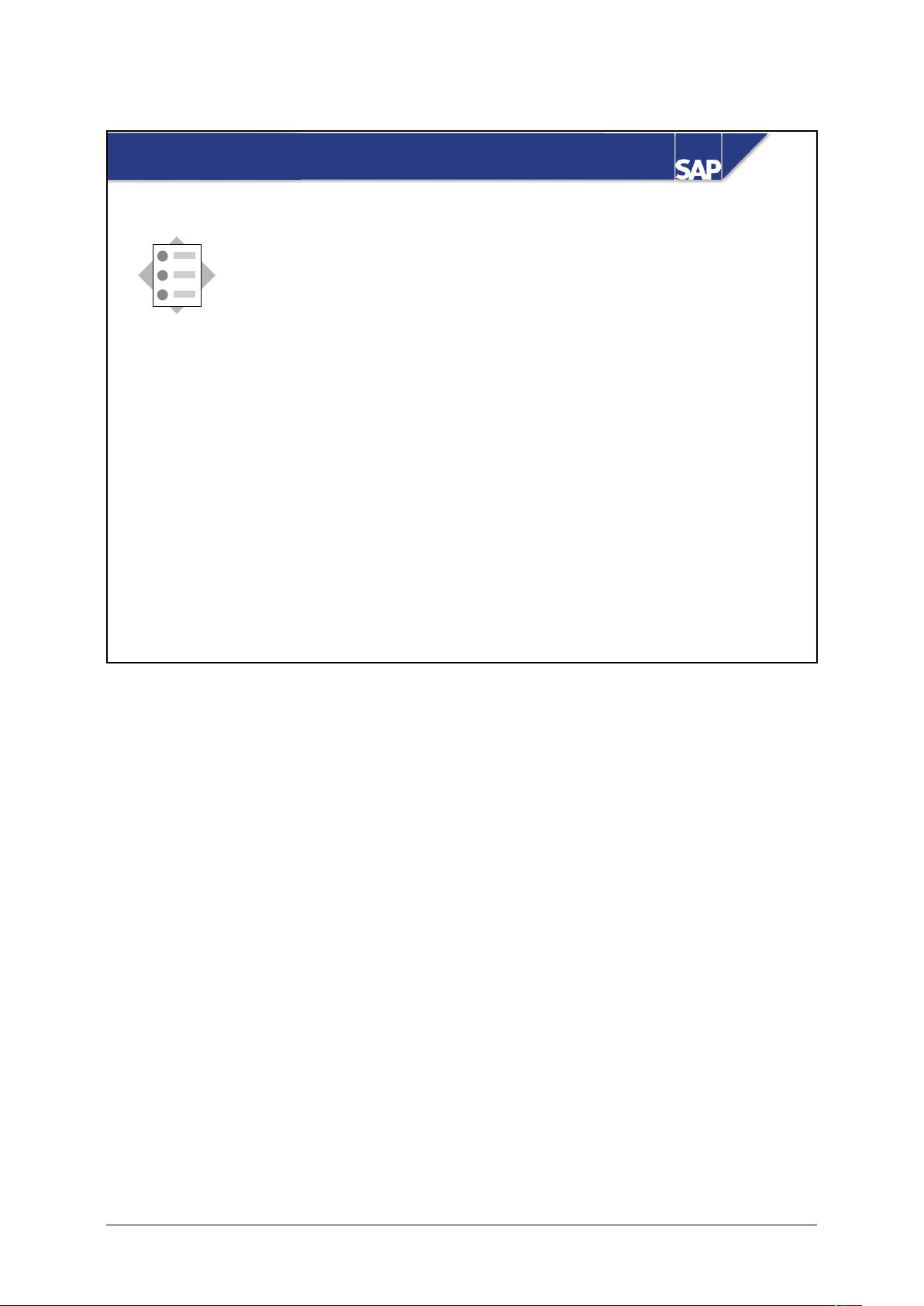
0.2
SAP AG 1999
Company code
Comp. code Company name
0001 SAP AG Walldorf
0002 SAP Italia
0003 SAP Schweiz
F1
F1
F4
F4
Field:
Definition:
Company code
The company code represents
an independent accounting unit
e.g. a company within a
corporate group.
?
?
?
?
Application help Technical info
Help on the Screen Fields
For help on a field, place the cursor on the field and press [F1] or choose the help symbol - a
question mark.
You can access glossary information for terms highlighted in the help text.
To do this, point to the term and click on the highlighted term.
For further information on possible entries and the field definition, choose Application Help or
Technical info.
Access a list of possible entry values or search helps to help you search for the data you require, by
placing the cursor on the entry field and pressing [F4] or choosing the possible values icon at the end
of the field.
To transfer a value from the list of entry values to the entry field, place the cursor on the value and
choose Choose, choose [F2], or point and double-click the left mouse button.
© SAP AG HR350 12-2
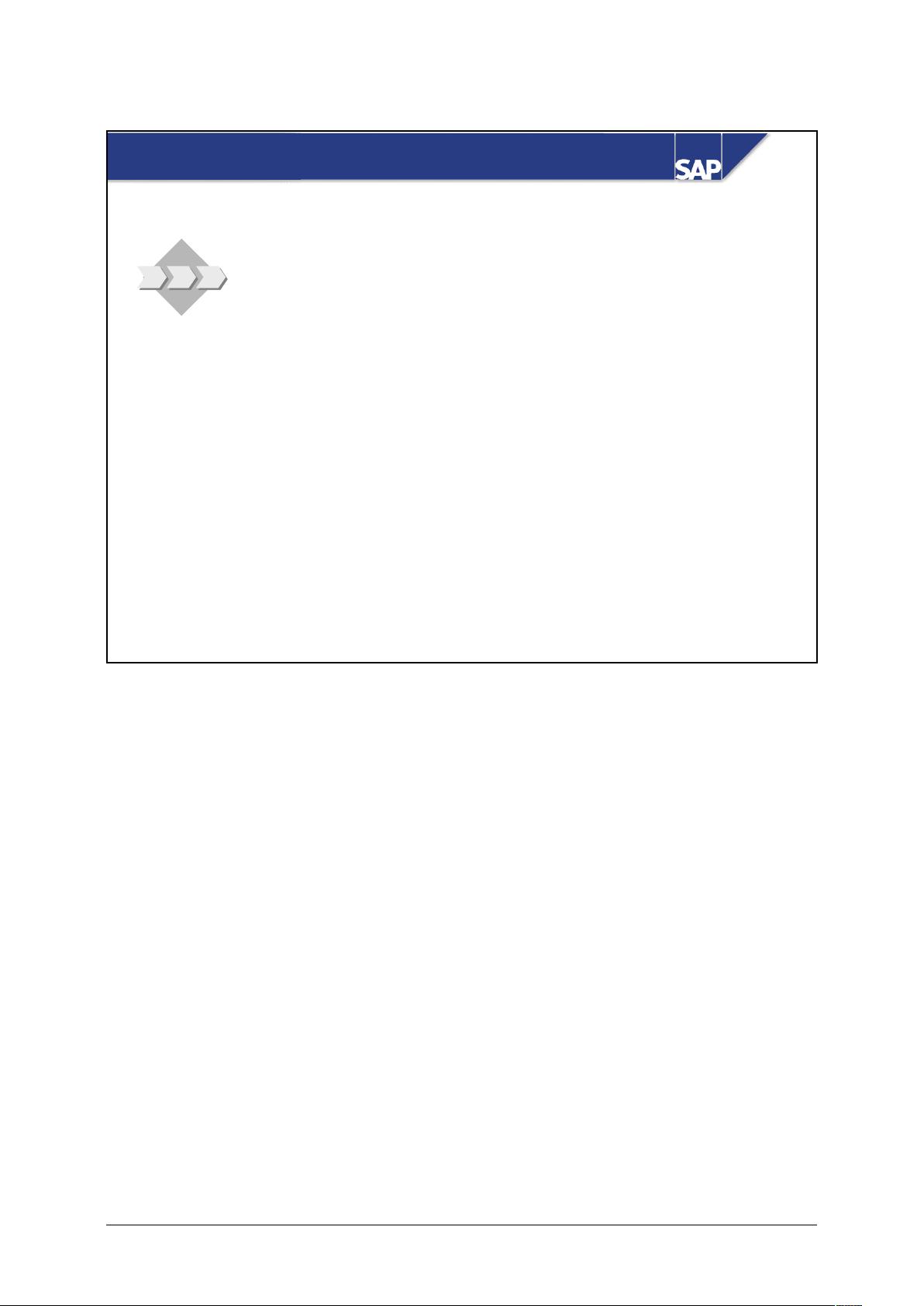
0.3
SAP AG 1999
Accounting
Human resourcesLogisticsOffice
SAP R/3
?
?
Dynamic menu
Information systems Tools System Help
Application help
SAP Library
Glossary
Release notes
SAPNet
Feedback
Settings. . .
Getting Help with the SAP System
There are many ways to access help within the SAP System.
Getting Started is a good introduction to the basic concepts of the SAP system, for example,
logging on and off, using the SAP System, working with several sessions, and so on.
It describes common screens.
It describes common actions.
Getting Started is part of the SAP Library.
It is in HTML format.
It contains links to other help sections.
Release Notes explain what has changed between releases of the SAP System.
© SAP AG HR350 12-3
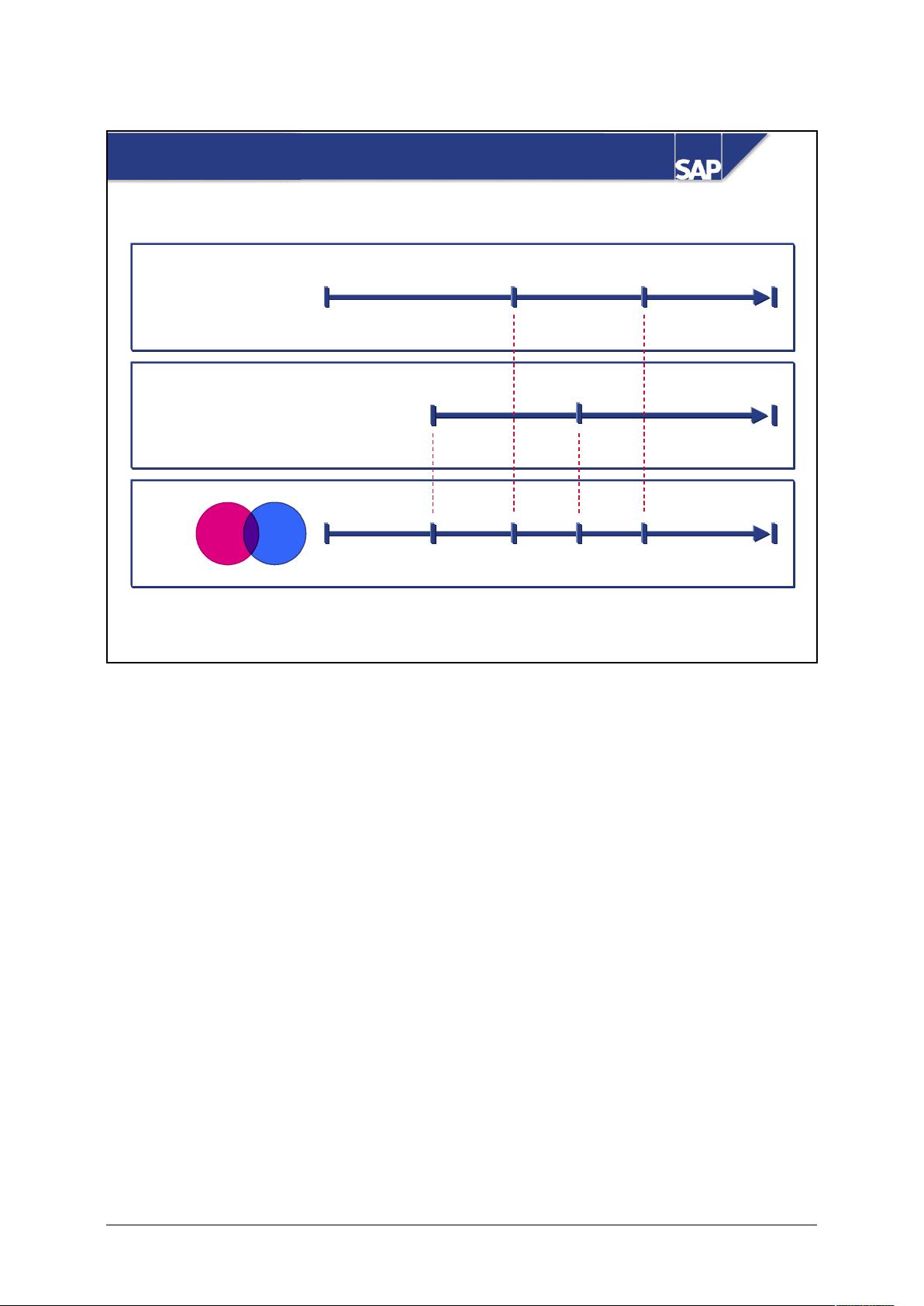
0.4
SAP AG 1999
Contents SearchIndex
SAP Library
SAP Help - R/3 Library
Hide Back Forward Home Print Options
BC - Basis Components
FI - Financials
HR - Human Resources
LO - Logistics
General Information
CA - Cross Application Co
SAP Library
SAP HTML Help Files
Most SAP Help files are HTML files.
SAP Library is an online library of the entire R/3 documentation. You can search for the
information
you need or drill down through applications.
Application Help displays specific information from the SAP Library. The information displayed is
determined by which screen you are in.
The Glossary defines technical terms used within the SAP system.
© SAP AG HR350 12-4
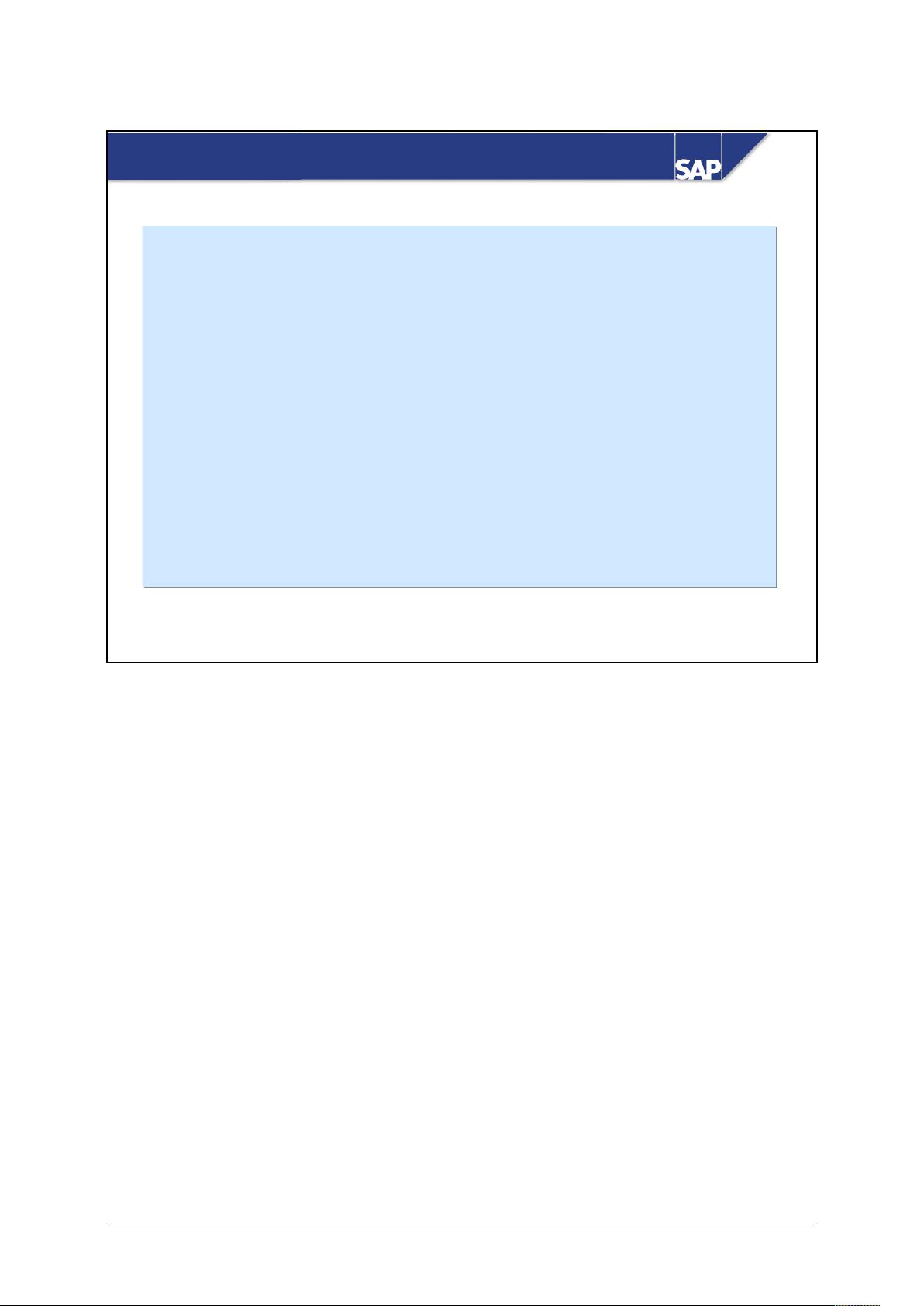
0.5
SAP AG 1999
Human Resource Process
Time
statement
Recruitment
Travel
Training
Payroll
Employee Development
& Salary Administration
Benefits
Enrollment
Hiring
Time Reporting
& Shift Planning
H
O
T
E
L
Every component of this process is supported by the SAP Human Resources system:
Recruitment
Hiring
Benefits Enrollment
Training
Travel Expenses
Time Evaluation
Shift Planning
Payroll
Employee Development
Compensation Management
Cost Planning
Reporting
© SAP AG HR350 12-5















- 1
- 2
前往页