没有合适的资源?快使用搜索试试~ 我知道了~
温馨提示
内容概要:本文档由 YUVsoft 公司于 2006 年 8 月发布,详细探讨了基于 H.264 标准的 x264 编解码器的各种参数对编码速度和质量的影响。研究选择了七个标准测试序列,并通过对不同设置(如分辨率、比特率、帧率等)进行多次试验。文中提供了详细的编码速度 vs 视频质量图表及其数学分析方法,包括相对比特率、平均值以及区间选择等内容,并得出了一系列有关编码性能的关键结论。此外,文档还提出了一些特定应用场景的最佳设定建议,旨在帮助开发者和研究人员调优各自的视频编解码系统。 适合人群:从事音视频领域的开发工程师、科研工作者和技术管理人员,特别是那些希望深入了解x264编码特性并对自己的编解码方案做进一步改进的人士。 使用场景及目标:适用于需要评估或调整x264编码效果的工作环境;可用于指导实际应用中的参数配置选取;同时为未来相关研究和技术探索提供重要参考。 其他说明:尽管数据源自 2006 年版本 x264 的测试结果,但其所涉及的技术理论和实践经验仍具普遍性和实用价值。因此即使随着时间推移,这份报告对于理解和应用现代视频压缩技术也有一定的启发意义。
资源推荐
资源详情
资源评论
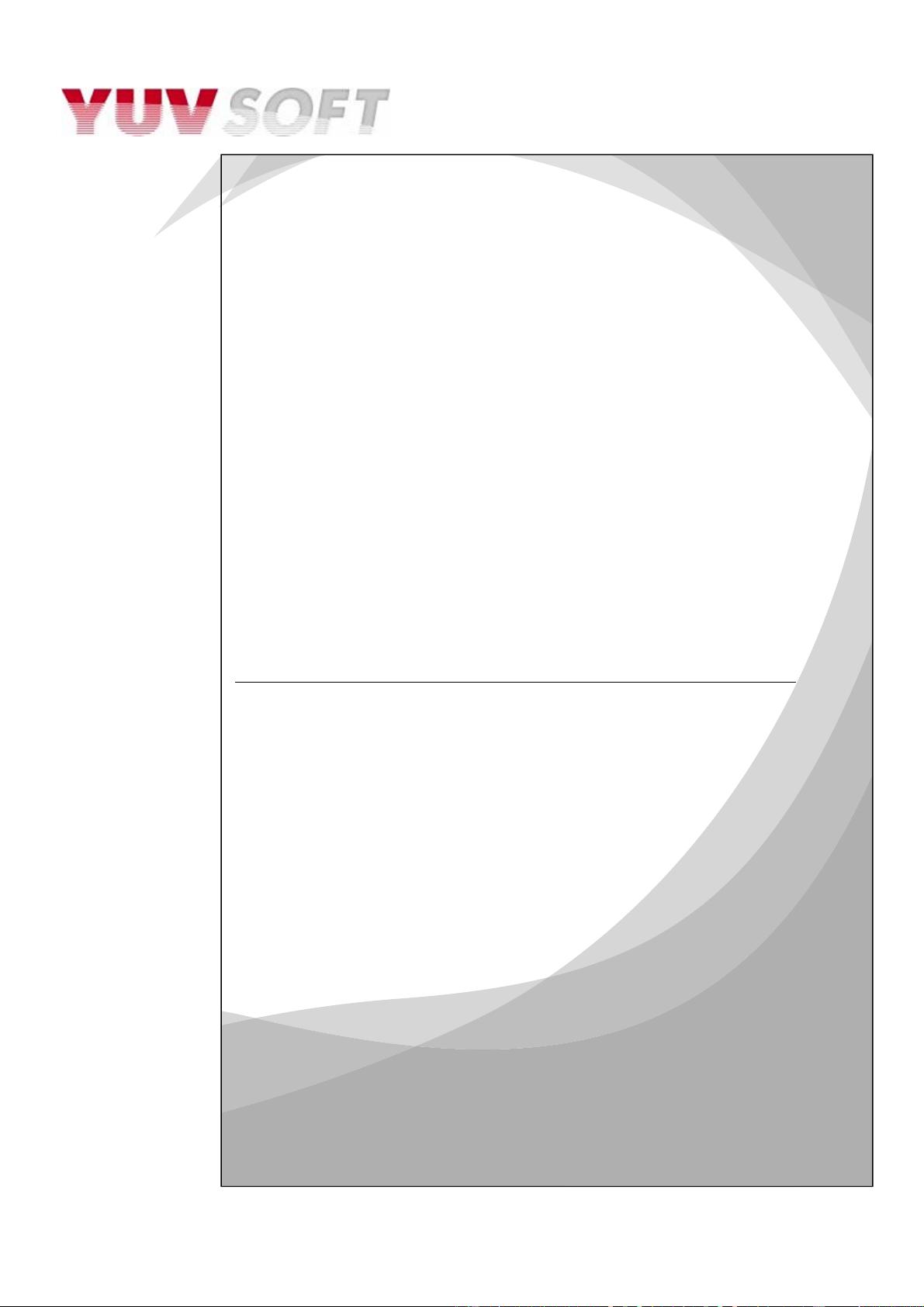
x264
Codec
Capabilities
Analysis
Parameters Comparison
August 2006
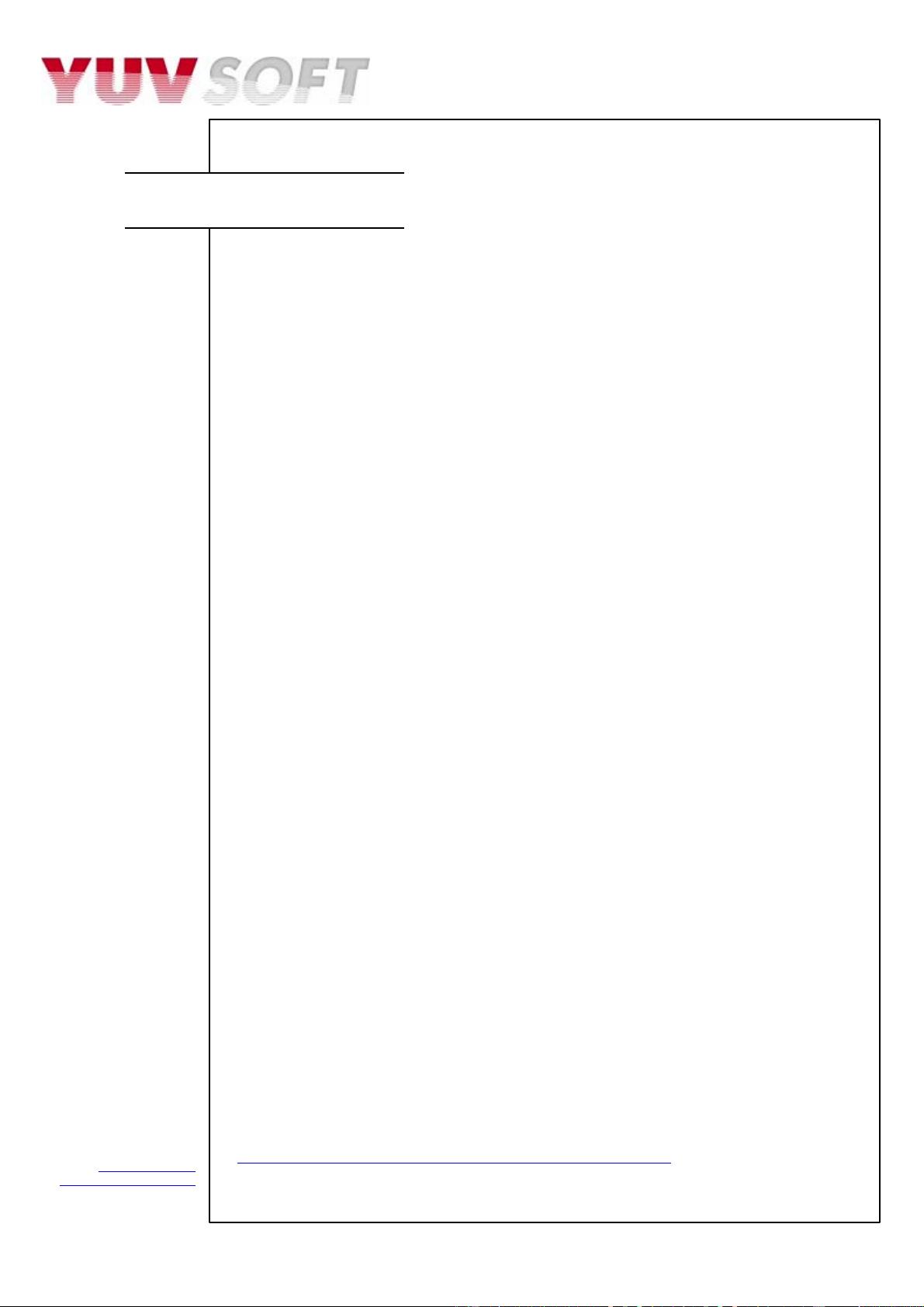
YUVsoft Corporation
web: www.yuvsoft.com
e-mail: customers@yuvsoft.com
phones: +1 408 426 5988
+7 906 744 0865
X264 CODEC PARAMETERS COMPARISON
2
Contents
Contents ........................................................................................................2
Overview........................................................................................................3
Purpose.................................................................................................................... 3
Codec....................................................................................................................... 3
Sequences ............................................................................................................... 3
Methodology ..................................................................................................4
Averaging Methods and Explanation of Charts ....................................................... 4
Metrics Used in Comparison.................................................................................... 6
Presets ..........................................................................................................7
Presets Measurements Results ...................................................................12
Simple Presets Analysis...............................................................................22
Complex Presets Analysis ...........................................................................26
Conclusions .................................................................................................29
Appendix: Sequences Description ...............................................................31
Foreman................................................................................................................. 31
Susi ........................................................................................................................ 32
BBC........................................................................................................................ 33
Battle ...................................................................................................................... 34
Simpsons................................................................................................................ 35
Matrix...................................................................................................................... 36
Mobile..................................................................................................................... 37
List of Figures..............................................................................................38
© YUVsoft Corp., 2006-2007
This electronic document should be referenced as:
YUVsoft Corp. x264 Codec Capabilities Analysis / Parameters Comparison. 2006.
www.yuvsoft.com/ technologies/pdf/x264_parameters_comparison.pdf
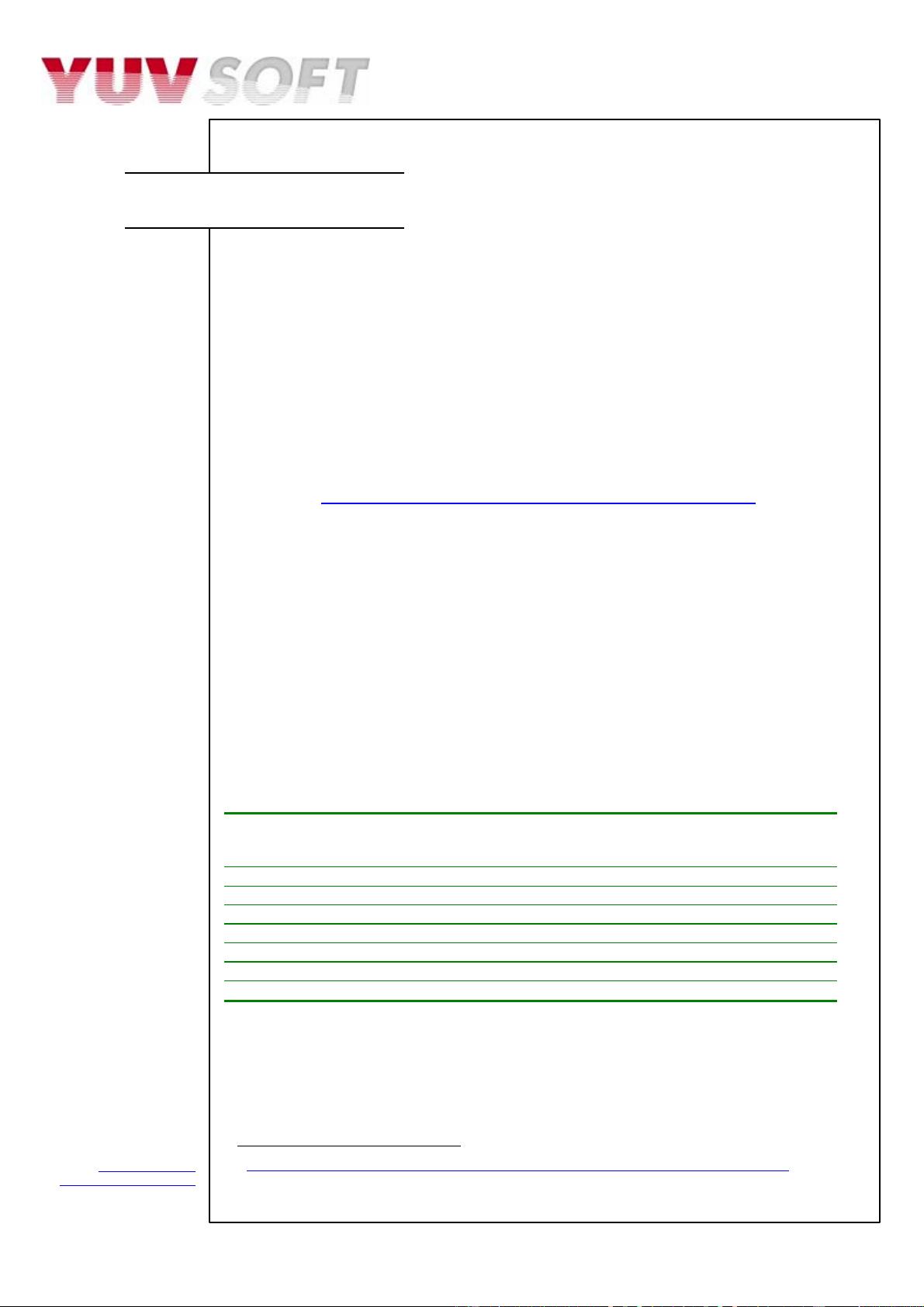
YUVsoft Corporation
web: www.yuvsoft.com
e-mail: customers@yuvsoft.com
phones: +1 408 426 5988
+7 906 744 0865
X264 CODEC PARAMETERS COMPARISON
3
Overview
Purpose
The goal of this document is to show typical codec’s analysis to
support future tuning. x264 codec implementing H.264 standard
was chosen as an example. Strong and weak spots of x264 in
terms of encoding speed and video quality are found and
recommendations on use of codec’s presets are given. This
document may be of interest to companies analyzing usefulness
of tuning/elaboration of their own codecs and also for users of
x264 codec. More about YUVsoft’s services on developing, tuning
and testing videocodecs and other R&D services and
opportunities may be found at
www.yuvsoft.com/technologies/codecs_testing/index.html
.
Codec
We have chosen x264 as a demo codec because of few reasons.
x264 has a lot of parameters for precise tuning, and many features
of H.264 standard are implemented in it. Open sources of the
codec allow a more detailed analysis of obtained testing results.
Another reason is codec’s quality – according to H.264
comparisons
1
, x264 is one of the best H.264 codecs for the
present time.
We used a codec compiled from sources labeled as “x264-
snapshot-20060406-2245”. The reference codec JM 9.8 was used
for decoding.
Sequences
Sequence Number of
frames
Frames per
second
Resolution and
color space
1. foreman 300 30 352x288(YV12)
2. susi 374 25 704x576(YV12)
3. bbc 374 25 704x576(YV12)
4. battle 1599 24 704x288(YV12)
5. simpsons 365 24 720x480(YV12)
6. matrix 239 25 720x416(YV12)
7. mobile 372 25 704x576(YV12)
Our test set includes mainly movies and standard sequences from
different sources with different types of motion. A more detailed
description of all used sequences can be found in Appendix:
Sequences Description.
1
http://www.compression.ru/video/codec_comparison/mpeg-4_avc_h264_2006_en.html
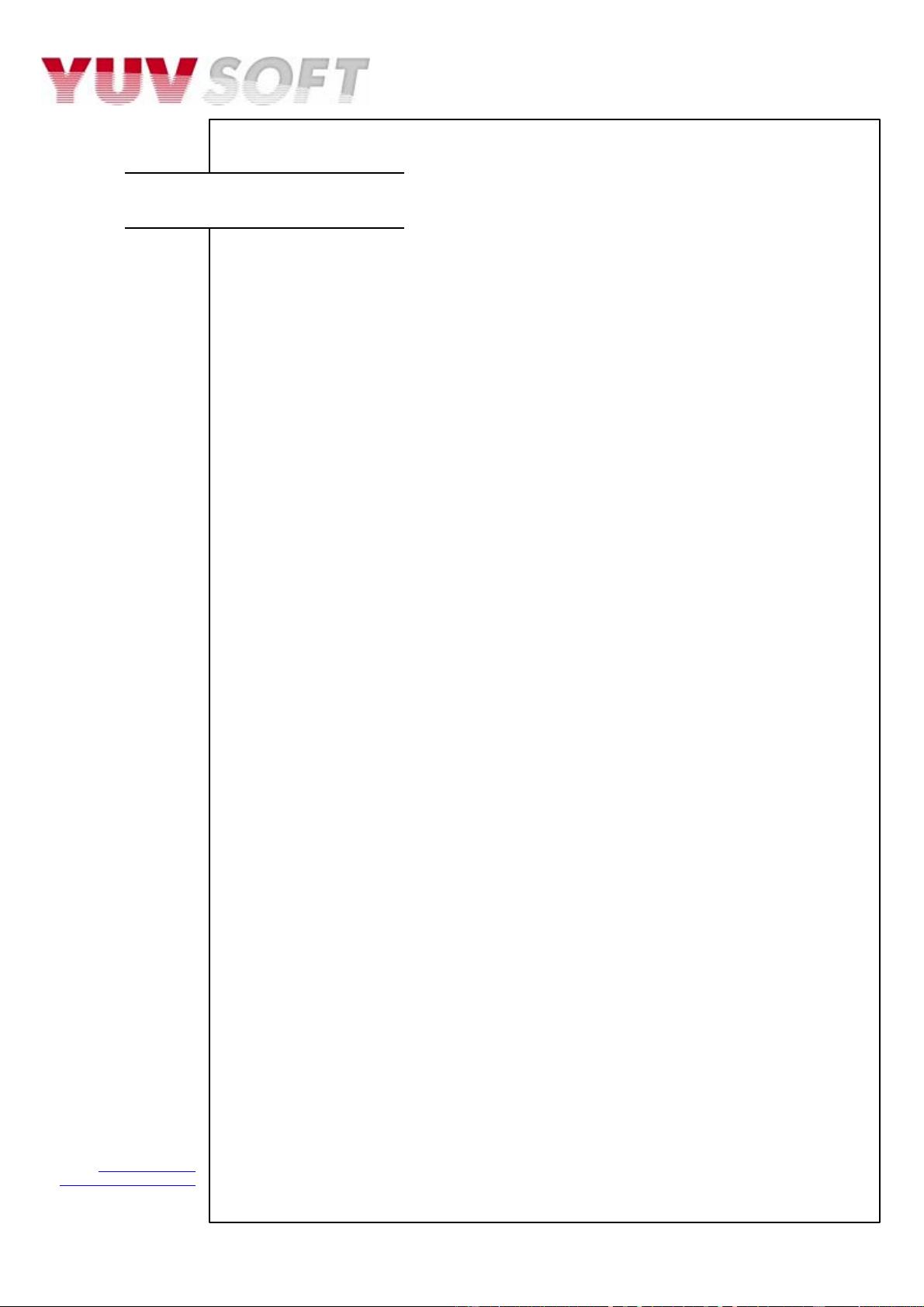
YUVsoft Corporation
web: www.yuvsoft.com
e-mail: customers@yuvsoft.com
phones: +1 408 426 5988
+7 906 744 0865
X264 CODEC PARAMETERS COMPARISON
4
Methodology
Averaging Methods and Explanation of Charts
One of the most important characteristics of a codec is quality of
encoded video. Besides problems regarding how to measure
“video quality”, there are difficulties in comparing different codecs
or modes of functioning of a certain codec since it is non-trivial to
represent quality by a single value. Some reasonable assumptions
and well-grounded aggregation methods are necessary to perform
such a comparison. The following approach was used.
First of all, we run all chosen presets of x264 for all test
sequences at 10 different bitrates: 100, 225, 340, 460, 700, 938,
1140, 1340, 1840 and 2340 Kbps. Encoded sequences were
compared with corresponding originals using objective metrics
such as PSNR, SSIM, etc. It made us able to create and operate
with Bitrate/Quality charts or Rate-Distortion curves of the codec.
These data are necessary to correctly compare different modes
(presets) of the codec, or, as it also might be the case, to correctly
compare different codecs. We used the notion of “relative bitrate”
meaning what bitrate in percents should be to achieve the same
quality (by, for example, PSNR criterion) as for some reference
preset whose bitrate is taken for 100%.
The first step to get relative bitrate of two presets (codecs) is
“rotating” of Rate-Distortion (RD) charts, changing axis of the
charts (Figure 1, Figure 2). It allows us to calculate ratio of bitrates
for the same quality. The advantage of bitrates ratio for the same
quality instead of, for example, PSNR difference for the same
bitrate, is that bitrates ratio does not generally depend on an
objective quality metric being used.
After that it is necessary to choose interval of averaging. We used
an internal area of RD curves where missed bitrate values can be
interpolates between the nearest values (see Figure 2). It means
that we did not use extrapolation because of big possible mistakes
of RD curves extrapolation. Linear interpolation was used to get
values between the existing points. Previous experiments
convinced us that more complex interpolation methods usually
give very little for better accuracy.
To get average values we calculated sizes of areas under the
curves and divided one by the other (see Figure 3).
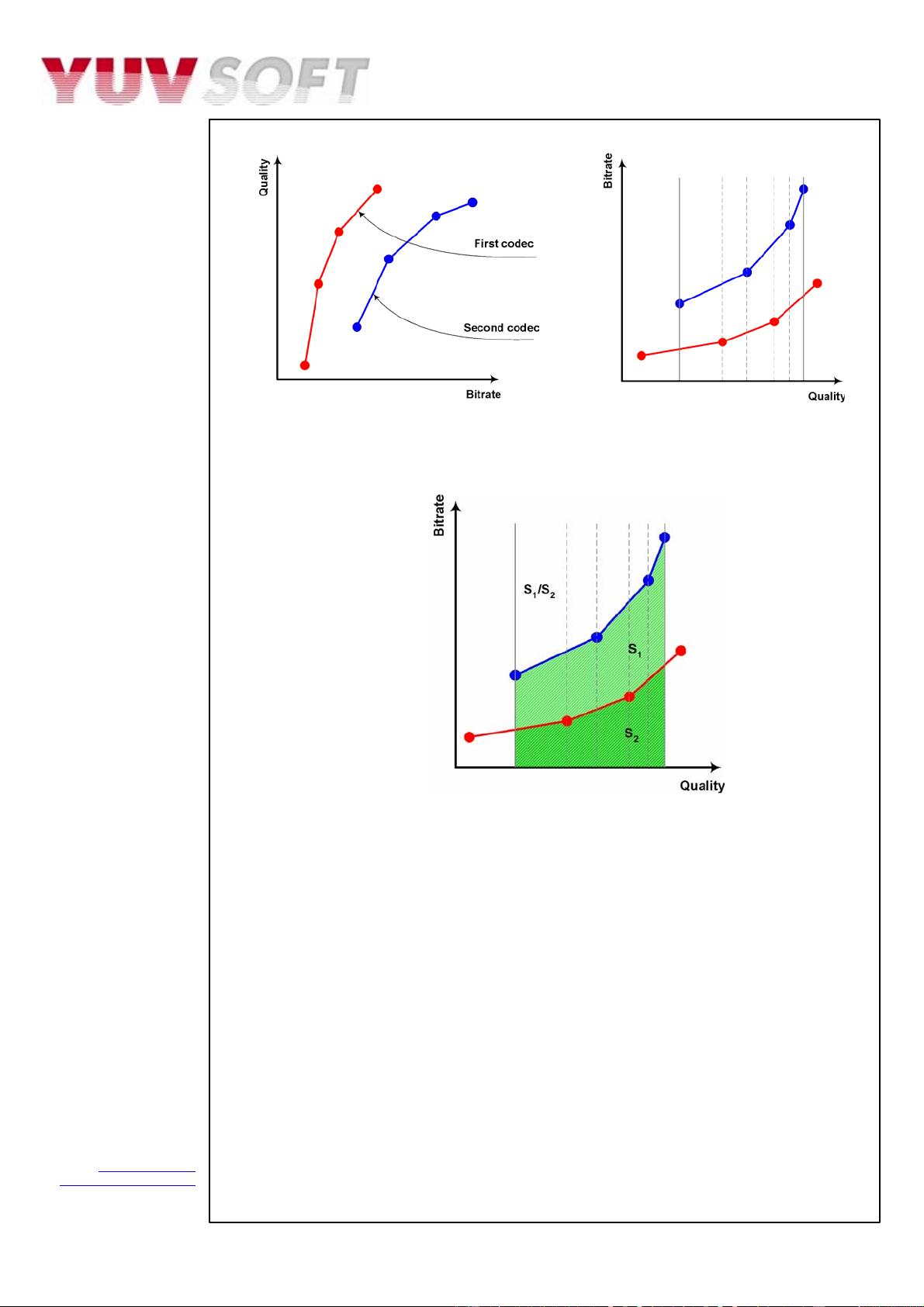
YUVsoft Corporation
web: www.yuvsoft.com
e-mail: customers@yuvsoft.com
phones: +1 408 426 5988
+7 906 744 0865
X264 CODEC PARAMETERS COMPARISON
5
Figure 1. Source RD data Figure 2. Axis rotation and
interval choosing
Figure 3. Ratio of areas
To get relative encoding time for two presets, we calculated
relative time for each sequence and use arithmetic mean to
average those values. For each sequences we divided total
encoding time for each preset (time to encode sequence with 10
bitrates) by encoding time of a chosen reference preset.
This method allows us to take into account small sequences with
the same weight as long sequences.
Average Relative Bitrate graphs, which are often used in this
document, are a visualization of relative speed and relative bitrate
(for the same quality) for all presets. A certain default preset was
selected as a reference; it is always placed in point (1, 1) on these
figures. For each preset relative time and relative bitrate were
calculated against the reference and placed on the charts as
shown on Figure 4.
剩余38页未读,继续阅读
资源评论

码流怪侠
- 粉丝: 2w+
- 资源: 424
上传资源 快速赚钱
 我的内容管理
展开
我的内容管理
展开
 我的资源
快来上传第一个资源
我的资源
快来上传第一个资源
 我的收益 登录查看自己的收益
我的收益 登录查看自己的收益 我的积分
登录查看自己的积分
我的积分
登录查看自己的积分
 我的C币
登录后查看C币余额
我的C币
登录后查看C币余额
 我的收藏
我的收藏  我的下载
我的下载  下载帮助
下载帮助

 前往需求广场,查看用户热搜
前往需求广场,查看用户热搜最新资源
- Copy45 【IT教程网】25.第9章生成器.wmv
- Copy39 【IT教程网】13.第4章字典的创建和使用.wmv
- Copy51 【IT教程网】8.第2章序列.wmv
- Copy56 【IT教程网】21.第6章递归.wmv
- Copy52 【IT教程网】17.第5章循环.wmv
- 51单片机简易计算器(二) C程序、proteus仿真、报告、仿真操作视频 支持矩阵按键、LCD1602显示 支持简单的加减乘除运算功能
- Copy52 【IT教程网】19.第6章创建函数及参数.wmv
- Copy67 【IT教程网】15.第5章print和import及赋值.wmv
- Copy67 【IT教程网】32.第11章文件的读写及遍历.wmv
- 基于Higgs机制和广义相对论的连续生成宇宙学
- 【IT教程网】4.第2章IPyton_信息搜索.wmv
- Copy65 【IT教程网】44.第20-29章项目实例-处理XML.wmv
- Copy83 【IT教程网】1.课程简介.wmv
- Copy82 【IT教程网】3.IDLE使用简介.wmv
- factoryio视觉分拣仿真程序 使用简单的梯形图与SCL语言编写,通俗易懂,起到抛砖引玉的作用,比较适合有动手能力的入门初学者 软件环境: 1、西门子编程软件:TIA Portal V15(博图
- Copy78 【IT教程网】53.第20-29章项目实例-图形用户界面编程_4.wmv
资源上传下载、课程学习等过程中有任何疑问或建议,欢迎提出宝贵意见哦~我们会及时处理!
点击此处反馈



安全验证
文档复制为VIP权益,开通VIP直接复制
 信息提交成功
信息提交成功