
NuTiny-SDK-M051 User’s Manual
1
NuTiny-SDK-M051 User’s Manual
For NuMicro M051
™
Series
The information described in this document is the exclusive intellectual property of
Nuvoton Technology Corporation and shall not be reproduced without permission from Nuvoton.
Nuvoton is providing this document only for reference purposes of NuMicro
™
microcontroller based system design. Nuvoton
assumes no responsibility for errors or omissions.
All data and specifications are subject to change without notice.
For additional information or questions, please contact: Nuvoton Technology Corporation.

NuTiny-SDK-M051 User’s Manual
2
1 Overview .....................................................................................................3
2 NuTiny-SDK-M051 introduction.......................................................................3
2.1 NuTiny -SDK-M051 Jumper Description ....................................................................4
2.2 Pin Assignment for Extended Connector....................................................................5
2.3 NuTiny-SDK-M051 PCB Placement...........................................................................5
3 How to start NuTiny -SDK-M051 on the Keil uVision
®
IDE...................................6
3.1 Keil uVision
®
IDE Software Download & Install ..........................................................6
3.2 Nuvoton Nu-Link Driver Download & Install...............................................................6
3.3 Hardware Setup....................................................................................................6
3.4 Smpl_NuTiny-M051 Example Program......................................................................7
4 How to start NuTiny-SDK-M051 on the IAR Embedded Workbench.......................8
4.1 IAR Embedded Workbench Software Download &Install ..............................................8
4.2 Nuvoton Nu-Link Driver Download & Install...............................................................8
4.3 Hardware Setup....................................................................................................8
4.4 Smpl_NuTiny-M051 Example Program......................................................................9
5 M052_TINY-EVB Schematic .......................................................................... 10
6 To Download NuMicro
™
Family Releated Files From Nuvoton Company............... 11
6.1 To Download NuMicro
™
Keil uVision
®
IDE driver...................................................... 11
6.2 To Download NuMicro
™
IAR EWARM driver .............................................................. 12
6.3 To Download NuMicro
™
M051 series BSP Software Library ........................................ 13
7 Revision History.......................................................................................... 13
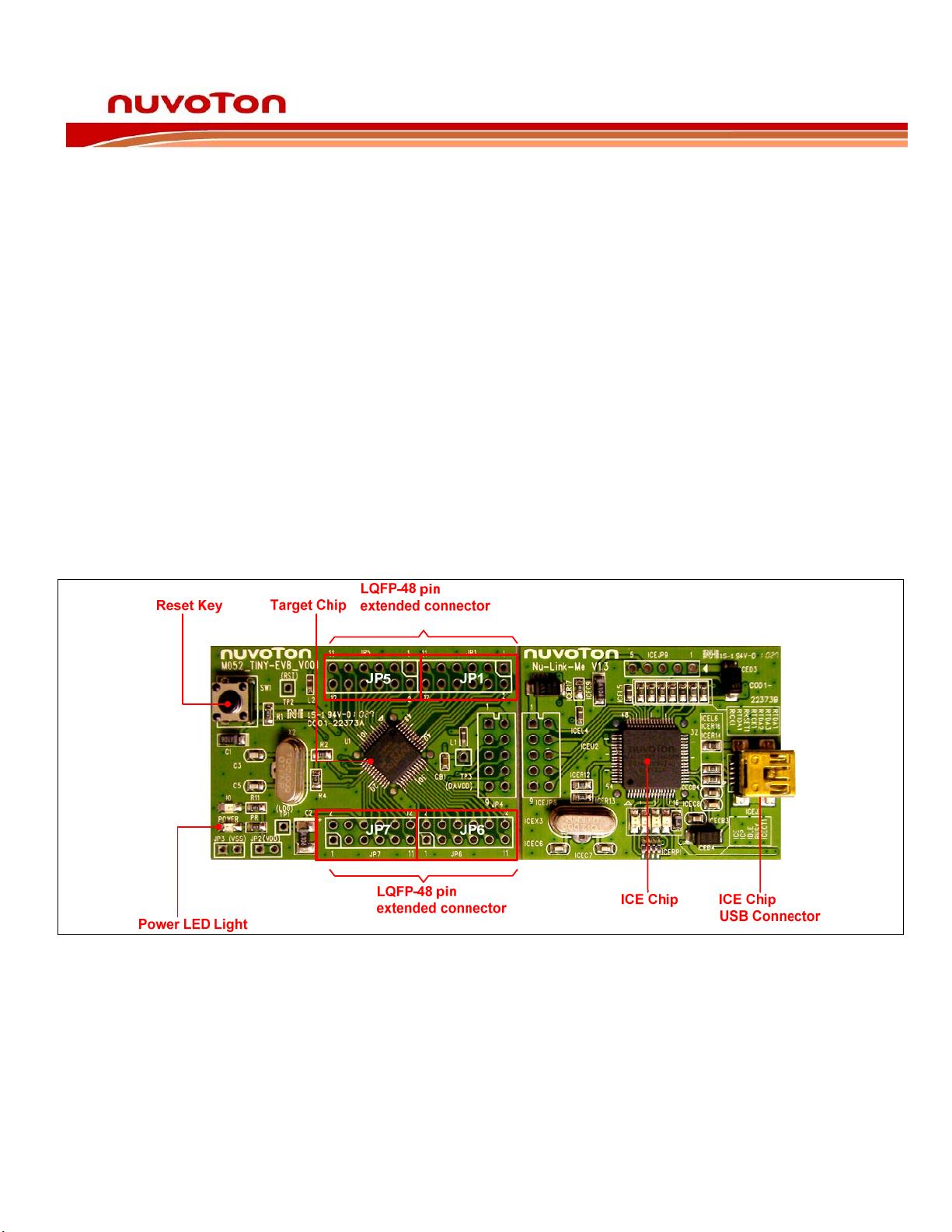
NuTiny-SDK-M051 User’s Manual
3
1 Overview
NuTiny-SDK-M051 is the specific development tool for NuMicro M051
™
series –M052/M054/M058/M0516. Users can
use NuTiny-SDK-M051 to develop and verify the application program easily.
NuTiny-SDK-M051 includes 2 portions. One is M052_Tiny-EVB and the other is Nu-Link-Me. M052_Tiny-EVB is
evaluation board and Nu-Link-Me is its Debug Adaptor. Thus, users do not need additional ICE equipment.
2 NuTiny-SDK-M051 introduction
NuTiny-SDK-M051 can support NuMicro M051
™
series. Figure 2-1 is NuTiny-SDK-M051 for M051 series and the left
portion is called M052-TINY-EVB and the right portion is Debug Adaptor called Nu-Link-Me.
M052-TINY-EVB is similar to other development board. Users can use it to develop and verify applications to emulate
the real behavior. In fact, the real chip M0516LAN is mounted on the board. The on board chip covers M052, M054 and
M058’s features. The M052_Tiny-EVB can be a real system controller to design user target system.
Nu-Link-Me is a Debug Adaptor. The Nu-Link-Me Debug Adaptor connects your PC's USB port to your target
system (via Serial Wired Debug Port) and allows you to program and debug embedded programs on the target
hardware. To use Nu-Link-Me Debug adaptor with Keil or IAR Please refer to “Nuvoton NuMicro
™
IAR ICE driver user
manual “ or Nuvoton NuMicro
™
Keil ICE driver user manual” in detail.
Figure 2-1 NuTiny-SDK-M051 (Green Color PCB Board)
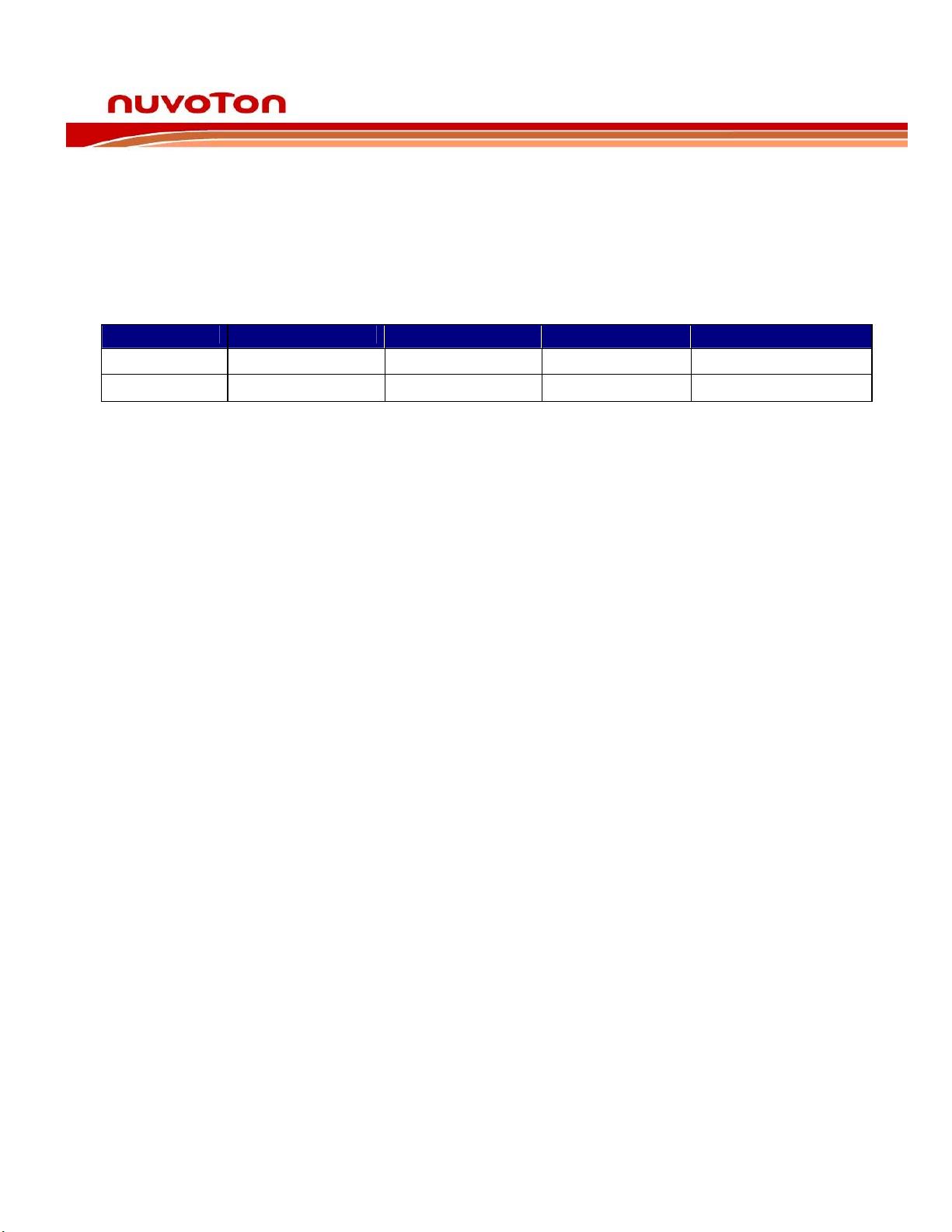
NuTiny-SDK-M051 User’s Manual
4
2.1 NuTiny -SDK-M051 Jumper Description
2.1.1 Power Setting
z JP2: VCC5 Voltage connecter in M052_TINY-EVB
z J2: USB port in Nu-Link-Me
POWER model J1 USB port J2 USB port JP2 VCC5 MCU Voltage
Model 1 X Connect to PC DC 5V output DC 5V
Model 2 X X DC 2.8-5.5V input Voltage by VCC input
X: Not use.
2.1.2 Debug Connector
z JP4: Target ICE Connector in M052_TINY-EVB
z JP8: Nuvoton ICE Connector in Nu-Link-Me
2.1.3 USB Connecter
z J1: mini USB Connecter in M052_TINY-EVB
z J2: mini USB Connecter in Nu-Link-Me
2.1.4 Extended Connecter
z JP1, JP5, JP6 and JP7: Show all of chip pins in M052_TINY-EVB
2.1.5 Reset Button
z SW1: Reset button in M052_TINY-EVB
2.1.6 Power Connecter
z JP2: VCC connecter in M052_TINY-EVB
z JP3: GND connecter in M052_TINY-EVB
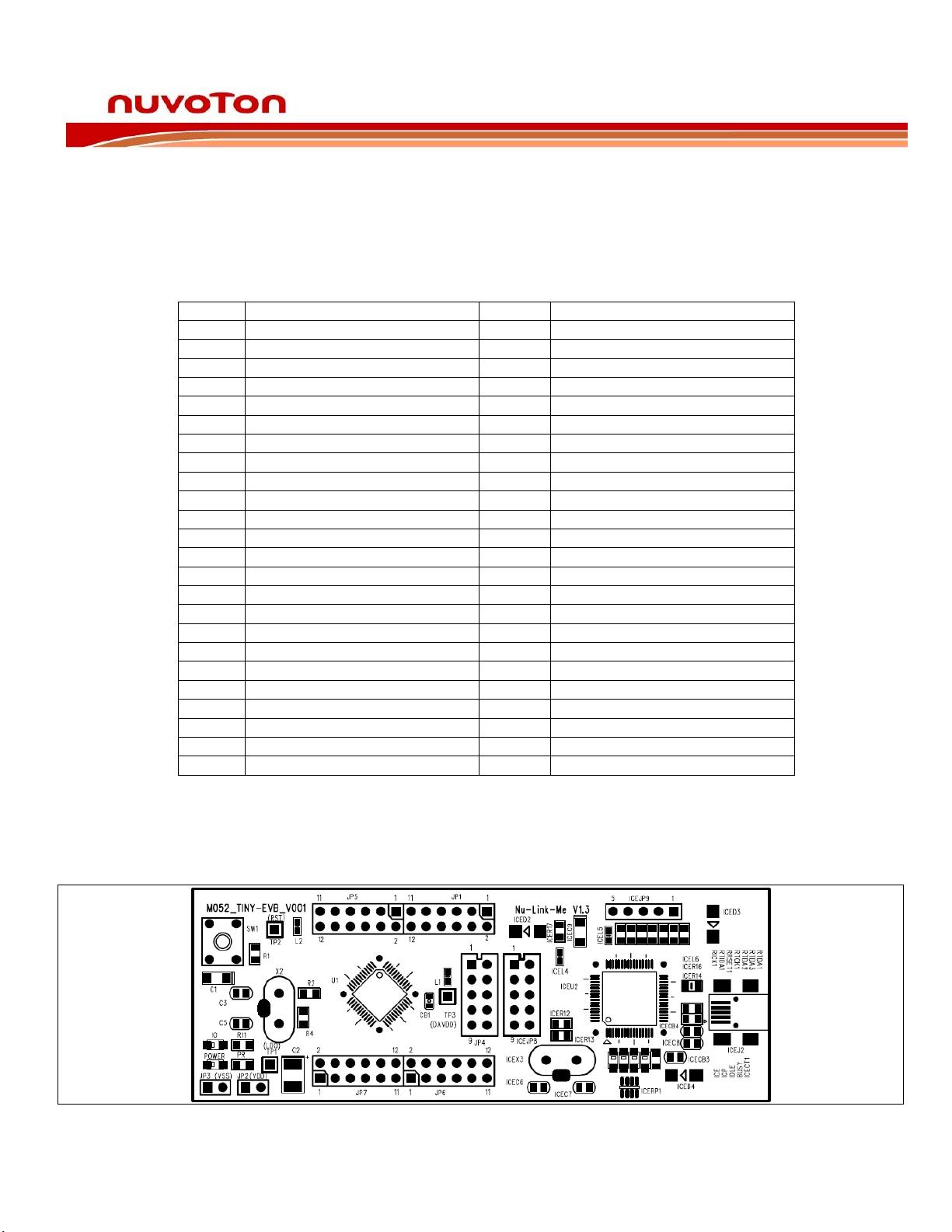
NuTiny-SDK-M051 User’s Manual
5
2.2 Pin Assignment for Extended Connector
M052_TINY-EVB provides M0516LAN on board and the extended connector for LQFP-48 pin. Table
2-1 is the pin assignment for M0516LAN.
Pin No Pin Name Pin No Pin Name
01 MOSI_0,AIN5,P1.5 25 P2.5,AD13,PWM5
02 MISO_0,AIN6,P1.6 26 P2.6,AD14,PWM6
03 SCLK0,AIN7,P1.7 27 P2.7,AD15,PWM7
04 /RST 28 P4.4,/CS
05 P3.0,RXD 29 P4.5,ALE
06 AVSS 30 P4.6,ICE_CLK
07 P3.1,TXD 31 P4.7,ICE_DATA
08 P3.2,/INT0,STADC 32 P0.7,AD7,SCLK1
09 P3.3,/INT1,MCLK 33 P0.6,AD6,MISO_1
10 P3.4, T0,SDA 34 P0.5,AD5,MOSI_1
11 P3.5,T1,SCL 35 P0.4,AD4,/SS1
12 P4.3,PWM3 36 P4.1,PWM1
13 P3.6,/WR,CKO 37 P0.3,AD3,RTS0
14 P3.7,/RD 38 P0.2,AD2,CST0
15 XTAL2 39 P0.1,AD1,RTS1
16 XTAL1 40 P0.0,AD0,CTS1
17 VSS 41 VDD
18 LDO_CAP 42 AVDD
19 P2.0,AD8,PWM0 43 P1.0,AIN0,P1.0
20 P2.1,AD9,PWM1 44 P1.1,AIN1,T3
21 P2.2,AD10,PWM2 45 P1.2,AIN2,RXD1
22 P2.3,AD11,PWM3 46 P1.3AIN3,TXD1
23 P2.4,AD12,PWM4 47 P1.4,AIN4,/SS0
24 P4.0,PWM0 48 P4.2,PWM2
Table 2-1 pin assignment for M0516LAN
2.3 NuTiny-SDK-M051 PCB Placement
Users can refer Figure 2-2 for the NuTiny -SDK-M051 PCB placement.
Figure 2-2 NuTiny-SDK-M051 PCB Placement





















评论0