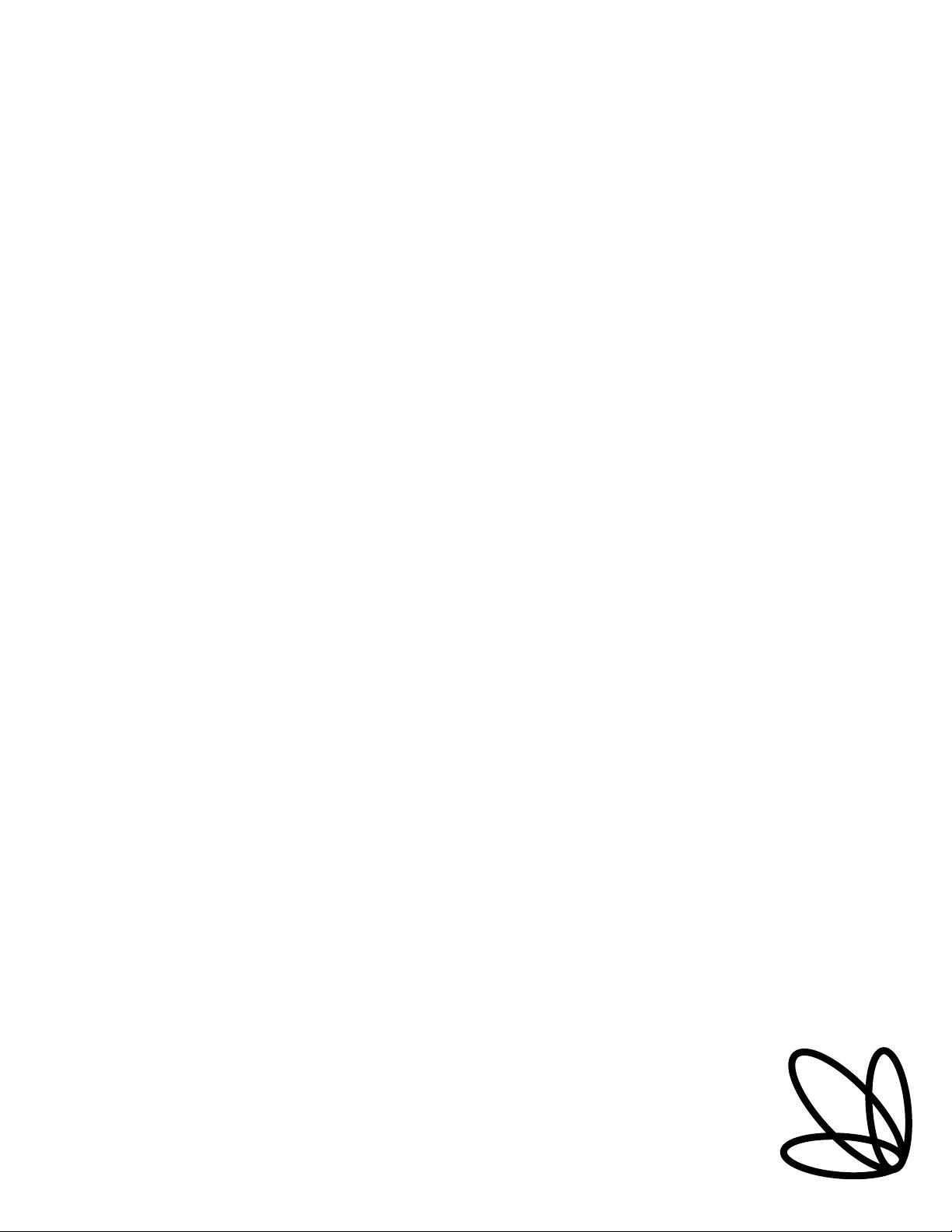
PR O C E E D
DAP Digital Audio Processor
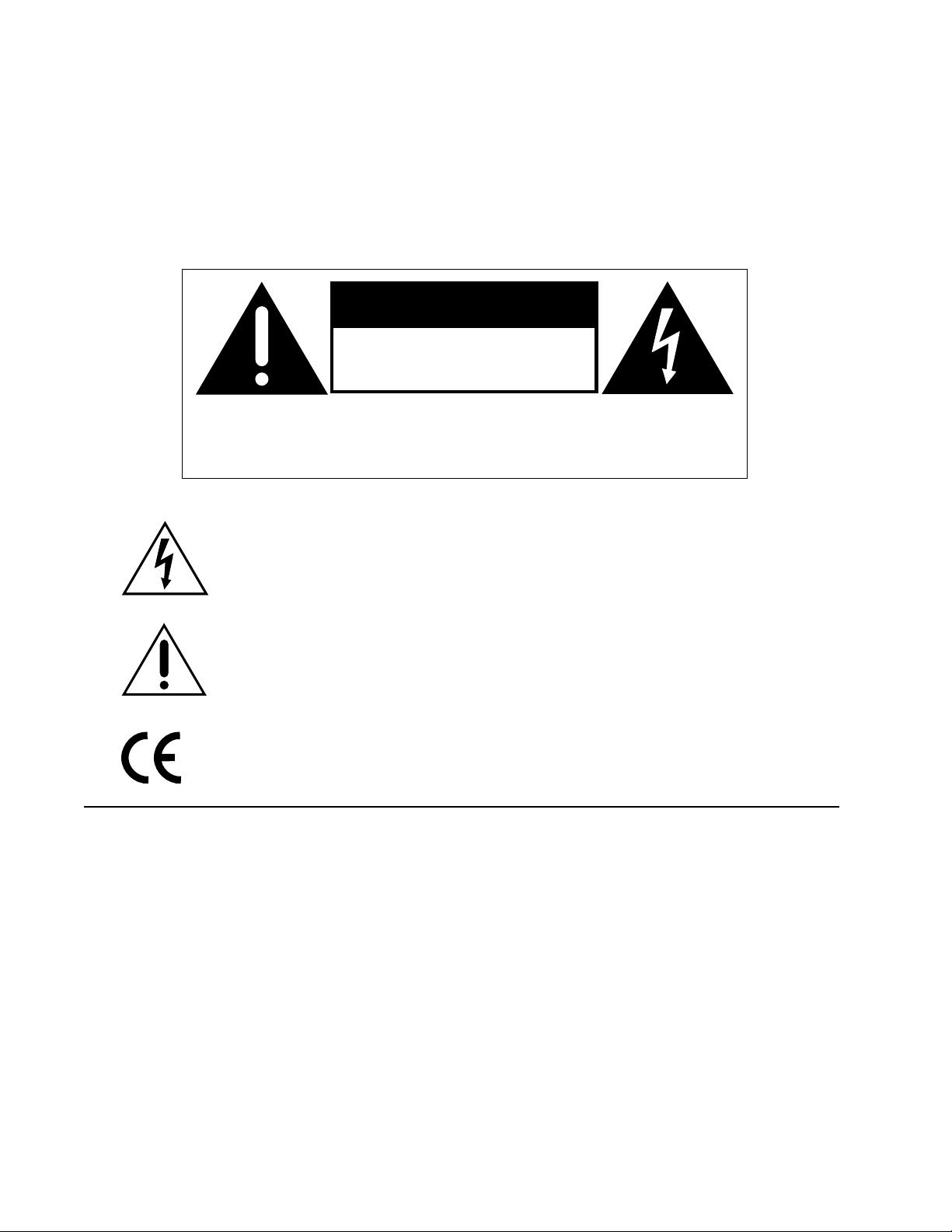
CAUTION
RISK OF ELECTRIC SHOCK
DO NOT OPEN
CAUTION: TO REDUCE THE RISK OF ELECTRICAL SHOCK, DO
NOT REMOVE COVER. NO USER-SERVICEABLE PARTS INSIDE.
REFER SERVICING TO QUALIFIED PERSONNEL.
WARNING: TO REDUCE THE RISK OF FIRE OR ELECTRIC SHOCK, DO
NOT EXPOSE THIS APPLIANCE TO RAIN OR MOISTURE.
NOTICE
This equipment has been tested and found to comply with the limits for a Class B digital device, pursuant to Part 15 of the
FCC Rules. These limits are designed to provide reasonable protection against harmful interference in a residential
installation. This equipment generates, uses and can radiate radio frequency energy and, if not installed and used in
accordance with the instructions, may cause harmful interference to radio communications. However, there is no guarantee
that interference will not occur in a particular installation. If this equipment does cause interference to radio or television
reception, which can be determined by turning the equipment on and off, the user is encouraged to try to correct the
interference by one or more of the following measures:
• Reorient or relocate the receiving antenna;
• Increase the separation between the equipment and the receiver;
• Connect the equipment into an outlet on a circuit different from that to which the receiver is connected;
• Consult the dealer or an experienced radio/TV technician for help.
CAUTION: Changes or modifications to this equipment not expressly approved by the manufacturer could void the user’s
authority to operate the equipment.
The information contained in the manual is subject to change without notice. The most current version of this manual will
be posted on our web site at http://www.madrigal.com.
The lightning flash with arrowhead symbol, within an equilateral triangle, is intended
to alert the user to the presence of uninsulated “dangerous voltage” within the
product’s enclosure that may be of sufficient magnitude to constitute a risk of electric
shock to persons.
The exclamation point within an equilateral triangle is intended to alert the user to the
presence of important operating and maintenance (servicing) instructions in the literature
accompanying the appliance.
Marking by the “CE” symbol (shown left) indicates compliance of this device with the EMC
(Electromagnetic Compatibility) and LVD (Low Voltage Directive) standards of the
European Community.

Important Safety Instructions
Please read all instructions and precautions carefully and completely before operating your DAP digital audio
processor.
1. ALWAYS disconnect your entire system from the AC mains before connecting or disconnecting
any cables, or when cleaning any component.
2. This product is equipped with a three-conductor AC mains power cord which includes an
earth ground connection. To prevent shock hazard, all three connections must ALWAYS be
used. If your electrical outlets will not accept this type of plug, an adapter may be purchased.
If an adapter is necessary, be sure it is an approved type and is used properly, supplying an
earth ground. If you are not sure of the integrity of your home electrical system, contact a li-
censed electrician for assistance.
3. AC extension cords are not recommended for use with this product. If an extension cord must
be used, be sure it is an approved type and has sufficient current-carrying capacity to power
this product.
4. NEVER use flammable or combustible chemicals for cleaning audio components.
5. NEVER operate this product with any covers removed.
6. NEVER wet the inside of this product with any liquid.
7. NEVER pour or spill liquids directly onto this unit.
8. NEVER block air flow through ventilation slots or heatsinks.
9. NEVER bypass any fuse.
10. NEVER replace any fuse with a value or type other than those specified.
11. NEVER attempt to repair this product. If a problem occurs, contact your Proceed
®
retailer.
12. NEVER expose this product to extremely high or low temperatures.
13. NEVER operate this product in an explosive atmosphere.
14. ALWAYS keep electrical equipment out of the reach of children.
15. ALWAYS unplug sensitive electronic equipment during lightning storms.
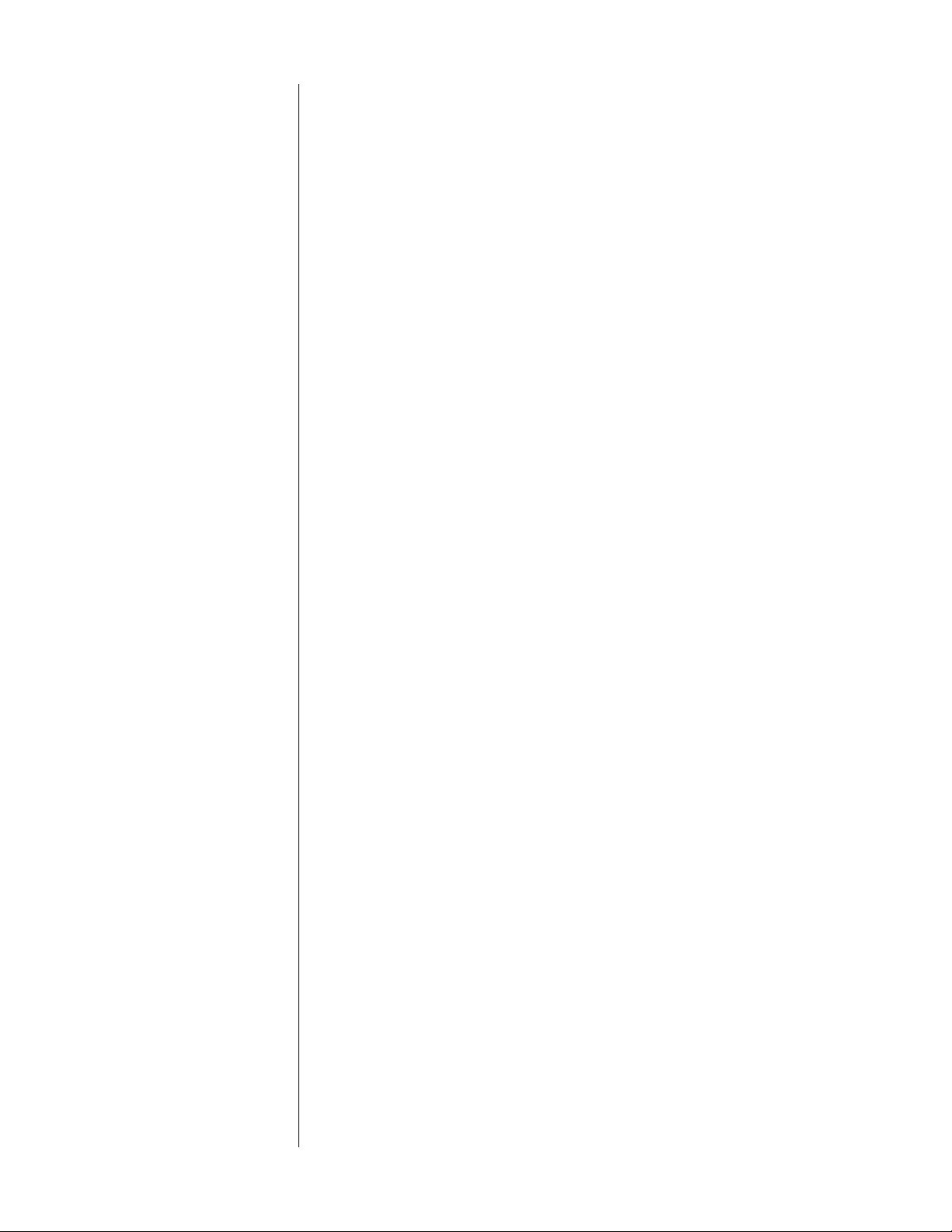
4
From all of us at Madrigal Audio Laboratories, thank you for choosing the
Proceed DAP digital audio processor.
A great deal of effort went into the design and construction of this precision
device. Used properly, it will give you many years of enjoyment.
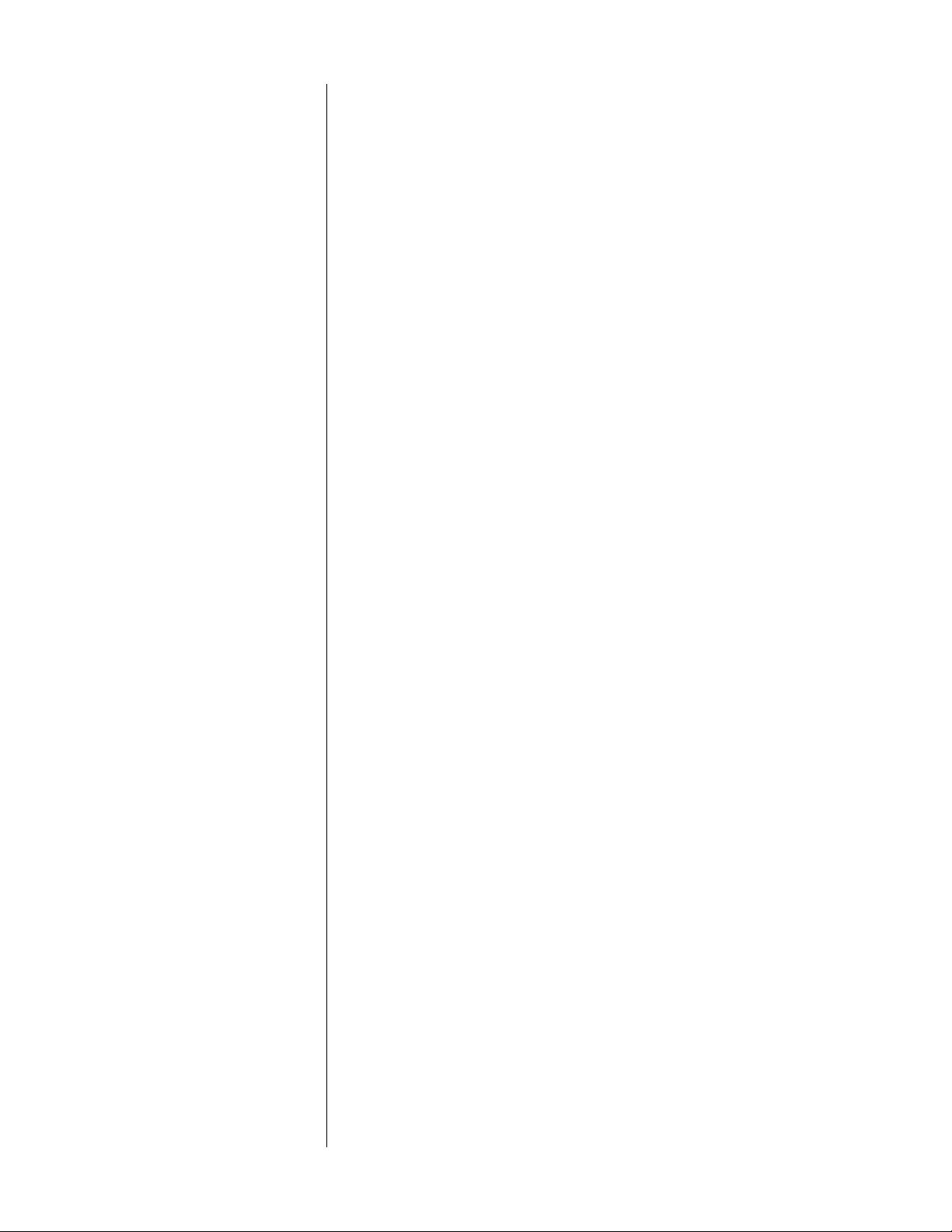
5
Table of Contents
Unpacking and Placement ........................................................................ 6
Unpacking .......................................................................................................... 6
Placement .......................................................................................................... 6
Ventilation ........................................................................................................... 6
Operating Voltage ...................................................................................... 7
DAP bottom-panel label ............................................................................ 7
Special Design Features ............................................................................. 8
Superior isolation between sources .................................................................. 8
Fully balanced design ....................................................................................... 8
24 bit digital architecture and HDCD® compatibility ...................................... 8
Front Panel ................................................................................................... 9
Rear Panel ..................................................................................................12
IR input tip polarity .................................................................................... 15
Using the DAP .............................................................................................. 17
Input Selection ................................................................................................... 17
Volume Control ..................................................................................................17
Remote Control of the DAP ........................................................................18
Teaching DAP Front Panel Commands .......................................................... 18
Teaching Other DAP Commands ................................................................... 19
special commands table ......................................................................... 20
Care & Maintenance ................................................................................ 22
U.S. and Canadian Warranty .................................................................... 23
90-Day Limited Warranty .................................................................................. 23
Five Year Extended Warranty ........................................................................... 23
Obtaining Service ..................................................................................... 24
Specifications ............................................................................................ 25
Dimensions ................................................................................................ 26
















