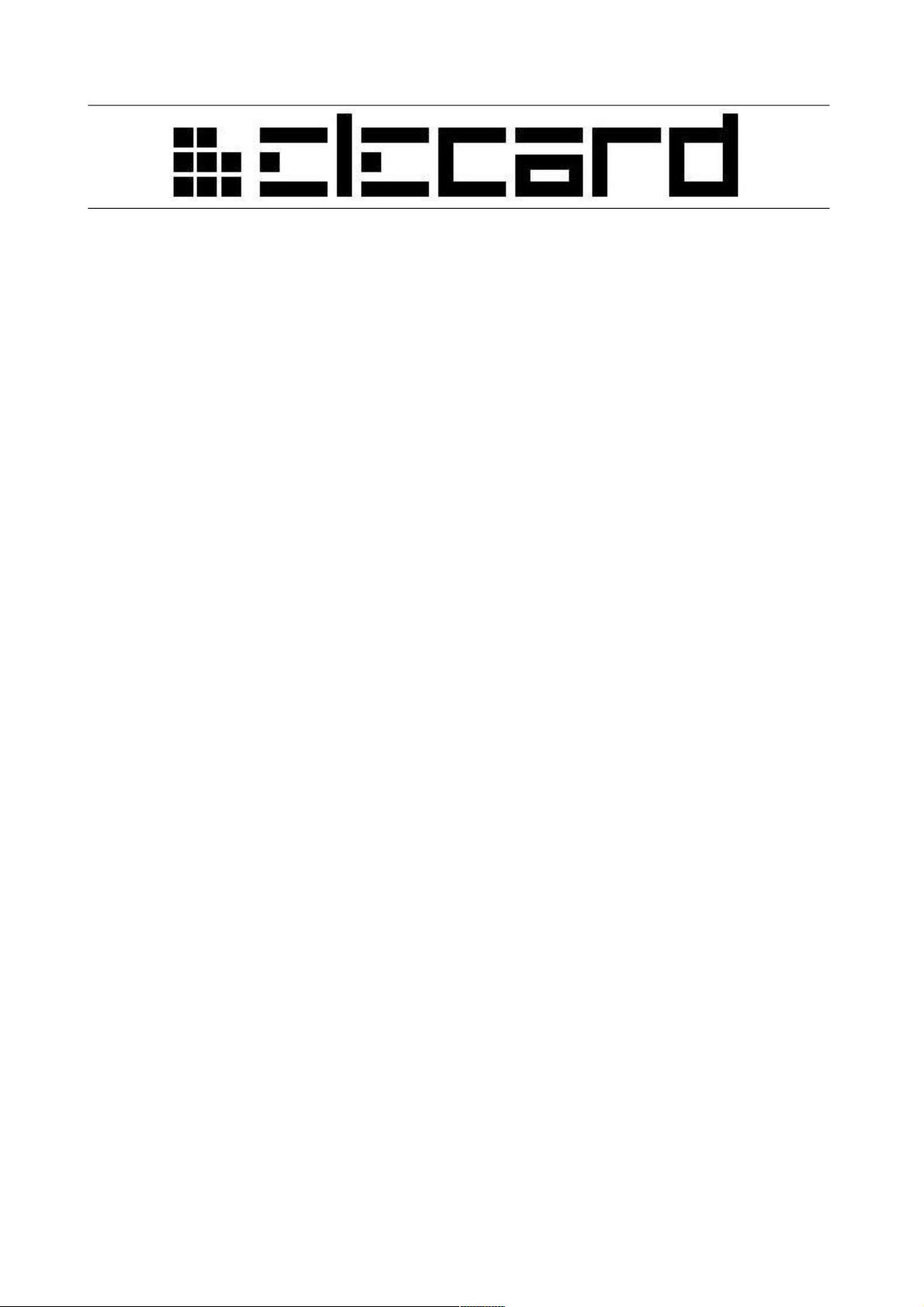
Elecard StreamEye v.4.x
User Guide
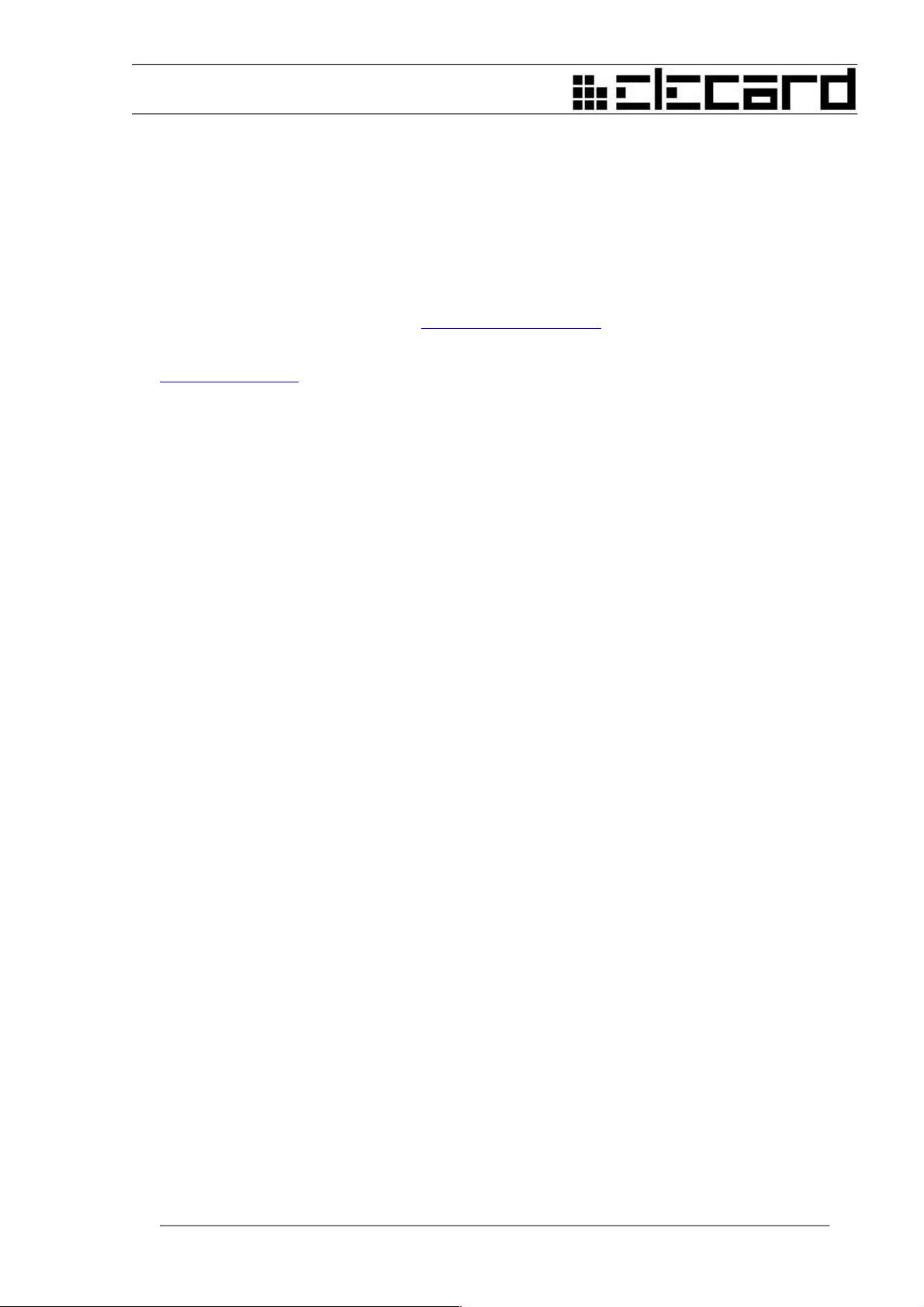
Notices
Elecard StreamEye v.4.x User Guide
First edition: March 2013
Date modified: January 16, 2015.
For information, contact Elecard.
Tel: +7-3822-701-455; Fax: +1-801-991-5443
More information can be found at: http://www.elecard.com
For Technical Support, please contact the Elecard Technical Support Team:
tsup@elecard.com
Elecard provides this publication “as is” without warranty of any kind, either expressed or
implied.
This publication may contain technical inaccuracies or typographical errors. While every
precaution has been taken in the preparation of this document, the publisher and author
assume no responsibility for errors or omissions. Nor is any liability assumed for
damages resulting from the use of the information contained herein. Changes are
periodically made to the information herein; these changes will be incorporated in new
editions of the publication. Elecard may make improvements and/ or changes in the
product(s) and/or the program(s) described in this publication at any time.
Other company, product, trademarks, and service names are trademarks or service marks
of other companies or corporations.
Copyright ©2015Elecard. All rights reserved.
Elecard StreamEye v.4.x 2 User Guide
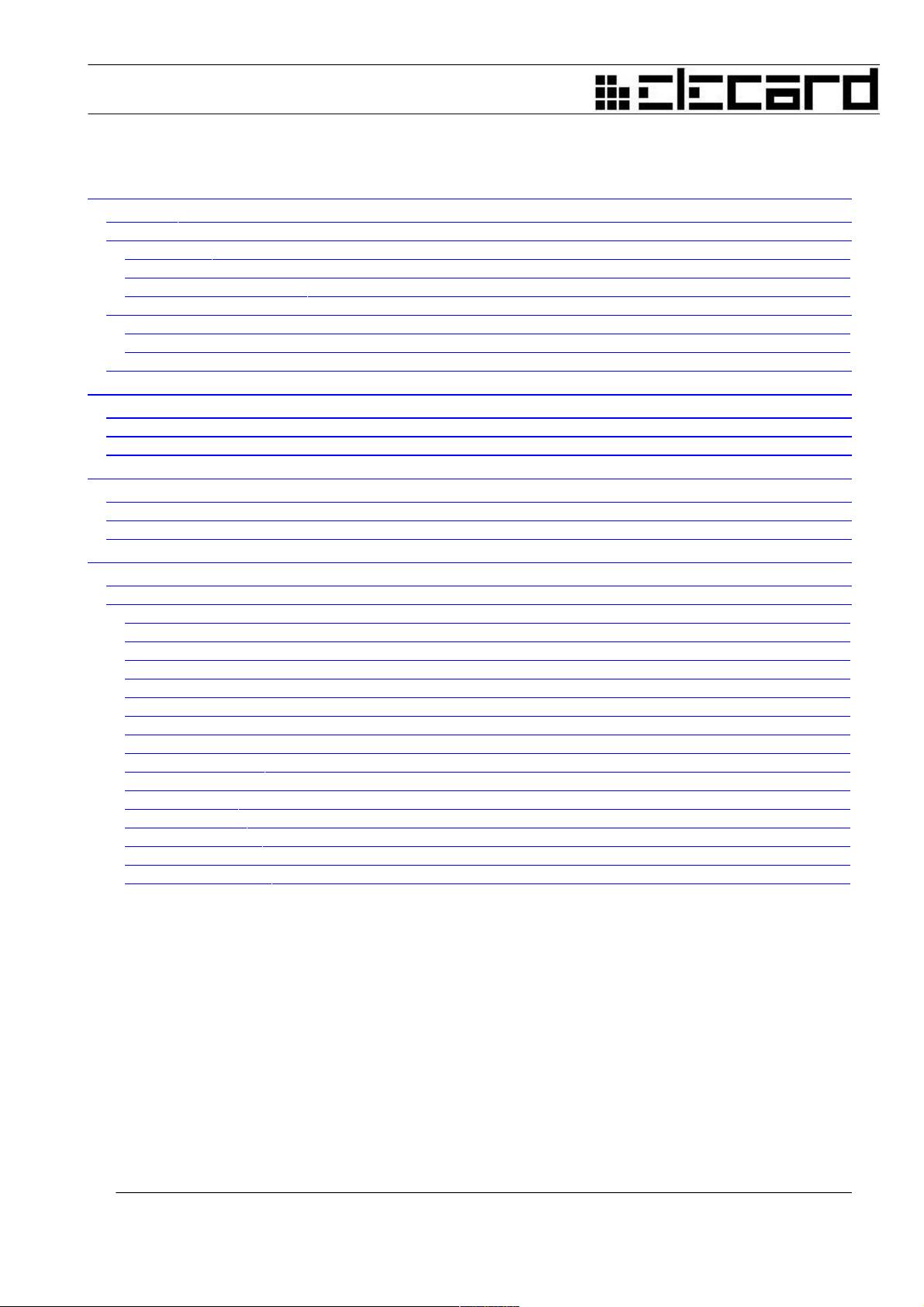
CONTENTS
1. INTRODUCTION .............................................................................................................................................................. 4
1.1 PREFACE ........................................................................................................................................................................... 4
1.2 USING THIS GUIDE .............................................................................................................................................................. 4
1.2.1 Purpose .................................................................................................................................................................. 4
1.2.2 Topics Covered ...................................................................................................................................................... 4
1.2.3 Related Documentation ......................................................................................................................................... 4
1.3 SYSTEM REQUIREMENTS ...................................................................................................................................................... 5
1.3.1 Hardware Requirements ........................................................................................................................................ 5
1.3.2 Software Requirements .......................................................................................................................................... 5
1.4 LICENSING AND TECHNICAL SUPPORT .................................................................................................................................... 5
2. GETTING STARTED ........................................................................................................................................................ 6
2.1 INSTALLING ELECARD STREAMEYE ....................................................................................................................................... 6
2.2 UNINSTALLING ELECARD STREAMEYE ................................................................................................................................... 6
2.3 RUNNING ELECARD STREAMEYE .......................................................................................................................................... 6
3. DESCRIBING ELECARD STREAMEYE ...................................................................................................................... 7
3.1 OVERVIEW ........................................................................................................................................................................ 7
3.2 SPECIFICATIONS .................................................................................................................................................................. 7
3.3 FEATURES ......................................................................................................................................................................... 7
4. USING ELECARD STREAMEYE ................................................................................................................................... 9
4.1 INTRODUCTION ................................................................................................................................................................... 9
4.2 DESCRIBING ELECARD STREAMEYE GUI .............................................................................................................................. 9
4.2.1 ToolBars ................................................................................................................................................................ 9
4.2.2 Navigation Controls ............................................................................................................................................. 11
4.2.3 Hex Viewer ........................................................................................................................................................... 13
4.2.4 Stream Viewer ...................................................................................................................................................... 14
4.2.5 Prediction Panel .................................................................................................................................................. 14
4.2.6 Pixels Panel ......................................................................................................................................................... 15
4.2.7 Picture Panel ....................................................................................................................................................... 16
4.2.8 Stream Panel ........................................................................................................................................................ 17
4.2.9 Block Info Panel .................................................................................................................................................. 18
4.2.10 Block Presenter Panel ....................................................................................................................................... 19
4.2.11 DBP Panel ......................................................................................................................................................... 20
4.2.12 Buffer Panel ....................................................................................................................................................... 20
4.2.13 Message Panel ................................................................................................................................................... 21
4.2.14 Headers .............................................................................................................................................................. 21
4.2.15 Video Out Panel ................................................................................................................................................. 22
Elecard StreamEye v.4.x 3 User Guide
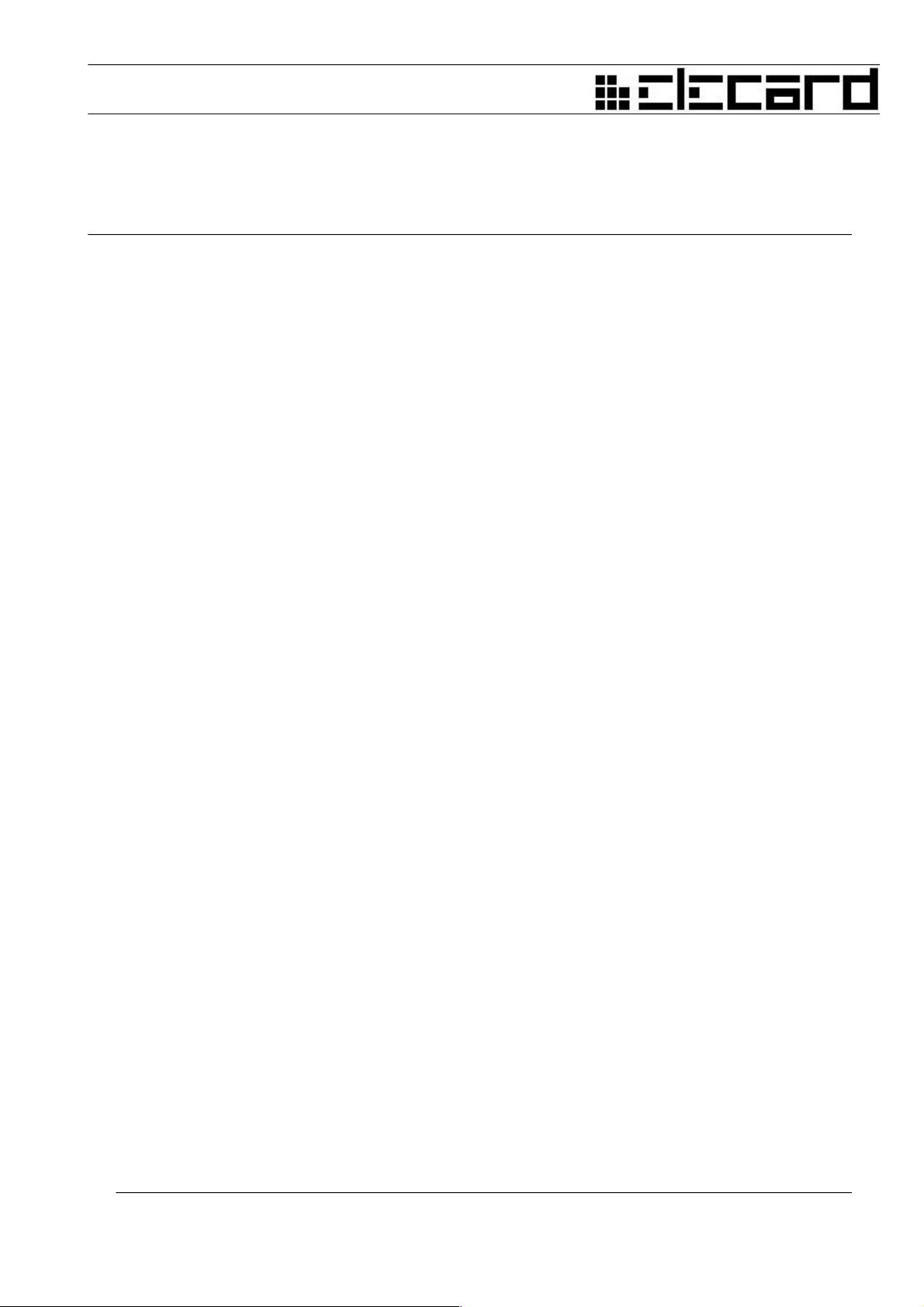
1. Introduction
1.1 Preface
Elecard StreamEye is a powerful software tool designed for professionals and prosumers in video
compression field. Elecard StreamEye enables the user to perform an effective in-depth analysis
of video sequences.
Elecard StreamEye provides a visual representation of the encoded video features and a stream
structure analysis of MPEG-1/2 or AVC/Н.264 Video Elementary Streams (VES), HEVC/Н.265
(ISO/IEC 23008-2 MPEG-H Part 2) Video Elementary Stream (VES), MPEG-1 System Streams
(SS), MPEG-2 Program Streams (PS) and MPEG-2 Transport Streams (TS).
Automated analysis and standard compliance check is available with the command line tool of the
StreamEye program. Configuration via XML-file provides an easy and flexible way to pick
specific information from the processed stream and save it into CVS-files.
1.2 Using this Guide
1.2.1 Purpose
This guide is intended to help MPEG video encoder developers quickly analyze MPEG-compliant
video streams (including AVC/H.264 and HEVC/H.265 streams).
1.2.2 Topics Covered
The following lists the topics covered in this document:
● Section 1: Introduction – provides a general overview of the Elecard StreamEye program
and describes the purpose of the document and its contents.
● Section 2: Getting Started – describes how to install, uninstall, and run the Elecard
StreamEye program.
● Section 3: Describing Elecard StreamEye – provides a detailed description of the Elecard
StreamEye program including features and supported stream formats.
● Section 4: Using Elecard StreamEye – describes the Elecard StreamEye GUI.
1.2.3 Related Documentation
For additional information, review the following documents:
● ISO/IEC 11172-2 for MPEG-1 video
Elecard StreamEye v.4.x 4 User Guide

● ISO/IEC 13818-2 for MPEG-2 video
● ISO/IEC 14496-10 for AVC/Н.264 video
● ISO/IEC 23008-2 MPEG-H Part 2
● ITU-T Recommendation H.265
1.3 System Requirements
1.3.1 Hardware Requirements
● 4 GB RAM for video resolution below HD
● 8 GB RAM for HD video (or higher)
1.3.2 Software Requirements
● 32-bit Windows® operating system for SD video
● 64-bit Windows® operating system for HD video (or higher)
1.4 Licensing and Technical Support
By installing, copying, or otherwise using the SOFTWARE PRODUCT or any UPDATES, you
agree to be bound by the terms of the "Elecard" End-User License Agreement (''EULA''). This
EULA is a legal agreement between you (either an individual or a single entity) and Elecard for
the "Elecard" software product(s) accompanying this EULA, which include(s) computer software
and may include "online" or electronic documentation, associated media, and printed materials
(''SOFTWARE PRODUCT'').
For technical support, please contact the Elecard Technical Support Team: tsup@elecard.com
For sales and licensing information contact the Elecard Sales Department: sales@elecard.com
Elecard StreamEye v.4.x 5 User Guide




















评论0