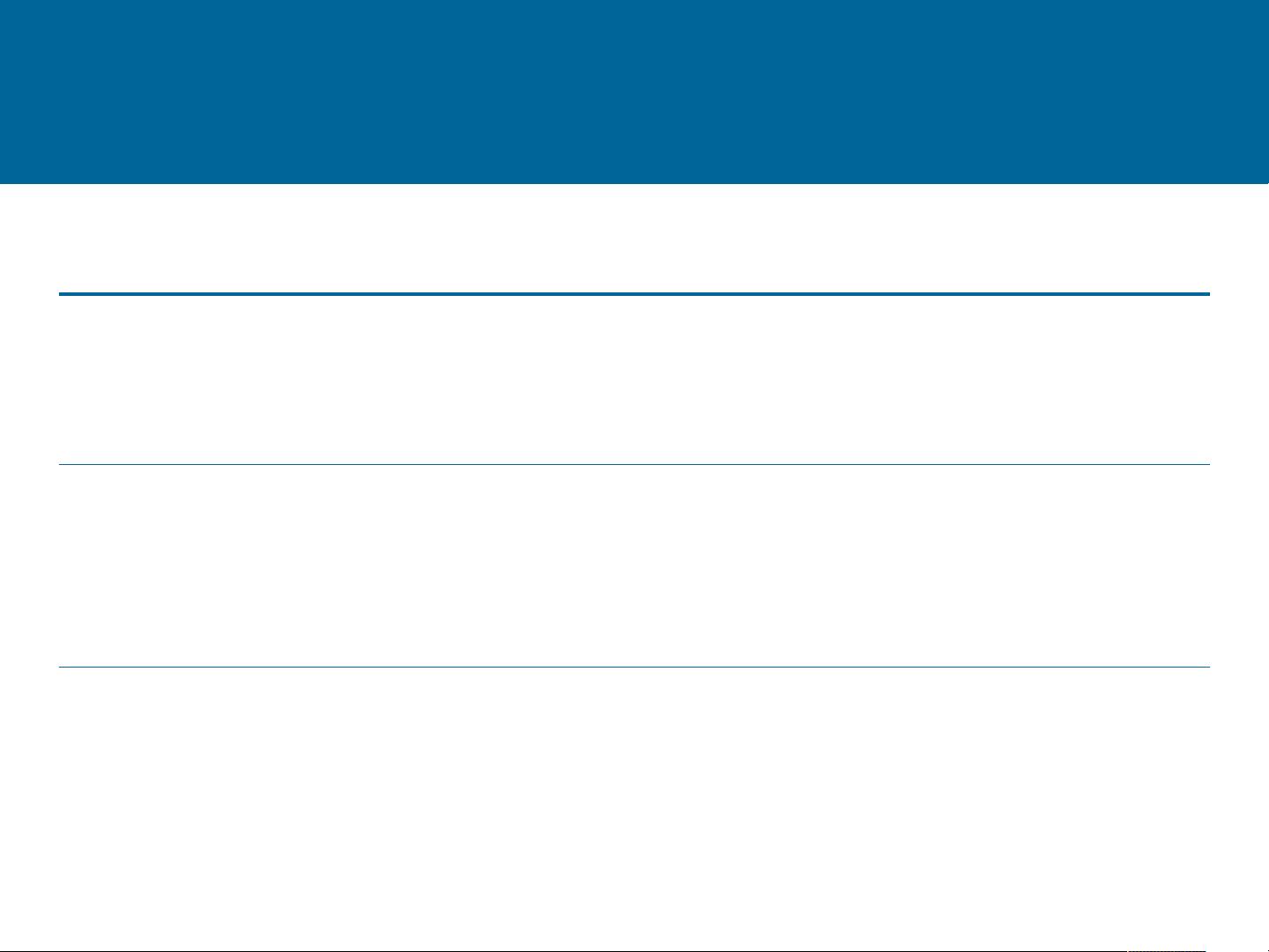埃森哲内部的PPT制作指南
需积分: 0 63 浏览量
更新于2024-08-27
收藏 1.46MB PPT 举报
埃森哲内部的PPT制作指南
weixin_40341257
- 粉丝: 0
- 资源: 1
最新资源
- 基于springboot的美妆神域源码(java毕业设计完整源码).zip
- 量子图像处理技术综述与进展
- matlab绘制普朗克曲线(含峰值点),波长和温度范围可调 便于直观理解普朗克公式
- 基于springboot的考务管理系统的设计与实现源码(java毕业设计完整源码).zip
- 基于springboot的考研互助平台源码(java毕业设计完整源码+LW).zip
- 图像处理在机器人与仪器仪表中的应用综述
- c语言复习题加答案,包含c语言基础语法的考察
- cadance 1.8v LDO电路 cadance virtuoso 设计 模拟电路设计 LDO带隙基准电路设计 带设计报告(14页word) 基于tsmc18工艺,模拟ic设计 bandgap+L
- 基于springboot的考研资讯系统源码(java毕业设计完整源码).zip
- 基于图像处理与机器学习的皮肤疾病检测方法
- 基于springboot的苏蔚家校互联管理系统源码(java毕业设计完整源码).zip
- Prius2004永磁同步电机设计报告: 磁路法、maxwell有限元法、MotorCAD温仿真、应力分析 (内容比较完善,用于很需要的朋友,不支持讲解,等额外服务哈 ) 内容:: 1.Excel
- c语言复习题,只要有题目,答案在前面的资源
- 基于springboot的英语学习平台源码(java毕业设计完整源码).zip
- form-diff-2
- 基于分数阶Atangana-Baleanu导数的图像去噪方法研究