
5.2.8 COM_SDO_Up_Download ............................................................. 47.......
5.2.9 COM_NMT_Module_Protocol
..........................................................
50
.......
5.2.10 COM_Send_CANMsg_Transparent ................................................... 52.......
5.2.10.1 DEVICEs with CAN 2.0A 11 Bit Identifier Capability ........................... 52.......
5.2.10.2 DEVICES with CAN 2.0B 29 Bit Identifier Capability ........................... 54.......
5.2.10.2.1 Standard Frame 11 Bit ................................................ 54.......
5.2.10.2.2 Extended Frame 29 Bit
................................................
56
.......
5.2.11 COM_Receive_CANMsg_Transparent ................................................ 59.......
5.2.11.1 Extended Frame 29 Bit
.........................................................
59
.......
5.2.12 COM_Reset_Err_Event ............................................................... 62.......
5.3 CAN 2.0A Layer 2 Access, Transparent Handling of CAN Messages ......................... 63.......
5.3.1 Sending CAN Messages at Layer 2 ..................................................... 63.......
5.3.2 Receiving CAN Messages at Layer 2
...................................................
64
.......
5.3.2.1 Setting up the Receive RX-Identifier CAN Filters ................................. 64.......
5.3.2.2 Indication of Received CAN Messages
..........................................
65
.......
6 Access of SyCons Configuration DBM-file ....................................................... 67.......
6.1 Creating a DBM file ......................................................................... 67.......
6.2 Identifying the DBM file by Reading the Table GLOBAL ...................................... 68.......
6.2.1 Structure of the Table Entry GLOBAL .................................................. 68.......
6.2.2 The Segment Name within the Table GLOBAL
.........................................
69
.......
6.3 Further Table Names within the DBM file ..................................................... 69.......
6.3.1 The Table BUS_CAN, the Bus Parameter Data Set ..................................... 70.......
6.3.2 The Table NODES, Nodes Parameter Data Sets ........................................ 70.......
6.3.3 The Table BUS_CAN_EXT, Extended Bus Parameter Data Set ......................... 70.......
6.4 Accessing the DBM file via dbm32.dll ......................................................... 71.......
6.4.1 Getting the Segment Name directly with the DBM32.DLL ............................... 71.......
6.4.2 Getting all the Table Names via the dbm32.dll ............................................ 71.......
6.4.3 Getting the Table containments via the dbm32.dll ......................................... 72.......
6.5 Accessing the DBM file in Embedded HOST Applications ..................................... 72.......
6.5.1 Function dbm_init() ..................................................................... 72.......
6.5.2 Function dbm_get_num() ................................................................ 73.......
6.5.3 Function dbm_get_num_of_set()
........................................................
73
.......
6.5.4 Function dbm_fast_read() ............................................................... 74.......
7 General Procedure how to get the DEVICE operative without SyCon
..............................
75
.......
7.1 Using Device Driver Functions ............................................................... 75.......
7.2 Using direct access to the dual-port memory ................................................... 75.......
8 Appendix
........................................................................................
76
.......
8.1 Technical Compliance to Specification DS 301 Version 4.01 .................................... 76.......
Table of contents 5
Copyright * Hilscher Gesellschaft für Systemautomation mbH * Hotline/Support: +49 (6190) 9907-99 * Pi:COM#17E

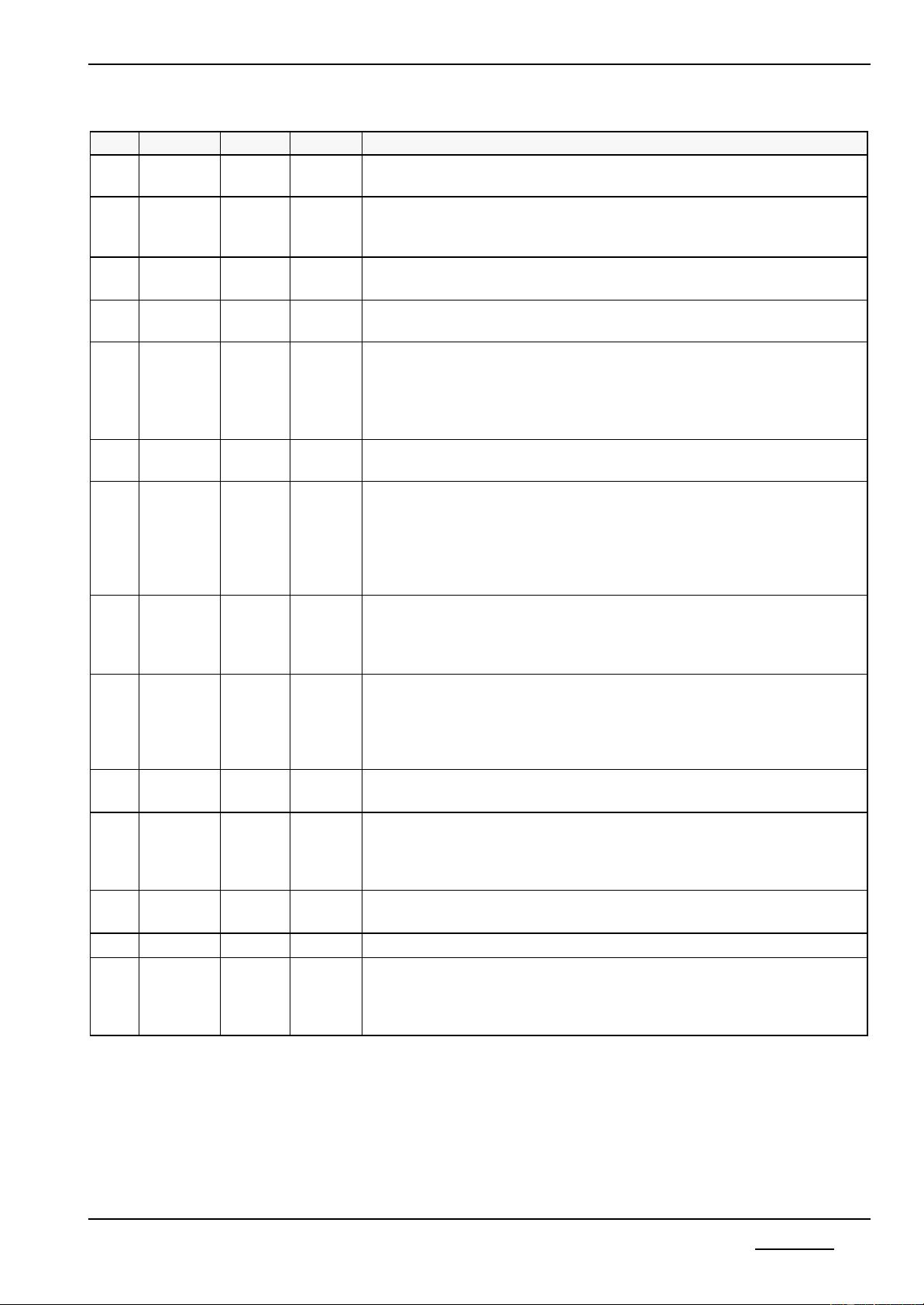
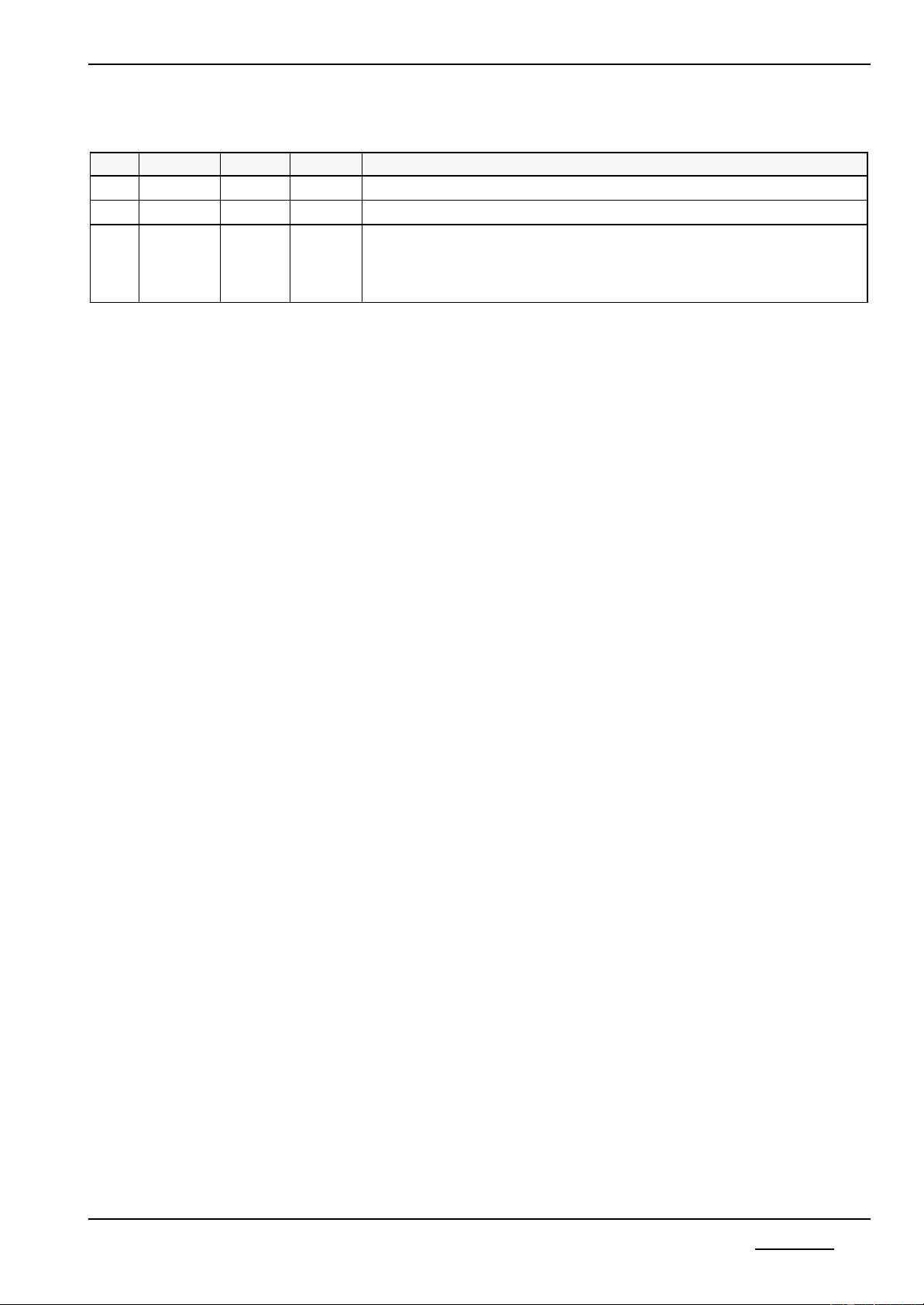



 我的内容管理
展开
我的内容管理
展开
 我的资源
快来上传第一个资源
我的资源
快来上传第一个资源
 我的收益 登录查看自己的收益
我的收益 登录查看自己的收益 我的积分
登录查看自己的积分
我的积分
登录查看自己的积分
 我的C币
登录后查看C币余额
我的C币
登录后查看C币余额
 我的收藏
我的收藏  我的下载
我的下载  下载帮助
下载帮助 
 前往需求广场,查看用户热搜
前往需求广场,查看用户热搜

 信息提交成功
信息提交成功