没有合适的资源?快使用搜索试试~ 我知道了~
资源推荐
资源详情
资源评论

Operating Instruction Manual
SyConASI
System Configurator AS-Interface
Edition: 3
Language: English (EN)
Hilscher Gesellschaft für Systemautomation mbH
Rheinstraße 15
D-65795 Hattersheim
Germany
Tel. +49 (6190) 99070
Fax. +49 (6190) 990750
Sales: +49 (6190) 99070
Hotline and Support: +49 (6190) 990799
Sales email: sales@hilscher.com
Hotline and Support email: hotline@hilscher.com
Web: www.hilscher.com
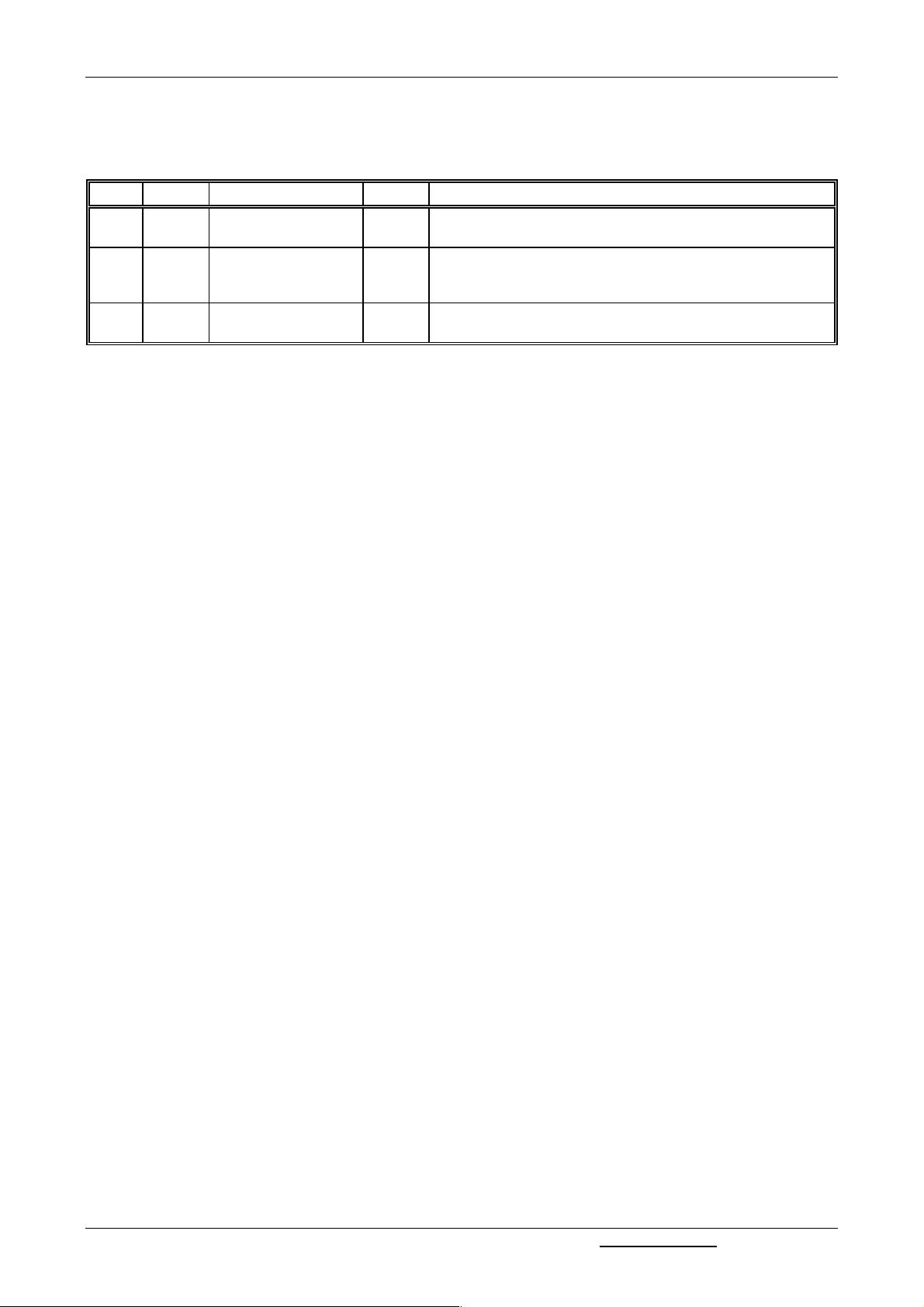
2 •
••
• Overview SyCon SyConASI System Configurator AS-Interface
Copyright • Hilscher Gesellschaft für Systemautomation mbH • Oi:SyConASI#3EN
List of Revisions
Index Date Version Chapter Revision
1 09.10.01 SyCon.exe 2.638
AS-Interface.dll 2.670
all created
2 13.12.01 SyCon.exe 2.638
AS-Interface.dll 2.672
6.4
6.5
7.6
Set Device Address complemented
Set Parameter Bits complemented
View Menu SyCon complemented
3 24.07.03 SyCon.exe: 2.649
AS-Interface.dll: 2.682
6.6
10.2
Set Extended ID1 Code added
ID2 Code added in existing table
Although this program has been developed with great care and intensively
tested, Hilscher Gesellschaft für Systemautomation mbH cannot guarantee
the suitability of this program for any purpose not confirmed by us in writing.
Guarantee claims shall be limited to the right to require rectification. Liability
for any damages which may have arisen from the use of this program or its
documentation shall be limited to cases of intent.
We reserve the right to modify our products and their specifications at any
time in as far as this contributes to technical progress. The version of the
manual supplied with the program applies.

SyConASI System Configurator AS-Interface Overview SyCon •
••
• 3
Copyright • Hilscher Gesellschaft für Systemautomation mbH • Oi:SyConASI#3EN
Table Of Contents
1 OVERVIEW SYCON....................................................................................................7
1.1 Main Functions.........................................................................................................7
1.2 Properties.................................................................................................................8
2 INSTALLATION AND LICENSING ..............................................................................9
2.1 System Requirements ..............................................................................................9
2.2 Software Installation ...............................................................................................10
2.3 Installation of the System Configurator SyCon........................................................12
2.4 Licensing ................................................................................................................ 14
2.4.1 Ordering a License for the SyCon Configurator ................................................ 14
2.4.2 Enter the License Code ..................................................................................... 15
2.5 Scope of Functions of the Basic Version and unlicensed Fieldbus Modules ...........17
3 GETTING STARTED – CONFIGURATION STEPS ..................................................19
3.1 Overview Communication Types ............................................................................19
3.2 Configuration Hilscher AS-Interface Master to any AS-Interface Slave...................20
4 CONFIGURATION OF AS-INTERFACE WITH SYCON............................................21
4.1 Setting up the AS-Interface Configuration...............................................................21
4.2 EDS Files ...............................................................................................................21
4.3 Master ....................................................................................................................22
4.3.1 Insert Master ...................................................................................................... 22
4.3.2 Master Settings .................................................................................................. 23
4.3.3 Replace Master.................................................................................................. 23
4.4 AS-Interface Slave..................................................................................................24
4.4.1 Insert AS-Interface Slave ................................................................................... 24
4.4.2 Slave Configuration............................................................................................ 26
4.4.3 Replace Slave.................................................................................................... 28
5 SETTINGS.................................................................................................................29
5.1 Device Assignment.................................................................................................29
5.1.1 CIF Device Driver............................................................................................... 30
5.1.2 CIF Serial Driver ................................................................................................ 31
5.1.3 CIF TCP/IP Driver .............................................................................................. 33
5.2 Bus Parameter ....................................................................................................... 35
5.3 AS-Interface Master................................................................................................37
5.3.1 Master Settings .................................................................................................. 37

4 •
••
• Overview SyCon SyConASI System Configurator AS-Interface
Copyright • Hilscher Gesellschaft für Systemautomation mbH • Oi:SyConASI#3EN
5.3.2 Addressing Mode ............................................................................................... 39
5.3.3 Auto Addressing................................................................................................. 40
5.4 Project Information .................................................................................................41
5.5 Path........................................................................................................................41
5.6 Language ............................................................................................................... 42
5.7 Start Options ..........................................................................................................42
6 ONLINE FUNCTIONS ...............................................................................................45
6.1 Introduction ............................................................................................................ 45
6.2 Online to the CIF ....................................................................................................45
6.2.1 Downloading the Configuration.......................................................................... 45
6.2.2 Firmware Download ........................................................................................... 46
6.2.3 Firmware / Reset................................................................................................ 47
6.2.4 Device Info ......................................................................................................... 47
6.2.5 Read Project Information ................................................................................... 47
6.2.6 Activate Driver – Driver Licensing...................................................................... 48
6.3 Automatic Network Scan ........................................................................................49
6.3.1 Automatic Configuration..................................................................................... 50
6.4 Set Device Address ................................................................................................50
6.5 Set Parameter Bits .................................................................................................51
6.6 Set Extended ID1 Code..........................................................................................51
6.7 Start/Stop Communication......................................................................................52
6.8 Diagnostic Functions ..............................................................................................53
6.8.1 Live List.............................................................................................................. 53
6.8.2 Debug Mode (AS-Interface Master)................................................................... 54
6.8.3 Global State Field .............................................................................................. 56
6.8.4 Extended Device Diagnostic.............................................................................. 58
6.9 User Data Transfer.................................................................................................59
6.9.1 I/O Monitor ......................................................................................................... 60
6.9.2 I/O Watch ........................................................................................................... 61
6.10 Message Monitor....................................................................................................63
7 FILE, PRINT, EXPORT, EDIT AND VIEW.................................................................65
7.1 File .........................................................................................................................65
7.1.1 Open .................................................................................................................. 65
7.1.2 Save and Save As ............................................................................................. 65
7.1.3 Close.................................................................................................................. 65
7.2 Print........................................................................................................................66
7.3 Export Functions .................................................................................................... 66
7.3.1 DBM Export........................................................................................................ 66
7.4 Edit.........................................................................................................................67

SyConASI System Configurator AS-Interface Overview SyCon •
••
• 5
Copyright • Hilscher Gesellschaft für Systemautomation mbH • Oi:SyConASI#3EN
7.4.1 Cut, Copy and Paste.......................................................................................... 67
7.4.2 Delete................................................................................................................. 69
7.4.3 Replace.............................................................................................................. 69
7.5 View of the Configuration........................................................................................70
7.5.1 Device Table ...................................................................................................... 70
7.5.2 Address Table.................................................................................................... 71
7.6 View Menu SyCon .................................................................................................. 71
7.6.1 Logical Network View......................................................................................... 71
7.6.2 Toolbars ............................................................................................................. 71
7.6.3 Status Bar .......................................................................................................... 71
8 TOOLS ......................................................................................................................73
8.1 PKV 40 Gateway ....................................................................................................73
8.1.1 Loading Files into the Gateway ......................................................................... 74
8.1.2 Loading Files onto the Host PC ......................................................................... 75
8.1.3 Deleting Files ..................................................................................................... 76
8.1.4 Setting the IP Address ....................................................................................... 76
8.1.5 Starting Applications .......................................................................................... 77
9 ERROR NUMBERS...................................................................................................79
9.1 CIF Device Driver (Dual-port memory) Error Numbers (-1 .. -49) ............................ 79
9.2 CIF Serial Driver Error Numbers (-20 .. -71) ...........................................................83
9.3 RCS Error Numbers (4 .. 93) ..................................................................................85
9.4 Database Access Error Numbers (100 .. 130) ........................................................ 87
9.5 Online Data Manager Error Numbers ..................................................................... 88
9.5.1 Online Data Manager Error Numbers (1000 .. 1018) ........................................ 88
9.5.2 Message Handler Error Numbers (2010 .. 2027) .............................................. 88
9.5.3 Driver Functions Error Numbers (2501 .. 2512) ................................................ 89
9.5.4 Online Data Manager Subfunctions Error Numbers (8001 .. 8035) .................. 89
9.6 Data Base Functions Error Numbers (4000 .. 4199) ............................................... 90
9.7 Converting Functions Error Numbers (5001 .. 5008)...............................................94
10 APPENDIX ................................................................................................................95
10.1 Extended Device Diagnostic Master .......................................................................95
10.1.1 ALI_TASK Common Variables .......................................................................... 95
10.1.2 PLC_TASK Status Variables ............................................................................. 96
10.1.3 ASI_TASK Common Information ....................................................................... 97
10.1.4 ASI_TASK Device Running States, Channel 1 ................................................. 99
10.1.5 ASI_TASK Device Running States, Channel 2 ................................................. 99
10.1.6 ASI_TASK Global State Field, Channel 1........................................................ 100
10.1.7 ASI_TASK Global State Field, Channel 2........................................................ 100
10.1.8 ASI_TASK Live List, Channel 1 ....................................................................... 100
10.1.9 ASI_TASK Live List, Channel 2 ....................................................................... 100
10.1.10 ASI_TASK IX System ...................................................................................... 101
剩余108页未读,继续阅读
资源评论

weixin_38744207
- 粉丝: 344
- 资源: 2万+
上传资源 快速赚钱
 我的内容管理
展开
我的内容管理
展开
 我的资源
快来上传第一个资源
我的资源
快来上传第一个资源
 我的收益 登录查看自己的收益
我的收益 登录查看自己的收益 我的积分
登录查看自己的积分
我的积分
登录查看自己的积分
 我的C币
登录后查看C币余额
我的C币
登录后查看C币余额
 我的收藏
我的收藏  我的下载
我的下载  下载帮助
下载帮助

 前往需求广场,查看用户热搜
前往需求广场,查看用户热搜最新资源
- 雅居乐地产置业有限公司企业文化与福利制度培训教材(PPT 60页).ppt
- 人力资源--伊利集团岗前培训手册(PPT 67页).ppt
- 人力资源-培训积分制度(PPT).ppT
- 某某不动产新人培训手册-新人工作培训手册(PPT 38页).ppt
- HR工作者的心理素质完全手册.ppt
- 蓝月亮-人事专员培训操作手册(PPT 33页).ppt
- 人力资源部管理手册-培训管理办法(doc 20).doc
- 山西通达摩托车集团公司培训管理制度(doc 6页).doc
- 山东省对外经济贸易明达公司人事管理培训工作细则(DOC 7页).doc
- 人力资源开发与培训管理制度.doc
- 永泰鑫公司员工培训手册(DOC 27页).doc
- 员工培训计划表.doc
- 美的集团空调事业部人力资源开发与培训制度.doc
- 内部培训评估表7.7.doc
- 康佳集團培訓管理辦法.doc
- 培训需求调查表7.7.doc
资源上传下载、课程学习等过程中有任何疑问或建议,欢迎提出宝贵意见哦~我们会及时处理!
点击此处反馈



安全验证
文档复制为VIP权益,开通VIP直接复制
 信息提交成功
信息提交成功