Bootstrap是世界上最流行的前端开发框架之一,它为创建响应式、移动优先的网页提供了一套强大的工具,其中包括丰富的表单组件。在Bootstrap中,表单设计是网页交互的关键部分,允许用户输入、提交数据并进行各种操作。以下是关于BootStrap表单大全的详细解释: 1. **基础表单**: 基础表单是Bootstrap中最常见的表单形式。它以简洁、清晰的方式展示输入字段。为了实现基础表单,你需要在`<input>`、`<textarea>`和`<select>`元素上添加`class="form-control"`,这将自动调整它们的样式,使其占据容器的全部宽度,并提供一致的视觉效果。同时,每个表单元素(包括`<label>`和输入元素)都应该包裹在`<div class="form-group">`中,以应用适当的间距。 示例代码: ```html <form action=""><div class="form-group"><label for="">用户名:</label><input type="text" class="form-control"/></div><div class="form-group"><label for="">密码:</label><input type="password" class="form-control"/></div></form> ``` 2. **内联表单**: 内联表单主要用于节省空间,将多个表单元素放在同一行。要创建内联表单,只需在`<form>`标签上添加`class="form-inline"`。内联表单的`.form-group`会变为内联块元素,且`.form-control`的宽度设置为`auto`,确保元素可以在一行内排列。 示例代码: ```html <form action="" class="form-inline"><div class="form-group"><label for="">用户名:</label><input type="text" class="form-control"/></div><div class="form-group"><label for="">密码:</label><input type="password" class="form-control"/></div></form> ``` 3. **水平表单**: 水平表单允许你将`<label>`和输入字段放置在同一行,提供更好的布局控制。要实现水平表单,需使用`class="form-horizontal"`。这将结合Bootstrap的栅格系统,`<div class="form-group">`会像`.row`一样工作,而`<label>`应具有`class="control-label col-md-*"`,输入字段则包裹在`<div class="col-md-*">`中,以保持对齐。 示例代码: ```html <form action="" class="form-horizontal"> <div class="form-group"> <label for="" class="control-label col-md-1">用户名:</label> <div class="col-md-3"><input type="text" class="form-control"/></div> </div> <div class="form-group form-group-sm"> <label for="" class="control-label col-md-1">密码:</label> <div class="col-md-3"><input type="password" class="form-control input-sm"/></div> </div> </form> ``` 4. **表单大小**: Bootstrap提供了两种方式来改变表单元素的大小:`.input-sm`和`.input-lg`。这些类用于调整输入框的大小,同时也会影响`<label>`的字体大小。例如,要在表单组中使用小号输入框,只需在对应的`<div class="form-group">`上添加`class="form-group-sm"`。 5. **输入框类型**: HTML5引入了许多新的输入框类型,如`text`、`password`、`datetime`、`datetime-local`、`date`、`month`、`time`、`week`、`number`、`email`、`url`、`search`、`tel`和`color`。在Bootstrap中,这些类型的输入框在不同的设备上会有相应的样式和行为。 6. **下拉框(select)**: 对于下拉框,Bootstrap同样提供了`class="form-control"`来统一样式。你只需要将`<input>`替换为`<select>`,并添加`class="form-control"`,即可创建一个Bootstrap风格的下拉框。 通过这些基本的表单组件,开发者可以构建出各种复杂的表单布局,适应不同的设计需求。Bootstrap的表单组件不仅美观,而且易于定制,为开发者提供了丰富的可能性,是构建现代网页的得力助手。
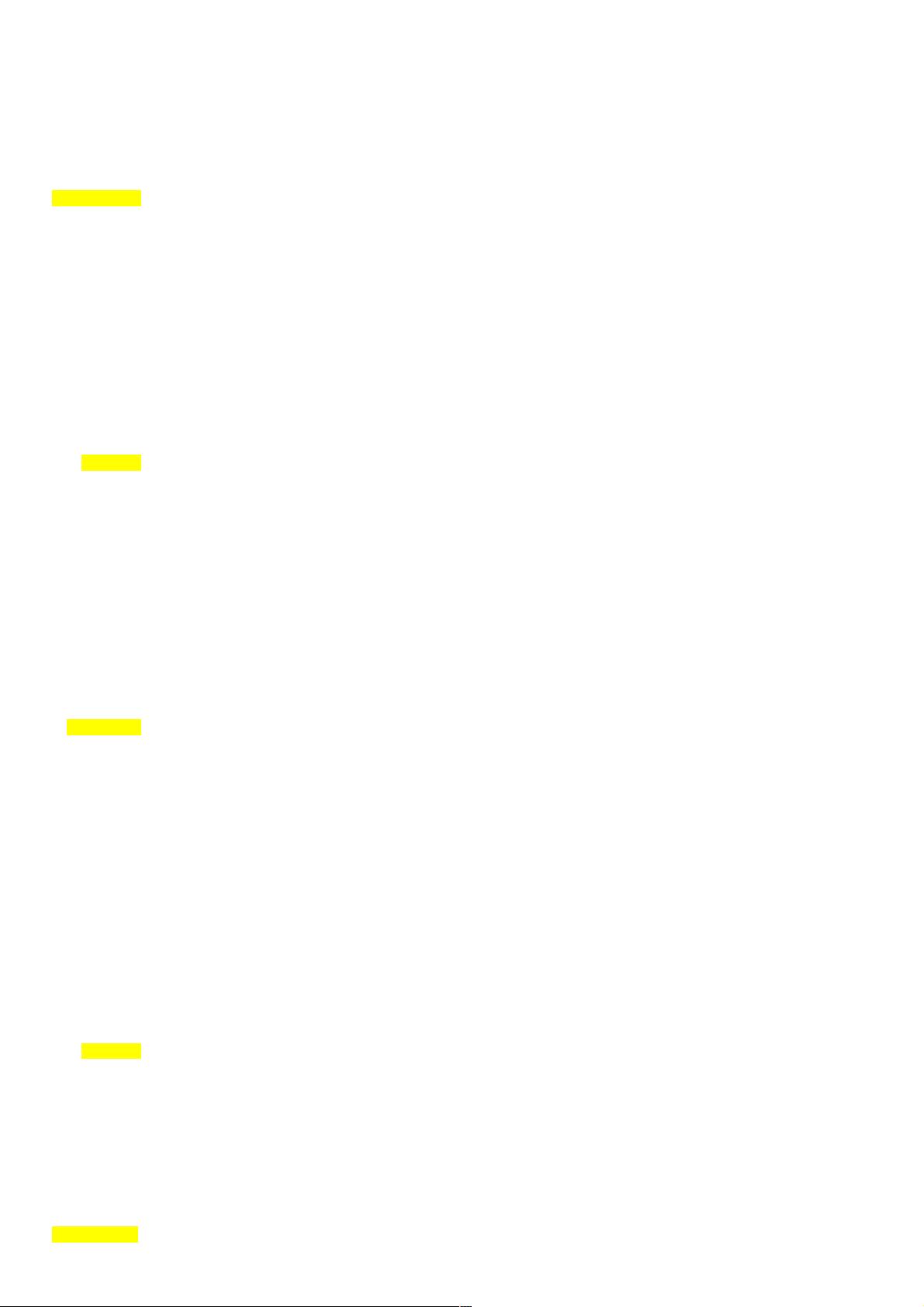

- 粉丝: 7
- 资源: 902
 我的内容管理
展开
我的内容管理
展开
 我的资源
快来上传第一个资源
我的资源
快来上传第一个资源
 我的收益 登录查看自己的收益
我的收益 登录查看自己的收益 我的积分
登录查看自己的积分
我的积分
登录查看自己的积分
 我的C币
登录后查看C币余额
我的C币
登录后查看C币余额
 我的收藏
我的收藏  我的下载
我的下载  下载帮助
下载帮助

 前往需求广场,查看用户热搜
前往需求广场,查看用户热搜最新资源
- 云计算,搭建分布式,然后实现Titantic数据集训练、分类的的代码
- 同城宠物照看-JAVA-基于Spring Boot的同城宠物照看系统的设计与实现(毕业论文)
- 云计算,实现中文字频统计代码,课程设计
- weixin138社区互助养老+ssm(论文+源码)-kaic.zip
- 扶贫助农系统-JAVA-基于spring boot扶贫助农系统设计与实现(毕业论文)
- 母婴护理知识共享-JAVA-基于SpringBoot+vue 的母婴护理知识共享系统(毕业论文)
- 番茄叶片图像病害多标签分类,约5600张数据
- 影音互动科普网站-JAVA-基于SpringBoot的哈利波特书影音互动科普网站设计与实现(毕业论文)
- 航空散货调度-JAVA-基于SpringBoot的航空散货调度系统设计与实现(毕业论文)
- 基于Python Scrapy的贝壳找房爬虫程序
- zigbee CC2530无线自组网协议栈实现一个协调器+多个终端的通讯及控制.zip
- 校园二手物品交易-JAVA-基于springBoot的校园二手物品交易系统的设计与实现(毕业论文)
- 计算机视觉项目:Swin-Transformer 【tiny、small、base】模型实现的图像识别项目:番茄病害图像分类
- 功能完善的电商数据智能爬虫采集系统项目全套技术资料.zip
- 青少年心理健康教育网-JAVA-基于springboot的青少年心理健康教育网站的设计与实现(毕业论文)
- 密评流程及商密应用方案解析


 信息提交成功
信息提交成功