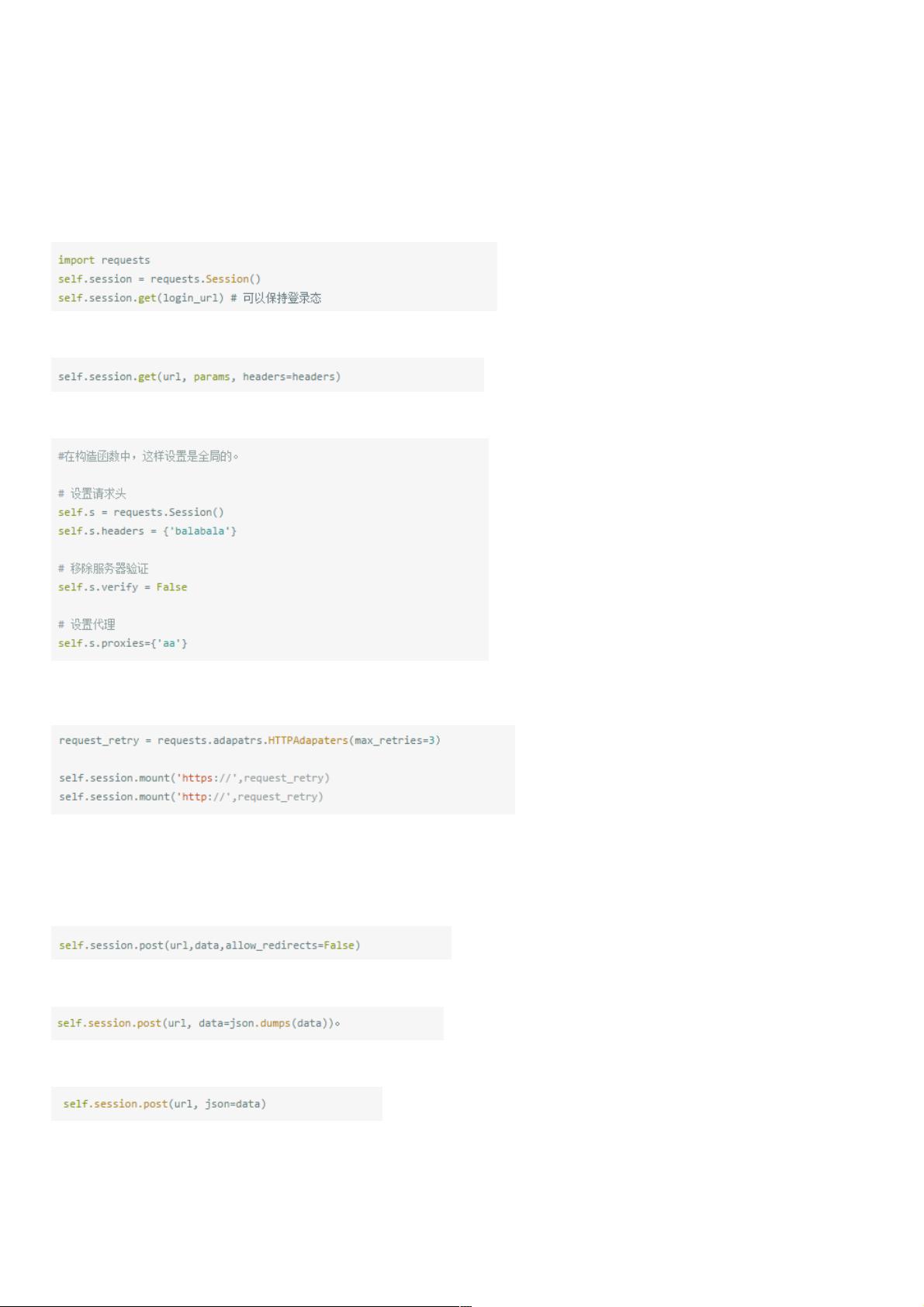weixin_38717896
- 粉丝: 4
- 资源: 885
最新资源
- ABAQUS高速铁路板式无砟轨道耦合动力学模型
- 短路电流计算 Matlab编程计算 针对常见的四种短路故障(单相接地短路,两相相间短路,两相接地短路,三相短路),可采取三种方法进行计算: 1.实用短路电流计算 2.对称分量法计算 3
- 优化算法改进 Matlab 麻雀搜索算法,粒子群优化算法,鲸鱼优化算法,灰狼优化算法,黏菌优化算法等优化算法,提供算法改进点 改进后的优化算法也可应用于支持向量机,最小二乘支持向量机,随机森林,核
- 遗传算法优化极限学习机做预测,运行直接出图,包含真实值,ELM,GA-ELM对比,方便比较 智能优化算法,粒子群算法,花授粉算法,麻雀算法,鲸鱼算法,灰狼算法等,优化BP神经网络,支持向量机,极限学
- FX3U,FX5U,控制IO卡 ,STM32F407ZET6工控板,包括pcb,原理图 , PLC STMF32F407ZET6 FX-3U PCB生产方案 板载资源介绍 1. 8路高速脉冲加方向
- 利用matlab和simulink搭建的纯跟踪控制器用于单移线轨迹跟踪,效果如图 版本各为2018b和2019 拿后内容包含: 1、simulink模型 2、纯跟踪算法的纯matlab代码,便于理解
- 三相光伏并网逆变器设计,原理图,PCB,以及源代码 主要包括以下板卡: 1)主控DSP板, 负责逆变器的逆变及保护控制 原理图为pdf. pcb为AD文件 2)接口板,负责信号采集、处理,以及
- 考虑气电联合需求响应的 气电综合能源配网系统协调优化运行 该文提出气电综合能源配网系统最优潮流的凸优化方法,即利用二阶锥规划方法对配电网潮流方 程约束进行处理,并提出运用增强二阶锥规划与泰勒级数展开相
- 光子晶体BIC,OAM激发 若需第二幅图中本征态以及三维Q等计算额外
- 基于共享储能电站的工业用户日前优化经济调度,通过协调各用户使用共享储能电站进行充放电,实现日运行最优 代码环境:matlab+yalmip+cplex gurobi ,注释详尽,结果正确 对学习储
- 三相PWM整流器simulink仿真模型,采用双闭关PI控制,SVPWM调制策略,可以实现很好的整流效果,交流侧谐波含量低,可以很好的应对负载突变等复杂工况
- 红外遥控器+红外一体化接收头部分的仿真 带程序 红外线编码是数据传输和家用电器遥控常用的一种通讯方法,其实质是一种脉宽调制的串行通讯 家电遥控中常用的红外线编码电路有μPD6121G型HT622型和
- 新能源系统低碳优化调度(用Matlab) 包含各类分布式电源消纳、热电联产、电锅炉、储能电池、天然气等新能源元素,实现系统中各种成本的优化,调度 若有需要,我也有matlab
- Matlab 遗传算法解决0-1背包问题(装包问题) 源码+详细注释 问题描述:已知不同物品质量与不同背包最大载重,求取最优值使得所有背包所装得的物品质量总和最大 可以改物品质量与背包载重数据
- 信捷plc控制3轴机械臂调试程序,只是调试程序,包含信捷plc程序,信捷触摸屏程序,手机组态软件程序,含手机组态软件 程序自己写的,后期还会增加相关项目 触摸屏示教程序写好,可以任意示教完成全部动
- ABS制动系统开发 PID控制 开关控制 matlab simulink carsim联合仿真,下面视频为pid控制效果和不带ABS的对比 滑移率控制目标20% 分离路面制动
资源上传下载、课程学习等过程中有任何疑问或建议,欢迎提出宝贵意见哦~我们会及时处理!
点击此处反馈