没有合适的资源?快使用搜索试试~ 我知道了~
使用BeautifulSoup爬虫程序获取百度搜索结果的标题和url示例
7 下载量 151 浏览量
2020-12-25
04:59:09
上传
评论
收藏 29KB PDF 举报
温馨提示
熟悉Java的jsoup包的话,对于Python的BeautifulSoup库应该很容易上手。 复制代码 代码如下:#coding: utf-8import sysimport urllibimport urllib2from BeautifulSoup import BeautifulSoup question_word = “吃货 程序员”url = “http://www.baidu.com/s?wd=” + urllib.quote(question_word.decode(sys.stdin.encoding).encode(‘gbk’))htmlpage = urllib2.url
资源推荐
资源详情
资源评论
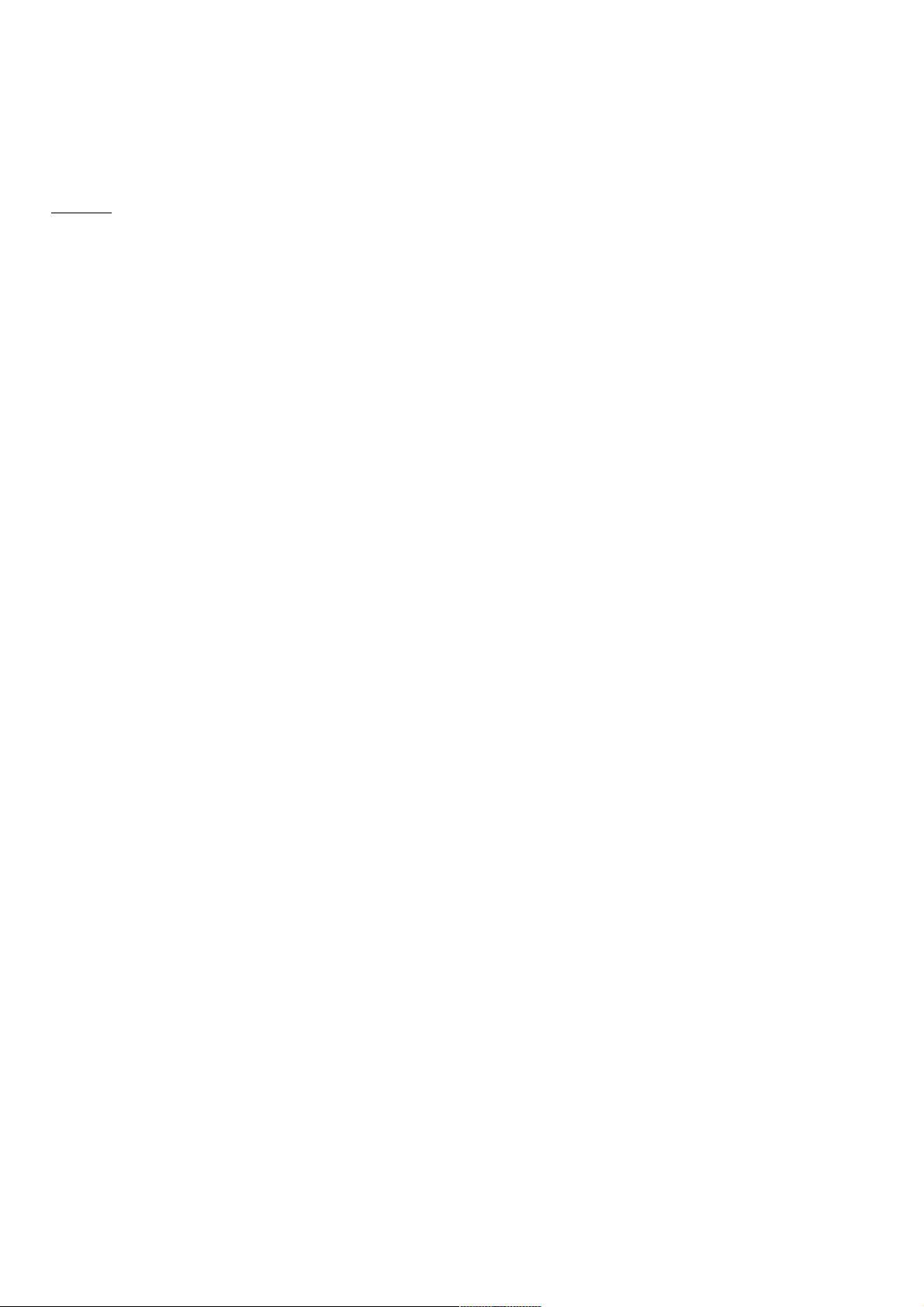
使用使用BeautifulSoup爬虫程序获取百度搜索结果的标题和爬虫程序获取百度搜索结果的标题和url示示
例例
熟悉Java的jsoup包的话,对于Python的BeautifulSoup库应该很容易上手。
复制代码 代码如下:
#coding: utf-8
import sys
import urllib
import urllib2
from BeautifulSoup import BeautifulSoup
question_word = “吃货 程序员”
url = “http://www.baidu.com/s?wd=” + urllib.quote(question_word.decode(sys.stdin.encoding).encode(‘gbk’))
htmlpage = urllib2.urlopen(url).read()
soup = BeautifulSoup(htmlpage)
print len(soup.findAll(“table”, {“class”: “result”}))
for result_table in soup.findAll(“table”, {“class”: “result”}):
a_click = result_table.find(“a”)
print “—–标题—-” + a_click.renderContents()#标题
print “—-链接—-” + str(a_click.get(“href”))#链接
print “—-描述—-” + result_table.find(“div”, {“class”: “c-abstract”}).renderContents()#描述
print
您可能感兴趣的文章您可能感兴趣的文章:使用python BeautifulSoup库抓取58手机维修信息python BeautifulSoup使用方法详解python 解析html之
BeautifulSouppython使用beautifulsoup从爱奇艺网抓取视频播放
资源评论

weixin_38658405
- 粉丝: 4
- 资源: 1010
上传资源 快速赚钱
 我的内容管理
展开
我的内容管理
展开
 我的资源
快来上传第一个资源
我的资源
快来上传第一个资源
 我的收益 登录查看自己的收益
我的收益 登录查看自己的收益 我的积分
登录查看自己的积分
我的积分
登录查看自己的积分
 我的C币
登录后查看C币余额
我的C币
登录后查看C币余额
 我的收藏
我的收藏  我的下载
我的下载  下载帮助
下载帮助

 前往需求广场,查看用户热搜
前往需求广场,查看用户热搜最新资源
- 全球健康统计数据,多个国家,多年的疾病、治疗数据集(100万条数据)
- 基于Springboot+Vue火锅店订餐购物管理系统-毕业源码案例设计(95分以上).zip
- 基于Springboot+Vue技术的实验室管理系统-毕业源码案例设计(高分项目).zip
- 基于Springboot+Vue华强北商城二手手机管理系统-毕业源码案例设计(源码+论文).zip
- 航空旅客满意度数据集.zip
- EXFO FIP-400B系列光纤端面检测仪介绍
- 同学聚会ppt模板,21页,风格怀旧
- c语言实现快速排序基础
- c语言实现冒泡排序基础
- 天气状况分类数据集.zip
- Delphi 12 控件之BitmapStyleDesigner.7z
- 54484-数据结构与算法(C语言篇)-源代码.zip.zip
- c语言-实现堆排序基础
- xshell , 绿色, 可用
- C#与海康VM联合开发,C#与海康visionmaster联合开发,C#基于海康视觉VM4.1/VM4.2/VM4.3的二次开发框架源码,需要安装VM及加密狗 框架保证运行
- c语言实现归并排序基础
资源上传下载、课程学习等过程中有任何疑问或建议,欢迎提出宝贵意见哦~我们会及时处理!
点击此处反馈



安全验证
文档复制为VIP权益,开通VIP直接复制
 信息提交成功
信息提交成功