
Arduino运行TFT LCD显示器的终极入门指南-项目开发

2.虚拟产品一经售出概不退款(资源遇到问题,请及时私信上传者)
在本项目中,我们将深入探讨如何使用Arduino控制TFT LCD显示器进行项目开发。这个主题涵盖了从基础设置到高级应用的全过程,确保你能够熟练掌握这项技术。以下是你需要知道的关键知识点: 1. **Arduino简介**:Arduino是一种开源硬件平台,以其易用性和灵活性而受到广大电子爱好者的欢迎。它配备有易于编程的IDE,支持C++语言,让非程序员也能快速上手。 2. **TFT LCD显示器**:TFT(Thin Film Transistor)LCD显示器是一种彩色液晶显示屏,具有高对比度和色彩鲜艳的特点。它们广泛用于各种嵌入式系统,如机器人、智能家居设备和小型电子项目。 3. **LCD基础知识**:LCD显示器工作原理基于电光效应,通过改变像素的电压来控制光线的通过。TFT型LCD使用晶体管来控制每个像素,提供更好的显示效果。 4. **驱动库**:Arduino与TFT LCD显示器交互需要特定的驱动库。例如,MCUFRIEND_kbv库是为许多不同分辨率和接口的LCD屏幕设计的,而Adafruit GFX库则提供了一种通用的方法来绘制图形和文本。 5. **LCD图像转换**:Lcd-Image-Converter工具允许你将常见的图像格式转换为LCD屏幕可识别的位图格式。这使得在LCD上显示自定义图形和图片成为可能。 6. **初始化和配置**:在Arduino代码中,你需要初始化LCD显示器,设置其分辨率、颜色模式和通信接口。这通常涉及调用库函数,如`init()`和`begin()`。 7. **绘图操作**:使用Adafruit GFX库,你可以轻松地在LCD上绘制点、线、矩形、圆形等基本图形,并且可以设置颜色、透明度和旋转角度。同时,它还支持文字显示。 8. **事件处理和动画**:通过定时器中断和延时函数,可以实现动态更新和动画效果,例如滚动文本或动态图形。 9. **读取用户输入**:一些TFT LCD显示器带有触摸屏功能,可以通过`touchRead()`等函数检测用户触控,实现交互式应用。 10. **优化性能**:处理大量图形数据可能会影响Arduino的性能。使用适当的缓存策略、减少不必要的绘图操作和优化代码可以提高显示速度。 11. **实例项目**:"ultimate-beginner-s-guide-to-run-tft-lcd-displays-by-arduino-081006.pdf"可能包含一系列逐步教程,指导你完成从连接LCD到创建完整项目的全过程。 12. **资源管理**:H_files.rar和MCUFRIEND_kbv-master.zip等文件可能是额外的库或资料,用于扩展功能或解决特定LCD模型的问题。 掌握这些知识点后,你将具备独立开发使用Arduino控制TFT LCD显示器项目的能力,无论是显示数据、创建交互界面还是制作动态艺术作品,都将游刃有余。通过实践和不断探索,你的技能将日益精进。
 ultimate-beginner-s-guide-to-run-tft-lcd-displays-by-arduino-081006.zip (5个子文件)
ultimate-beginner-s-guide-to-run-tft-lcd-displays-by-arduino-081006.zip (5个子文件)  MCUFRIEND_kbv-master.zip 857KB
MCUFRIEND_kbv-master.zip 857KB H_files.rar 291KB
H_files.rar 291KB Adafruit-GFX-Library-master.zip 297KB
Adafruit-GFX-Library-master.zip 297KB Lcd-Image-Converter.zip 10.5MB
Lcd-Image-Converter.zip 10.5MB ultimate-beginner-s-guide-to-run-tft-lcd-displays-by-arduino-081006.pdf 585KB
ultimate-beginner-s-guide-to-run-tft-lcd-displays-by-arduino-081006.pdf 585KB- 1

- 粉丝: 4
- 资源: 943
 我的内容管理
展开
我的内容管理
展开
 我的资源
快来上传第一个资源
我的资源
快来上传第一个资源
 我的收益 登录查看自己的收益
我的收益 登录查看自己的收益 我的积分
登录查看自己的积分
我的积分
登录查看自己的积分
 我的C币
登录后查看C币余额
我的C币
登录后查看C币余额
 我的收藏
我的收藏  我的下载
我的下载  下载帮助
下载帮助

 前往需求广场,查看用户热搜
前往需求广场,查看用户热搜最新资源
- 【人员录用】05-用人部门入职通知邮件.docx
- 08-新员工入职流程.xlsx
- 11-新员工入职流程图.xlsx
- 09-新员工入职流程及程序doc.docx
- 17-新员工入职关怀跟踪反馈表.docx
- 20-员工重新入职管理制度.docx
- 01-新员工入职指引管理办法.docx
- 基恩士KV-N60,KV-N14程序 基恩士KV-N60主站,KV-N14从站,松下触摸屏 KV-N11L(RS422A 485通信插件)主从站485串行PLC链路站通信功能 全自动端子焊锡机
- 09-新员工入职引导确认表.doc
- 05-新员工入职引导作业指导书.xls
- 11-新员工入职指引.docx
- 12-新员工入职指南.xlsx
- 13-新员工入职指引流程.xlsx
- 15-新员工入职服务操作细则.xls
- 14-新员工管理流程-各角色职责说明.xls
- 06-新员工入职须知.doc.docx


 信息提交成功
信息提交成功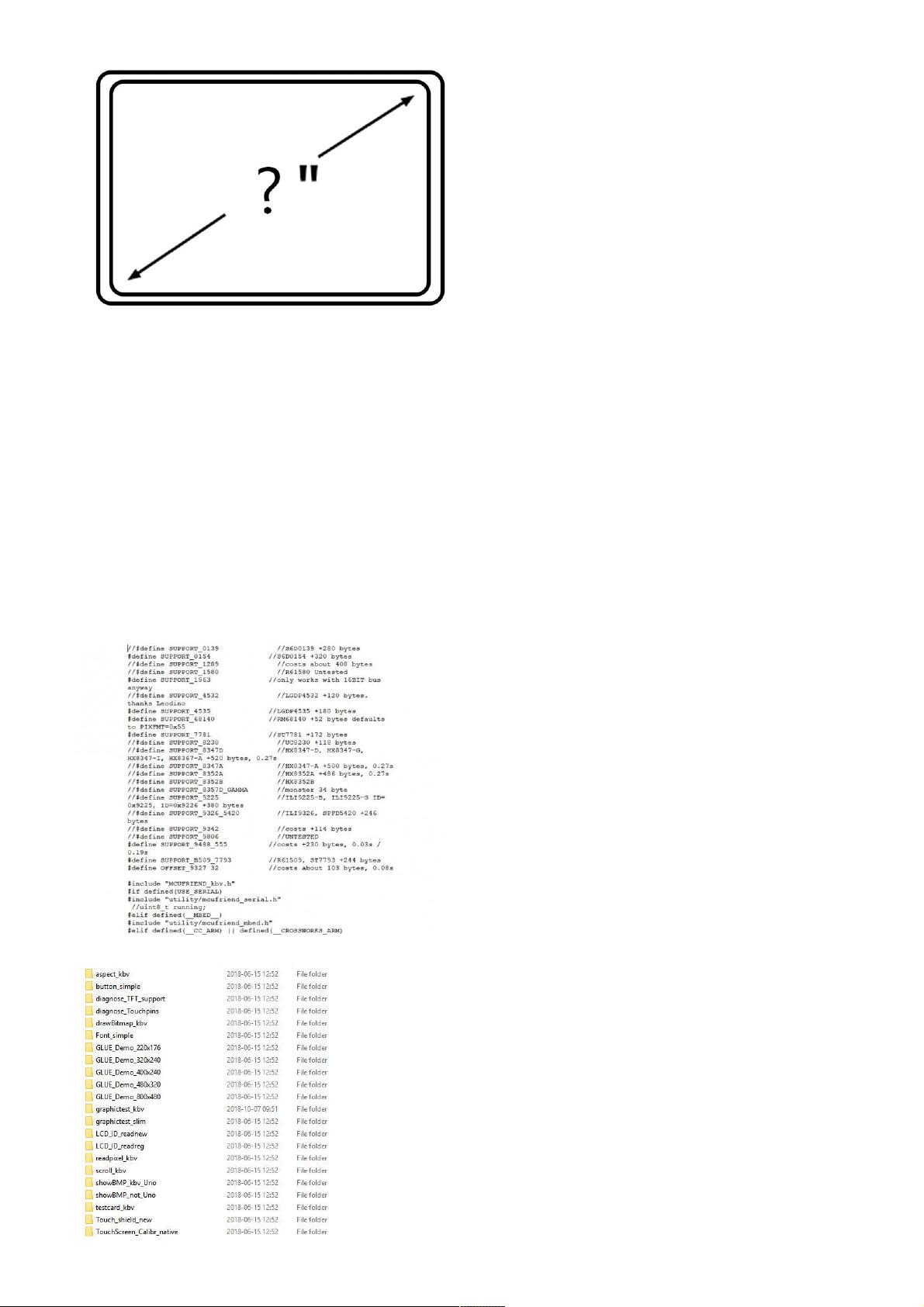


- 1
- 2
前往页