没有合适的资源?快使用搜索试试~ 我知道了~
程序EMTDC(Electro Magnetic Transient in DC System)是目前世界上被广泛使用的一种电力系统仿真软件,它既可以研究交直流电力系统问题,又能完成电力电子仿真及其非线性控制的多功能(Versatile Tool)工具。PSCAD(Power System Computer Aided Design)是EMTDC的前处理程序,用户在面板上可以构造电气连接图,输入各元件的参数值,运行时则通过FORTRAN编译器进行编译、连接,运行的结果可以随着程序运行的进度在PLOT中实时生成曲线,以检验运算结果是否合理,并能与MATLAB接口。
资源推荐
资源详情
资源评论
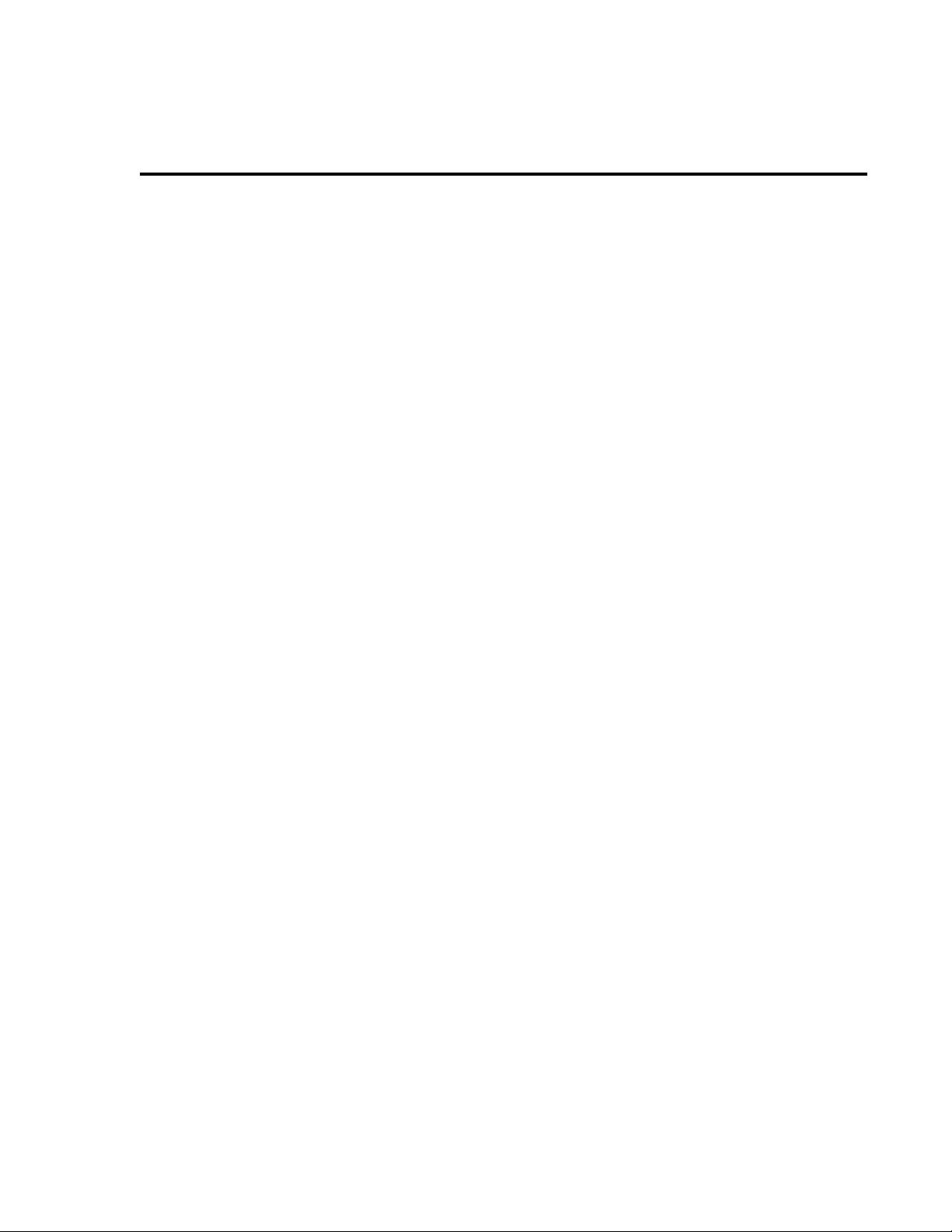
211 Commerce Drive, Winnipeg, Manitoba, Canada R3P 1A3
USER'S GUIDE
on the use of PSCAD
PSCAD™
Power Systems Computer Aided Design

2
Copyright © 2016 Manitoba HVDC Research Centre, a division of Manitoba Hydro International
Ltd. All rights reserved.
Information in this document is subject to change without notice. No part of this document may be
reproduced in any form or by any means, electronically or mechanically, for any purpose without
the express written permission of Manitoba HVDC Research Centre.
PSCAD
™
is a registered trademark of Manitoba Hydro International Ltd.
EMTDC
™
is a trademark of Manitoba Hydro, and Manitoba HVDC Research Centre is a
registered user.
Microsoft Windows XP, Windows 7, Vista, Developer Studio are the registered trademarks or
trademarks of Microsoft Corporation in the United States and other countries.
Intel and Intel Visual Fortran are trademarks of Intel Corporation.
UNIX is a registered trademark in the United States and other countries licensed exclusively
through X/Open Company.
MATLAB and Simulink are registered trademarks of The MathWorks, Inc.
Compaq and the names of Compaq products referenced herein, are either trademarks and/or
service marks or registered trademarks and/or service marks of the Compaq Computer
Corporation.
WinZip is a registered trademark of WinZip Computing, Inc.
Other product and company names mentioned herein may be trademarks or registered
trademarks of their respective holders.
Print history:
• February 3, 2003 - Version 4.0.0, first printing
• March 21, 2003 - Version 4.0.1
• July 18, 2003 - Version 4.0.2, second printing
• December 23, 2003 - Version 4.0.3
• April 30, 2004 - Version 4.1.0, third printing
• April, 2005 - Version 4.2.0, fourth printing
• February, 2010 - Version 4.2.1, fifth printing
• April, 2016 - Version 4.6.0

PSCAD Manual
3
Table of Contents
CHAPTER 1: WELCOME TO PSCAD ........................................................................................ 18
WHAT IS PSCAD? ........................................................................................................................................18
A QUIET REVOLUTION IN SIMULATION ..............................................................................................................18
Migration to the Windows Environment ...................................................................................................19
A Paradigm Shift ......................................................................................................................................19
WHO USES PSCAD, AND FOR WHAT? ............................................................................................................19
WHAT'S NEW IN PSCAD X4? .........................................................................................................................20
Important Points of Note ..........................................................................................................................20
New and Enhanced Features ..................................................................................................................21
New Master Library Models .....................................................................................................................22
Line Constants Program (LCP) ................................................................................................................27
CONTACTING US ...........................................................................................................................................28
PSCAD Support Services ........................................................................................................................28
Support Petition Request .........................................................................................................................28
Manually Add Files ..................................................................................................................................31
Automatic File Submission ......................................................................................................................31
PSCAD Q&A Forum ................................................................................................................................32
Forum Details ..........................................................................................................................................32
PSCAD Sales ..........................................................................................................................................33
CHAPTER 2: LICENSE MANAGEMENT ..................................................................................... 34
LICENSING OVERVIEW ....................................................................................................................................34
LOCK-BASED LICENSES..................................................................................................................................35
Multi-User License (MUL) ........................................................................................................................35
Single-User License (SUL) ......................................................................................................................36
Hardware Locks (Dongles) ......................................................................................................................36
License Key/License Database File .........................................................................................................36
CERTIFICATE LICENSES ..................................................................................................................................36
Overview ..................................................................................................................................................37
MyCentre .................................................................................................................................................39
User Account ........................................................................................................................................39
Product Account ...................................................................................................................................39
License .................................................................................................................................................39
License Certificate ................................................................................................................................39
MyUpdater ...............................................................................................................................................39
Obtaining a MyCentre User Account ....................................................................................................40
Obtaining the Free Edition ....................................................................................................................40
Obtaining the Beta Edition ....................................................................................................................40
Running the Professional Edition .........................................................................................................40
Running a Temporary Edition ...............................................................................................................40
Viewing Active License Information ......................................................................................................40
STANDALONE LICENSE MANAGER ....................................................................................................................42
Maintenance and Support ........................................................................................................................42
PSCAD Usage Log ..................................................................................................................................42
Adding/Modifying Licenses ......................................................................................................................43
Adding or Modifying a License .............................................................................................................43
Renumbering the License .....................................................................................................................44
Changing Active Licensing Settings.........................................................................................................45
Changing License Manager Host .........................................................................................................45
Changing Active License Type .............................................................................................................45
Viewing Active License Information .........................................................................................................45
Getting Licensing Information ..................................................................................................................46
Licensing Information ...........................................................................................................................46
Manually Starting .....................................................................................................................................49
Manually Stopping ...................................................................................................................................49
SELF-LICENSING............................................................................................................................................49
Adding/Modifying a License .....................................................................................................................49
CHAPTER 3: APPLICATION, PROJECT AND WORKSPACE OPTIONS ................................. 35
APPLICATION, SYSTEM AND WORKSPACE OPTIONS OVERVIEW...........................................................................35

4
APPLICATION OPTIONS ...................................................................................................................................36
Workspace ...............................................................................................................................................36
Display ..................................................................................................................................................36
New Session ........................................................................................................................................36
Projects ................................................................................................................................................36
v4.x Legacy Import/Load ......................................................................................................................36
Simulations ..............................................................................................................................................37
Simulation Sets ....................................................................................................................................37
Environment ............................................................................................................................................37
Build and Run .......................................................................................................................................37
Keyboard ..............................................................................................................................................37
Mouse ...................................................................................................................................................37
Navigation ............................................................................................................................................38
Paper Formatting ..................................................................................................................................38
Graphics ..................................................................................................................................................38
Panels ..................................................................................................................................................38
Schematic .............................................................................................................................................38
Blackboxing .............................................................................................................................................38
File Creation .........................................................................................................................................39
New Component ...................................................................................................................................39
Dependencies ..........................................................................................................................................39
Fortran Compiler ..................................................................................................................................39
Matlab ...................................................................................................................................................39
Models ..................................................................................................................................................40
Resources ............................................................................................................................................40
External Tools ..........................................................................................................................................40
Configuration Medic..............................................................................................................................40
Electromagnetic Transients (EMTDC) ..................................................................................................40
Line Constants Program (LCP) ............................................................................................................40
Xoreax Grid Engine (XGE) ...................................................................................................................40
ZSystems LiveWire (LW) ......................................................................................................................41
Certificate Licensing ................................................................................................................................41
Prompt ..................................................................................................................................................41
Proxy Server (HTTP) ............................................................................................................................41
Server ...................................................................................................................................................41
Startup Behaviour .................................................................................................................................41
Termination Behaviour .........................................................................................................................41
SYSTEM SETTINGS ........................................................................................................................................41
Licensing .................................................................................................................................................41
Certificate Licensing .............................................................................................................................42
MyCentre .................................................................................................................................................42
Status ......................................................................................................................................................42
Legacy Licensing ..................................................................................................................................42
License Host ............................................................................................................................................42
Multi-User or Single User License ...........................................................................................................43
Available License(s).................................................................................................................................43
Active License .........................................................................................................................................43
Associations ............................................................................................................................................43
Customize File Associations .................................................................................................................43
Creating a New Association .................................................................................................................43
Removing an Association .....................................................................................................................44
Invoking an Associated External Application ........................................................................................44
WORKSPACE OPTIONS ...................................................................................................................................45
Projects ....................................................................................................................................................45
Auto-Save .............................................................................................................................................45
Display ..................................................................................................................................................45
Build.........................................................................................................................................................45
Code Generation ..................................................................................................................................45
Compiler ...............................................................................................................................................45
Electric Network ...................................................................................................................................45
IEC Compatibility ..................................................................................................................................45
Wireless Radio Links ............................................................................................................................45

PSCAD Manual
5
Runtime ...................................................................................................................................................45
General .................................................................................................................................................45
Console Messages ...............................................................................................................................46
Output Channel Checks .......................................................................................................................46
Output File Checks ...............................................................................................................................46
Schematic .............................................................................................................................................46
PROJECT SETTINGS .......................................................................................................................................46
General ....................................................................................................................................................47
Namespace ..........................................................................................................................................47
Description ...........................................................................................................................................47
Full Path ...............................................................................................................................................47
Relative Path ........................................................................................................................................47
Revision Tracking .................................................................................................................................47
Runtime ...................................................................................................................................................48
Time Settings .......................................................................................................................................48
Start-up Method ....................................................................................................................................48
Save Channels to Disk? .......................................................................................................................49
Timed Snapshot ...................................................................................................................................49
Run Configuration ................................................................................................................................50
Miscellaneous .......................................................................................................................................50
Simulation ................................................................................................................................................51
Network Solution Accuracy ...................................................................................................................51
Numerical Chatter Suppression ............................................................................................................52
Diagnostic Information ..........................................................................................................................52
Dynamics .................................................................................................................................................52
Signal Storage ......................................................................................................................................53
Signal Flow ...........................................................................................................................................55
Buses ...................................................................................................................................................55
Unit System ..........................................................................................................................................55
Mapping ...................................................................................................................................................56
Network Splitting ..................................................................................................................................56
Matrix Optimizations .............................................................................................................................56
Fortran .....................................................................................................................................................57
Runtime Debugging ..............................................................................................................................57
Checks .................................................................................................................................................57
Preprocessor ........................................................................................................................................58
Additional Source files (*.f, *.for, *.f90, *.c, *.cpp) .................................................................................58
Link ..........................................................................................................................................................59
Additional Library (*.lib) and Object (*.obj/*.o) Files ..............................................................................59
MATLAB ...............................................................................................................................................61
CHAPTER 4: THE APPLICATION ENVIRONMENT .................................................................... 62
TERMINOLOGY ...............................................................................................................................................62
Components and Modules .......................................................................................................................62
Definitions .............................................................................................................................................62
Instances ..............................................................................................................................................62
PROJECTS ....................................................................................................................................................62
Case .....................................................................................................................................................63
Library ..................................................................................................................................................63
Namespace ..........................................................................................................................................63
Workspace ...............................................................................................................................................63
TUTORIAL: MY FIRST SIMULATION ...................................................................................................................63
Starting PSCAD .......................................................................................................................................63
Ribbon Control Bar and Schematic Tabs.................................................................................................64
Ribbon Control Bar ...............................................................................................................................64
Schematic Tabs ....................................................................................................................................64
Workspace and Messages Windows .......................................................................................................65
Opening a Case Project ...........................................................................................................................65
Running a Simulation...............................................................................................................................67
Printing the Circuit ...................................................................................................................................68
WORKSPACE PANE ........................................................................................................................................70
The Primary Window ...............................................................................................................................71
剩余510页未读,继续阅读
资源评论

MissJinge
- 粉丝: 0
- 资源: 3
上传资源 快速赚钱
 我的内容管理
展开
我的内容管理
展开
 我的资源
快来上传第一个资源
我的资源
快来上传第一个资源
 我的收益 登录查看自己的收益
我的收益 登录查看自己的收益 我的积分
登录查看自己的积分
我的积分
登录查看自己的积分
 我的C币
登录后查看C币余额
我的C币
登录后查看C币余额
 我的收藏
我的收藏  我的下载
我的下载  下载帮助
下载帮助

 前往需求广场,查看用户热搜
前往需求广场,查看用户热搜最新资源
- 基于51单片机protues仿真的0-15V数控直流稳压电源设计(仿真、程序)
- 液压系统状态监测数据集
- v4l-utils-devel-tools-0.9.5-4.el7.x64-86.rpm.tar.gz
- Tenorshare4uKey_126397.rar
- 代码20250219230349721.py.mp3
- 基于51单片机protues仿真的搬运机器人设计(仿真图、源代码)
- v4l-utils-0.9.5-4.el7.x64-86.rpm.tar.gz
- usermode-gtk-1.111-6.el7.x64-86.rpm.tar.gz
- usbredir-server-0.7.1-3.el7.x64-86.rpm.tar.gz
- 基于51单片机protues仿真的播种机漏播检测装置(仿真图、源代码)
- 基于PID与滑模控制器的PMSM电机转速控制及全状态参数观测Simulink模型研究,基于PID与滑模控制器的PMSM电机转速控制及全状态参数观测Simulink模型研究,PMSM电机的转速控制Sim
- Ai agent学习资料
- 基于51单片机protues仿真的传送带产品计数器设计(仿真图、源代码)
- 电池控制模型与充放电策略:SOC监控、傅里叶分析与BMS管理功能详解及操作指南,电池控制模型:包含SOC与充放电策略、BMS管理以及傅里叶分析的详细注释和运行说明,电池控制模型 充放电策略 BMS S
- elasticsearch-7.17.4-windows-x86-64
- 西门子S7-200 PLC在电气装配生产线控制系统中的应用与组态王组态设计及PLC程序设计研究,西门子S7-200 PLC在电气装配生产线控制系统中的应用与组态王组态设计及PLC程序设计,55#西门子
资源上传下载、课程学习等过程中有任何疑问或建议,欢迎提出宝贵意见哦~我们会及时处理!
点击此处反馈



安全验证
文档复制为VIP权益,开通VIP直接复制
 信息提交成功
信息提交成功