没有合适的资源?快使用搜索试试~ 我知道了~
GS2011_S2W_APP_PRG_RG_001208-S2W Application Programmers Guide f...
需积分: 10 1 下载量 157 浏览量
2017-04-26
12:24:27
上传
评论
收藏 6.19MB PDF 举报
温馨提示
This manual provides guidelines for using the GainSpan?AT command-line interface to design, configure, and provision the GS2011M series module in a WiFi network, using serial commands.
资源推荐
资源详情
资源评论
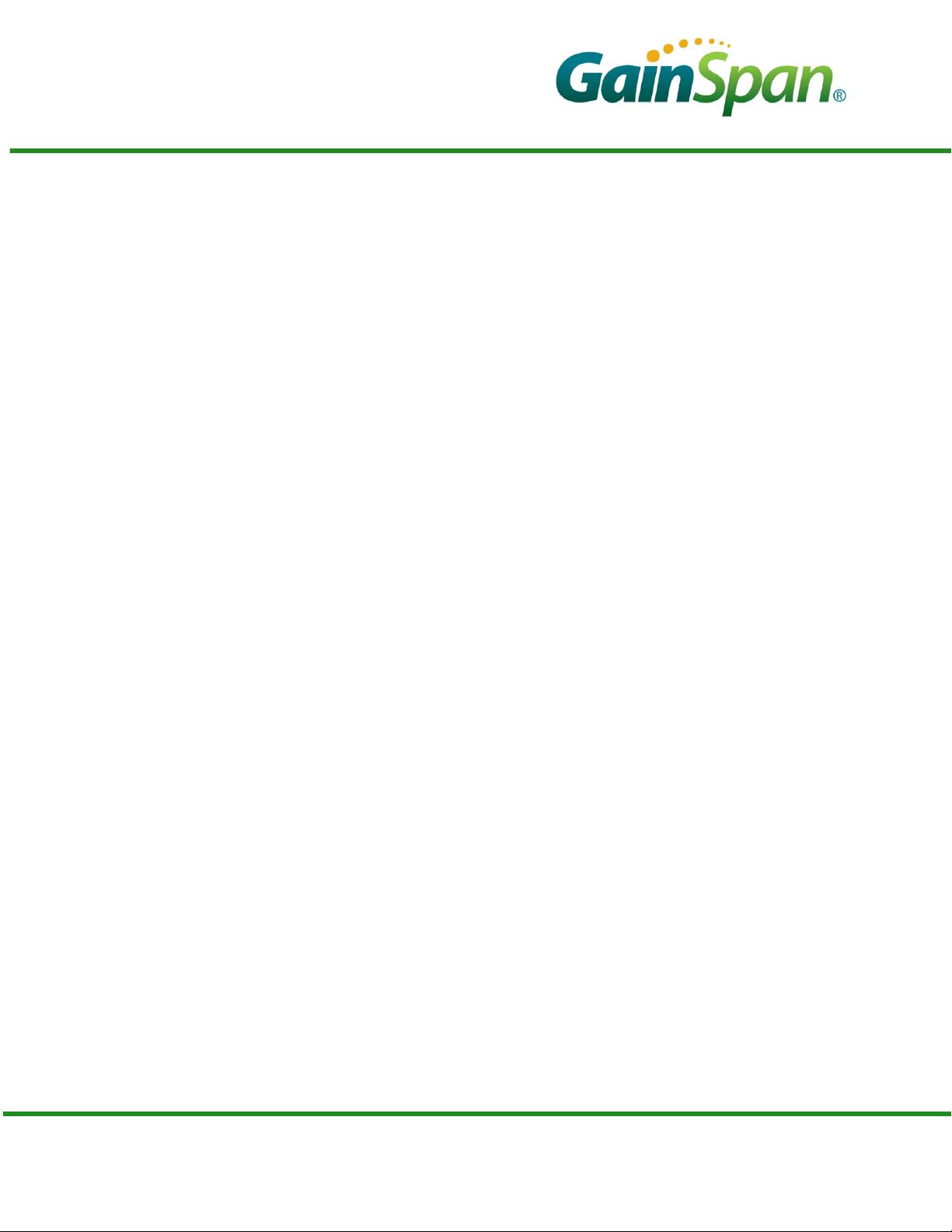
Release 2.0, 04/15/2015
Copyright © 2015 GainSpan. All rights reserved.
Serial-to-WiFi Adapter
Application Programmer
Reference Guide
GS2011-S2W-APP-PRG-RG-001208
Module
GS2011M
Software Release
5.1.5
GainSpan
®
802.11b/g/n Ultra-Low Power WiFi
®
Series Modules

Copyright Statement This GainSpan manual is owned by GainSpan or its licensors and protected by U.S. and
international copyright laws, conventions, and treaties. Your right to use this manual is
subject to limitations and restrictions imposed by applicable licenses and copyright laws.
Unauthorized reproduction, modification, distribution, display or other use of this manual
may result in criminal and civil penalties.
GainSpan assumes no liability whatsoever, and disclaims any express or implied
warranty, relating to sale and/or use of GainSpan products including liability or
warranties relating to fitness for a particular purpose, merchantability, or infringement of
any patent, copyright or other intellectual property right. GainSpan products are not
authorized for use as critical components in medical, lifesaving, or life-sustaining
applications
GainSpan may make changes to specifications and product descriptions at any time,
without notice.
Trademark GainSpan is a registered trademark of GainSpan Corporation. All rights reserved. Other
names and brands may be claimed as the property of others.
Contact Information In an effort to improve the quality of this document, please notify GainSpan Technical
Assistance at 1.408.627.6500 in North America or +91 80 42526503 outside North
America.

Serial-to-Wi-Fi Adapter Application Programmer Reference Guide
GS2011-S2W-APP-PRG-RG-001208, Release 2.0 3
Table of Contents
Chapter 1 Interface Architecture ...................................................................................................... 23
1.1 Overview ...............................................................................................................................23
1.2 Interfaces ..............................................................................................................................23
1.2.1 Dual Interface ............................................................................................................23
1.3 Architecture of Adapter .........................................................................................................24
Chapter 2 Adapter Description ........................................................................................................ 27
2.1 System Initialization ..............................................................................................................27
2.1.1 Network Configuration ...............................................................................................28
2.1.2 Profile Definition ........................................................................................................33
2.2 Command Processing Mode ................................................................................................35
2.2.1 Auto Connection ........................................................................................................36
2.2.1.1 Auto Connection Operation .................................................................................38
2.3 Data Handling .......................................................................................................................40
2.3.1 Bulk Data Tx and Rx .................................................................................................42
2.3.2 Unsolicited Data Handling .........................................................................................44
2.3.3 Software Flow Control ...............................................................................................44
2.3.4 Hardware Flow Control .............................................................................................46
2.4 Serial Data Handling .............................................................................................................47
2.5 Connection Management .....................................................................................................48
2.5.1 Packet Reception ......................................................................................................48
2.5.2 Remote Close ...........................................................................................................48
2.5.3 TCP Server Connections ..........................................................................................49
2.6 Wireless Network Management ............................................................................................50
2.6.1 Scanning ...................................................................................................................50
2.6.2 Association ................................................................................................................50
2.6.3 SSID and Passphrase ...............................................................................................51
2.7 Response Codes ..................................................................................................................52
2.7.1 Enhanced Asynchronous Messages .........................................................................55
2.7.2 Exception Messages .................................................................................................57
2.7.3 Boot Messages .........................................................................................................58
Chapter 3 Commands for Command Processing Mode .................................................................. 59
3.1 Overview ...............................................................................................................................61
3.2 Command Interface ..............................................................................................................62
3.2.1 Interface Verification .................................................................................................62
3.2.2 Echo ..........................................................................................................................62
3.2.3 Verbose .....................................................................................................................63
3.3 Node Start Up Handling .......................................................................................................64
3.4 UART Interface Configuration ..............................................................................................65
3.4.1 UART Parameters .....................................................................................................65
3.4.2 Software Flow Control ...............................................................................................66
3.4.3 Hardware Flow Control .............................................................................................66
3.5 SPI Interface and Configuration ...........................................................................................68
3.6 SPI Interface Handling ..........................................................................................................69
3.6.1 SPI Byte Stuffing Method ..........................................................................................69
3.6.2 SPI DMA Command Response Method ....................................................................70
3.6.2.1 Polling Methodology ............................................................................................71
3.6.2.2 Interrupt Based Methodology ...............................................................................76

Serial-to-Wi-Fi Adapter Application Programmer Reference Guide
4 GS2011-S2W-APP-PRG-RG-001208, Release 2.0
3.6.2.3 Annexure - HI Frame Format (From Host Side) ..................................................80
3.6.2.4 Annexure - HI Frame Response (From GS2011M Side) .....................................82
3.6.2.5 Pin Connection for SPI Interface .........................................................................83
3.6.3 SDIO Interface ..........................................................................................................83
3.7 Serial-to-WiFi Configuration .................................................................................................84
3.8 Identification Information ......................................................................................................86
3.9 Serial-to-WiFi Profile Configuration ......................................................................................87
3.9.1 Save Profile ...............................................................................................................87
3.9.2 Load Profile ...............................................................................................................88
3.9.3 Selection of Default Profile ........................................................................................89
3.9.4 Restore to Factory Defaults ......................................................................................90
3.9.5 Output Current Configuration ....................................................................................91
3.10 WiFi Interface Configuration ...............................................................................................92
3.10.1 Set MAC Address ....................................................................................................92
3.10.2 Get MAC Address ...................................................................................................93
3.10.3 Set Regulatory Domain ...........................................................................................94
3.10.4 Get Regulatory Domain ...........................................................................................95
3.10.5 Set Scan Time .........................................................................................................96
3.10.6 Get Scan Time ........................................................................................................97
3.10.7 Scanning .................................................................................................................98
3.10.8 Mode .....................................................................................................................100
3.10.9 Associate with or Create an Infrastructure (AP) Network ......................................102
3.10.10 Disassociation .....................................................................................................104
3.10.11 WPS ....................................................................................................................105
3.10.12 Status ..................................................................................................................107
3.10.13 Error Code ...........................................................................................................109
3.10.14 Get RSSI .............................................................................................................110
3.10.15 Set Transmit Rate ...............................................................................................110
3.10.16 Get Transmit Rate ...............................................................................................112
3.10.17 Set Retry Count ...................................................................................................113
3.10.18 Get Client Information .........................................................................................114
3.11 WiFi Security Configuration ..............................................................................................115
3.11.1 Authentication Mode .............................................................................................115
3.11.2 Security Configuration ...........................................................................................116
3.11.3 WEP Keys .............................................................................................................117
3.11.4 WEP Key Type Configuration ...............................................................................118
3.11.5 WPA-PSK and WPA2-PSK Passphrase ...............................................................118
3.11.6 WPA-PSK and WPA2-PSK Key Calculation .........................................................120
3.11.7 WPA-PSK and WPA2-PSK Key ............................................................................121
3.11.8 EAP-Configuration ................................................................................................123
3.11.9 EAP .......................................................................................................................125
3.11.10 EAP Time Validation ...........................................................................................127
3.11.11 Certificate Addition ..............................................................................................128
3.11.12 Certificate Deletion ..............................................................................................130
3.11.13 Certificate Validation ...........................................................................................131
3.11.14 Radio Receiver in Active Mode ...........................................................................132
3.11.15 Radio Receiver in Power Save Mode .................................................................133
3.11.16 Enable/Disable Multicast Reception ....................................................................135
3.11.17 Sync Loss Interval ...............................................................................................138
3.11.18 Association Keep Alive Timer .............................................................................139
3.11.19 IEEE PS Poll Listen Interval ................................................................................140
3.11.20 WLAN Keep Alive Interval ...................................................................................143
3.12 Network Interface .............................................................................................................144
3.12.1 DHCP Client Support for IPv4 ...............................................................................144

Serial-to-Wi-Fi Adapter Application Programmer Reference Guide
GS2011-S2W-APP-PRG-RG-001208, Release 2.0 5
3.12.2 Static Configuration of Network Parameters for IPv4 ............................................147
3.12.3 MDNS Module Initialization for IPv4 ......................................................................148
3.12.4 MDNS Host Name Registration ............................................................................150
3.12.5 MDNS Host Name De-registration ........................................................................152
3.12.6 MDNS Services Registration .................................................................................154
3.12.7 MDNS Services De-Registration ...........................................................................156
3.12.8 MDNS Services Announce ....................................................................................158
3.12.9 MDNS Service Discover ........................................................................................159
3.12.10 MDNS Module De-Initialization ...........................................................................160
3.12.11 DHCP Server for IPv4 .........................................................................................161
3.12.12 DHCP Server Configuration for IPv4 ...................................................................163
3.12.13 DNS Server .........................................................................................................164
3.12.14 DNS Lookup (Client) ...........................................................................................165
3.12.15 Static Configuration of DNS (Client) ....................................................................167
3.12.16 IP Multicast Join ..................................................................................................168
3.12.17 IP Multicast Leave ...............................................................................................168
3.12.18 Store Network Context ........................................................................................169
3.12.19 Restore Network Context ....................................................................................170
3.12.20 ARP Cache Enable .............................................................................................171
3.12.21 ARP Entry Listing ................................................................................................172
3.12.22 ARP Entry Set .....................................................................................................173
3.12.23 ARP Entry Delete ................................................................................................174
3.12.24 ARP Learning ......................................................................................................175
3.12.25 Gratuitous ARP ...................................................................................................176
3.13 Connection Management Configuration ...........................................................................177
3.13.1 Network Interface Filter .........................................................................................177
3.13.2 Get Network Interface Filter Configuration ............................................................179
3.13.3 TCP Clients for IPv4 ..............................................................................................180
3.13.4 UDP Clients for IPv4 .............................................................................................183
3.13.5 TCP Servers for IPv4 ............................................................................................184
3.13.6 UDP Servers for IPv4 ............................................................................................187
3.13.7 Connection Status .................................................................................................189
3.13.8 Closing a Connection ............................................................................................191
3.13.9 Closing All Connections ........................................................................................192
3.13.10 Socket Options Configuration .............................................................................192
3.13.11 SSL Connection Open ........................................................................................197
3.13.12 SSL Connection Close ........................................................................................198
3.13.13 SSL Configuration ...............................................................................................199
3.13.14 HTTP Configuration ............................................................................................201
3.13.15 HTTP Client Configuration Clear .........................................................................204
3.13.16 HTTP Client Connection Open ............................................................................205
3.13.16.1 Open HTTP Connection Using Non-authenticated Proxy Server ..................207
3.13.16.2 Open HTTPS Connection Using Non-authenticated Proxy Server ................208
3.13.16.3 Open HTTPS Connection Using Domain Name Verification .........................209
3.13.17 HTTP Client Data Exchange ...............................................................................211
3.13.18 HTTP Client Close ..............................................................................................212
3.13.19 Data Transfer in Bulk Mode ................................................................................212
3.13.20 Data Drop ............................................................................................................212
3.14 Unassociated Frame Transmission and Reception ..........................................................214
3.14.1 Unassociated Mode .............................................................................................214
3.14.2 Start Data Reception in Unassociated Mode ........................................................219
3.14.3 Stop Data Reception in Unassociated Mode ........................................................222
3.15 ISO TX ..............................................................................................................................223
3.15.1 ISO TX Transmission Start ...................................................................................223
剩余356页未读,继续阅读
资源评论

行走的路人GB90
- 粉丝: 12
- 资源: 62
上传资源 快速赚钱
 我的内容管理
展开
我的内容管理
展开
 我的资源
快来上传第一个资源
我的资源
快来上传第一个资源
 我的收益 登录查看自己的收益
我的收益 登录查看自己的收益 我的积分
登录查看自己的积分
我的积分
登录查看自己的积分
 我的C币
登录后查看C币余额
我的C币
登录后查看C币余额
 我的收藏
我的收藏  我的下载
我的下载  下载帮助
下载帮助

 前往需求广场,查看用户热搜
前往需求广场,查看用户热搜最新资源
- json的合法基色来自红包东i请各位
- 项目采用YOLO V4算法模型进行目标检测,使用Deep SORT目标跟踪算法 .zip
- 针对实时视频流和静态图像实现的对象检测和跟踪算法 .zip
- 部署 yolox 算法使用 deepstream.zip
- 基于webmagic、springboot和mybatis的MagicToe Java爬虫设计源码
- 通过实时流协议 (RTSP) 使用 Yolo、OpenCV 和 Python 进行深度学习的对象检测.zip
- 基于Python和HTML的tb商品列表查询分析设计源码
- 基于国民技术RT-THREAD的MULTInstrument多功能电子测量仪器设计源码
- 基于Java技术的网络报修平台后端设计源码
- 基于Python的美食杰中华菜系数据挖掘与分析设计源码
资源上传下载、课程学习等过程中有任何疑问或建议,欢迎提出宝贵意见哦~我们会及时处理!
点击此处反馈



安全验证
文档复制为VIP权益,开通VIP直接复制
 信息提交成功
信息提交成功