The motherboard contains numerous delicate electronic circuits and components which can become damaged as a result of electrostatic discharge (ESD). Prior to installation, carefully read the user's manual and follow these procedures: • Prior to installation, make sure the chassis is suitable for the motherboard. • Prior to installation, do not remove or break motherboard S/N (Serial Number) sticker or warranty sticker provided by your dealer. These stickers are required for warranty validation. • Always remove the AC power by unplugging the power cord from the power outlet before installing or removing the motherboard or other hardware components. • When connecting hardware components to the internal connectors on the motherboard, make sure they are connected tightly and securely. • When handling the motherboard, avoid touching any metal leads or connectors. • It is best to wear an electrostatic discharge (ESD) wrist strap when handling electronic components such as a motherboard, CPU or memory. If you do not have an ESD wrist strap, keep your hands dry and first touch a metal object to eliminate static electricity. • Prior to installing the motherboard, please have it on top of an antistatic pad or within an electrostatic shielding container. • Before connecting or unplugging the power supply cable from the motherboard, make sure the power supply has been turned off. • Before turning on the power, make sure the power supply voltage has been set according to the local voltage standard. • Before using the product, please verify that all cables and power connectors of your hardware components are connected. • To prevent damage to the motherboard, do not allow screws to come in contact with the motherboard circuit or its components. • Make sure there are no leftover screws or metal components placed on the motherboard or within the computer casing. • Do not place the computer system on an uneven surface. • Do not place the computer system in a high-temperature or wet environment. • Turning on the computer power during the installation process can lead to damage to system components as well as physical harm to the user. • If you are uncertain about any installation steps or have a problem related to the use of the product, please consult a certified computer technician. • If you use an adapter, extension power cable, or power strip, ensure to consult with its installation and/or grounding instructions.



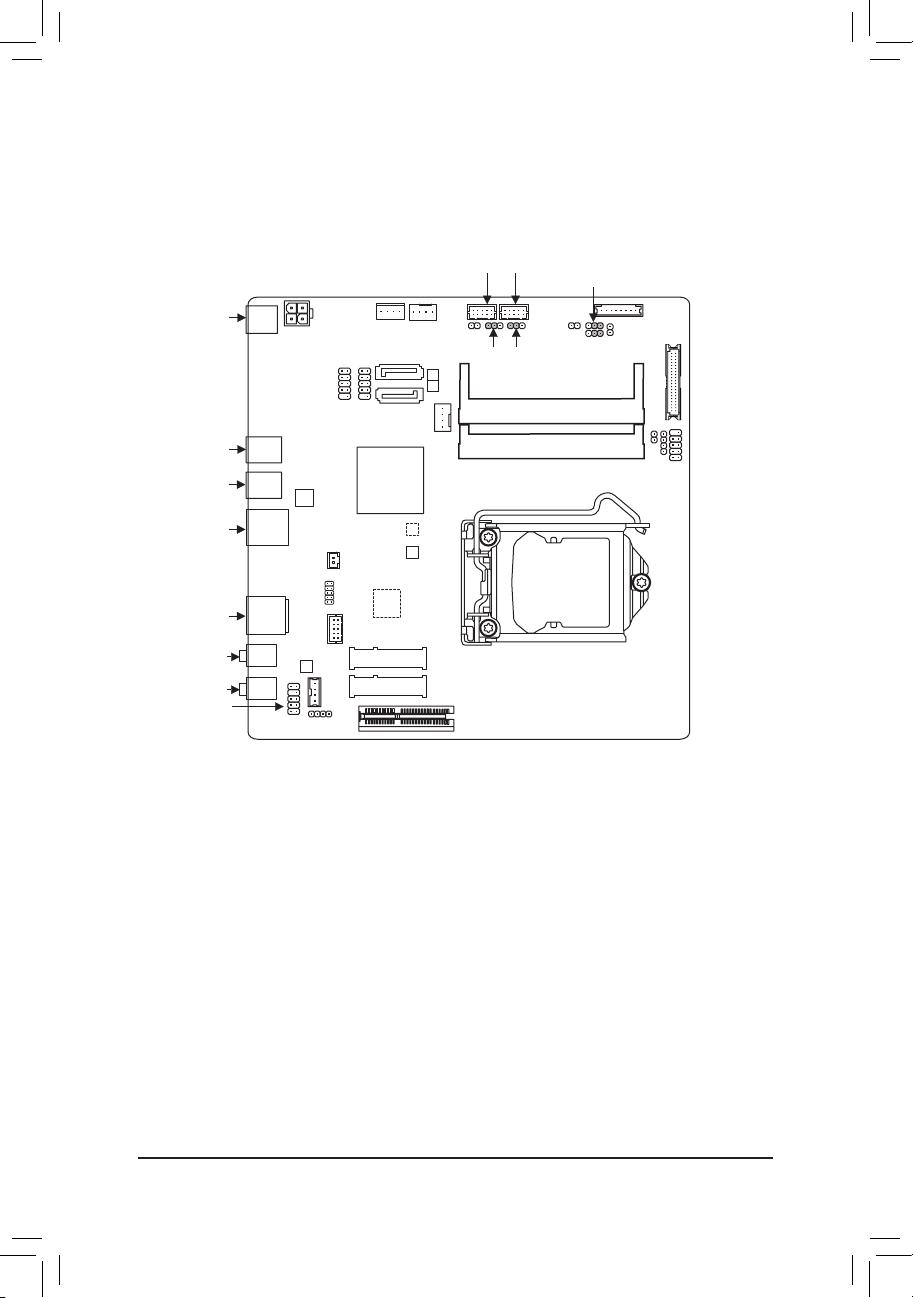

剩余40页未读,继续阅读

- 粉丝: 22
- 资源: 115
 我的内容管理
展开
我的内容管理
展开
 我的资源
快来上传第一个资源
我的资源
快来上传第一个资源
 我的收益 登录查看自己的收益
我的收益 登录查看自己的收益 我的积分
登录查看自己的积分
我的积分
登录查看自己的积分
 我的C币
登录后查看C币余额
我的C币
登录后查看C币余额
 我的收藏
我的收藏  我的下载
我的下载  下载帮助
下载帮助

 前往需求广场,查看用户热搜
前往需求广场,查看用户热搜最新资源
- 使用 tensorflow.js 在浏览器中直接运行 YOLOv5.zip
- 【保姆级教程】使用MemoTrace将微信聊天记录导出成Word或html
- 使用 Tensorflow 后端进行人体检测和可选跟踪 .zip
- 基于python实现轨道交通客流预测系统+项目源码+文档说明
- 使用 Tensorflow 从头开始训练 YOLOv2 对象检测器 .zip
- 基于Vue2.0+Vuex+Axios+Node.js+Express+MySQL实现京东移动web商城.zip
- Unity-波数-杀怪-学习
- 使用 TensorFlow 2.x 的 Yolo v4.zip
- 机器视觉基础-基于 二值图像背景减法为模型 实现多目标追踪+MATLAB源码+文档说明
- 使用 TensorFlow 2 实现 YOLOv5.zip


 信息提交成功
信息提交成功