没有合适的资源?快使用搜索试试~ 我知道了~
温馨提示
本文是翻译的官方文https://docs.unrealengine.com/latest/INT/Engine/AI/BehaviorTrees/QuickStart/index.html 相比较之前的WIKI系列AI视频(链接:http://www.unrealchina.net/forum ... 3968&extra=page%3D1),本文更简单理解,而且使用的是最新版本的引擎,所以大家放心食用吧。 不想花费时间在重复排版上,我把它整理成word,需要的童鞋请自行下载吧
资源推荐
资源详情
资源评论

虚幻中国论坛 ID:wsqjny QQ:663436456 欢迎大家一起讨论学习 1 / 34
作者信息:
QQ:663436456
虚幻中国论坛 ID:wsqjny
欢迎大家一起讨论学习
版权所有 翻录必究哦
本文是翻译的官方文
https://docs.unrealengine.com/latest/INT/Engine/AI/BehaviorTrees/Qui
ckStart/index.html
相比较之前的 WIKI 系列 AI 视频
(链接:http://www.unrealchina.net/forum ... 3968&extra=page%3D1)
本文更简单理解,而且使用的是最新版本的引擎,所以大家放心食用吧。
不想花费时间在重复排版上,我把它整理成 word,需要的童鞋请自行下载吧
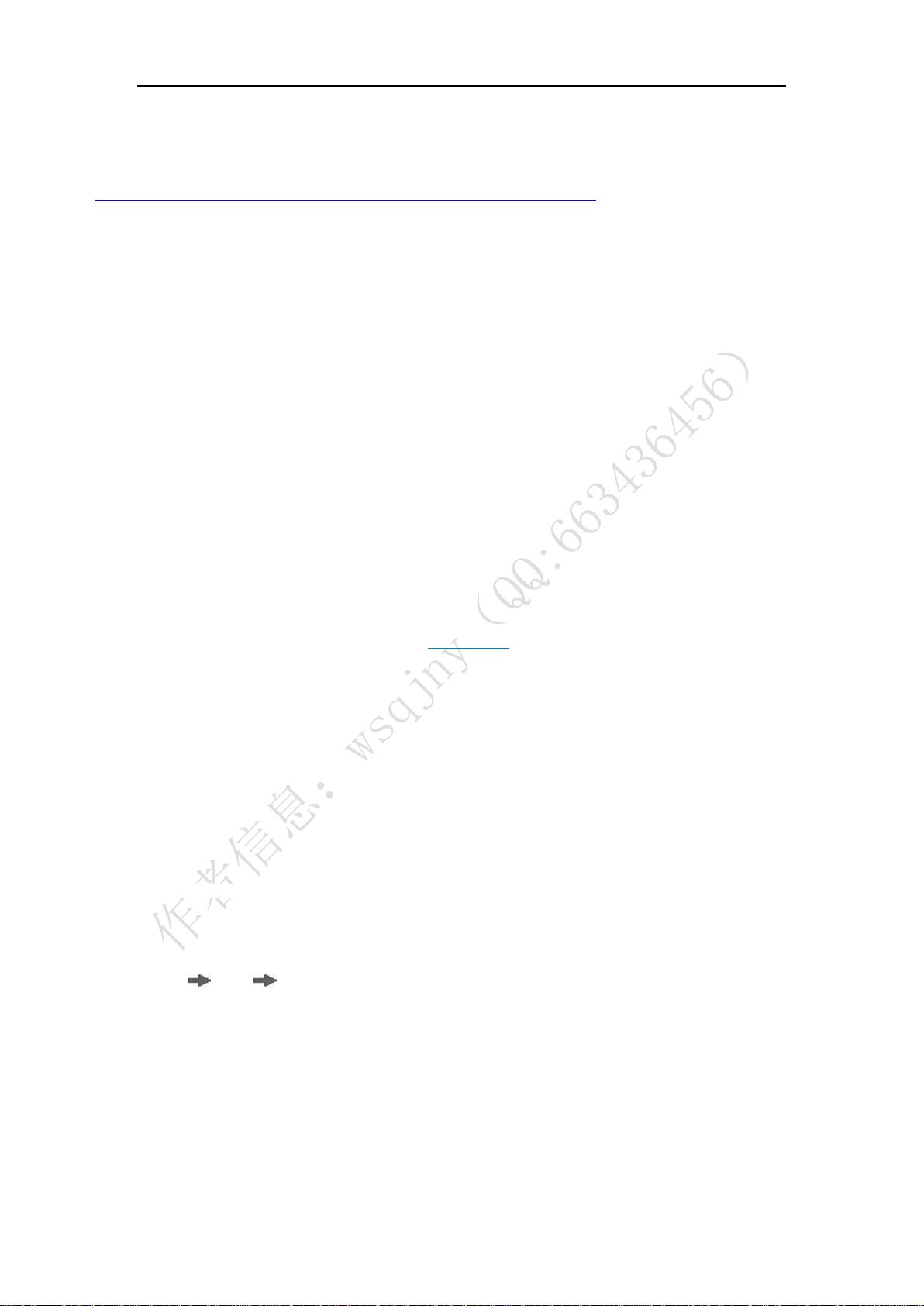
虚幻中国论坛 ID:wsqjny QQ:663436456 欢迎大家一起讨论学习 2 / 34
Behavior Tree Quick Start Guide
https://docs.unrealengine.com/latest/INT/Engine/AI/BehaviorTrees/QuickStart/index.html
The Behavior Tree Quick Start Guide walks you through the process of creating a NavMesh, creating an AI Controller, creating a Character that will
be controlled by that AI Controller, and creating all the parts necessary for a simple Behavior Tree.
这一节将带你创建 NavMesh、AI Controller、被 AI Controller 控制的 Character,创建一个行为树的所有必要的部分
1. Essential Setup
This Quick Start makes some assumptions(假设) about what is available in the project, as such, if you aren't comfortable making substations or
problem solving on the fly, then you should setup the project as follows.
把你的工程按照下面设置
Steps
1. Open Unreal Editor
2. Generate a new project based on the Blueprint Top Down template
The Starter Assets are optional for this quick start guide.
If you need further explanation of starting a new project, see the Project Browser User Guide.
基于 Blueprint Top Down 创建工程
2. Create a Nav Mesh Bounds Volume 创建 NavMesh 边界
The NavMesh in Unreal has a number of functions that work well with Behavior Trees, and while it may not be necessary depending on the game you
are making, it will help in a number of game types. Also, the Top Down template already includes a Nav Mesh Bounds Volume, but you may
choose to start in a completely blank project at a later date.
虚幻四中的 NavMesh 配合行为树使用有很多作用,也许在你自己创建的游戏里面用不到,但是大部分游戏类型还是用的到的。虽然 Top Down 模板里
面已经有了 Nav 的边界,但是当你有了经验以后你可以从一个完全空白的工程开始。
Steps
1. Modes Panel Create Volumes.
2. Click and drag a Nav Mesh Bounds Volume into the map.

虚幻中国论坛 ID:wsqjny QQ:663436456 欢迎大家一起讨论学习 3 / 34
3. Translate and scale the volume so it encapsulates(封装) the areas you want your characters to be able to navigate. 调整边界大小,把你需要
的区域封装起来
o You can use more than one Volume if you like, or one large one that encapsulates the entire level.
可以创建一个大的 NavMesh 封装,也可以创建多个。
4. While working in the Viewport, press the "P" key to see if your NavMesh is building.
在视窗中,可以按 P 键查看 NavMesh 是否正在创建。
If you see a green mesh overlay on your floors, it is building correctly. When the mesh turns red, it means it is recalculating a section(区域) because
you either moved the volume or the mesh inside of it.

虚幻中国论坛 ID:wsqjny QQ:663436456 欢迎大家一起讨论学习 4 / 34
You can press the "P" key at any time to show or hide the NavMesh.
如果你看到绿色的网格覆盖住了你的地面,说明 NavMesh 创建成功。如果网格便成了红色,是因为你移动了这个区域或者里面的网格,系统正在重新
计算这一区域。
3. Create the Basic Assets 创建基本的资源
To start, you will need create 4 assets in the Content Browser: An AI Controller Blueprint, A Character Blueprint, and Behavior Tree Asset, and a
Black Board Asset.
需要创建 4 个资源:AI Controller 蓝图、Character 角色蓝图、行为树、黑板资源。
Steps
1. New -> Blueprint -> AI Controller
You will need to search for AI Controller, as they are different from Player Controller.
AI Controller 的父类为 AI Controller,他和角色的 Controller 不同。
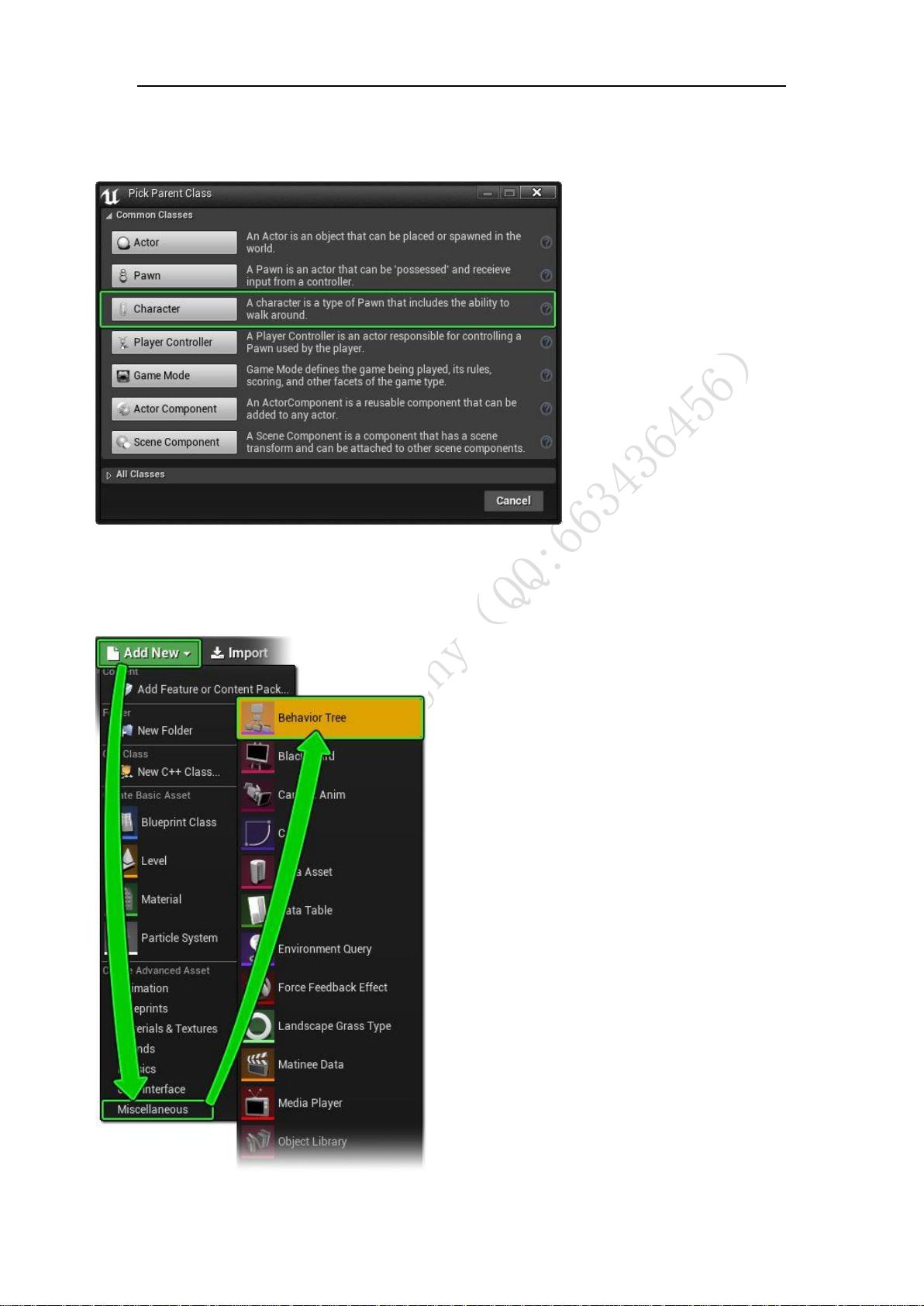
虚幻中国论坛 ID:wsqjny QQ:663436456 欢迎大家一起讨论学习 5 / 34
Name this Blueprint Follower_AI_CON. 命名为 Follower_AI_CON。
2. New -> Blueprint -> Character 创建角色蓝图
Name this Blueprint AI_Character.
命名为 AI_Character。
3. New -> Miscellaneous -> Behavior Tree
剩余33页未读,继续阅读
wsqjny
- 粉丝: 443
- 资源: 10
上传资源 快速赚钱
 我的内容管理
展开
我的内容管理
展开
 我的资源
快来上传第一个资源
我的资源
快来上传第一个资源
 我的收益 登录查看自己的收益
我的收益 登录查看自己的收益 我的积分
登录查看自己的积分
我的积分
登录查看自己的积分
 我的C币
登录后查看C币余额
我的C币
登录后查看C币余额
 我的收藏
我的收藏  我的下载
我的下载  下载帮助
下载帮助

 前往需求广场,查看用户热搜
前往需求广场,查看用户热搜最新资源
- 适用于 Android、Java 和 Kotlin Multiplatform 的现代 I,O 库 .zip
- 高通TWS蓝牙规格书,做HIFI级别的耳机用
- Qt读写Usb设备的数据
- 这个存储库适合初学者从 Scratch 开始学习 JavaScript.zip
- AUTOSAR 4.4.0版本Rte模块标准文档
- 25考研冲刺快速复习经验.pptx
- MATLAB使用教程-初步入门大全
- 该存储库旨在为 Web 上的语言提供新信息 .zip
- 考研冲刺的实用经验与技巧.pptx
- Nvidia GeForce GT 1030-GeForce Studio For Win10&Win11(Win10&Win11 GeForce GT 1030显卡驱动)
资源上传下载、课程学习等过程中有任何疑问或建议,欢迎提出宝贵意见哦~我们会及时处理!
点击此处反馈



安全验证
文档复制为VIP权益,开通VIP直接复制
 信息提交成功
信息提交成功
- 1
- 2
前往页