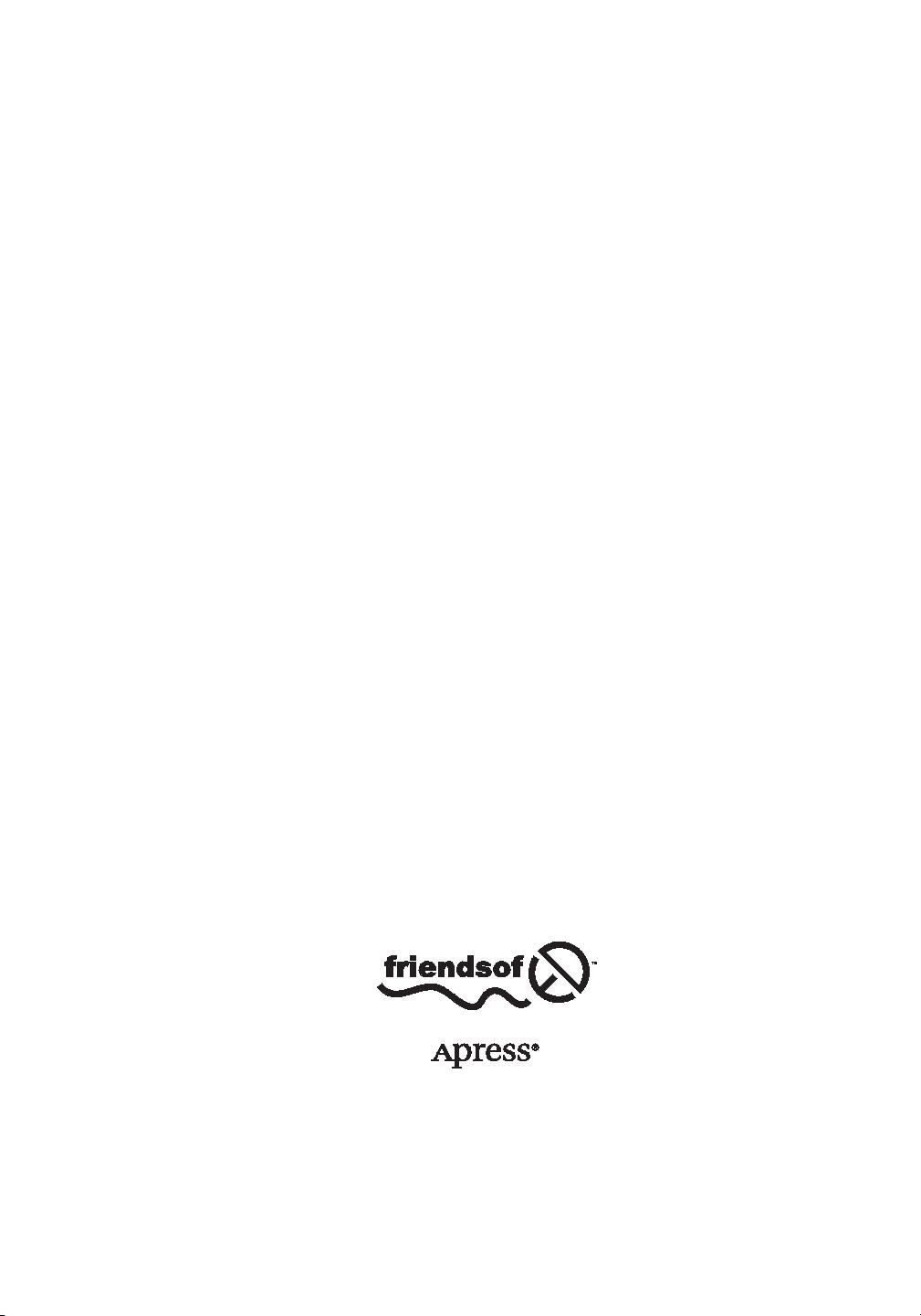没有合适的资源?快使用搜索试试~ 我知道了~
Xamarin Mobile Application Development 无水印pdf
需积分: 9 23 下载量 19 浏览量
2017-10-02
17:45:56
上传
评论
收藏 7.24MB PDF 举报
温馨提示
Xamarin Mobile Application Development 英文无水印pdf pdf所有页面使用FoxitReader和PDF-XChangeViewer测试都可以打开 本资源转载自网络,如有侵权,请联系上传者或csdn删除 本资源转载自网络,如有侵权,请联系上传者或csdn删除
资源推荐
资源详情
资源评论
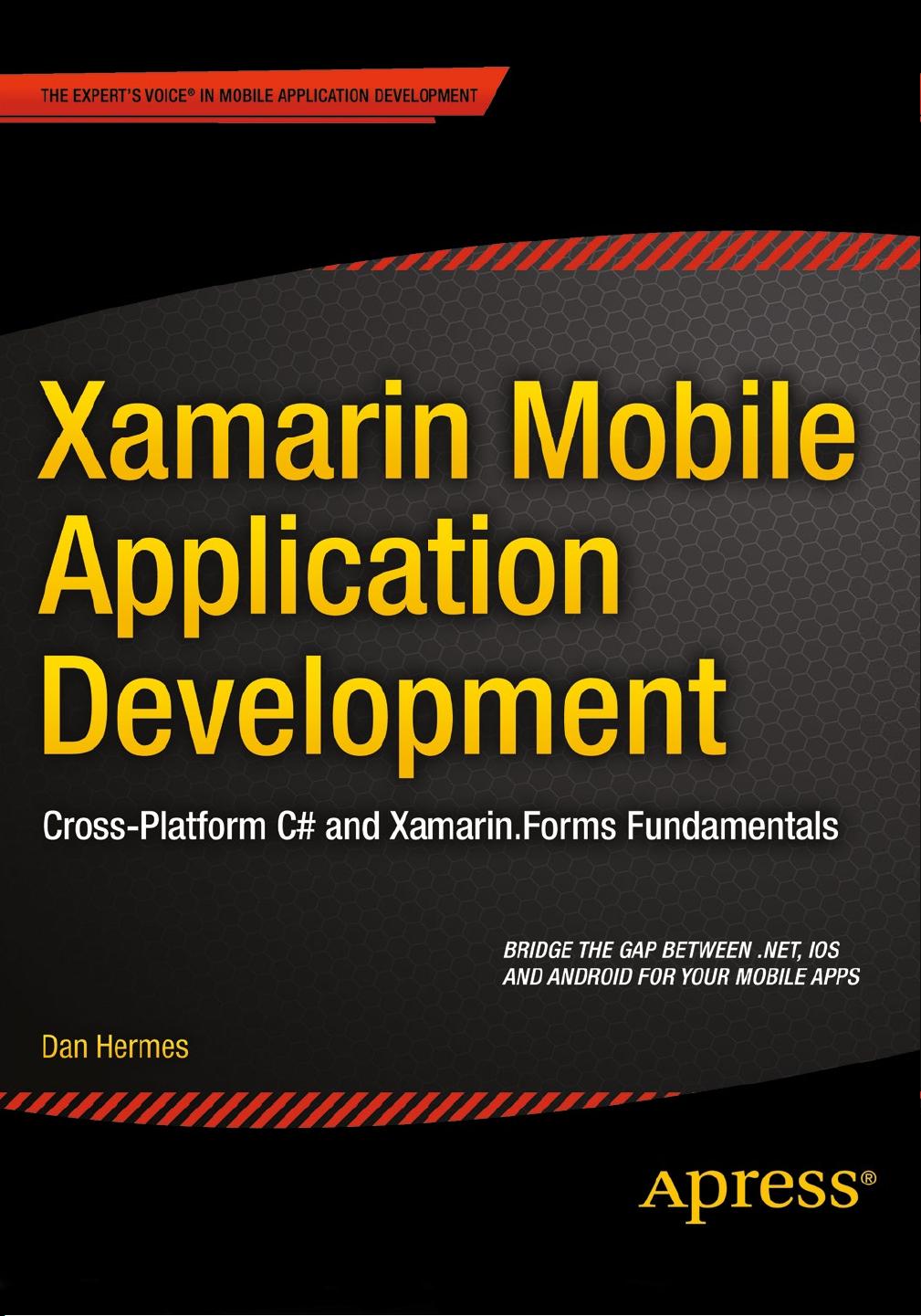
Hermes
Shelve in
.NET
User level:
Intermediate–Advanced
www.apress.com
RELATED
BOOKS FOR PROFESSIONALS BY PROFESSIONALS
®
Xamarin Mobile Application
Development
Xamarin Mobile Application Development is a hands-on Xamarin.Forms primer and a
cross-platform reference for building native Android, iOS, and Windows Phone apps using C#
and .NET. This book explains how to use Xamarin.Forms, Xamarin.Android, and Xamarin.iOS
to build business apps for your customers and consumer apps for Google Play and the iTunes
App Store.
Learn how to leverage Xamarin.Forms for cross-platform development using the most
common UI pages, layouts, views, controls, and design patterns. Combine these with
platform-specific UI to craft a visually stunning and highly interactive mobile user experience.
Explore solution-building techniques from starter-to-enterprise to help you decouple
your functional layers, manage your platform-specific code, and share your cross-platform
classes for code reuse, testability, and maintainability.
This comprehensive recipe and reference book addresses one of the most important and
vexing problems in the software industry today: How do we effectively design and develop
cross-platform mobile applications?
What you’ll learn:
• How to build world-class mobile apps for iOS, Android, and Windows Phone using C#
• How to organize your Xamarin code into a professional-grade application architecture
• The latest Xamarin techniques for cross-platform UI using Xamarin.Forms
• When and how to use platform-specific UI
• Data binding, local data access, enterprise cloud data solutions, and building a data
access layer for mobile apps
• Cross-platform architecture to maximize portability and code reuse
SOURCE CODE ONLINE
9781484 202159
54999
ISBN 978-1-4842-0215-9
www.it-ebooks.info
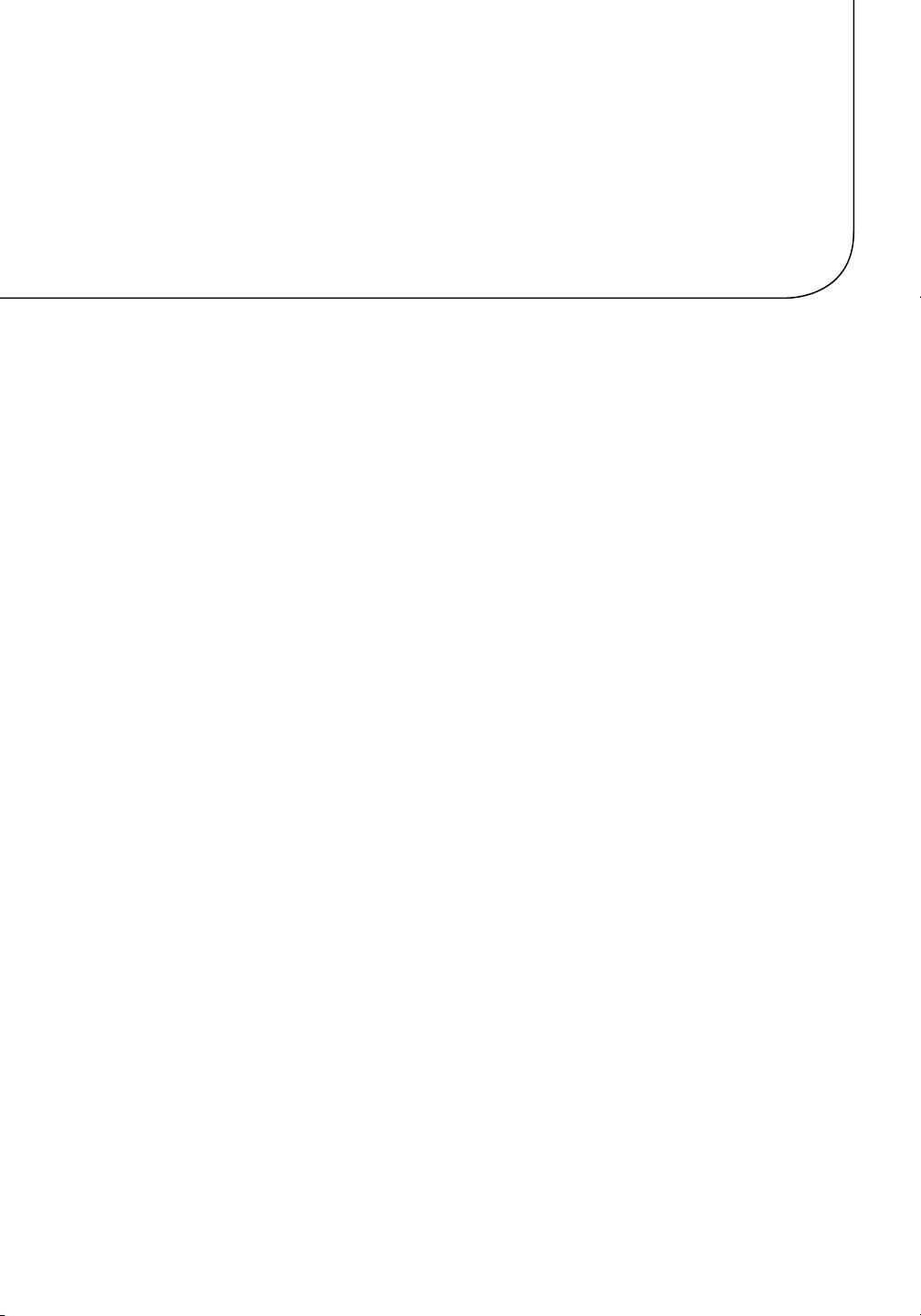
v
Contents at a Glance
Foreword. ................................................................................................................xxi
Additional Foreword. ............................................................................................xxiii
About the Author. ...................................................................................................xxv
About the Technical Reviewer. .............................................................................xxvii
Acknowledgments ................................................................................................xxix
Introduction ..........................................................................................................xxxi
Chapter 1: Mobile Development Using Xamarin ■ .................................................... 1
Chapter 2: Building Mobile User Interfaces ■ ........................................................... 9
Chapter 3: UI Design Using Layouts ■ ..................................................................... 45
Chapter 4: User Interaction Using Controls ■ ....................................................... 105
Chapter 5: Making a Scrollable List ■ .................................................................. 153
Chapter 6: Navigation ■ ........................................................................................ 217
Chapter 7: Data Access with SQLite and Data Binding ■ ...................................... 297
Chapter 8: Custom Renderers ■ ............................................................................ 349
Chapter 9: Cross-Platform Architecture ■ ............................................................ 367
Epilogue: The Art of Xamarin App Development ■ ................................................ 387
Index ..................................................................................................................... 389
www.it-ebooks.info
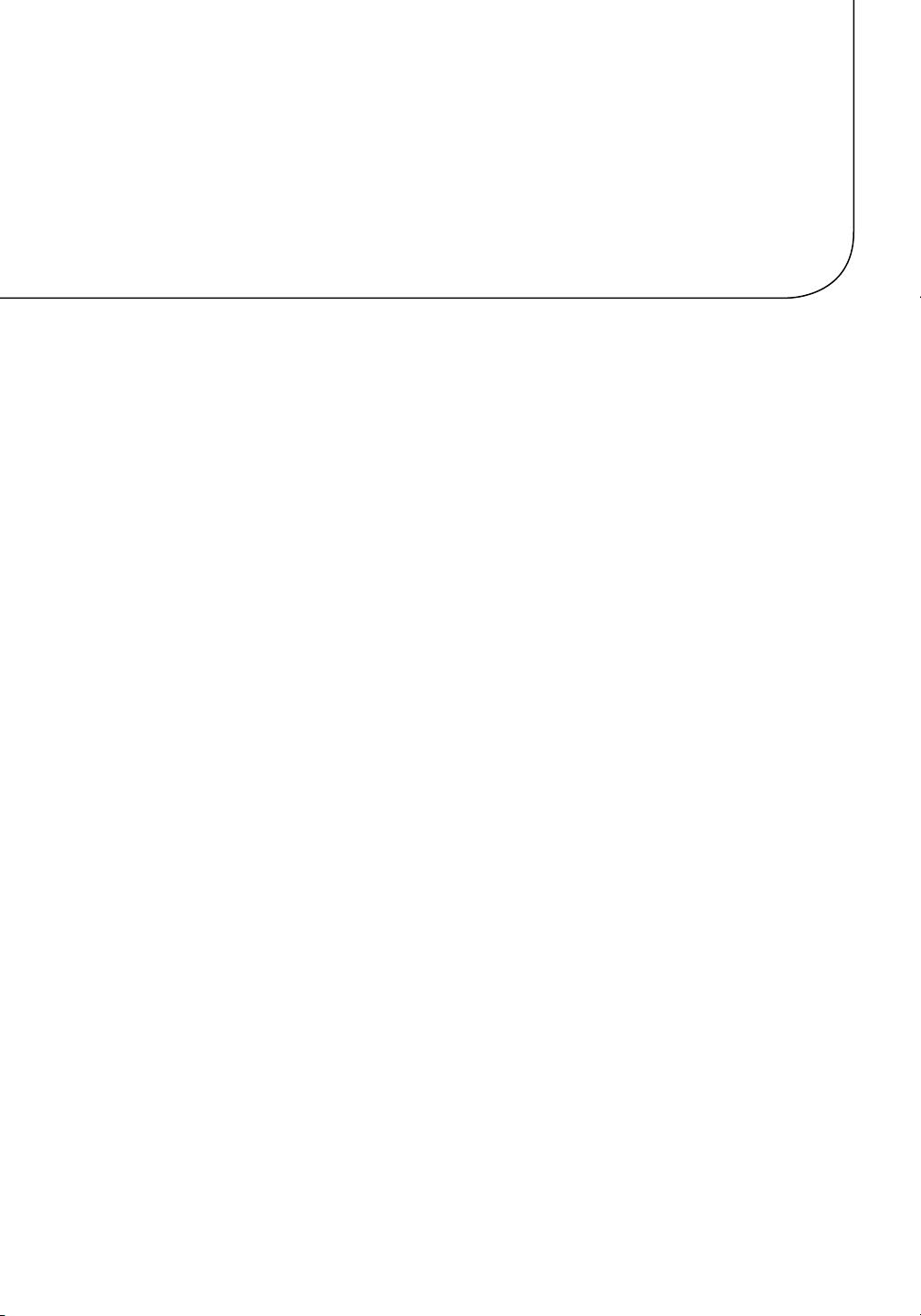
xxxi
Introduction
is book is a hands-on Xamarin.Forms primer and a cross-platform reference for building native Android,
iOS, and Windows Phone apps using C# and .NET.
If you think of the Xamarin platform as a pyramid with Xamarin.Android and Xamarin.iOS at its base and
Xamarin.Forms on top, that’s what this book covers with C#. Mobile UI makes up the lion’s share of the
pyramid, and this book explores the important concepts, elements, and recipes using Xamarin layouts,
controls, and lists.
e burning question in many new Xamarin projects is this: is Xamarin.Forms right for my project?
is book covers the salient considerations in the comparison of the Xamarin.Forms option vs. a
platform-specic approach with Xamarin.Android or Xamarin.iOS.
When you’ve reached the limits of what Xamarin.Forms can do out of the box, you’ll want to customize your
Xamarin.Forms controls by using custom renderers to leverage platform-specic features.
You’ll also learn all of the key Xamarin UI navigation patterns: hierarchical and modal, drill-down lists, tabs,
navigation drawer, and others. You can use the provided navigation code to build out the skeleton of just
about any business app.
is book is a guide to SQLite data access. We’ll cover the most common ways to access a SQLite database in
a Xamarin app and how to build a data access layer (DAL). Once you have a database set up, you’ll want to
bind your data to your UI. You can do this by hand or use Xamarin.Forms data binding to bind UI elements
to data sources. We’ll cover many techniques for read and write data binding to both data models and to
view models for a Model-View-ViewModel (MVVM) architecture.
Building an app requires more than a UI and data access; you’ll also need to organize your code into a
professional-grade architecture. We’ll explore solution-building techniques from starter to enterprise to help
you decouple your functional layers, manage your platform-specic code, and share your cross-platform
classes for optimal code reuse, testability, and maintainability.
Who This Book Is For
If you’re a developer, architect, or technical manager who can read C# examples to learn about
cross-platform mobile development using the Xamarin platform, then this book is for you. C# developers
will probably be most at home with this book because that’s what I am, but I’ve made an eort to point out
when Microsoft or .NET lingo is in use. e Xamarin platform has a way of bringing technologists from
dierent backgrounds together.
www.it-ebooks.info
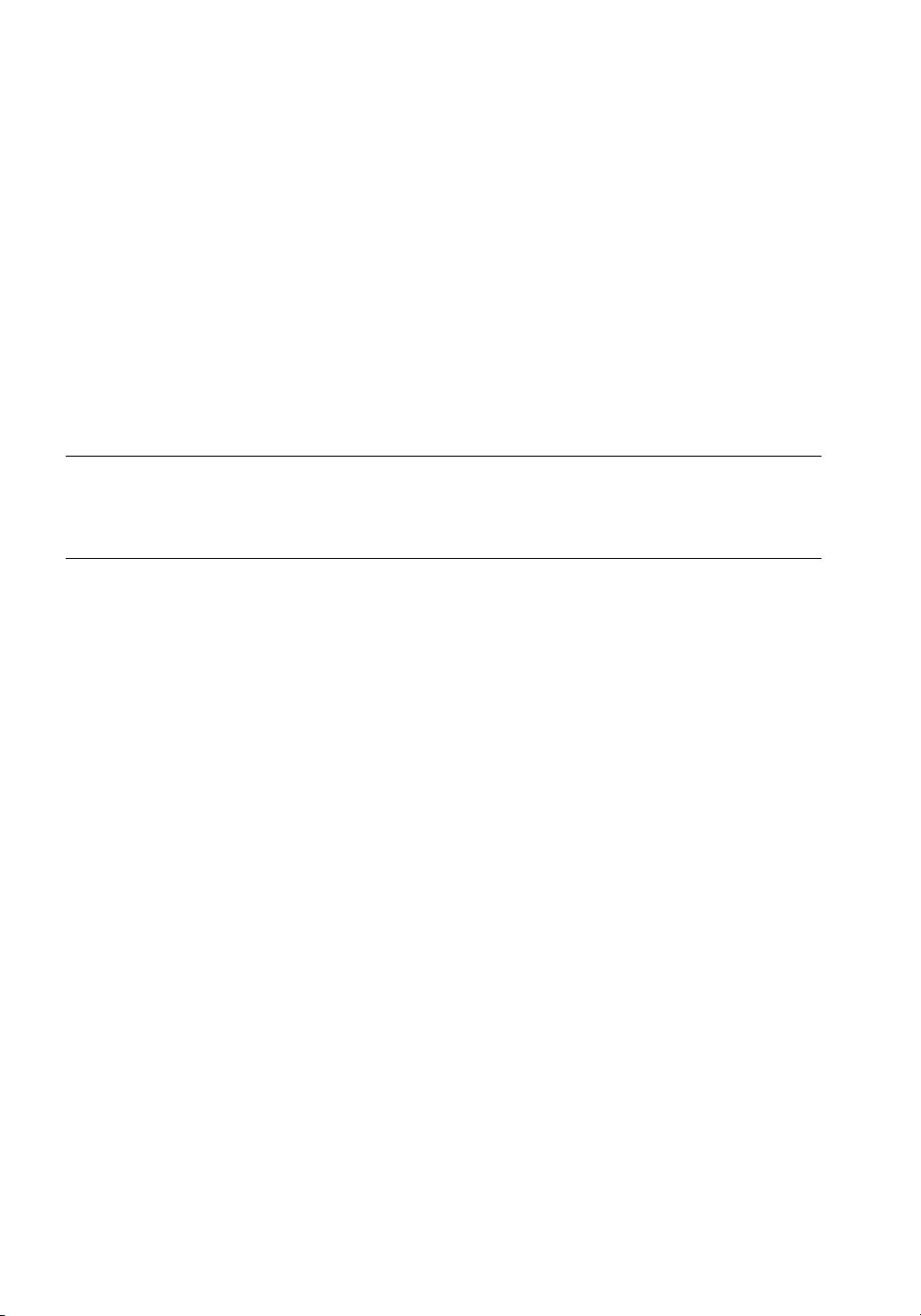
■ INTRODUCTION
xxxii
How to Download Code Examples
All of the code for this book, the C# and Extensible Application Markup Language (XAML) solutions, can be
found in two places online:
Apress web page for this book, on the Source Code/Downloads tab (www.apress.com/9781484202159)
GitHub at https://github.com/danhermes/xamarin-book-examples
XAML
is book was written in the same way that the Xamarin platform is built, code-rst in C#, so all of the book
examples are in C#. All of the C# UI examples were ported to XAML as well, and made available in the
downloadable code. Look for the XAML boxes for tips on where to nd them.
XAML The XAML version of this example can be found at the Apress web site (www.apress.com), or on GitHub
at https://github.com/danhermes/xamarin-book-examples. The Xamarin.Forms solution for this chapter is
ThisChapterSolution.Xaml.
e hardest decision I made in writing this book was not including XAML examples in the book proper.
Including XAML would have meant doing away with much or all of the material on Xamarin.Android and
Xamarin.iOS, topics that are indispensible for a complete understanding of the Xamarin platform. I chose to
adhere to my mission for this book: cross-platform C# code-rst coverage of the foundations of the Xamarin
platform. at said, I understand that there is a strong need for good XAML documentation and examples.
So although I wish that there had been enough time and room to include XAML examples in the text of the
book, I’m proud to say that we were able to provide downloadable XAML equivalents for all of the C# UI
examples.
Get Started with Xamarin�Forms Right Now!
No time for reading? Browse Chapter 2 for ten minutes, and then download the navigation code for Chapter 6.
Rip o some of my Chapter 6 navigation patterns to use immediately in your app and get started coding
right now. Leave the book open to Chapter 3 so you can build some layouts inside your navigation pages.
Good luck!
Chapter Contents
All of the chapters in this book are cross-platform, weighted in favor of Xamarin.Forms. e UI chapters
(Chapters 3–6) are written with Xamarin.Forms, Xamarin.Android, and Xamarin.iOS elements side by side
in a mini-index at the beginning of the chapter to facilitate understanding of concepts across platforms, and
to make it easier to consider custom renderers when you need them. e rst part of those UI chapters is
Xamarin.Forms, the second part is Xamarin.Android, and the third is Xamarin.iOS.
Chapter 1—Mobile Development Using Xamarin
An introduction to the Xamarin platform covering all the key topics in this book.
www.it-ebooks.info
剩余424页未读,继续阅读
资源评论

yinkaisheng-nj
- 粉丝: 763
- 资源: 6231
上传资源 快速赚钱
 我的内容管理
展开
我的内容管理
展开
 我的资源
快来上传第一个资源
我的资源
快来上传第一个资源
 我的收益 登录查看自己的收益
我的收益 登录查看自己的收益 我的积分
登录查看自己的积分
我的积分
登录查看自己的积分
 我的C币
登录后查看C币余额
我的C币
登录后查看C币余额
 我的收藏
我的收藏  我的下载
我的下载  下载帮助
下载帮助

 前往需求广场,查看用户热搜
前往需求广场,查看用户热搜最新资源
- 基于纳什谈判理论的风光氢多主体能源系统合作博弈运行策略MATLAB仿真实现,基于纳什谈判理论的风光氢多主体能源系统合作博弈运行策略研究,MATLAB代码:基于纳什谈判理论的风–光–氢多主体能源系统合作
- leaflet.markercluster.js
- 基于ECMS搭建的混合动力汽车Simulink模型:能量管理研究资料与参考赠送,适用于多种工况模拟研究,基于ECMS搭建的混合动力汽车Simulink模型:能量管理研究资料与参考赠送,适用于多种工况开
- 基于解析表达文法的文本模式匹配工具LPEG及其优化实现与性能分析
- PLTreprint-master.MATLAB 绘图复刻
- MarkerCluster.css
- MarkerCluster.Default.css
- 单电源供电的RC文氏电桥振荡电路 Multisim仿真源文件
- 基于MATLAB平台的LSTM长短期记忆网络回归预测算法研究,基于MATLAB平台的LSTM长短期记忆网络回归预测模型,基于MATLAB的'LSTM长短期记忆网络预测 基于MATLAB平台,对数据进行
- 办公软件-开源软件-LibreOffice-25.2.0-Win-x86-64-安装包.msi
- 关于银河麒麟系统微信无法打开,软件商店“微信”无法安装的解决方案
- 完美注释版D* lite算法:无人机、无人车、机器人及无人船路径规划解决方案(MATLAB实现),完美注释版D* lite路径规划算法:无人机、无人车、机器人及无人船应用,MATLAB实现,结果展示为
- DeepSeek本地部署,保姆级教程
- java项目,毕业设计(包含源代码)-基于vue的MOBA类游戏攻略分享平台
- TowerAOI-master
- pda安装包12-44
资源上传下载、课程学习等过程中有任何疑问或建议,欢迎提出宝贵意见哦~我们会及时处理!
点击此处反馈



安全验证
文档复制为VIP权益,开通VIP直接复制
 信息提交成功
信息提交成功