没有合适的资源?快使用搜索试试~ 我知道了~
温馨提示
1. Getting Started 2. Project Creation 3. Draw, Select and Edit Objects 4. Schematic Capture 5. Symbol Creation 6. Evaluated Properties and Labels. 7. Netlist and Schematic Import and Export 8. Tcl Scripting 9. Simulation and Waveform Probing 10. External Simulator Interface 11. Graphical User Interface
资源推荐
资源详情
资源评论
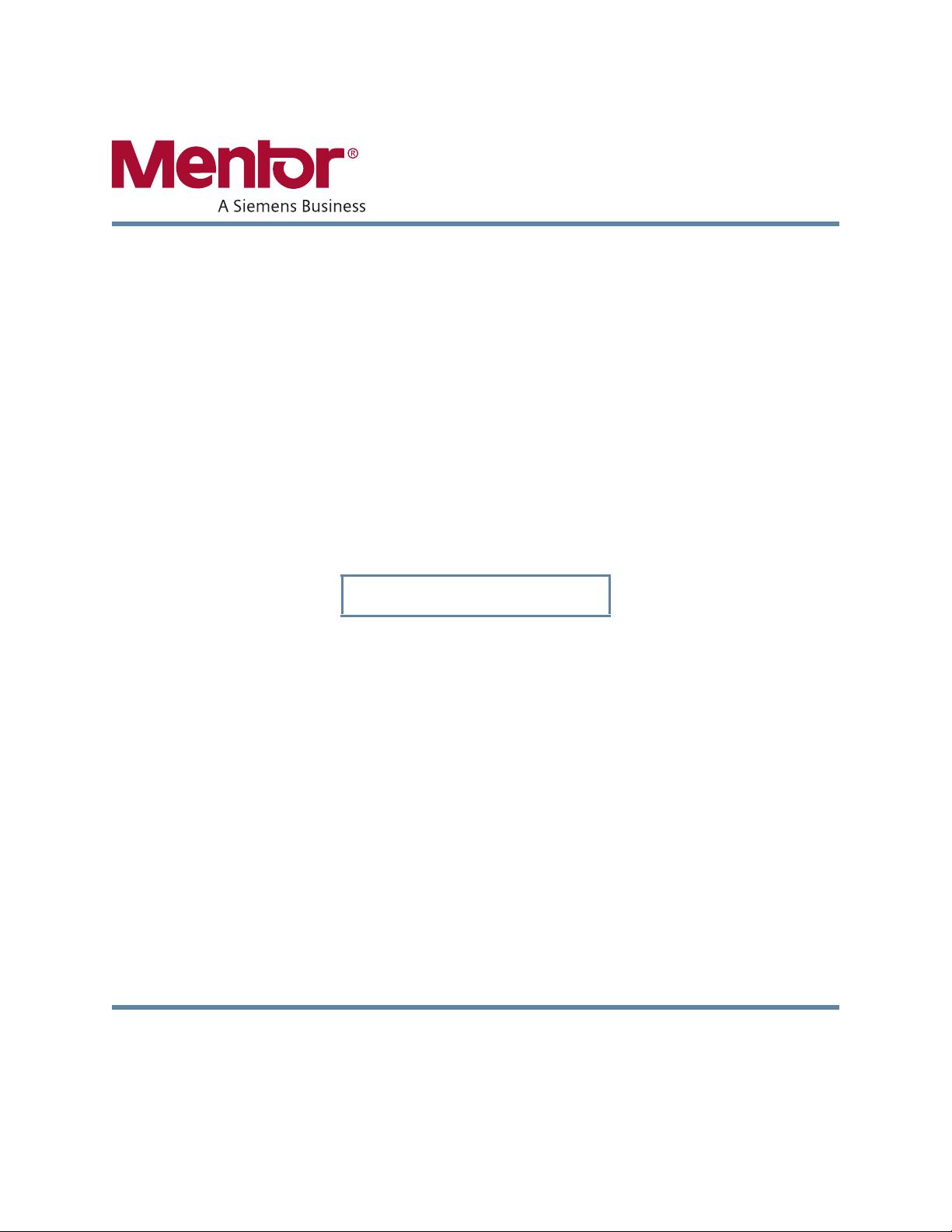
Note - Viewing PDF files within a web browser causes some links not to function (see MG595892).
Use HTML for full navigation.
Tanner
™
S-Edit
™
User’s Manual
Software Version 2019.2
Document Revision 1
© 1988-2019 Mentor Graphics Corporation
All rights reserved.
This document contains information that is proprietary to Mentor Graphics Corporation. The original recipient of this
document may duplicate this document in whole or in part for internal business purposes only, provided that this entire
notice appears in all copies. In duplicating any part of this document, the recipient agrees to make every reasonable
effort to prevent the unauthorized use and distribution of the proprietary information.

This document is for information and instruction purposes. Mentor Graphics reserves the right to make
changes in specifications and other information contained in this publication without prior notice, and the
reader should, in all cases, consult Mentor Graphics to determine whether any changes have been
made.
The terms and conditions governing the sale and licensing of Mentor Graphics products are set forth in
written agreements between Mentor Graphics and its customers. No representation or other affirmation
of fact contained in this publication shall be deemed to be a warranty or give rise to any liability of Mentor
Graphics whatsoever.
MENTOR GRAPHICS MAKES NO WARRANTY OF ANY KIND WITH REGARD TO THIS MATERIAL
INCLUDING, BUT NOT LIMITED TO, THE IMPLIED WARRANTIES OF MERCHANTABILITY AND
FITNESS FOR A PARTICULAR PURPOSE.
MENTOR GRAPHICS SHALL NOT BE LIABLE FOR ANY INCIDENTAL, INDIRECT, SPECIAL, OR
CONSEQUENTIAL DAMAGES WHATSOEVER (INCLUDING BUT NOT LIMITED TO LOST PROFITS)
ARISING OUT OF OR RELATED TO THIS PUBLICATION OR THE INFORMATION CONTAINED IN IT,
EVEN IF MENTOR GRAPHICS HAS BEEN ADVISED OF THE POSSIBILITY OF SUCH DAMAGES.
U.S. GOVERNMENT LICENSE RIGHTS: The software and documentation were developed entirely at
private expense and are commercial computer software and commercial computer software
documentation within the meaning of the applicable acquisition regulations. Accordingly, pursuant to
FAR 48 CFR 12.212 and DFARS 48 CFR 227.7202, use, duplication and disclosure by or for the U.S.
Government or a U.S. Government subcontractor is subject solely to the terms and conditions set forth in
the license agreement provided with the software, except for provisions which are contrary to applicable
mandatory federal laws.
TRADEMARKS: The trademarks, logos and service marks ("Marks") used herein are the property of
Mentor Graphics Corporation or other parties. No one is permitted to use these Marks without the prior
written consent of Mentor Graphics or the owner of the Mark, as applicable. The use herein of a third-
party Mark is not an attempt to indicate Mentor Graphics as a source of a product, but is intended to
indicate a product from, or associated with, a particular third party. A current list of Mentor Graphics’
trademarks may be viewed at: mentor.com/trademarks.
The registered trademark Linux
®
is used pursuant to a sublicense from LMI, the exclusive licensee of
Linus Torvalds, owner of the mark on a world-wide basis.
End-User License Agreement: You can print a copy of the End-User License Agreement from:
mentor.com/eula.
Mentor Graphics Corporation
8005 S.W. Boeckman Road, Wilsonville, Oregon 97070-7777
Telephone: 503.685.7000
Toll-Free Telephone: 800.592.2210
Website: mentor.com
Support Center: support.mentor.com
Send Feedback on Documentation: support.mentor.com/doc_feedback_form
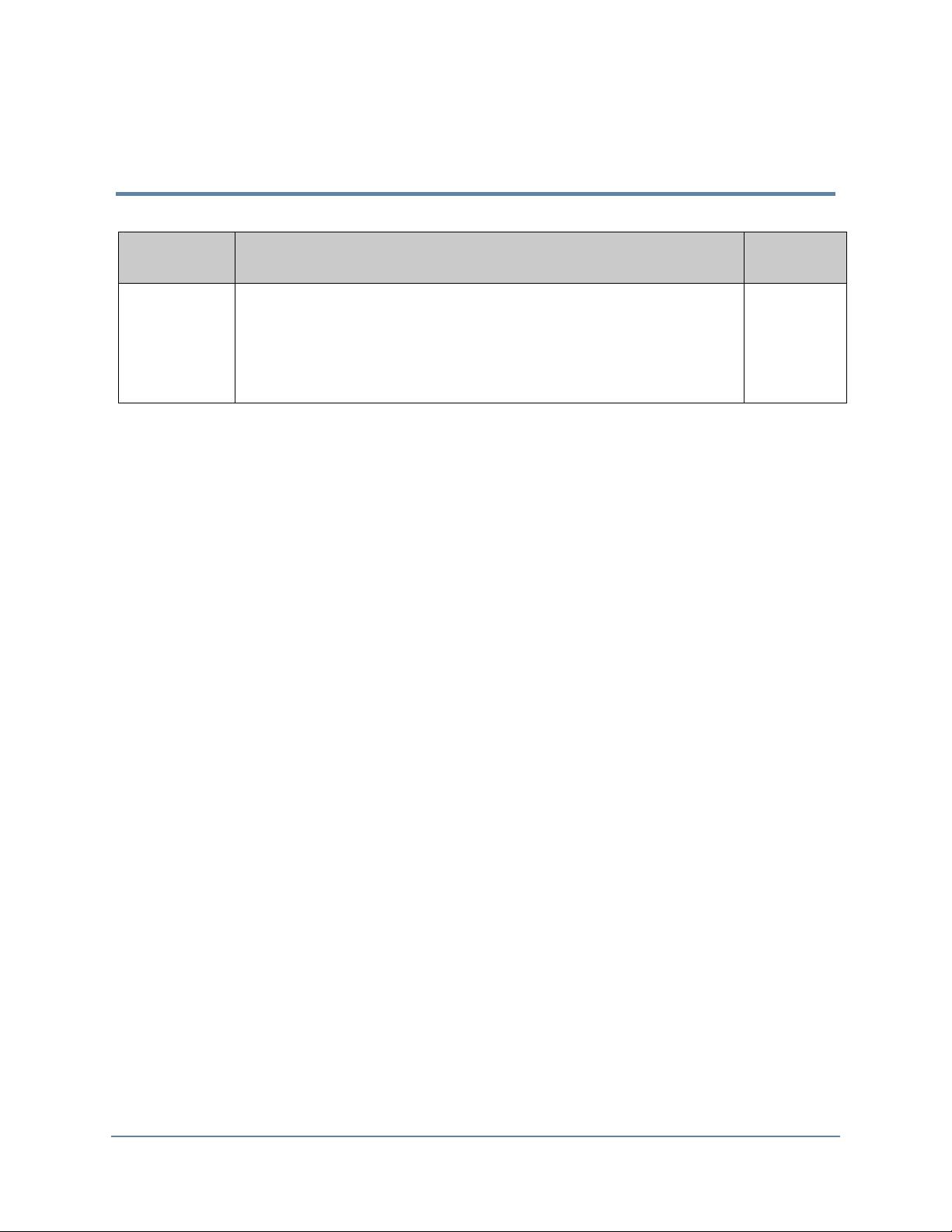
Tanner™ S-Edit™ User’s Manual, v2019.2
Note - Viewing PDF files within a web browser causes some links not to function. Use HTML for full navigation.
Revision History
Author: In-house procedures and working practices require multiple authors for documents. All
associated authors for each topic within this document are tracked within the Mentor Graphics
Technical Publication’s source. For specific topic authors, contact Mentor Graphics Technical
Publication department.
Revision History: Released documents include a revision history of up to four revisions. For
earlier revision history, refer to earlier releases of documentation on Support Center.
Revision Changes Status/
Date
1 Modifications to improve the readability and comprehension of
the content. Approved by Lucille Woo.
All technical enhancements, changes, and fixes listed in the
Tanner Tools Release Notes for this product are reflected in this
document. Approved by Barry Dyne.
Released
May 2019

Tanner™ S-Edit™ User’s Manual, v2019.2
4
Note - Viewing PDF files within a web browser causes some links not to function. Use HTML for full navigation.
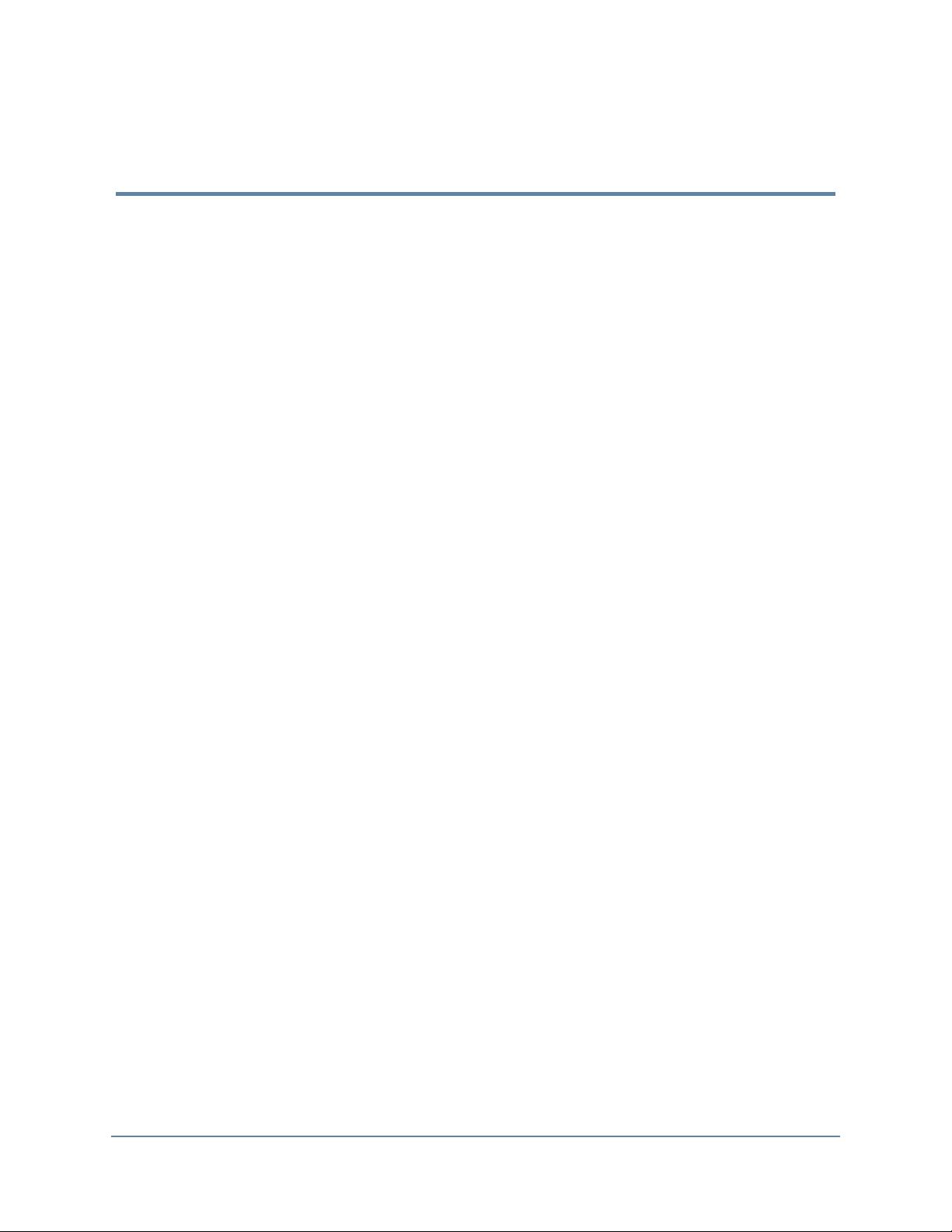
Tanner™ S-Edit™ User’s Manual, v2019.2
5
Table of Contents
Revision History
Chapter 1
Getting Started . . . . . . . . . . . . . . . . . . . . . . . . . . . . . . . . . . . . . . . . . . . . . . . . . . . . . . . . . . . . 19
S-Edit Workflow . . . . . . . . . . . . . . . . . . . . . . . . . . . . . . . . . . . . . . . . . . . . . . . . . . . . . . . . . . 19
Using Command Line Arguments When Launching S-Edit . . . . . . . . . . . . . . . . . . . . . . . . . 21
The S-Edit Viewer . . . . . . . . . . . . . . . . . . . . . . . . . . . . . . . . . . . . . . . . . . . . . . . . . . . . . . . . . 21
Setting Up Technology Options and Preferences . . . . . . . . . . . . . . . . . . . . . . . . . . . . . . . . . 22
Saving Setup Options. . . . . . . . . . . . . . . . . . . . . . . . . . . . . . . . . . . . . . . . . . . . . . . . . . . . . . .22
Loading Setup Options . . . . . . . . . . . . . . . . . . . . . . . . . . . . . . . . . . . . . . . . . . . . . . . . . . . . . 24
Setup Options in the Project Hierarchy . . . . . . . . . . . . . . . . . . . . . . . . . . . . . . . . . . . . . . . . . 24
Protecting Libraries From Edits. . . . . . . . . . . . . . . . . . . . . . . . . . . . . . . . . . . . . . . . . . . . . . . 25
Chapter 2
Project Creation . . . . . . . . . . . . . . . . . . . . . . . . . . . . . . . . . . . . . . . . . . . . . . . . . . . . . . . . . . . 27
Create a Schematic Project . . . . . . . . . . . . . . . . . . . . . . . . . . . . . . . . . . . . . . . . . . . . . . . . . . 30
Creating a New Library . . . . . . . . . . . . . . . . . . . . . . . . . . . . . . . . . . . . . . . . . . . . . . . . . . . 30
Important File Folders in S-Edit . . . . . . . . . . . . . . . . . . . . . . . . . . . . . . . . . . . . . . . . . . . . . 31
The lib.defs File . . . . . . . . . . . . . . . . . . . . . . . . . . . . . . . . . . . . . . . . . . . . . . . . . . . . . . . . . 32
Path Name Syntax and Delimiter Evaluation . . . . . . . . . . . . . . . . . . . . . . . . . . . . . . . . . . . 33
Adding a Library. . . . . . . . . . . . . . . . . . . . . . . . . . . . . . . . . . . . . . . . . . . . . . . . . . . . . . . . .34
Removing a Library . . . . . . . . . . . . . . . . . . . . . . . . . . . . . . . . . . . . . . . . . . . . . . . . . . . . . . 34
Updating a Library . . . . . . . . . . . . . . . . . . . . . . . . . . . . . . . . . . . . . . . . . . . . . . . . . . . . . . .35
Opening a Design . . . . . . . . . . . . . . . . . . . . . . . . . . . . . . . . . . . . . . . . . . . . . . . . . . . . . . . .35
Converting Legacy Designs to OpenAccess Format . . . . . . . . . . . . . . . . . . . . . . . . . . . . . 37
Closing a Design. . . . . . . . . . . . . . . . . . . . . . . . . . . . . . . . . . . . . . . . . . . . . . . . . . . . . . . . .39
Cell and View Operations . . . . . . . . . . . . . . . . . . . . . . . . . . . . . . . . . . . . . . . . . . . . . . . . . . . 40
View Types. . . . . . . . . . . . . . . . . . . . . . . . . . . . . . . . . . . . . . . . . . . . . . . . . . . . . . . . . . . . . 40
Multiple Views . . . . . . . . . . . . . . . . . . . . . . . . . . . . . . . . . . . . . . . . . . . . . . . . . . . . . . . . . .44
Creating a New View . . . . . . . . . . . . . . . . . . . . . . . . . . . . . . . . . . . . . . . . . . . . . . . . . . . . . 45
Opening a View . . . . . . . . . . . . . . . . . . . . . . . . . . . . . . . . . . . . . . . . . . . . . . . . . . . . . . . . .46
Copying a View . . . . . . . . . . . . . . . . . . . . . . . . . . . . . . . . . . . . . . . . . . . . . . . . . . . . . . . . .46
Renaming a View . . . . . . . . . . . . . . . . . . . . . . . . . . . . . . . . . . . . . . . . . . . . . . . . . . . . . . . . 47
Deleting a View . . . . . . . . . . . . . . . . . . . . . . . . . . . . . . . . . . . . . . . . . . . . . . . . . . . . . . . . .48
Cycling Through the Views in a Window . . . . . . . . . . . . . . . . . . . . . . . . . . . . . . . . . . . . . 49
Filtering Views in the Library Navigator . . . . . . . . . . . . . . . . . . . . . . . . . . . . . . . . . . . . . . 50
Opening a Cell . . . . . . . . . . . . . . . . . . . . . . . . . . . . . . . . . . . . . . . . . . . . . . . . . . . . . . . . . . 50
Copying a Cell . . . . . . . . . . . . . . . . . . . . . . . . . . . . . . . . . . . . . . . . . . . . . . . . . . . . . . . . . . 51
Deleting a Cell . . . . . . . . . . . . . . . . . . . . . . . . . . . . . . . . . . . . . . . . . . . . . . . . . . . . . . . . . . 53
Renaming or Moving a Cell . . . . . . . . . . . . . . . . . . . . . . . . . . . . . . . . . . . . . . . . . . . . . . . . 54
About Reserving Cells . . . . . . . . . . . . . . . . . . . . . . . . . . . . . . . . . . . . . . . . . . . . . . . . . . . . 56
Reserving a Cell Explicitly. . . . . . . . . . . . . . . . . . . . . . . . . . . . . . . . . . . . . . . . . . . . . . . . 56
剩余341页未读,继续阅读
资源评论

Ultra-FEM
- 粉丝: 9
- 资源: 34
上传资源 快速赚钱
 我的内容管理
展开
我的内容管理
展开
 我的资源
快来上传第一个资源
我的资源
快来上传第一个资源
 我的收益 登录查看自己的收益
我的收益 登录查看自己的收益 我的积分
登录查看自己的积分
我的积分
登录查看自己的积分
 我的C币
登录后查看C币余额
我的C币
登录后查看C币余额
 我的收藏
我的收藏  我的下载
我的下载  下载帮助
下载帮助

 前往需求广场,查看用户热搜
前往需求广场,查看用户热搜最新资源
- sqlserver jtds 驱动
- 微电网逆变器控制策略与并网仿真研究:下垂控制仿真模型及其参考资料综述,微电网逆变器控制策略与并网仿真研究:下垂控制仿真模型及其应用探讨,微电网逆变器控制、并网仿真、下垂控制等仿真模型以及一些参考资料
- DeepSeek清华大学全套学习资料1-5
- 【毕业设计】Python的Django-html深度学习的安全帽佩戴检测系统源码(完整前后端+mysql+说明文档+LW+PPT).zip
- 【毕业设计】Python的Django-html深度学习的聊天机器人设计源码(完整前后端+mysql+说明文档+LW+PPT).zip
- 【毕业设计】Python的Django-html搜索的目标站点内容监测系统源码(完整前后端+mysql+说明文档+LW+PPT).zip
- 蒙特卡洛思想下的充电汽车负荷曲线生成研究报告:探索1万台汽车的充电负荷曲线模拟,基于蒙特卡洛思想的充电汽车充电负荷曲线生成研究报告-涵盖负荷曲线的精细分析与实际应用解析,基于蒙特卡洛思想生成1000
- DeepSeek 保姆级新手教程
- MATLAB下电转气协同与碳捕集垃圾焚烧虚拟电厂优化调度复现程序及仿真结果展示,基于MATLAB和CPLEX的碳捕集与垃圾焚烧虚拟电厂电转气协同优化调度算法研究,MATLAB代码:计及电转气协同的含碳
- 基于直齿行星齿轮传动系统的ode45求解方法及自由度收敛研究,基于直齿行星齿轮传动系统的ODE45求解及其自由度全收敛分析研究,直齿行星齿轮传动系统ode45求解,自由度全部收敛 本人主攻齿轮动力学
- 洪泽湖流域1951-2008年面雨量变化特征与趋势分析及其防洪减灾应用
- 基于TMS320F2812的PMSM有传感器矢量控制双闭环程序系统,TMS320F2812 DSP矢量控制实现PMSM传感器转速与电流双闭环控制程序,矢量控制dsp2812 主控为TMS320F281
- blender插件,mmd-tools-v2.10.3
- 黑龙江省近45年积温变化
- SVPWM过调制控制技术:深入解析与实际应用,基于SVPWM技术的过调制控制方法的研究与应用,SVPWM过调制控制方法 ,SVPWM; 过调制; 控制方法; 数字信号处理,SVPWM过调制控制策略
- 基于PI控制器与滑膜控制器的三相永磁同步电机无速度传感器控制策略及其SVPWM-MRAS-PI SMC算法研究与应用,基于PI控制器与滑膜控制器的三相永磁同步电机无速度传感器控制策略研究:SVPWM
资源上传下载、课程学习等过程中有任何疑问或建议,欢迎提出宝贵意见哦~我们会及时处理!
点击此处反馈



安全验证
文档复制为VIP权益,开通VIP直接复制
 信息提交成功
信息提交成功