
6$3$* &XVWRPL]LQJ
-XQH
Project Analysis Functions ..................................................................................................... 125
Updating Project Analyses ..................................................................................................... 126
Analyzing Planned Activities Without Actual Dates................................................................ 127
Analyzing Unfinished Activities............................................................................................... 128
Analyzing All Started Activities ............................................................................................... 129
Analyzing All Completed Activities ......................................................................................... 130
Analyzing Activities with Resource Overruns......................................................................... 131
Analyzing Activities with Increased Planned Resources........................................................ 132
Carrying Out Individual Analyses ........................................................................................... 133
Using Filters to Restrict Analyses........................................................................................... 134
Presentation of Analysis Results............................................................................................ 135
Reorganizing the Analysis List Using Sort Fields................................................................... 136
Changing Color Assignments in the Analysis List.................................................................. 137
Working with the List Painter.................................................................................................. 138
Working with Variants............................................................................................................. 142
Displaying Counter Statistics in Analyses .............................................................................. 143
,0*,PSOHPHQWDWLRQ*XLGH
5HOHDVH,0*V
Generating Release IMGs Using an Implementation Project................................................. 147
Generating Release IMGs Using the Enterprise IMG ............................................................ 148
Displaying Release IMGs ....................................................................................................... 149
Working with Release IMGs ................................................................................................... 150
,0*,QWURGXFWLRQ
:RUNLQJZLWKWKH,0*
'LVSOD\LQJPRUH,QIRUPDWLRQ$ERXW6HFWLRQVLQWKH+LHUDUFK\6WUXFWXUH
&KRRVLQJ+RZWR'LVSOD\,0*'RFXPHQWV
3ULQWLQJLQWKH,0*
0DLQWDLQLQJ$FWLYLW\'DWD
&UHDWLQJ1RWHV
5HDGLQJ1RWHV
&KDQJLQJWKH7H[WLQ1RWHV
'HOHWLQJ1RWHV
6HWWLQJ(GLWLQJ6WDWXVHVIRU1RWHV
'LVSOD\LQJWKH+HDGHU'DWDIRU1RWHV
/LQNVLQWKH,0*
8VLQJ/LQNVLQ'RFXPHQWV
(OHPHQWVRIDQ,0*$FWLYLW\
,QIRUPDWLRQLQWKH+LHUDUFKLFDO6WUXFWXUHRIWKH,0*
,QIRUPDWLRQ7\SHVLQ,0*$FWLYLWLHV
,0*,QIR6\VWHP
Working With the IMG Info System ........................................................................................ 182
(QWHUSULVH,0*
Displaying the Enterprise IMG................................................................................................ 185
Generating the Enterprise IMG .............................................................................................. 186
6$35HIHUHQFH,0*
Displaying the SAP Reference IMG ....................................................................................... 188
6\VWHP6HWWLQJV
9LHZ/HG&XVWRPL]LQJ7UDQVDFWLRQV

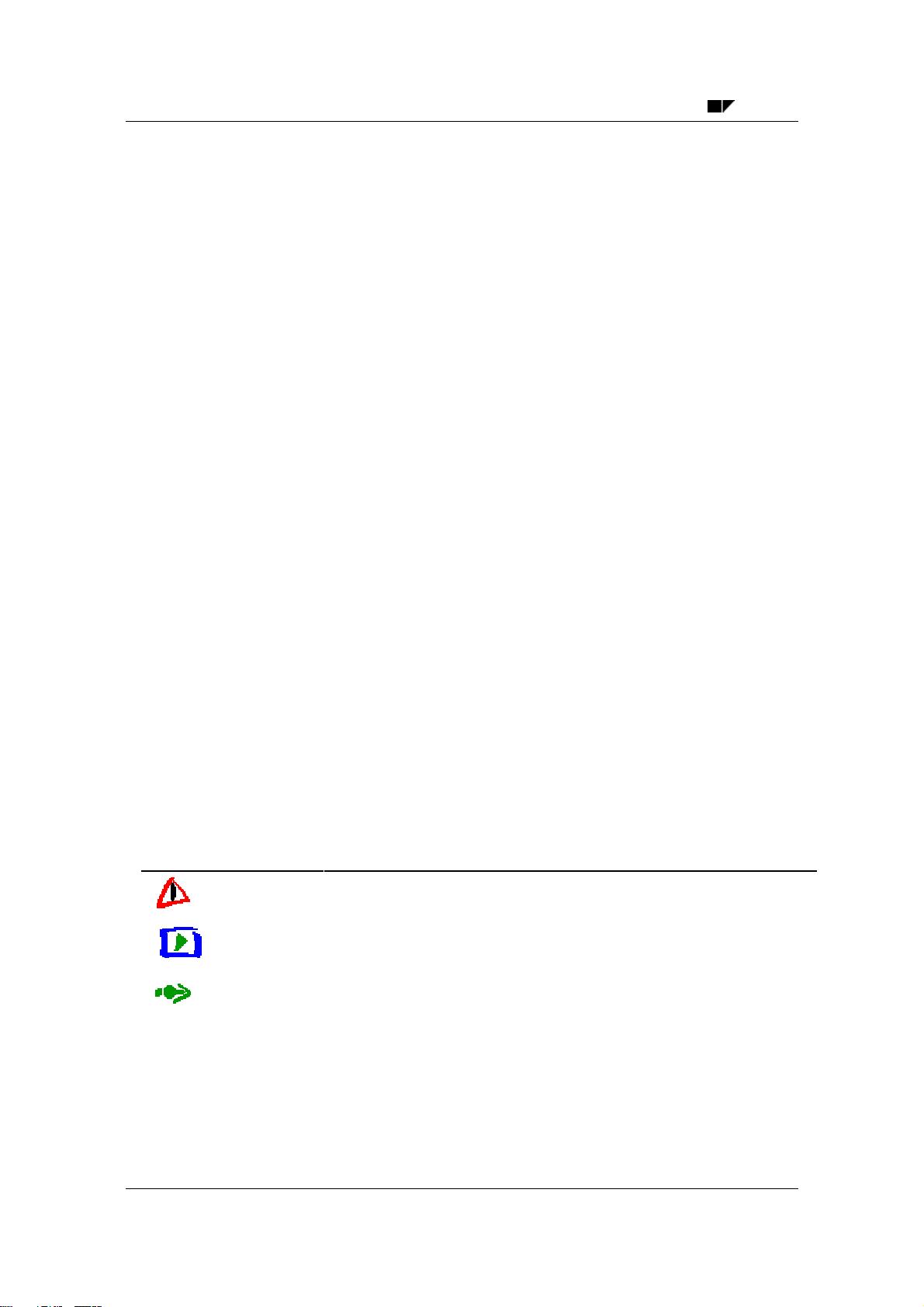




 我的内容管理
展开
我的内容管理
展开
 我的资源
快来上传第一个资源
我的资源
快来上传第一个资源
 我的收益 登录查看自己的收益
我的收益 登录查看自己的收益 我的积分
登录查看自己的积分
我的积分
登录查看自己的积分
 我的C币
登录后查看C币余额
我的C币
登录后查看C币余额
 我的收藏
我的收藏  我的下载
我的下载  下载帮助
下载帮助 
 前往需求广场,查看用户热搜
前往需求广场,查看用户热搜

 信息提交成功
信息提交成功