这个文档指示浏览器创建一个矩形,并提供属性信息,如位置(23)、大小(3
$)、颜色(43#)和线宽(#5$)。(全部文档在基本 文档中讨
论。)
动画和交互性
第 6页(共
,页)
因为这一结构,非常适合于动画和交互性。要更改图形元素的大小、位置或颜色,脚本只
要调整相应的属性即可。
事实上,有为事件处理而专门设计的属性(很象 ),甚至还有特别适合于动画的元
素。例如,下面这一文档创建一个在 7秒期间沿一条特定路线来回移动并无限重复的棍状图形:
<?xml version="1.0" standalone="no"?>
<!DOCTYPE svg PUBLIC "-//W3C//DTD SVG 1.0//EN"
"http://www.w3.org/TR/2001/REC-SVG-20010904/DTD/svg10.dtd">
<svg width="500" height="300" xmlns="http://www.w3.org/2000/svg">
<!-- Box around the image -->
<rect x="1" y="1" width="498" height="298"
fill="none" stroke="blue" stroke-width="2" />
<!-- Visible path -->
<path d="M0,300 S150,100 200,200 S400,400 500,0"
fill="none" stroke="red" stroke-width="2" />
<!-- Group of elements to animate -->
<g stroke-width="5" stroke="black">
<!-- Stick figure pieces -->
<circle cx="0" cy="-45" r="10" fill="black"/>
<line x1="-20" y1="-30" x2="0" y2="-25"/>
<line x1="20" y1="-30" x2="0" y2="-25"/>
<line x1="-20" y1="0" x2="0" y2="-10"/>
<line x1="20" y1="0" x2="0" y2="-10"/>
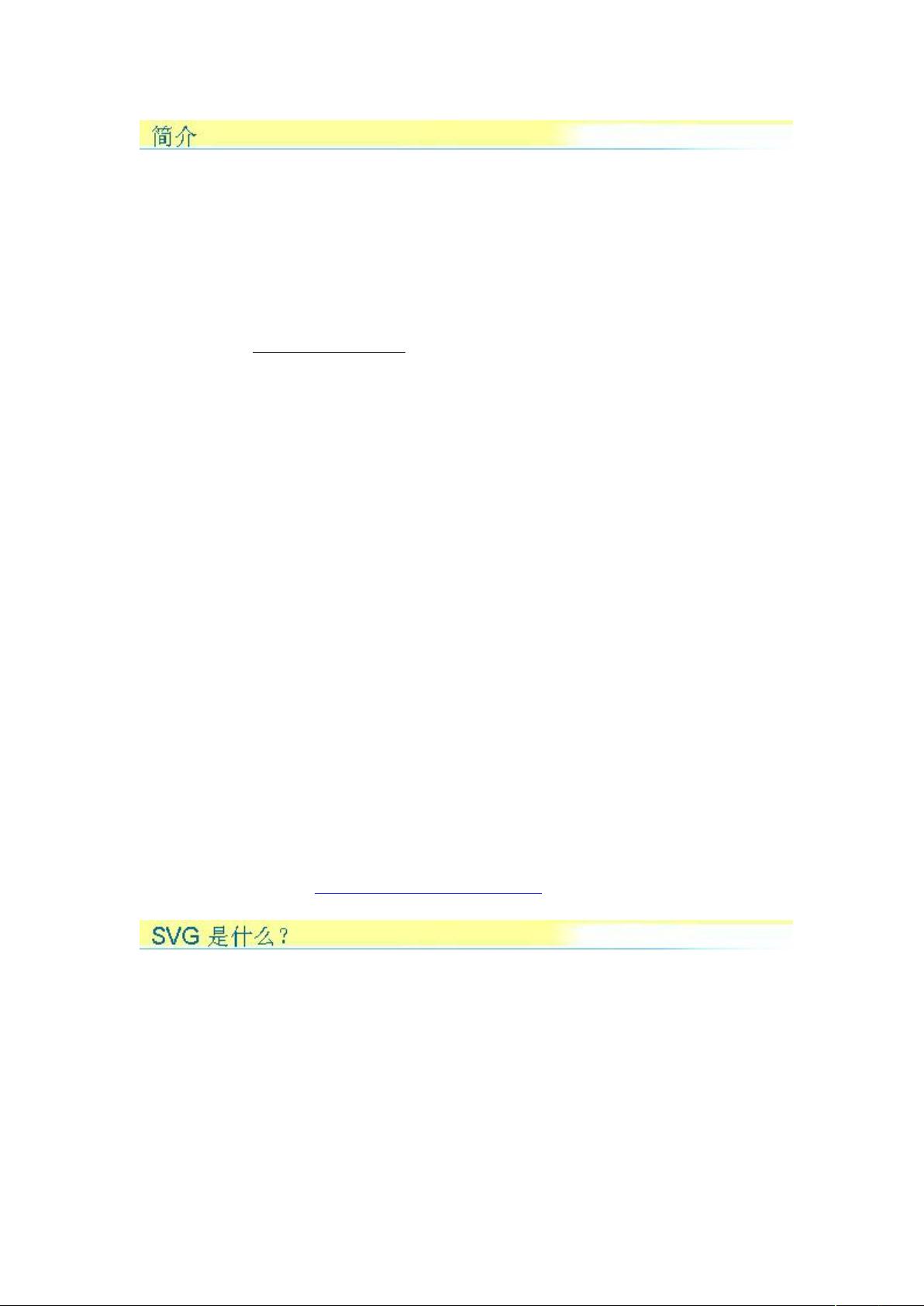
评论2
最新资源