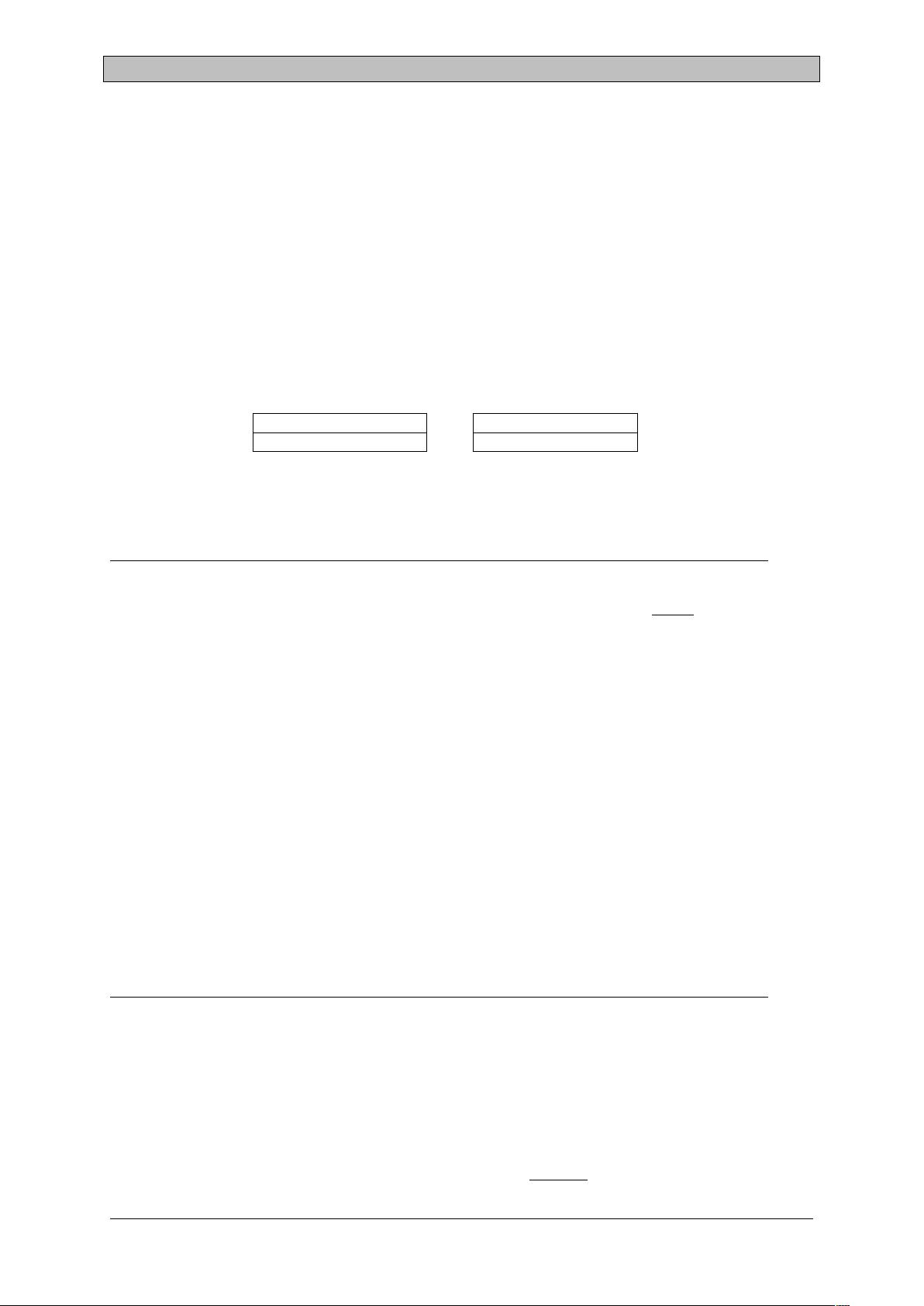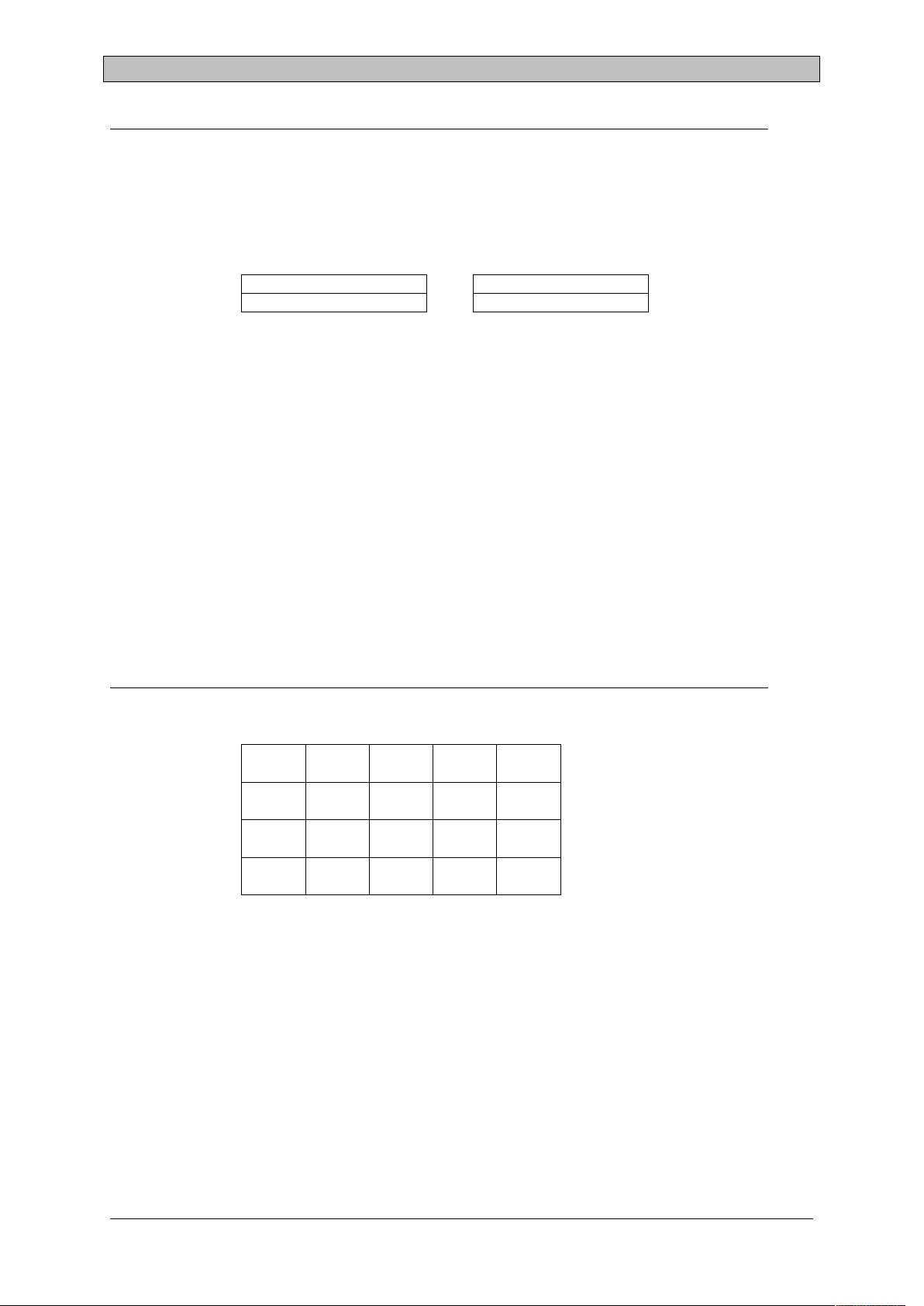
840D Toolbox7.4.1.rar

西门子840D Toolbox 7.4.1 是一款专为西门子840D数控系统设计的软件工具集,它提供了强大的编程、诊断和维护功能,是工程师们进行840D系统调试、优化和故障排除的重要助手。这款软件的主要特点和功能包括以下几个方面: 1. **编程环境**:840D Toolbox 包含了PLC(可编程逻辑控制器)编程工具,支持SIMATIC S7系列的编程语言,如LAD(梯形图)、FBD(功能块图)和STL(结构文本),使得用户可以方便地编写和修改控制程序。 2. **NC编程**:该软件支持NC(数值控制)编程,用户可以使用ISO代码或者西门子的T代码来创建和编辑零件程序。同时,它还具备仿真和模拟功能,可以在离线状态下验证程序的正确性。 3. **数据交换**:840D Toolbox 提供了与数控系统之间的数据传输功能,可以方便地上传和下载PLC和NC程序,以及系统参数和设置。这对于现场调试和远程服务来说极其重要。 4. **诊断和故障处理**:软件包含强大的诊断工具,可以实时监控系统状态,检测并报告潜在问题。通过详细的错误日志和诊断信息,用户能够快速定位并解决问题,提高设备的运行效率和稳定性。 5. **备份与恢复**:用户可以使用840D Toolbox 对整个系统进行备份,包括系统配置、程序和数据,以防止意外数据丢失。在需要时,也可以快速恢复备份,确保生产连续性。 6. **性能优化**:通过对系统性能的分析,软件可以帮助用户优化程序逻辑,提高系统的执行速度和精度,满足复杂的加工需求。 7. **离线仿真**:在不连接实际设备的情况下,840D Toolbox 允许用户进行完整的系统仿真,包括机床运动、PLC逻辑和NC程序,这有助于在实际操作前验证和改进设计。 8. **文档支持**:软件通常会附带详细的用户手册和在线帮助,以指导用户如何有效地使用各项功能,解决常见问题。 9. **兼容性**:840D Toolbox 7.4.1 版本应与840D数控系统兼容,确保软件的稳定性和功能性。需要注意的是,不同版本的Toolbox可能对不同型号的840D系统有不同的支持程度,因此在使用前应确认其兼容性。 10. **更新与升级**:作为一款持续发展的工具,西门子会定期发布新版本,提供新的功能和修复已知问题。保持软件更新至最新版本,可以确保用户获得最佳的使用体验。 西门子840D Toolbox 7.4.1 是一个功能全面、强大的工具,对于840D系统的使用者来说,无论是进行初始编程、日常维护还是故障排查,都是不可或缺的工具。通过熟练掌握这款软件,工程师们可以更高效、准确地完成工作任务,提升设备的运行效率和生产质量。
 840D Toolbox7.4.1.rar (315个子文件)
840D Toolbox7.4.1.rar (315个子文件)  hhu2_Fc68.AWL 22KB
hhu2_Fc68.AWL 22KB testwzv.awl 21KB
testwzv.awl 21KB testwzv.awl 20KB
testwzv.awl 20KB hhu2_Fc119.AWL 17KB
hhu2_Fc119.AWL 17KB hhu2_Fc124.AWL 16KB
hhu2_Fc124.AWL 16KB hhu2_db68.AWL 4KB
hhu2_db68.AWL 4KB hhu2_ob1.AWL 4KB
hhu2_ob1.AWL 4KB hhu2_ob100.AWL 2KB
hhu2_ob100.AWL 2KB instfile.bat 1KB
instfile.bat 1KB layout.bin 958B
layout.bin 958B layout.bin 958B
layout.bin 958B layout.bin 958B
layout.bin 958B layout.bin 910B
layout.bin 910B layout.bin 735B
layout.bin 735B layout.bin 735B
layout.bin 735B layout.bin 735B
layout.bin 735B layout.bin 636B
layout.bin 636B NcBackG.bmp 480KB
NcBackG.bmp 480KB NcBackG.bmp 480KB
NcBackG.bmp 480KB setup840Dsl.bmp 405KB
setup840Dsl.bmp 405KB setup.bmp 405KB
setup.bmp 405KB setup.bmp 405KB
setup.bmp 405KB setup.bmp 405KB
setup.bmp 405KB setup.bmp 405KB
setup.bmp 405KB setup.bmp 405KB
setup.bmp 405KB setup.bmp 405KB
setup.bmp 405KB welcome.bmp 394KB
welcome.bmp 394KB welcome.bmp 394KB
welcome.bmp 394KB setup.bmp 345KB
setup.bmp 345KB setup.bmp 345KB
setup.bmp 345KB setup.bmp 345KB
setup.bmp 345KB setup.bmp 345KB
setup.bmp 345KB setup.bmp 345KB
setup.bmp 345KB setup.bmp 345KB
setup.bmp 345KB setup.bmp 60KB
setup.bmp 60KB setup.bmp 60KB
setup.bmp 60KB setup.bmp 60KB
setup.bmp 60KB setup.bmp 60KB
setup.bmp 60KB setup.bmp 60KB
setup.bmp 60KB setup.bmp 60KB
setup.bmp 60KB dialog.bmp 15KB
dialog.bmp 15KB dialog.bmp 15KB
dialog.bmp 15KB si8109_n.bmp 2KB
si8109_n.bmp 2KB si8109_s.bmp 2KB
si8109_s.bmp 2KB si812b_n.bmp 2KB
si812b_n.bmp 2KB si8122_n.bmp 2KB
si8122_n.bmp 2KB data1.cab 4.67MB
data1.cab 4.67MB data1.cab 1.32MB
data1.cab 1.32MB _sys1.cab 789KB
_sys1.cab 789KB _sys1.cab 789KB
_sys1.cab 789KB _sys1.cab 789KB
_sys1.cab 789KB _sys1.cab 789KB
_sys1.cab 789KB _sys1.cab 789KB
_sys1.cab 789KB _sys1.cab 789KB
_sys1.cab 789KB data1.cab 745KB
data1.cab 745KB data1.cab 646KB
data1.cab 646KB data1.cab 490KB
data1.cab 490KB data1.cab 482KB
data1.cab 482KB data1.cab 451KB
data1.cab 451KB _user1.cab 366KB
_user1.cab 366KB _user1.cab 366KB
_user1.cab 366KB _user1.cab 366KB
_user1.cab 366KB _user1.cab 343KB
_user1.cab 343KB _user1.cab 343KB
_user1.cab 343KB _user1.cab 343KB
_user1.cab 343KB _sys1.cab 327KB
_sys1.cab 327KB _sys1.cab 171KB
_sys1.cab 171KB data1.cab 118KB
data1.cab 118KB _user1.cab 8KB
_user1.cab 8KB _user1.cab 4KB
_user1.cab 4KB lang.dat 23KB
lang.dat 23KB lang.dat 23KB
lang.dat 23KB lang.dat 23KB
lang.dat 23KB lang.dat 23KB
lang.dat 23KB lang.dat 23KB
lang.dat 23KB lang.dat 23KB
lang.dat 23KB lang.dat 23KB
lang.dat 23KB lang.dat 23KB
lang.dat 23KB os.dat 450B
os.dat 450B os.dat 450B
os.dat 450B os.dat 450B
os.dat 450B os.dat 450B
os.dat 450B os.dat 450B
os.dat 450B os.dat 450B
os.dat 450B os.dat 450B
os.dat 450B os.dat 450B
os.dat 450B mfc40.dll 889KB
mfc40.dll 889KB mfc40.dll 889KB
mfc40.dll 889KB vb40032.dll 704KB
vb40032.dll 704KB vb40032.dll 704KB
vb40032.dll 704KB msvcrt40.dll 306KB
msvcrt40.dll 306KB msvcrt40.dll 306KB
msvcrt40.dll 306KB msvcrt20.dll 248KB
msvcrt20.dll 248KB msvcrt20.dll 248KB
msvcrt20.dll 248KB olepro32.dll 71KB
olepro32.dll 71KB olepro32.dll 71KB
olepro32.dll 71KB _Setup.dll 35KB
_Setup.dll 35KB _Setup.dll 35KB
_Setup.dll 35KB _Setup.dll 35KB
_Setup.dll 35KB _Setup.dll 35KB
_Setup.dll 35KB- 1
- 2
- 3
- 4
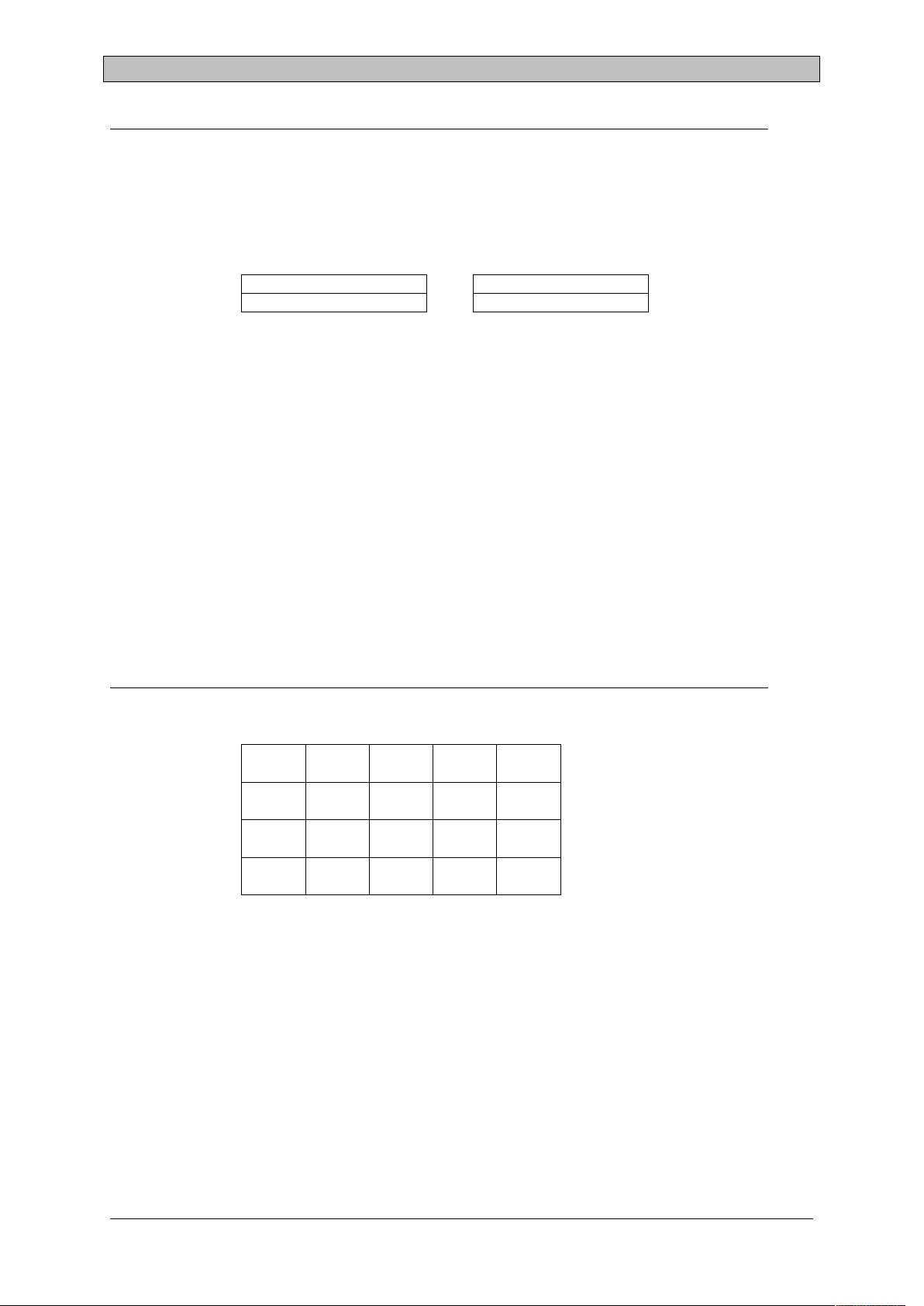

- 粉丝: 0
- 资源: 1
 我的内容管理
展开
我的内容管理
展开
 我的资源
快来上传第一个资源
我的资源
快来上传第一个资源
 我的收益 登录查看自己的收益
我的收益 登录查看自己的收益 我的积分
登录查看自己的积分
我的积分
登录查看自己的积分
 我的C币
登录后查看C币余额
我的C币
登录后查看C币余额
 我的收藏
我的收藏  我的下载
我的下载  下载帮助
下载帮助

 前往需求广场,查看用户热搜
前往需求广场,查看用户热搜最新资源
- 机器学习-bert模型
- 【毕业设计】基于Python的Django-html基于语音识别的智能垃圾分类系统源码(完整前后端+mysql+说明文档+LW+PPT).zip
- ERA5再分析数据根区土壤水分下载_era5土壤湿度-CSDN博客.html
- 【毕业设计】基于Python的Django-html基于小波变换的数字水印研究系统源码(完整前后端+mysql+说明文档+LW+PPT).zip
- 【毕业设计】基于Python的Django-html基于知识图谱的百科知识问答平台源码(完整前后端+mysql+说明文档+LW+PPT).zip
- 【毕业设计】基于Python的Django-html开放领域事件抽取系统源码(完整前后端+mysql+说明文档+LW+PPT).zip
- 【毕业设计】基于Python的Django-html旅游城市关键词分析系统源码(完整前后端+mysql+说明文档+LW+PPT).zip
- 【毕业设计】基于Python的Django-html基于知识图谱的医疗问答系统源码(完整前后端+mysql+说明文档+LW+PPT).zip
- 【毕业设计】基于Python的Django-html某大学学生影响力分析系统源码(完整前后端+mysql+说明文档+LW+PPT).zip
- Unity RPG地图场景资源
- 【毕业设计】基于Python的Django-html棉花数据平台建设与可视化系统源码(完整前后端+mysql+说明文档+LW+PPT).zip
- hymenoptera-data 数据集
- Java I/O流及其应用详解:字节流、字符流及相关工具类全面解析
- 机器学习-apriori算法-超市关联分析
- 【毕业设计】基于Python的Django-html企业物流管理系统源码(完整前后端+mysql+说明文档+LW+PPT).zip
- 【毕业设计】基于Python的Django-html某医院体检挂号系统源码(完整前后端+mysql+说明文档+LW+PPT).zip


 信息提交成功
信息提交成功