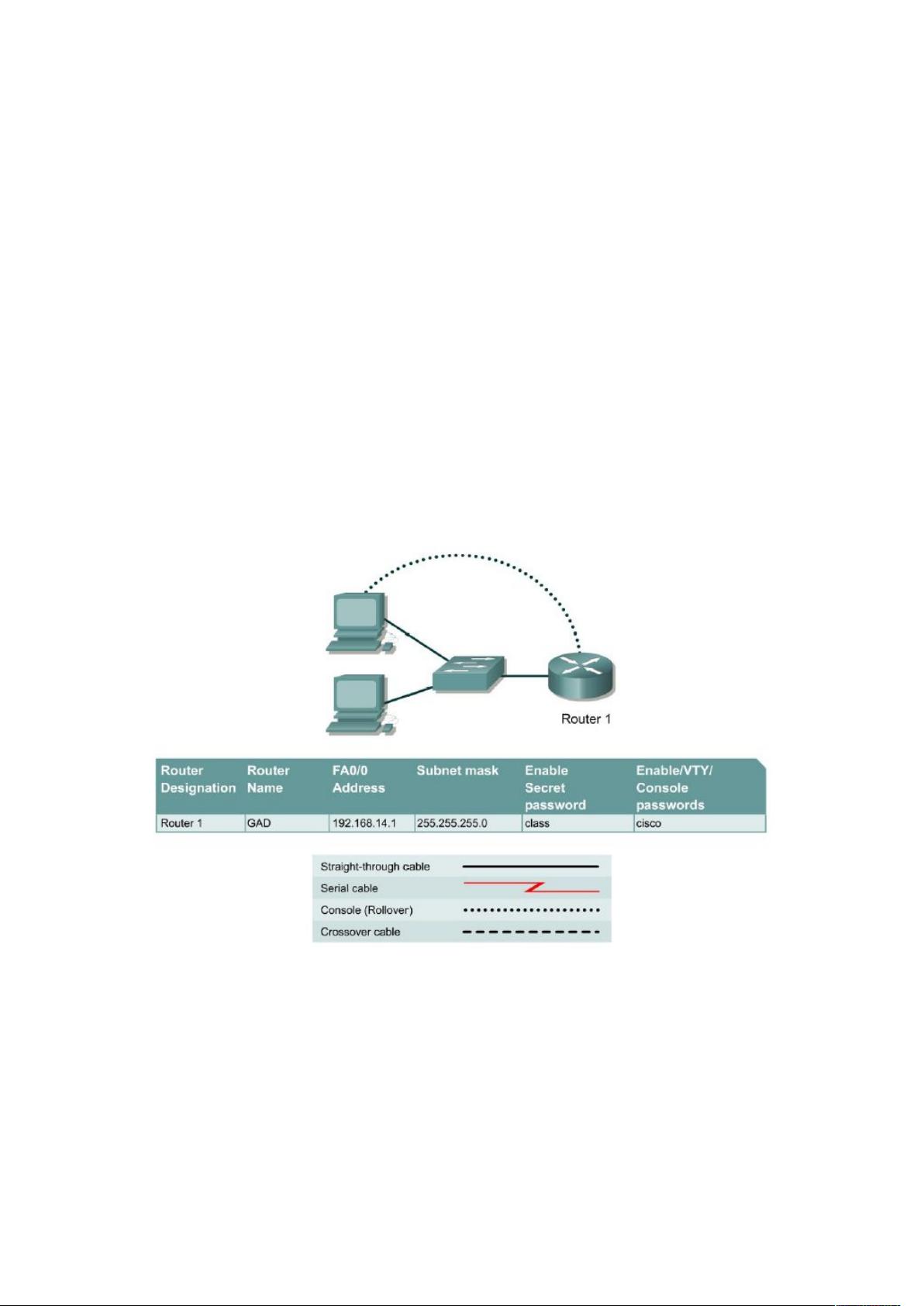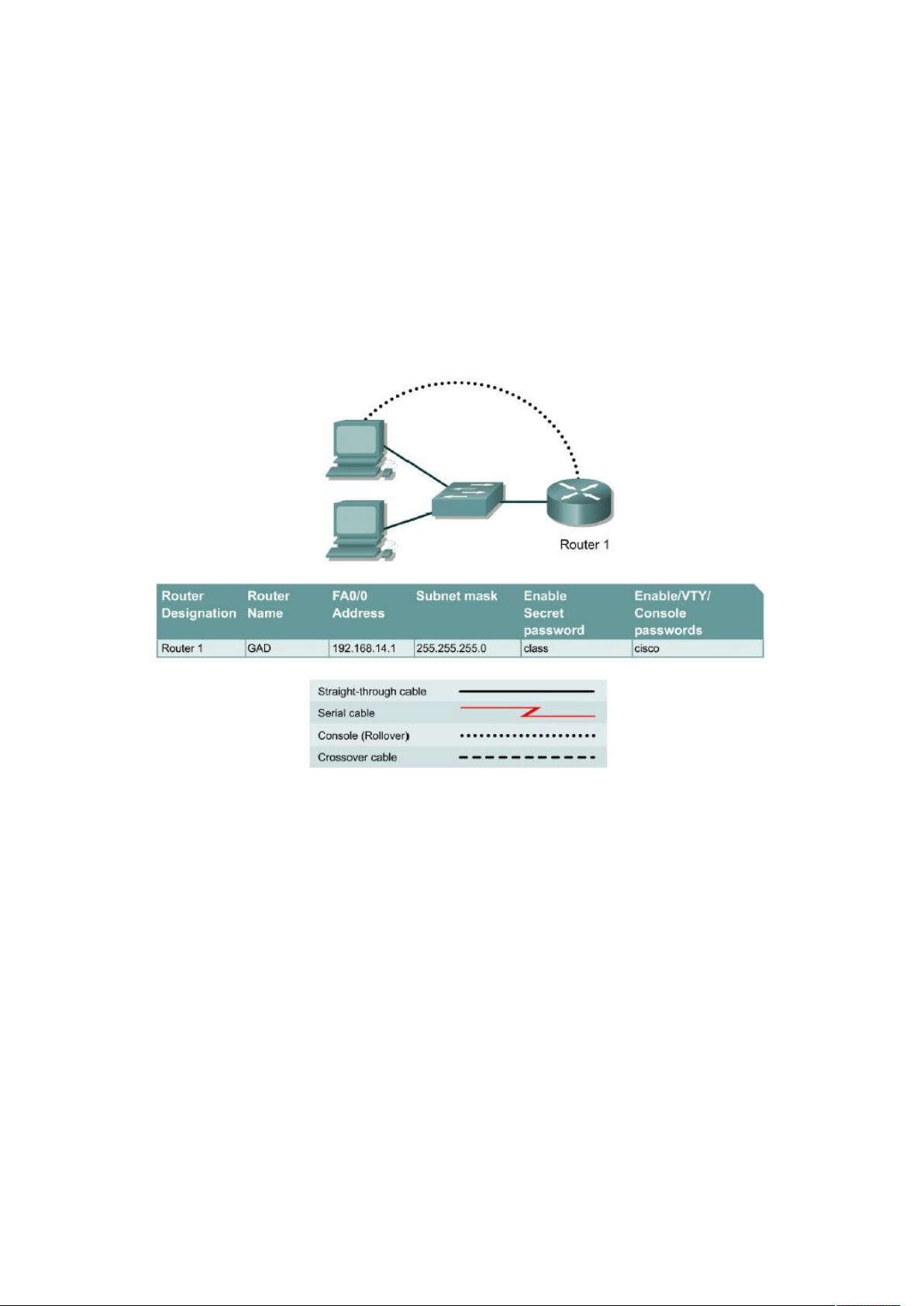
VLAN,TRUNK,VTP 和 VLAN 间路由的使用和配置
实验目的:熟练掌握 VLAN,TRUNK,VTP 和 VLAN 间路由的使用和配置
实验内容:在 1900 系列和 2900 系列交换机上 VLAN 的配置
在 1900 系列和 2900 系列交换机上 TRUNK 的配置
在 1900 系列和 2900 系列交换机上 VTP 的配置
在 1900 系列和 2900 系列交换机以及 2600 系列路由器上 VLAN 间路由的
配置
实验条件:2900 系列交换机两台,1900 系列交换一台和 2600 系列路由器各一
台
一. VLAN 的配置
本实验需要 2900 交换机一台,PC 机两台,console 线一条
Step 1 配置交换机
Switch>
Switch>enable
Switch#congure terminal
Switch(cong)#hostname Switch_A
Switch_A(cong)#enable secret class
Switch_A(cong)#enable password cisco
Switch_A(cong)#line con 0
Switch_A(cong-line)#password cisco
Switch_A(cong-line)#login
Switch_A(cong-line)#line vty 0 15
Switch_A(cong-line)#password cisco
Switch_A(cong-line)#login
Switch_A(cong-line)#exit
Switch_A(cong)#interface Vlan1
Switch_A(cong-if)#ip address 192.168.1.2 255.255.255.0
Switch_A(cong-if)#no shutdown
Switch_A(cong-if)#exit