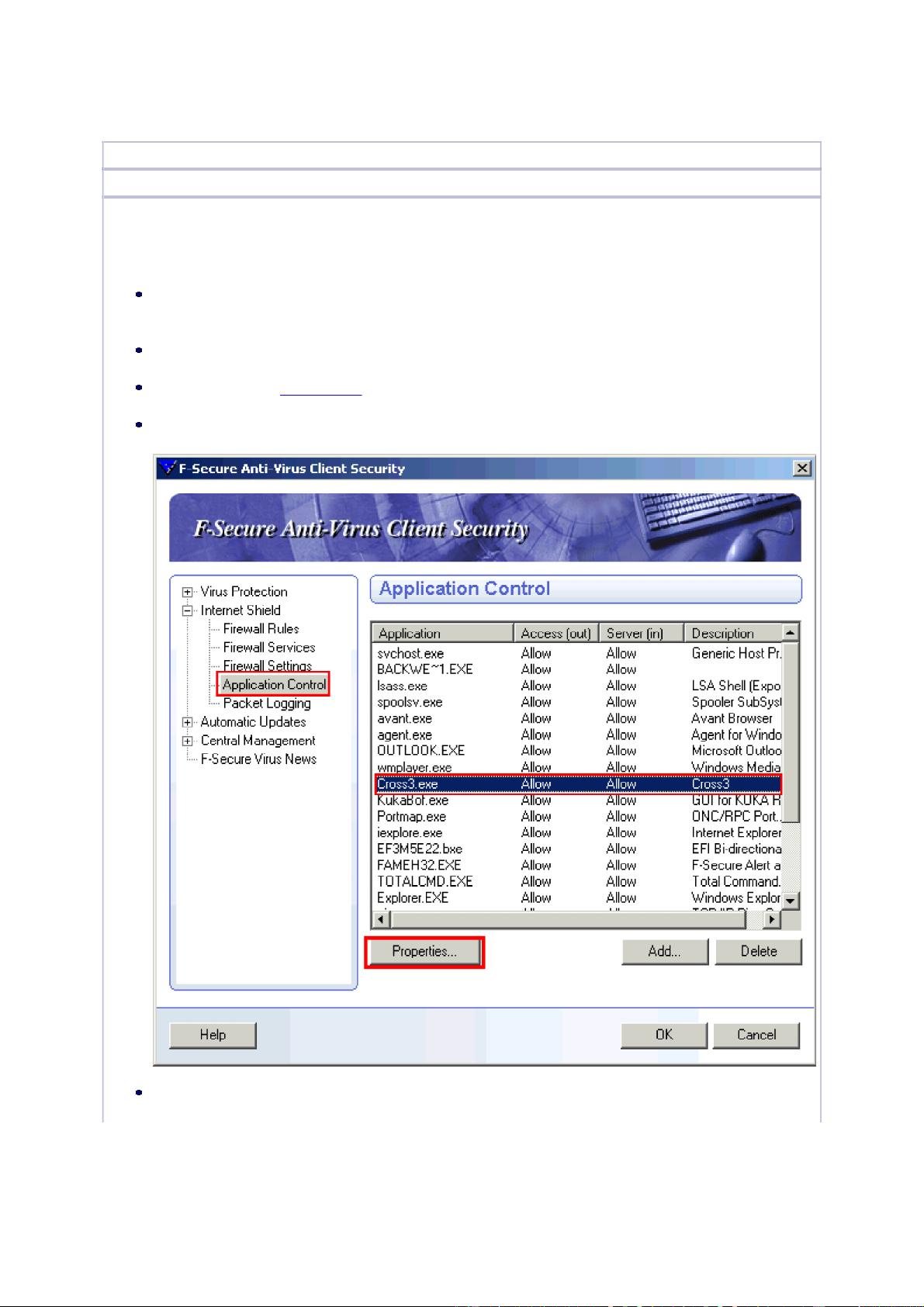
KUKA help - FireWall instellingen F-Secure
F-Secure FireWall settings for KUKA Office Lite
KUKA Help > Netwerk > F-Secure > FireWall
This ticket describes how to set the firewall settings of F-Secure so that KUKA OfficeLite is running.
Step 1. Cross3.exe
After the startup of KUKA Office Lite, the FireWall ask for permission for the applications
cross3.exe and BOF. Grant this permission
Open F-Secure client Security by double clicking on the F-Secure logo in the taskbar
Click on the word "Advanced...
"
Open in the group
Internet Shield
the
Application Control Panel
as displayed below.
Select
Cross3.exe
and click on the button
Properties
Pagina 1

















- 1
- 2
- 3
- 4
- 5
- 6
前往页